
Edgar Cervantes / Android Authority
TL;DR
- YouTube is getting new “parent codes” to limit access to profiles.
- With a code set, you won’t be able to load an adult profile or view signed out without the PIN.
- This system follows Google’s reorganization of YouTube Kids on smart TVs this past summer.
YouTube has so much content on it that you could probably cancel all your streaming services, watch nothing but YouTube, and never run out of interesting new things. But with that much stuff up there, there are definitely going to be videos that parents don’t want their children exposed to — and that’s exactly why YouTube Kids exists. Earlier this year, though, Google changed the way that kid-safe content is accessed on smart TVs, and in doing so, created a little bit of a loophole — one that it’s now finally correcting.
Rather that YouTube Kids appearing as a separate app on your TV, back in July Google pulled it back in under the main YouTube banner. That meant that your kids would access YouTube Kids by selecting their profile in the main YouTube app. While that’s intended to offer the same sort of kid-safe isolation as before, what if they’re clever enough to switch profiles?
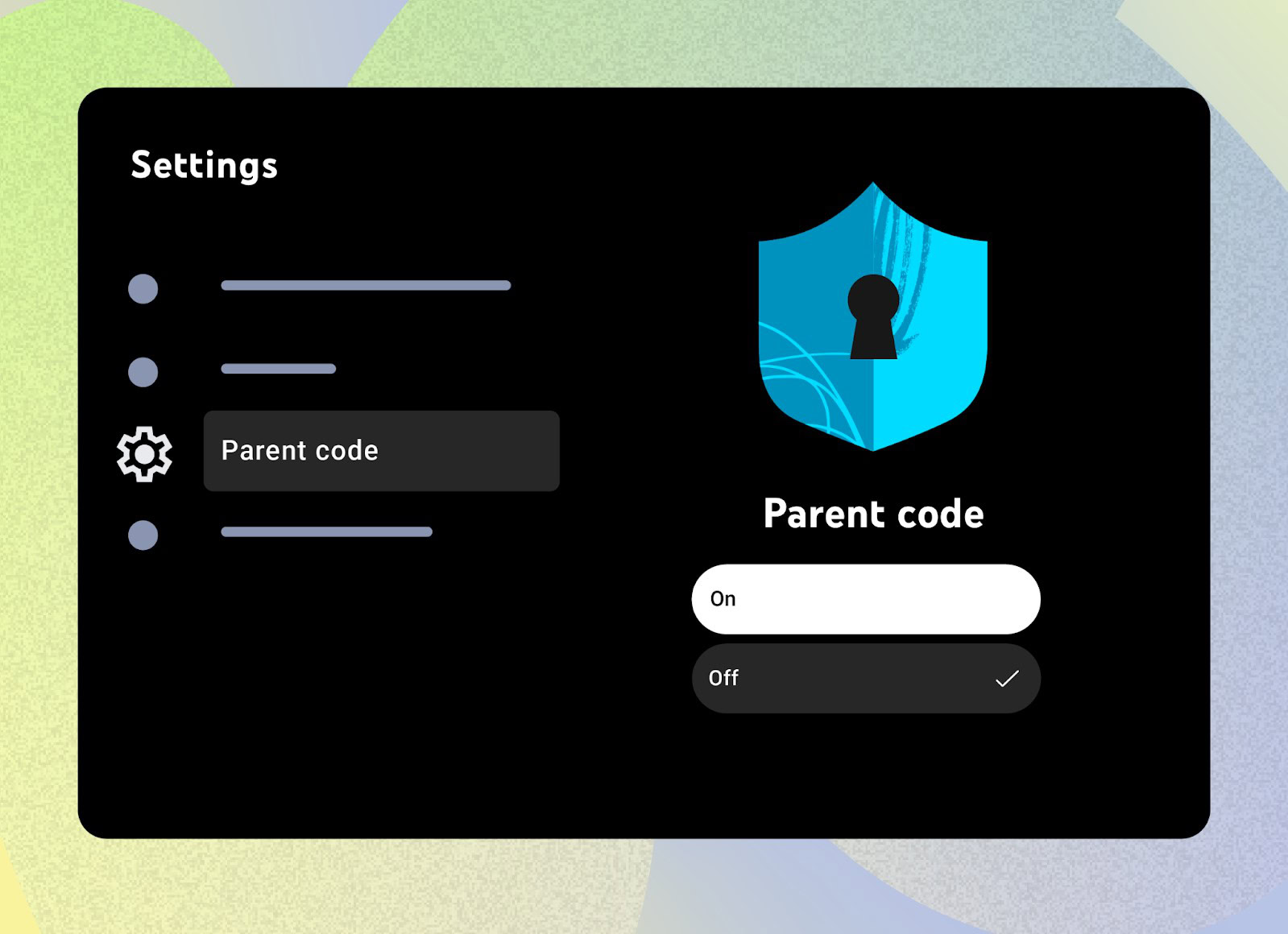
Enter: Parent codes. After hearing lots of feedback from frustrated parents, Google has created a new system that effectively creates a PIN that restricts your ability to switch profiles without it. Once set, you’ll need to input the code in order to watch YouTube with an adult (13+) profile, or even while trying to view while signed out. And it further prevents kids from wreaking havoc by deleting profiles they shouldn’t.
Honestly, it a little shocking to see Google only get around to implementing this now, as it feels like the kind of thing that should have been an obvious inclusion from day one. Access is currently rolling out now, though it may still be a few more days before everyone can start using it. To see if you can begin protecting your kids with a parent code, check out Google’s guide to setting this feature up.
Got a tip? Talk to us! Email our staff at [email protected]. You can stay anonymous or get credit for the info, it's your choice.








 English (US) ·
English (US) ·