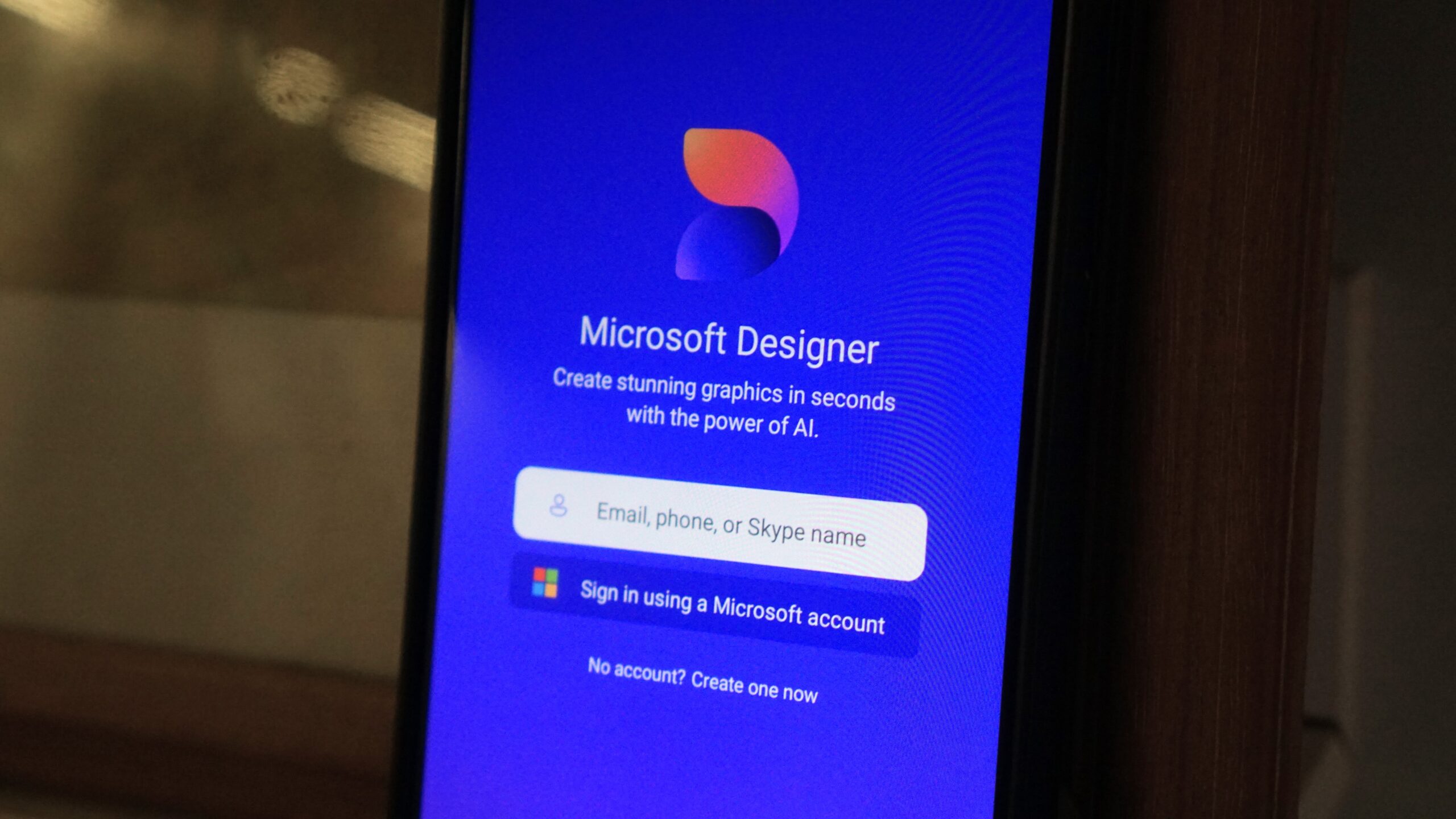
Calvin Wankhede / Android Authority
Unless you’re a creative professional or social media marketer, chances are that you’ve never found much use for AI image generators. That’s especially true when the likes of Midjourney and DALL-E cost a minimum of $10 per month with no free trial on offer. Luckily, Microsoft has inexplicably bucked that trend since last year, offering free use of DALL-E via its Designer app (once known as Bing Image Creator). But you might be surprised to learn that Microsoft Designer has since morphed from a simple AI image generator to a rather capable graphic design tool today.
Microsoft Designer exited beta last week and landed on mobile, which prompted me to try it out for the first time in months. Upon launching the app, I was surprised to learn that Designer has almost shelved its AI image generation capabilities in favor of more useful, everyday applications. Some examples include designing invitations and postcards, avatars for chat apps, social media posts, or even unique coloring pages. The app also offers one-click templates for these scenarios that you can edit later.
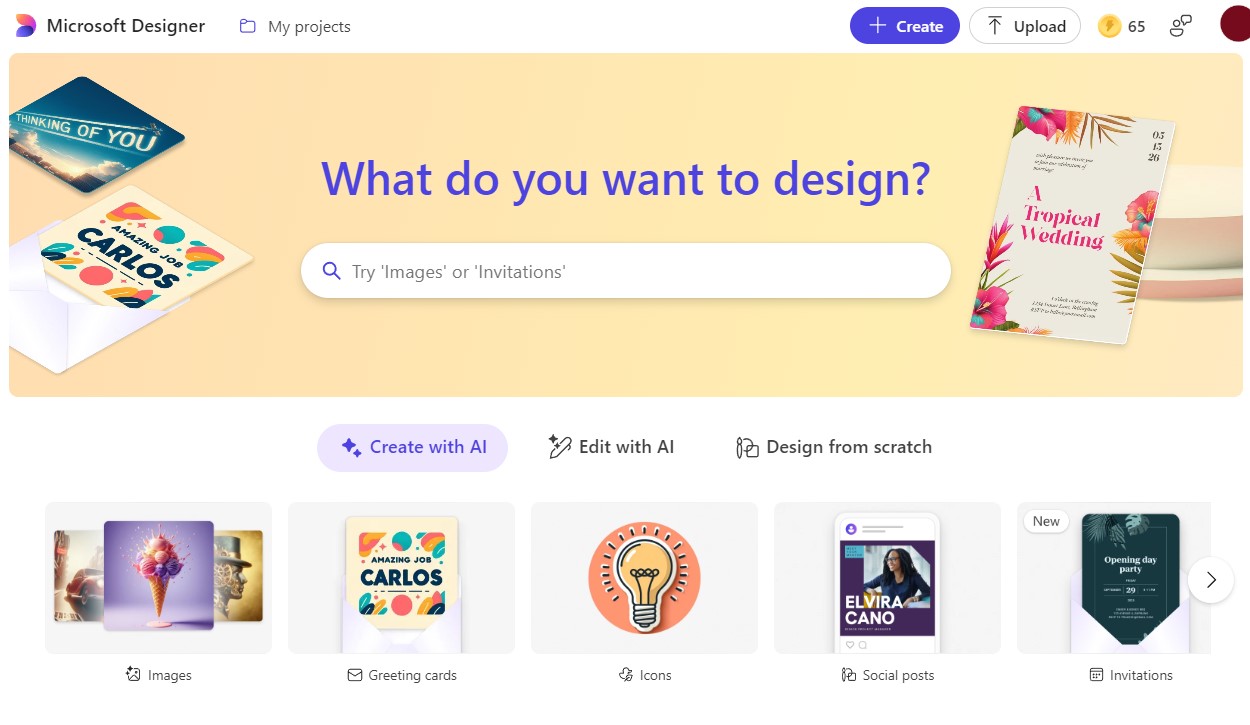
Calvin Wankhede / Android Authority
You don’t have to be an AI prompting genius to get passable results from Microsoft Designer, although the skill can certainly help if you want the finished result to look a certain way. Still, the simplicity in itself makes Designer more useful than any competing service. That’s the theory anyway, but how well does it work? Quite well, I’d say — the AI-generated results are usually far better than what you’d get by throwing together a few images. Here’s an example:
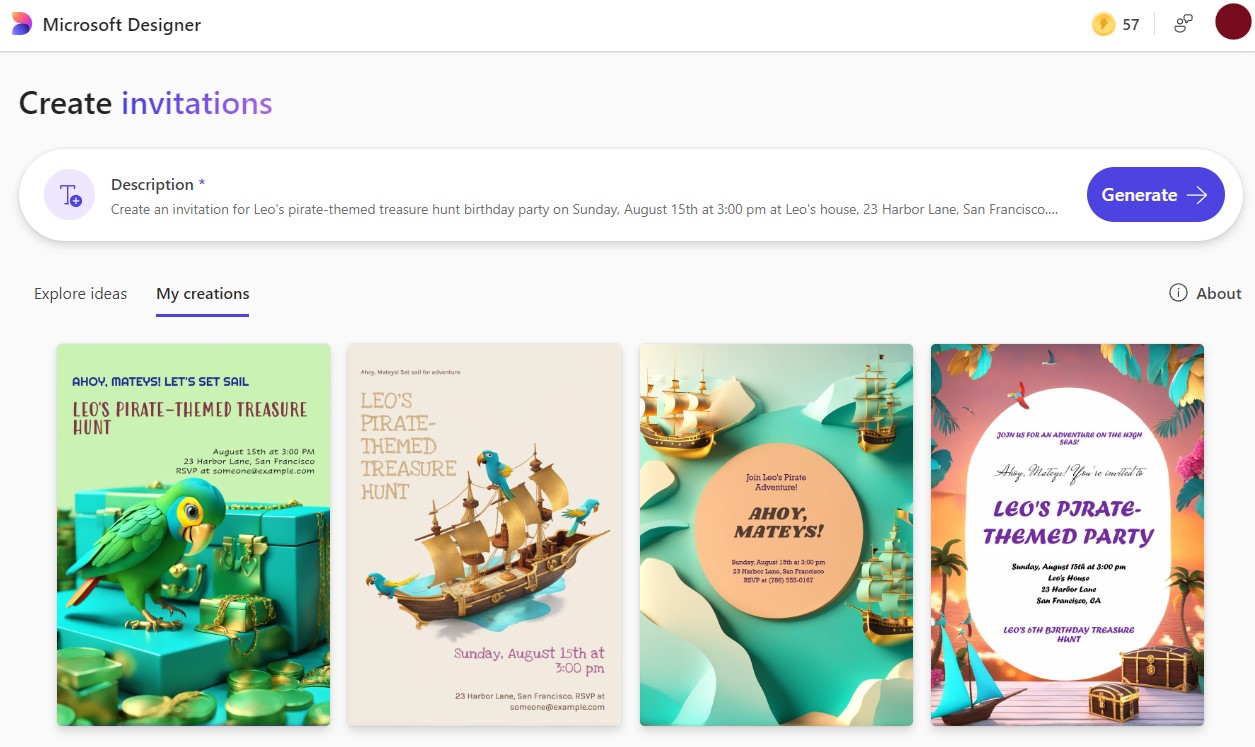
Simply click on one of the dozen or so templates, modify it with your instructions, and you’re done — the entire process takes less than a minute. Still, the experience isn’t entirely flawless.
When I first started using Microsoft Designer, I noticed that it would fail spectacularly at generating text. While it could handle words like “birthday” in greeting cards, it fumbled when I asked for the word “retirement”. Luckily, the fix is rather simple since Designer has evolved into a graphic design app. Create an invitation instead of a greeting card and you’ll be able to include as much text as you need without any obvious AI errors. The same applies to the social posts category, where you can also upload custom images to include alongside the AI-generated design.
This is possible because each Designer project resembles a PowerPoint slide instead of representing a finished image. You can add multiple images, text elements, and drag them around to create a design. The benefit is that the AI-generated result can be customized to your liking and the AI can avoid tricky tasks like adding text to images. However, the app still inexplicably does the latter in certain scenarios like greeting cards, so you’ll simply have to avoid requesting text in prompts that use basic image generation.
That minor nitpick aside, Designer’s ability to automatically weave AI-generated media with your own images also allows it to create collages and other kinds of image-heavy designs. You could design a recipe card, for example. And you could just as easily scale up to create an entire cookbook.
Designer also offers the usual slew of AI image editing tools that we’ve seen on several Android phones in 2024. The usual options are available here — you can remove backgrounds, erase certain portions of an image, add a frame around a portrait, or create “restyled” images. These work well enough, but there’s nothing new or exciting on offer that you can’t get from hundreds of other apps. You also only get 15 daily Designer boosts unless you pay for Microsoft’s Copilot Pro subscription, so I’d save them for something more useful.
All in all, Microsoft has finally made an AI image generator that is practical enough for the general public to consider using. Unlike Midjourney or its countless competitors, you aren’t left scratching your head wondering how best to make use of it. But Microsoft Designer still faces an identity problem — advanced AI users won’t care for such a basic tool and casual users won’t know to use it in the first place. Still, it’s a step in the right direction and I hope Microsoft continues to improve it.







 English (US) ·
English (US) ·