
C. Scott Brown / Android Authority
TL;DR
- The Samsung SmartThings app just got a new remote widget.
- You can place the widget anywhere on your home screen and then control your Samsung TV or monitor.
- The widget only supports Samsung screens launched after 2022.
Using the SmartThings app on your phone, you can control your SmartThings-enabled TV, monitor, or other screened device that connects to your wider smart home. This is convenient, for sure, but not as convenient as it could be. For example, using this tool requires you to open the SmartThings app, which might slow you down just enough that grabbing the physical remote would be faster.
Today, though, the SmartThings app for Android received a December 2024 update, which will make this process much faster. That’s thanks to a new remote widget. This allows you to place a remote control widget directly on your phone’s home screen, significantly speeding up your ability to access it.
You can see how the widget looks in the screenshot below:
One thing to note here is that this remote widget won’t work with just any Samsung TV/monitor. Your Samsung screen must have been made in 2022 or later. We’re not sure why this limitation exists, although we imagine it has something to do with the hardware or operating system built into devices before 2022 that prevents this widget from working reliably.
Regardless, if you have a recent Samsung screen in your home, you can now control it with this widget. You’ll need to update the SmartThings app to the newest version, either through the Play Store or the Galaxy Store if you have a Samsung phone.
Got a tip? Talk to us! Email our staff at [email protected]. You can stay anonymous or get credit for the info, it's your choice.


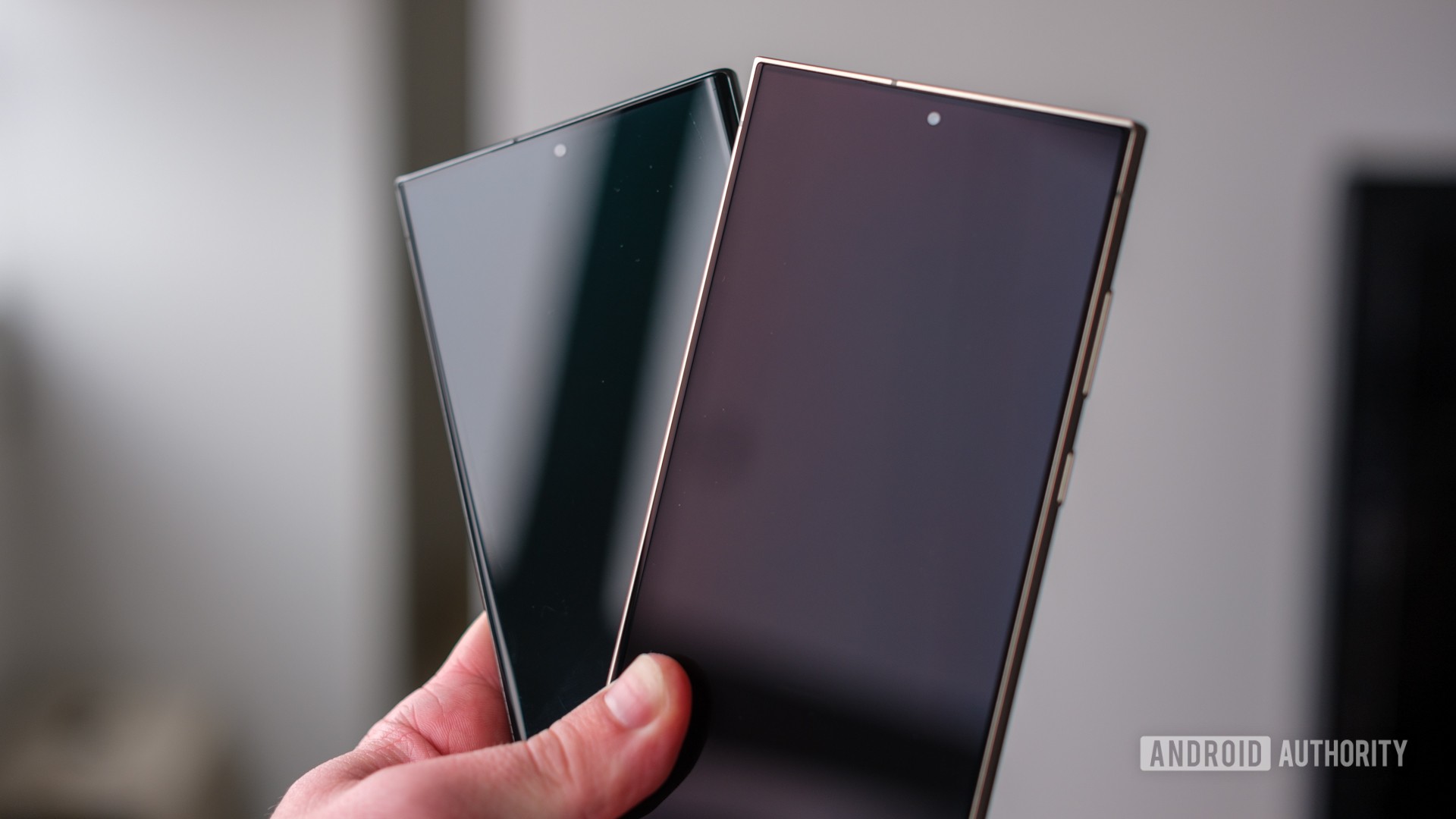





 English (US) ·
English (US) ·