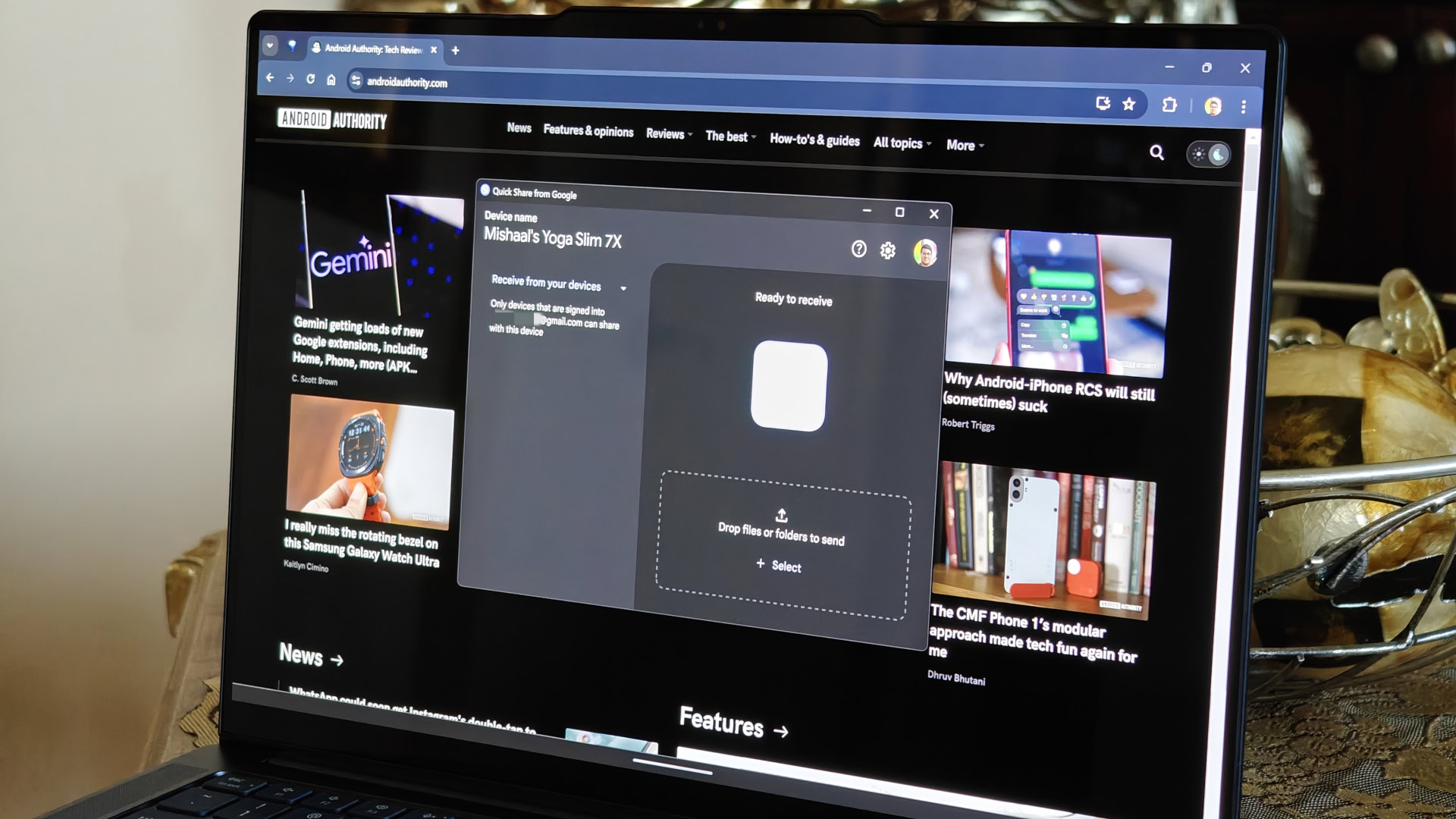
Mishaal Rahman / Android Authority
TL;DR
- Quick Share for Windows can run on the new ARM-based Copilot Plus PCs, despite Google saying ARM devices aren’t supported.
- However, if you try to install Quick Share for Windows using the official installer, it’ll fail.
- The solution is to manually copy the program’s files from a working installation on another PC.
If you want to transfer files between your Android phone and your Windows PC, there are plenty of apps that can help you do that. One of the best solutions is Quick Share since it’s available out of the box on most Android devices. While it isn’t preinstalled on most x64 Windows PCs, Quick Share can be easily installed by downloading the app from Google’s website. However, if you have one of the new ARM-based Copilot Plus PCs, you’ll find that Google’s Quick Share fails to install on them, leaving many users — myself included, at first — to seek other file-sharing apps. Fortunately, though, Quick Share for Windows actually runs just fine on the new ARM PCs using a simple workaround.
When I bought my new Lenovo Yoga Slim 7X a couple of weeks ago, I was really excited to get everything set up on it. Apart from a VPN app and Google Drive, I was able to get most apps I use on a daily basis up and running. Even apps for which ARM native ports aren’t available generally ran fine thanks to Prism, the x86-64 to ARM emulation layer built into Windows 11. After downloading and running the Quick Share for Windows installer from Google’s website, though, I encountered an error that read: “Update check error: update_client::ProtocolError::UPDATE_RESPONSE_NOT_FOUND.”
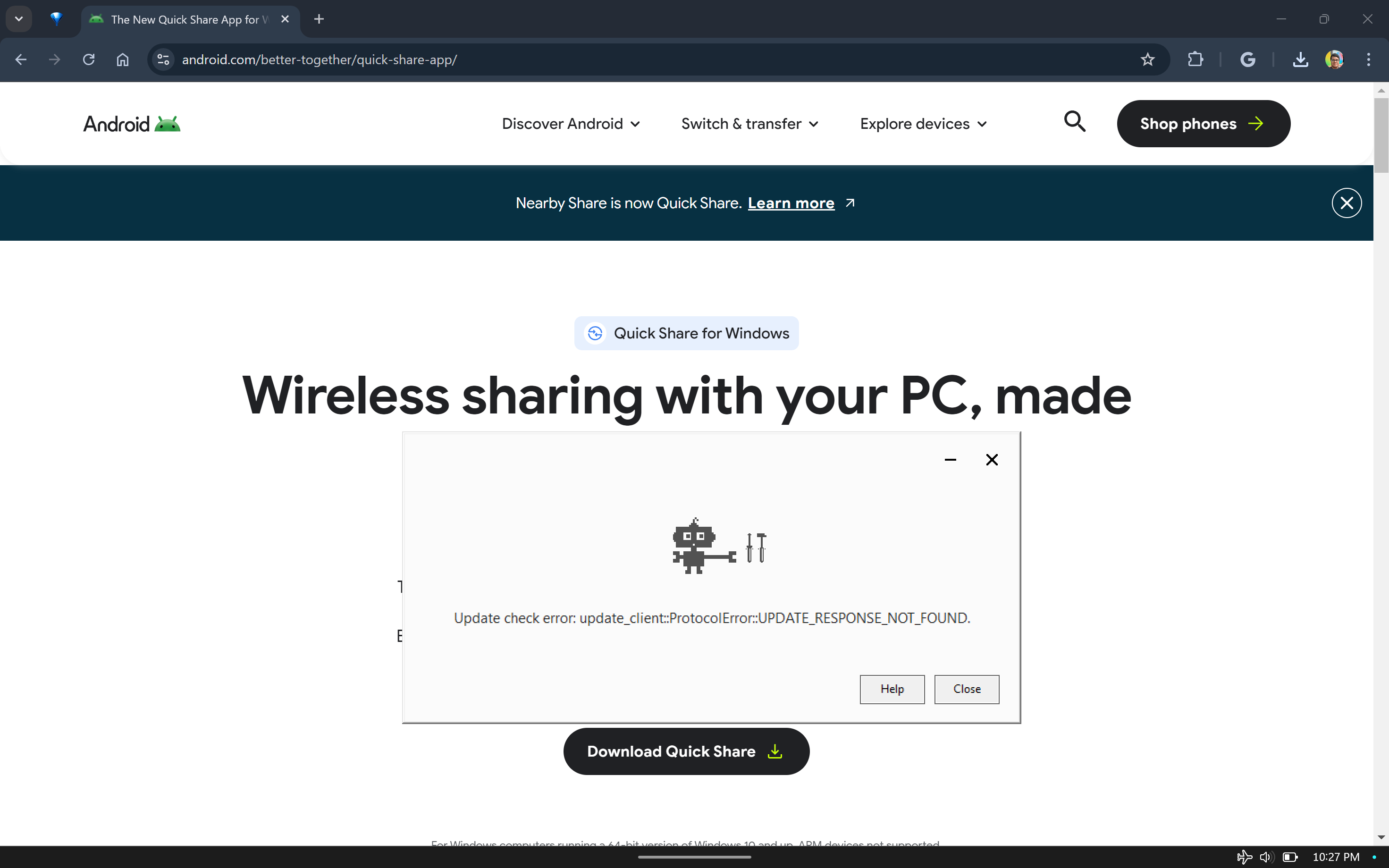
Mishaal Rahman / Android Authority
I initially gave up on installing Quick Share for Windows on my Copilot Plus PC after running into this error, but I later decided to revisit the issue a couple of days ago. Since the error sprung up during installation, I wondered whether the app itself would run just fine if I copied it from another PC. Lo and behold, it did!
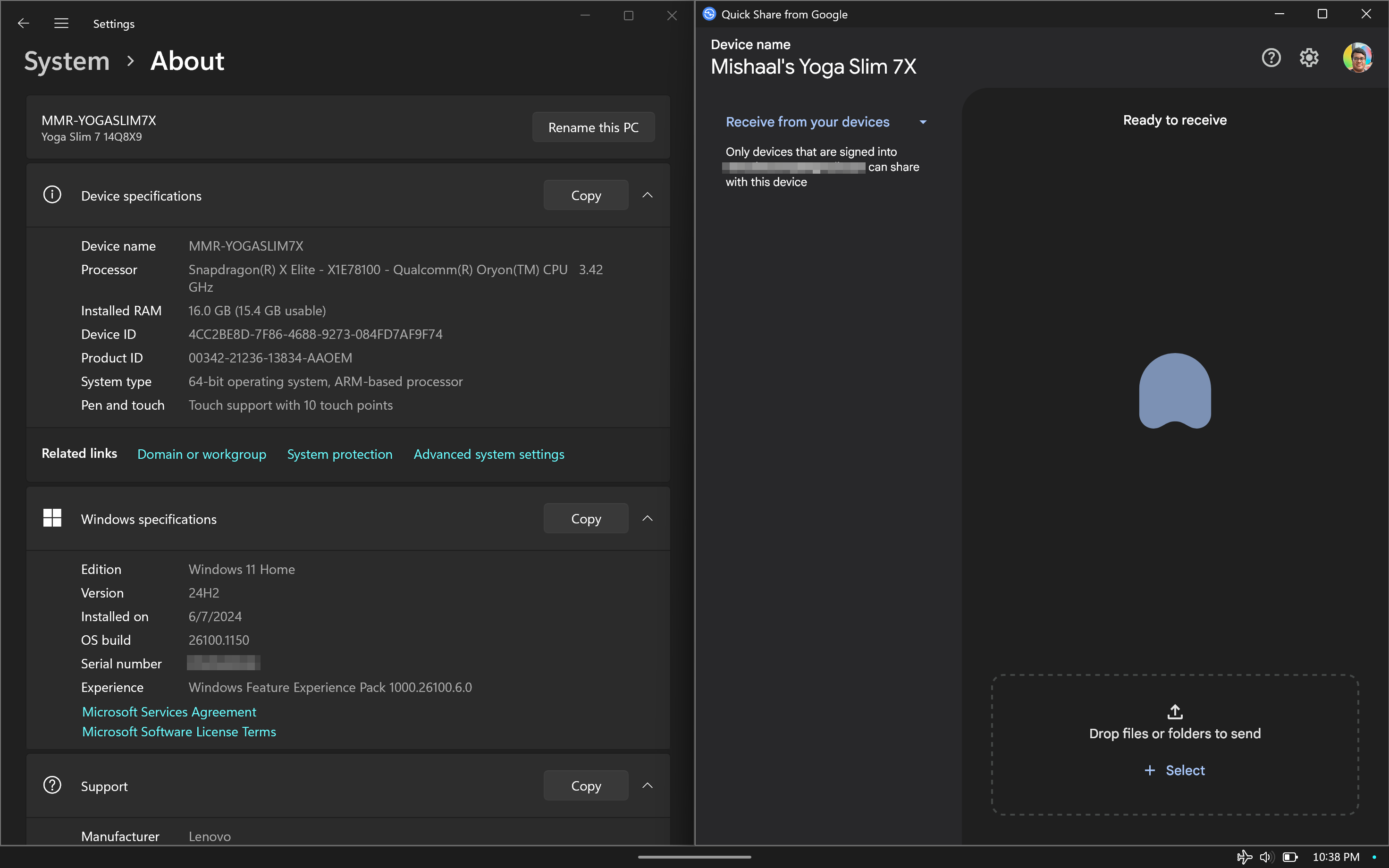
Mishaal Rahman / Android Authority
Quick Share for Windows seems to run just fine on the new ARM-based Copilot Plus PCs. I was able to send and receive files to all my other devices with Quick Share installed. File transfers were speedy over my Wi-Fi network, as expected. The only things that didn’t carry over were the shortcuts in the start and context menus, both of which can be fixed through a bit of tinkering.
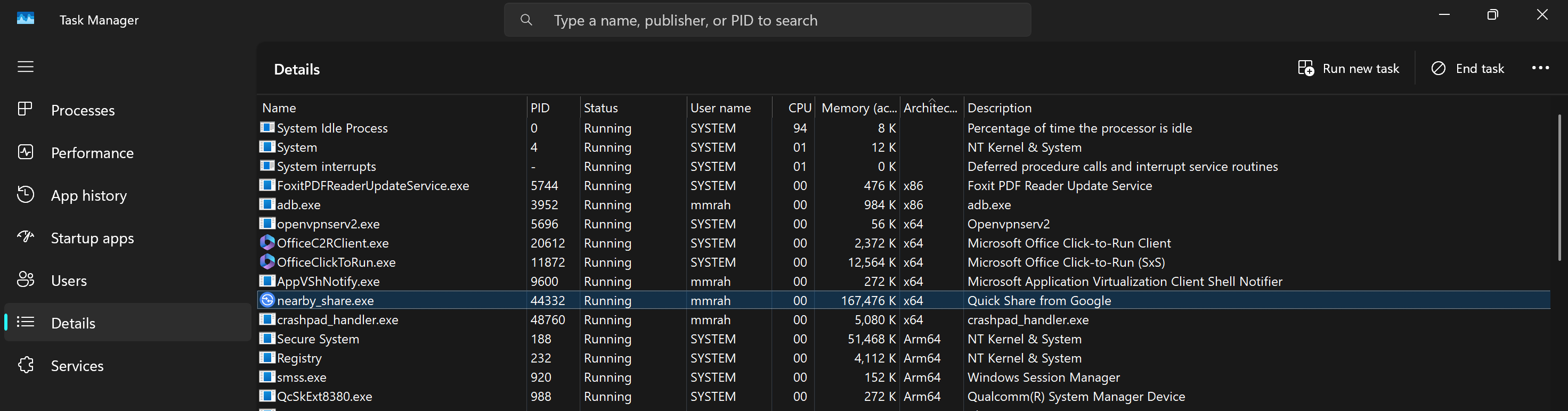
Mishaal Rahman / Android Authority
Quick Share for Windows running via the x86-64 to ARM64 emulation in Windows 11.
If you’d like to install Quick Share for Windows on your own Copilot Plus PC, the process is simple. All you need to do is copy the app’s folder from another PC running the normal version of Windows and paste it onto your new PC. You’ll of course need administrator rights to paste the files into the Program Files directory, if that’s where you want to install it. You can add a shortcut to your desktop, taskbar, or start menu by right-clicking on the executable and selecting Create shortcut. You can make the app run on startup by adding its shortcut to the startup folder, and you can edit the registry to add a Send with Quick Share action to the context menu.
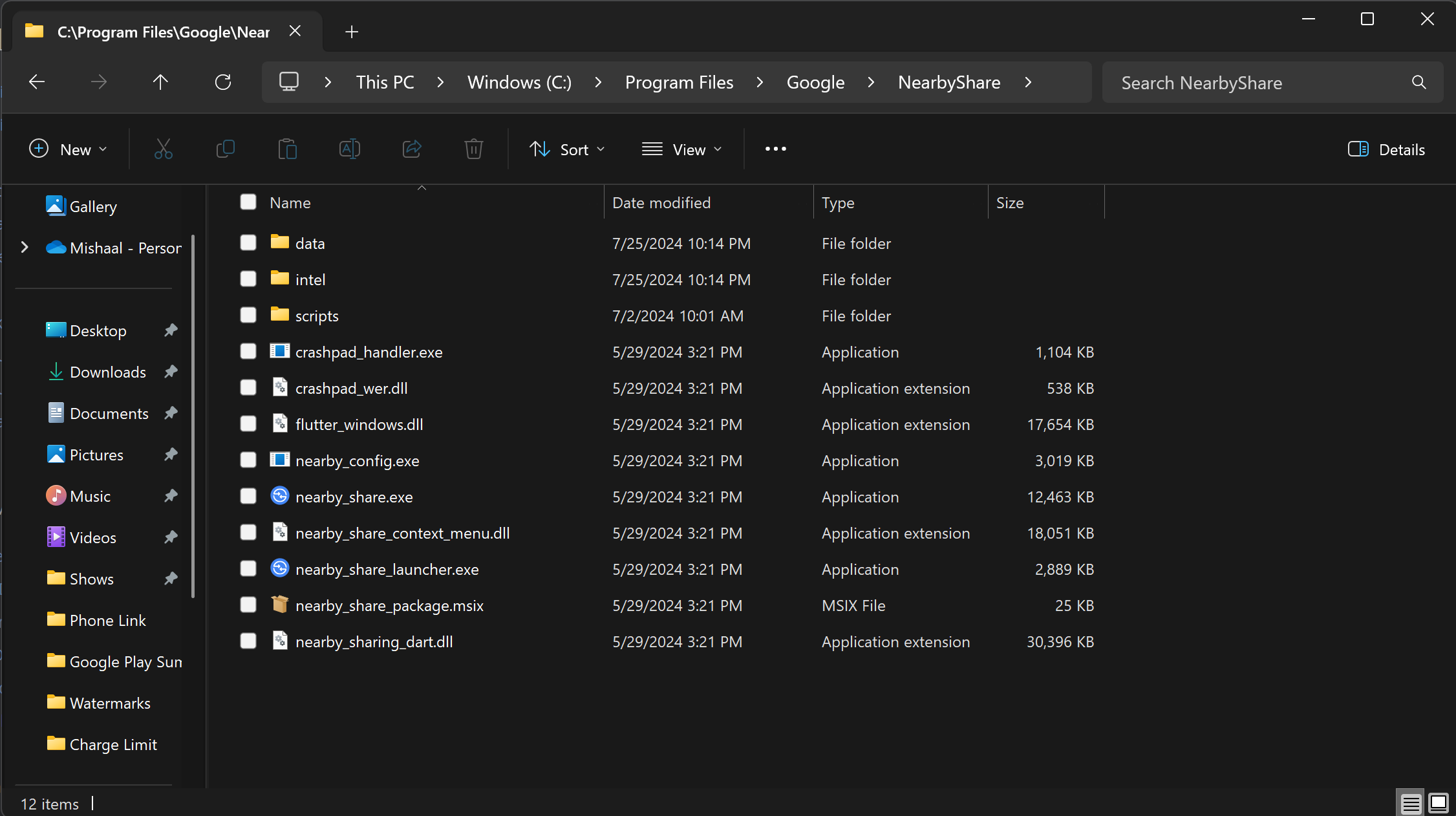
Mishaal Rahman / Android Authority
None of this would be necessary if Google were to update its Quick Share for Windows installer. Even if it doesn’t end up releasing an ARM native version of Quick Share for Windows, fixing the installer would at least make the service more readily available to users picking up a new Copilot Plus PC. I actually decided to give Microsoft’s Phone Link app a shot because I couldn’t get Quick Share for Windows working at first. While I’ll probably stick with Quick Share for file sharing now that I’ve got it working, I’ve actually been quite impressed with what Phone Link has to offer. Hopefully, Google considers updating its Quick Share for Windows client in the near future so that Android users who pick up a new Copilot Plus PC don’t need to use a different app to share files.
Got a tip? Talk to us! Email our staff at [email protected]. You can stay anonymous or get credit for the info, it's your choice.







 English (US) ·
English (US) ·