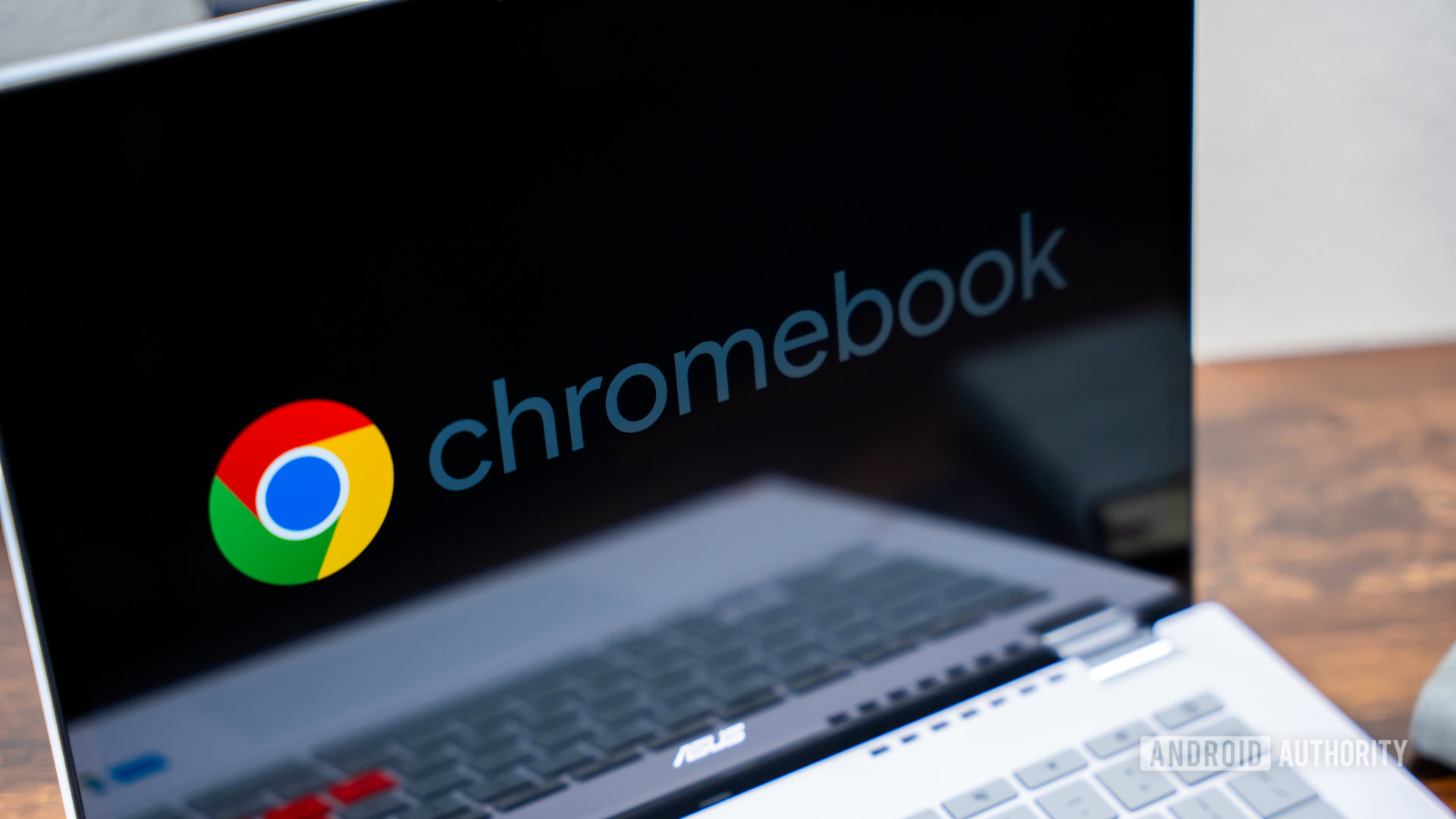
Edgar Cervantes / Android Authority
TL;DR
- Google is working on an accessibility feature for Chrome OS that flashes the screen for each notification.
- This is similar to a feature called “flash notifications” added last year in Android.
- A flag for the feature has been added in the latest Chrome OS Canary build, but neither a settings entry nor a color picker have been added yet.
Notifications are a key tool that apps can use to inform you about any new messages or alerts. While some notifications don’t need to be read immediately, others might need to be read as soon as possible. Most operating systems use both auditory and visual cues to alert users when there’s a new notification, but not everyone is able to hear those audio alerts, making visual cues even more important for them. Android last year added a feature that flashes the screen when a new notification has been received, and soon, Chrome OS will be getting a similar version of this accessibility feature.
With last year’s Android 14 update, Google introduced a new “flash notifications” feature. This feature “flash[es] the camera light or the screen when you receive notifications or when alarms sound.” There are separate toggles to enable a camera flash or a screen flash, which is useful because it means you can put your phone face down or face up and still see flashes for new notifications.
If you enable screen flash, you have the option of selecting what color to flash the screen. By default, the screen flashes yellow, but you can also choose from a wide variety of colors. You even have the option to preview the screen flash before turning it on.
“Flash notifications” is a pretty simple but helpful accessibility feature for those Android users who need it, but Android users aren’t the only people who might need such a feature. There are plenty of people who own one of the many great Chromebooks out there who might also benefit from such a feature if it were to be added to Chrome OS. Fortunately, Google looks to be doing just that in an upcoming Chrome OS update.
Earlier this week, a code change was merged to the Chromium Gerrit that “adds [a] feature to flash screen for notifications.” The code change adds a new Chrome OS flag that controls this feature. The flag is currently disabled by default, but when enabled, Chromebooks will flash a light yellow color twice (with a 300ms delay between each flash) when a new notification arrives. While this code change doesn’t add a setting toggle in Chrome OS to enable screen flashes nor does it add a color picker to customize the screen flash color, those will be added later, according to code comments.

Mishaal Rahman / Android Authority
If you have a Chromebook running the Chrome OS Canary build, you can enable this screen flash feature by searching for the flag named “accessibility feature to flash the screen for each notification.” Its description should read as follows: “allows the user to use a feature which flashes the screen for each notification.” We don’t know when Google will roll this feature out to users on the stable release of Chrome OS, but since it looks like a pretty simple yet nifty accessibility feature, we can’t imagine it’ll take too long.
Got a tip? Talk to us! Email our staff at [email protected]. You can stay anonymous or get credit for the info, it's your choice.







 English (US) ·
English (US) ·