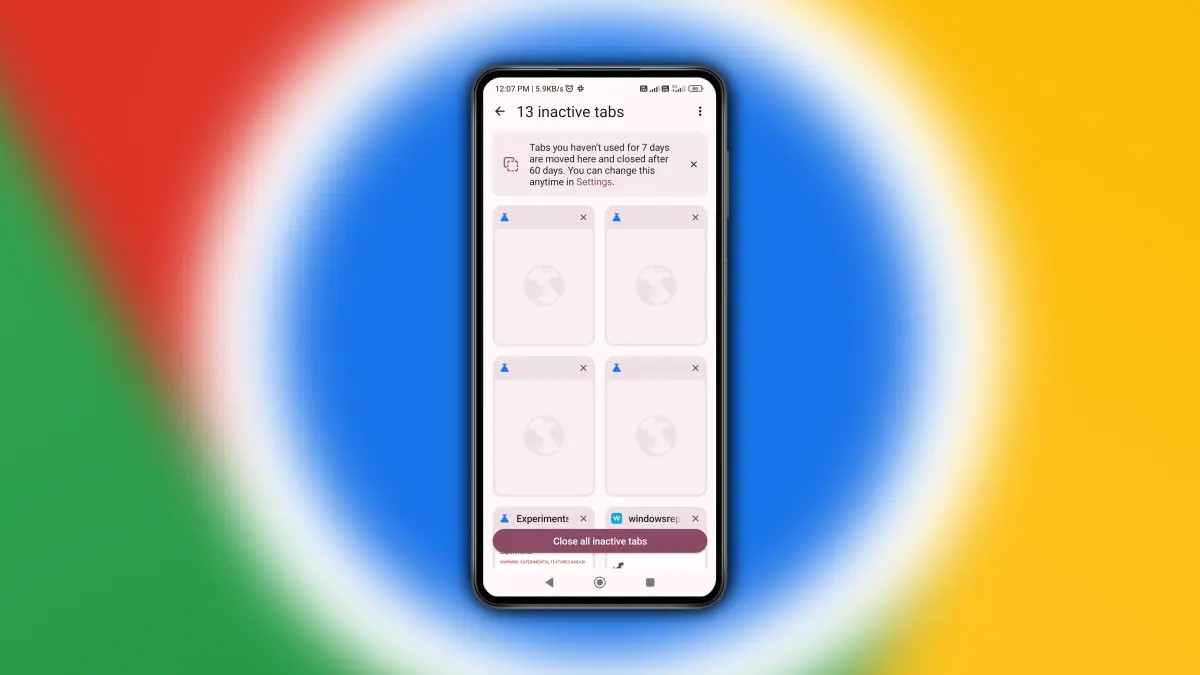
TL;DR
- Chrome will let users delete browsing data specifically for archived tabs.
- The option should be a perfect match for Tab Declutter, which will automatically add inactive tabs to the archived list.
How much do you care about keeping your browsing tidy? Some of us are fastidious when it comes navigating websites, closing our tabs when we’re done, and bookmarking highlights for later reference. And then there are those of us who figure “what am I going to use all this RAM for anyway?” and just pretend like that “close tab” button might as well not exist. Google’s clearly been thinking about what’s to be done with those of us who fall into the latter camp, and earlier this year we learned of its efforts to bring a new “Tab Declutter” feature to Chrome for Android that would automatically archive inactive tabs. As Google continues to flesh this mode out behind the scenes, we’re hearing a little more about how it should operate.
With Tab Declutter enabled, Chrome will start archiving tabs you haven’t touched for 7 days, and fully close them after 60 — both time thresholds that can be manually tweaked by users. Now MSPoweruser shares a new commit on the Chromium Gerrit that adds support for clearing browsing data specifically from your archived group:
Code
[declutter] Support clear browsing data for archived tabs Bug: 347055419 Change-Id: Iaf8b9d4da03c5251ff688cf5680240dc46f5c58aPresumably, we’ll see this add some new granularity to the options presented in Chrome’s “Delete browsing data” settings page, keeping cached files and cookies from active tabs intact, but giving you a clean slate with the sites currently archived.
Frankly, that’s not an option that immediately seems super useful, but perhaps those situations will present themselves to us once Tab Declutter publicly rolls out and becomes a regular part of our mobile Chrome usage.
Got a tip? Talk to us! Email our staff at [email protected]. You can stay anonymous or get credit for the info, it's your choice.








 English (US) ·
English (US) ·