
Edgar Cervantes / Android Authority
TL;DR
- YouTube Music and Amazon Music are expanding their platforms to Tesla vehicles.
- Support is not available yet, but is expected to arrive at a later date.
When most people think of music streaming services, two in particular come to mind immediately. The first, of course, is Spotify, but not far off is YouTube Music. Although many people use YouTube Music, it isn’t natively available in Tesla vehicles like Spotify is. But that will change in the near future.
According to Not a Tesla App, a new update is rolling out for Tesla models S, 3, X, and Y. The release notes say that the update will add support for YouTube Music and Amazon Music. However, the update is not available yet; it will roll out in the near future.
YouTube Music has long been a highly requested feature among Tesla owners. Until now, if you wanted to use the music streaming platform, you had to connect your phone via Bluetooth. This workaround, however, offers limited functionality (e.g. being unable to use voice search or change playlists). One of the reasons why owners have been waiting for a native app is because YouTube Music allows you to build playlists without having to pay a subscription like Spotify does.
Tesla owners on Reddit seem to be pretty enthusiastic about the news. One Redditor said, “YouTube music…yes! This is what I have been missing. Seriously, makes my day.” Another Redditor responded by saying they plan to end their Spotify subscription, “Just saved me $12 on Spotify. I’ll be cancelling the day I get the update.” Meanwhile, this user says it’s what they’ve been missing, “Recently got a Tesla and the only thing I miss from my previous car is Youtube Music.”
With YouTube Music and Amazon Music getting their own apps, they now join Spotify, Apple Music, Tidal, Slacker, and TuneIn. It’s unclear when owners will start having access to the update.
Got a tip? Talk to us! Email our staff at [email protected]. You can stay anonymous or get credit for the info, it's your choice.


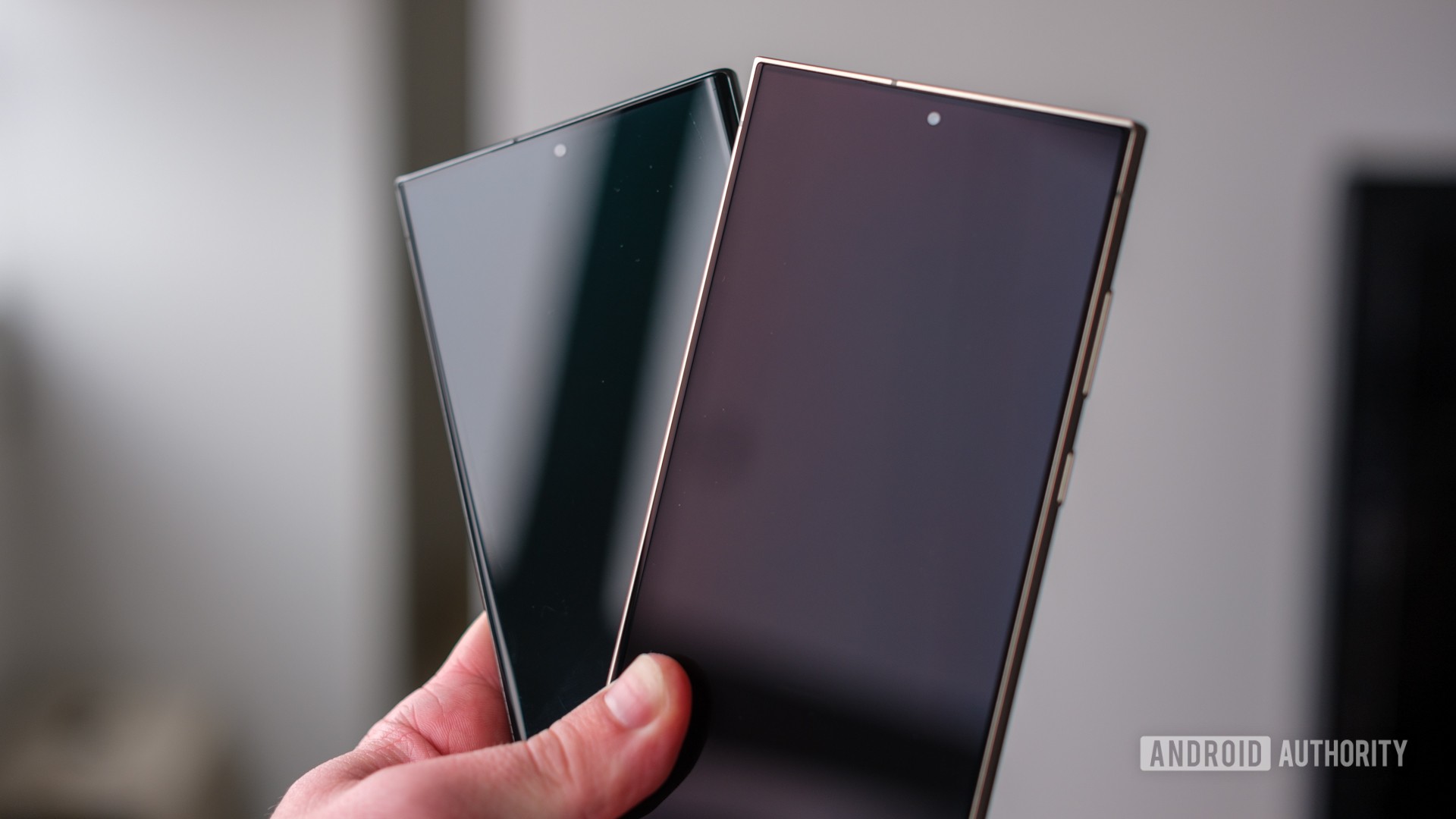





 English (US) ·
English (US) ·