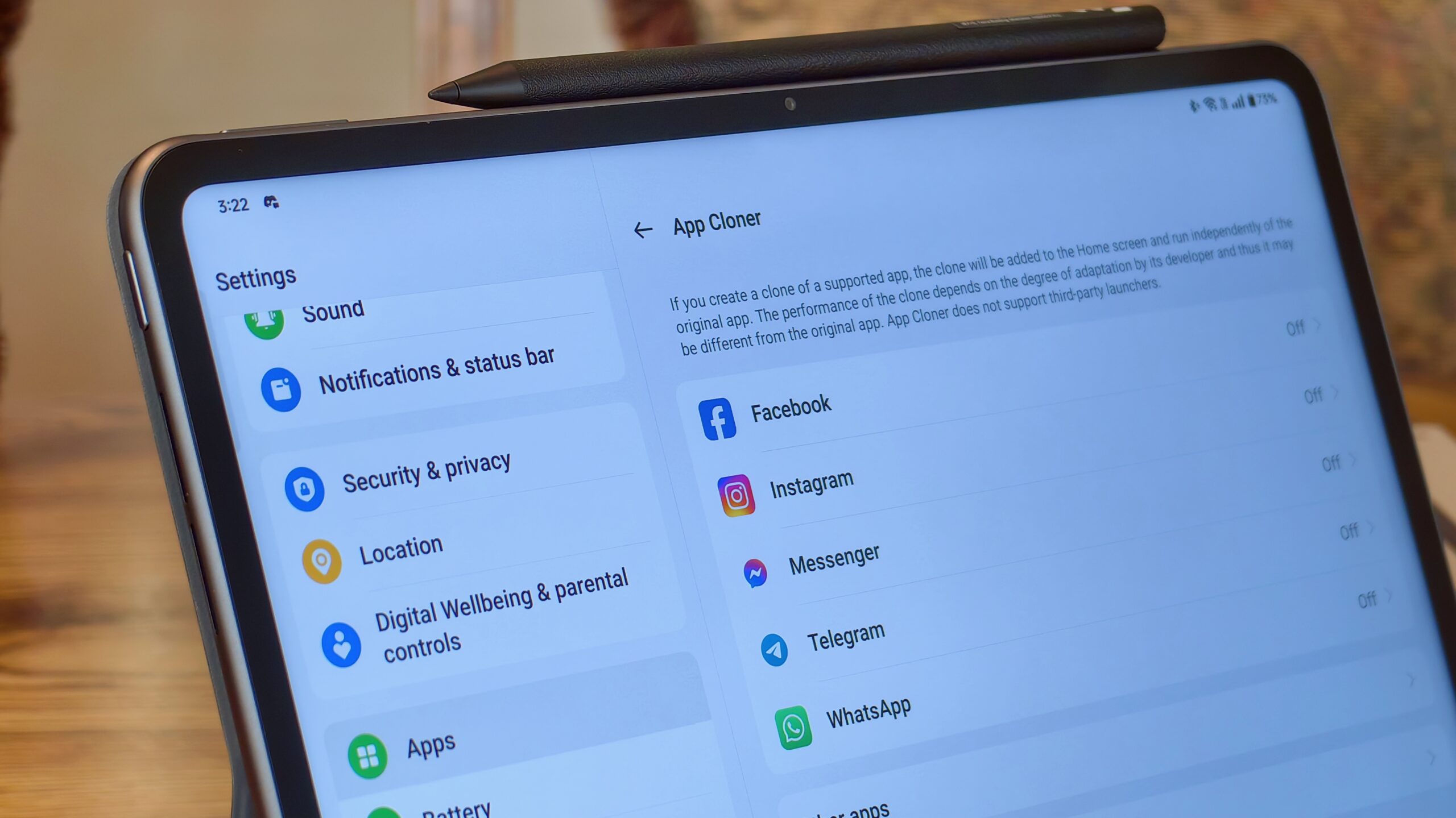
Mishaal Rahman / Android Authority
TL;DR
- The App Cloner feature in Oxygen OS can now clone many more apps in Oxygen OS 14.1.
- The feature was introduced in 2017 and only supported a handful of social media and messaging apps.
- However, there was a workaround involving ADB that let you clone more apps, which is (mostly) no longer necessary.
It’s sometimes beneficial to have two or more copies of an app so you can, say, use multiple accounts for a particular messaging or social media service. While some messaging and social media services have built-in multi-account support, others do not, leaving users with no choice but to clone the app. That’s why many Android OEMs, such as OnePlus, offer an app cloning feature. The App Cloner feature in OnePlus’ Oxygen OS software, though, has been quite limited since its initial release. Fortunately, that’s changing with the next update.
With the recent release of the OnePlus Pad 2 in the US, I got the chance to check out the latest version of Oxygen OS, Oxygen OS 14.1 based on Android 14. While I was digging through the Settings app, I noticed there was a new option in the App Cloner settings page called Other apps. Tapping it opened a page with a list of my installed apps — most of them, at least — arranged in alphabetical order. At the top was a warning that read, “The following apps can be cloned, but their clones may not work properly due to adaptation issues.”
When OnePlus first introduced its app cloning feature back in 2017, it limited users to cloning apps like Facebook, Facebook Messenger, Instagram, Telegram, WeChat, and WhatsApp, among a few others. This limitation persisted when Oxygen OS merged with OPPO’s Color OS, forcing users to either install a third-party app cloner or mess with ADB commands to install apps that weren’t on the system’s internal allowlist. Under the hood, Oxygen OS’ App Cloner feature installs cloned apps onto a new user profile. Normally, you aren’t able to install apps onto secondary profiles from the main profile, but the ADB command to install packages lets you specify which profile to install apps onto. By specifying the profile ID for the clone profile that Oxygen OS creates, you can essentially clone whatever apps you want.
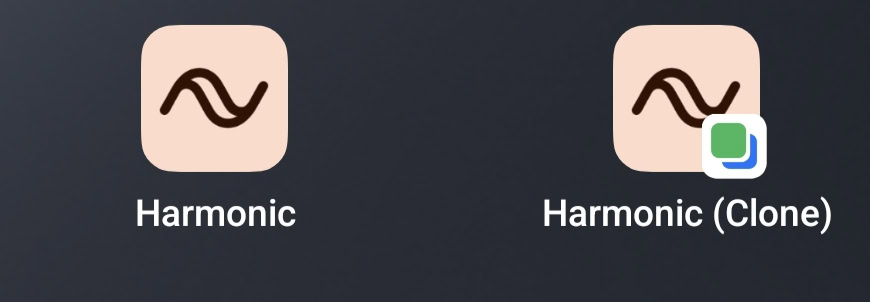
Mishaal Rahman / Android Authority
Cloning the Harmonic app in Oxygen OS 14.1 using the App Cloner feature
Thanks to the expansion of the App Cloner feature in Oxygen OS 14.1, though, it’s no longer necessary to use such a workaround to clone most apps. However, certain apps seem to be missing from the Other apps page under Settings > Apps > App Cloner, most notably Discord. I’m not sure why some apps don’t show up on the list, but it seems OnePlus has decided against fully opening up its App Cloner feature to allow for cloning every installed app. This could be because certain apps are known to misbehave when cloned because they’re coded with the expectation they’re running on the main profile, which can cause issues with file retrievals among other things. Fortunately, the introduction of Private Space in Android 15 should lead to more developers accounting for the existence of multiple profiles since the new feature involves the creation of one.
Long-time readers may remember rumors that Android 14 would offer its own built-in app cloning feature. Although Google never ended up shipping that feature on its own Pixel devices, the code is still available in AOSP, meaning any OEM could use it if they wanted. OnePlus had no incentive to migrate its existing App Cloner implementation over to the AOSP one, though, and so it didn’t. It’ll be interesting to see if OnePlus has any further changes planned for its App Cloner feature in Oxygen OS 15, the company’s next major software release that’ll be based on Android 15, especially since the platform’s new Private Space feature is essentially an app cloner for all intents and purposes.
Got a tip? Talk to us! Email our staff at [email protected]. You can stay anonymous or get credit for the info, it's your choice.








 English (US) ·
English (US) ·