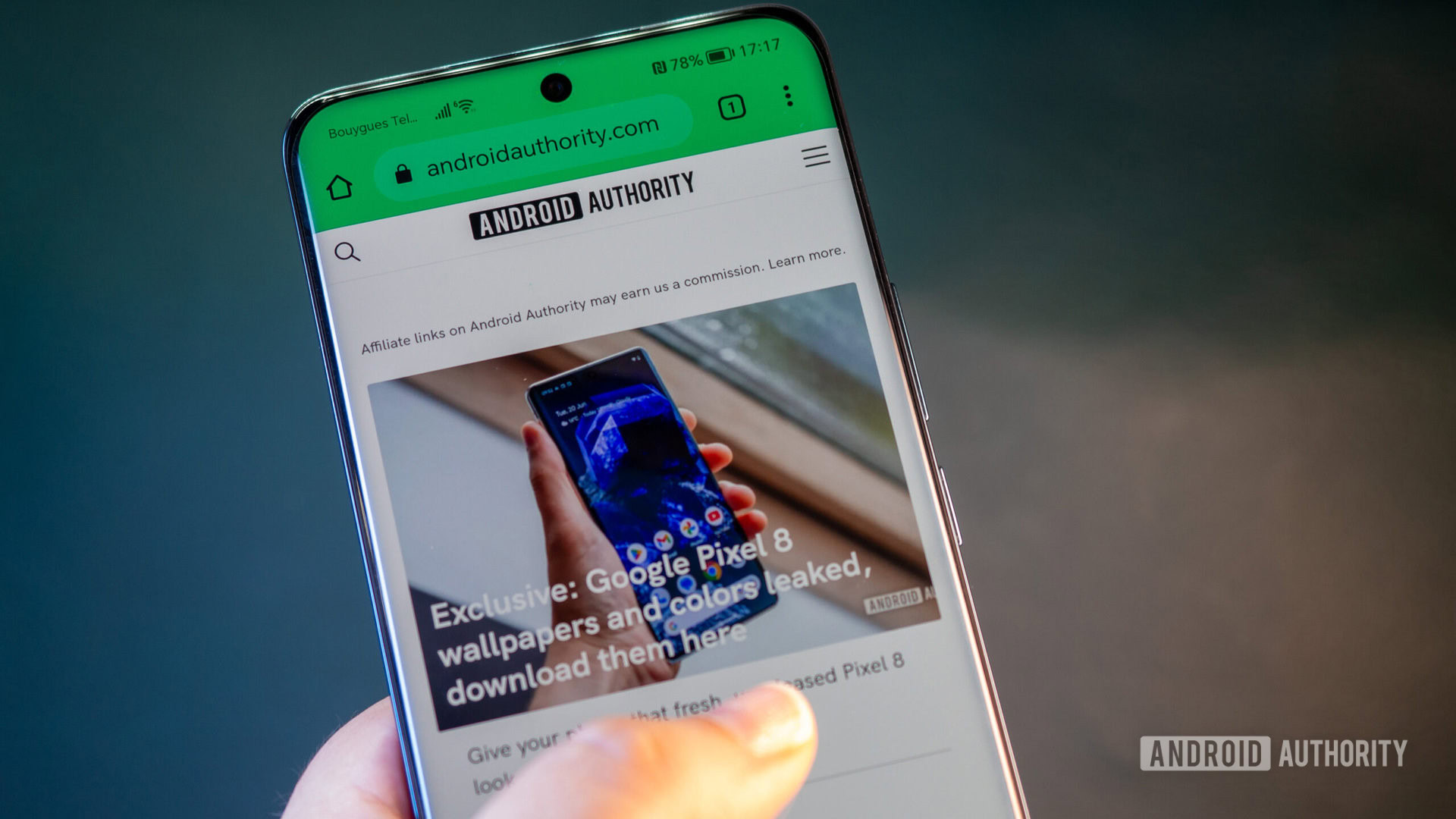
Rita El Khoury / Android Authority
TL;DR
- Google is introducing some new AI features to the Chrome browser.
- Users will be able to ask Chrome in natural language about their browsing history to rediscover previously visited pages.
- The Circle to Search and product comparison features found in the beta and Canary channels are now rolling out.
We’ve all experienced that moment where we exit out of a tab(s) we didn’t mean to close. If you weren’t paying attention, finding that lost page can be a hassle. A new feature Google is introducing to the Chrome browser could make it a little easier to rediscover the sites you visited.
In a new blog, Google announces a few new features headed to Chrome, including a new browsing history feature. This feature leverages the tech giant’s conversational AI to help users find previously visited web pages by asking Chrome questions in natural language. For example, you can ask, “What was that ice cream shop I looked at last week?” Chrome will then respond by presenting you with relevant pages from your browsing history.
To use this feature, all you have to do is access your history and begin typing. Google notes that this feature will not include any browsing data from incognito mode. If this feature is not of interest to you, Google says you can turn it off by going to settings. You can expect the feature to arrive in the US in the coming weeks.
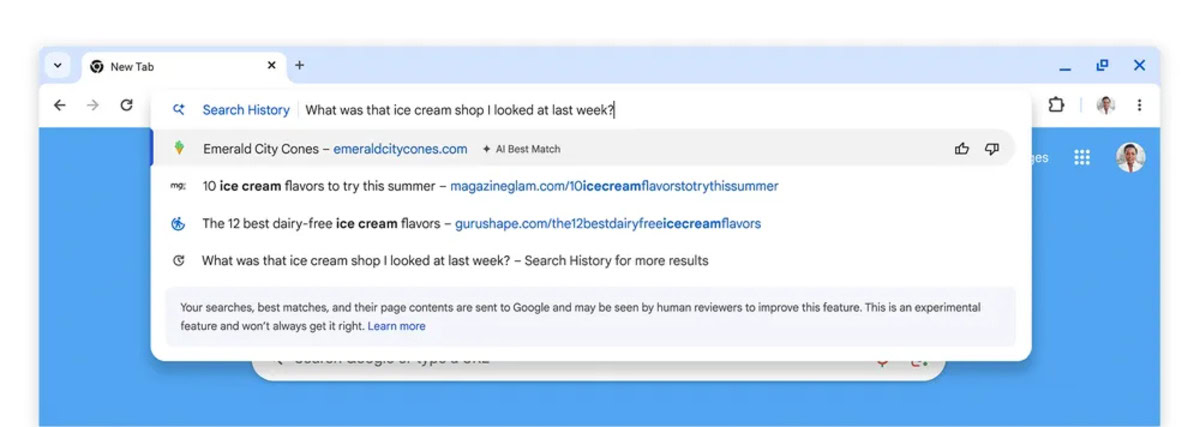
The other two features you may have heard of before. The Tab compare feature was previously seen in Chrome Canary and the Circle to Search functionality on desktop was available in the beta channel.
Just to briefly summarize, Tab compare creates an AI-generated overview of products across the tabs you have open. This puts all of that product information in one place, allowing you to easily compare different items.
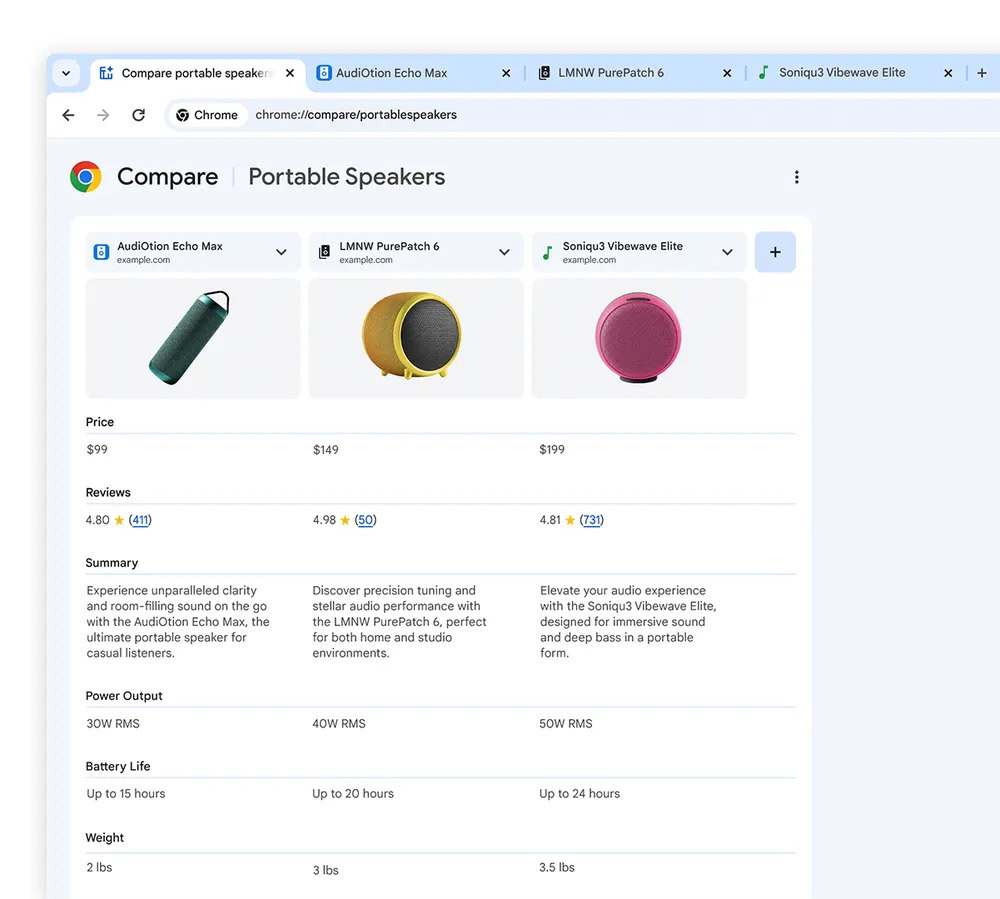
Meanwhile, Google Lens in Chrome desktop works exactly like Circle to Search on your phone, except you’re highlighting objects instead of circling. Once something on the screen is selected, you can quickly get more information about that subject.
The company says that Tab compare will be rolling out in the next few weeks. Google Lens in Chrome desktop, however, will be available in the next few days.
Got a tip? Talk to us! Email our staff at [email protected]. You can stay anonymous or get credit for the info, it's your choice.







 English (US) ·
English (US) ·