
Robert Triggs / Android Authority
As a Pixel daily driver for the past couple of years, I’ve become accustomed to the sleek and unintrustive nature of Pixel UI. However, OPPO’s return to UK shores has my inner photographer excited, so this morning, I rushed to boot up the Find X8 Pro, only for ColorOS to stop me in my tracks. Holy crab, I thought, that’s a ton of bloatware!
Honestly, nothing takes the shine off a swanky new flagship faster than spam notifications and wasting even just a handful of minutes uninstalling apps you never wanted and will never use. No one has enjoyed doing this in the past two decades of smartphones, so who keeps telling the brand bigwigs to keep up with this utter nonsense?
Did your most recent smartphone come with too much bloatware?
0 votes
While I dislike having anything pre-installed on my new gadgets, I can at least understand popular apps like Facebook, Netflix, and Spotify sat there as a convenience (while netting the manufacturer some extra cash in the process). But what I can’t fathom is why a premium phone that costs upward of $999 would badger Western users with storefronts like Fineasy and Lazada or the Asian entertainment service iQIYI.
Know your audience, OPPO. It can’t be hard to write a short bit of code to filter pre-installed apps by the region selected during setup. Depressingly, I’ve written this before about OPPO phones and clearly had my expectations set too high, thinking that a return to European markets would come with some region-specific tailoring to ColorOS. Thankfully, it’s quick enough to uninstall these apps from the home screen.
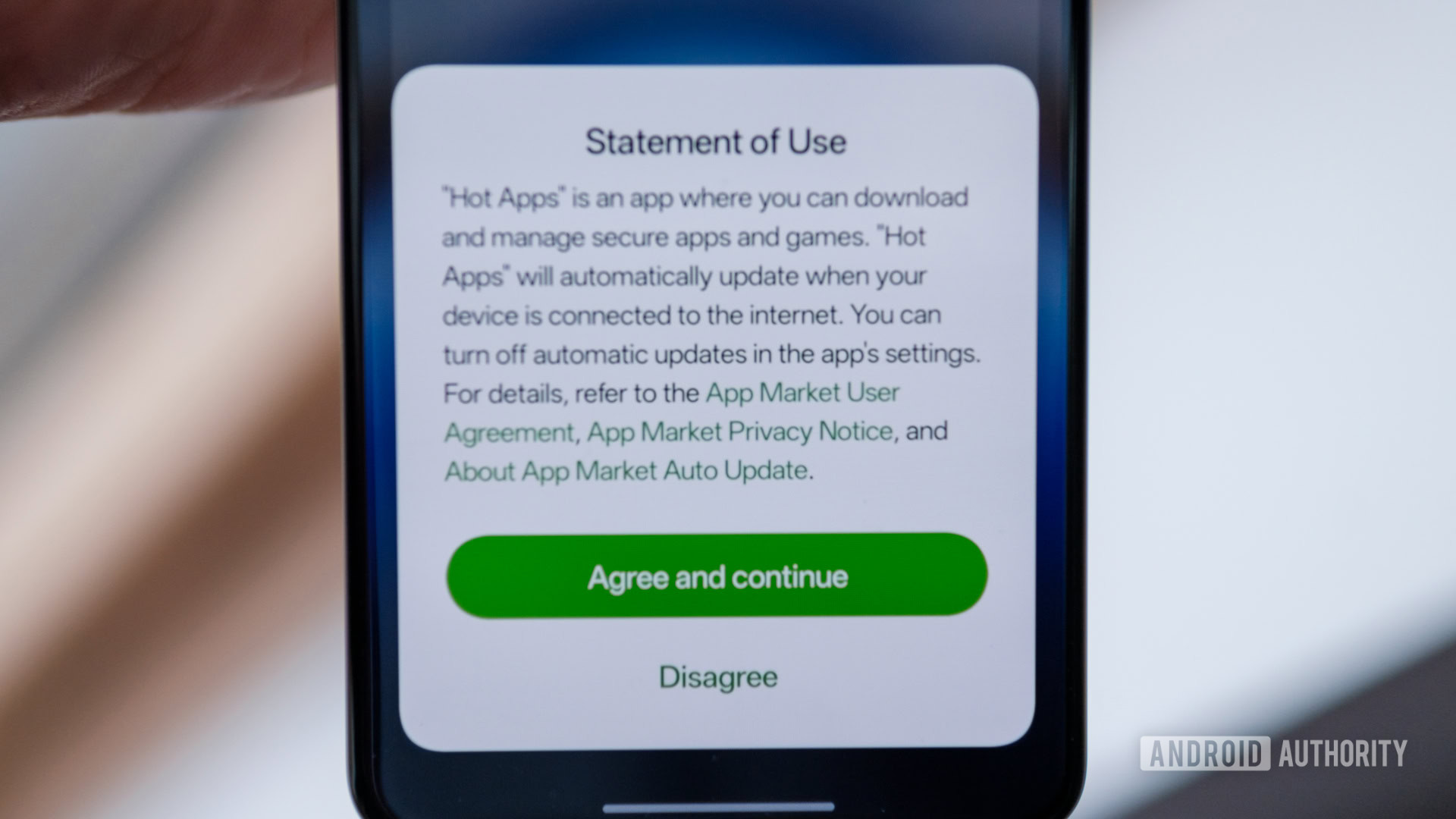
Robert Triggs / Android Authority
Worse is ColorOS’ absolute garbage “Hot Apps” folder, which, should you foolishly agree to its T&Cs, will automatically download more apps you didn’t ask for — and it’ll do it consistently, too. OPPO isn’t alone in this cesspit of shady practices; Motorolla’s Hubs folder also plows your phone full of software purely for its financial benefit. I can’t imagine anyone would voluntarily dip into these folders in search of new apps to try out.
Sadly, almost wherever you look, bloatware remains the scourge of the Android ecosystem. Xiaomi has always been pretty bad, and not even its expensive Ultra models escape the kitchen-sink approach to software. OnePlus’s Oxygen OS is only getting worse as OPPO’s influence filters deeper and deeper. You can’t escape even if you pluck for top-brand Samsung, though granted, it isn’t quite as bad. But even it bundles a bunch of Microsoft tools and LinkedIn with its Galaxy flagships, plus more of its in-house duplicates the further down the price tiers you venture.
Thankfully, a few brands have found the balance of putting their stamp on Android without badgering the consumer. Nothing’s phones are pretty clean despite the heavy UI skin, and ASUS’ recent models only include the extra apps like Armory Crate that you buy the phone for anyway. Then there’s the Pixel series, of course, as long as you don’t count Google’s huge range of default apps as bloatware. Some certainly will.
Nothing takes the shine off a new phone faster than spam notifications and uninstalling bloat.
Talking of Google, this brings me to a thought I had while mindlessly running through this latest bout of bloatware blasting. While Google is under pressure from the EU to make it easier to sidestep its services for alternatives, I’m starting to think this needs to be applied more broadly. Yes, Big G has the monopoly, but consumers shouldn’t be bombarded by ads, junk apps, and stores by anyone else, either. Consumers deserve a clear choice about the apps and services they want to install, and all manufacturers should respect that. I don’t mind Google, OPPO, Xiaomi, Samsung, or anyone else having their own app store, browser, messaging apps, or whatever, just so long as I can pick the ones I actually want when setting up my phone.
If manufacturers want to meet me in the middle, I’d settle for some yes/no category tickboxes on setup. If I could opt into a brand’s curated selection of streaming apps, choose to pre-install social media to save me time, or simply click “no to all,” that would be OK with me. It’s not perfect, but at least that would be better than wasting time manually removing as much as possible. Pixels let you review “additional apps” during the setup process; perhaps it’s time to make this mandatory.
But enough of living in dreamland. It’s time to finish uninstalling that bloat again and see if I actually like the phone buried underneath.








 English (US) ·
English (US) ·