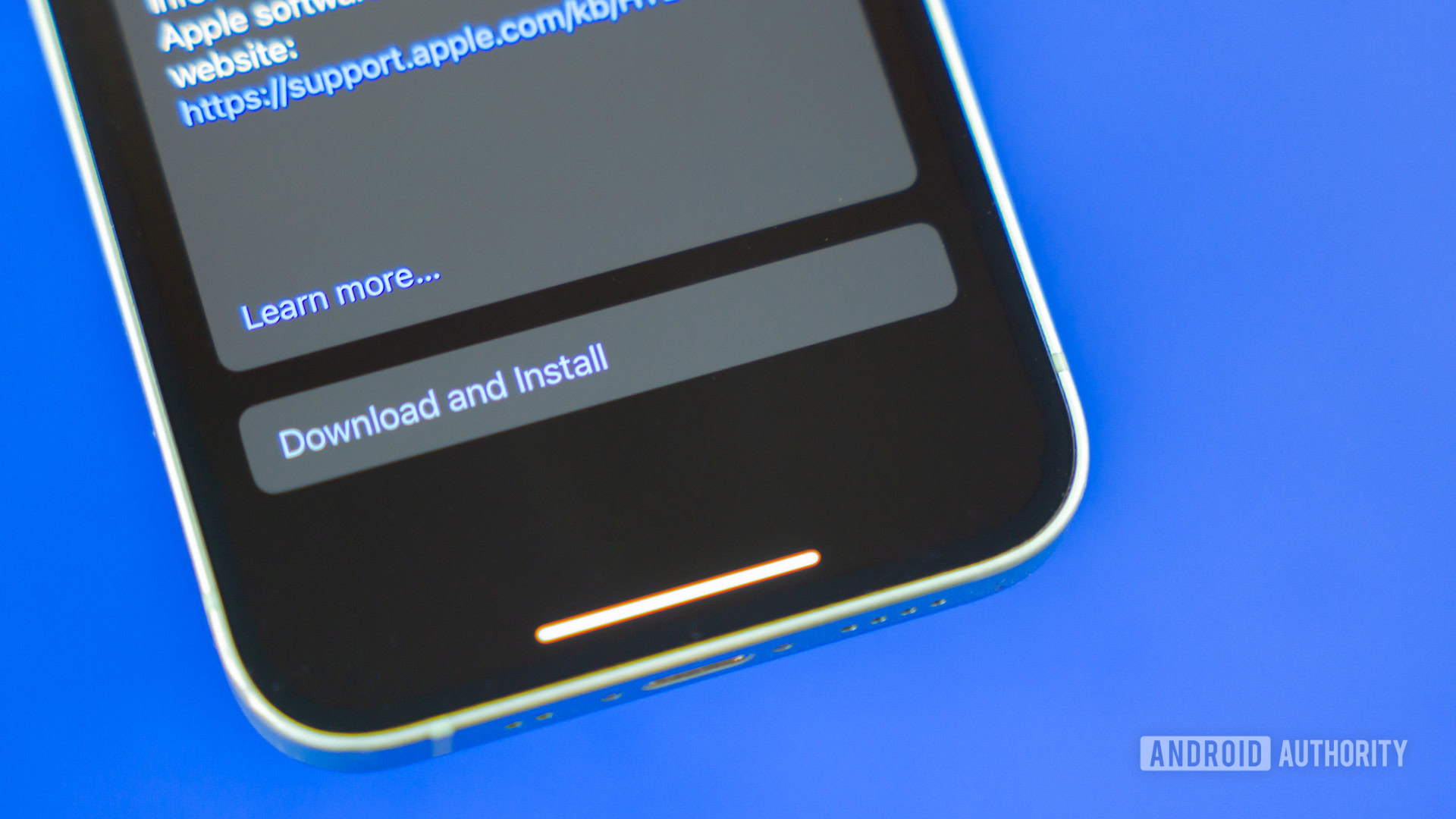
Edgar Cervantes / Android Authority
Apple’s new iOS 18 software version has started rolling out to iPhones worldwide, after three months of beta testing. It comes packed with a bunch of new features and improvements. That said, not every single iPhone user will get iOS 18. Which iPhones are getting the iOS 18 update? Let’s go over the details together.
Which iPhones are getting the iOS 18 update?
If you need a more specific list of all the iPhones that will get the highly anticipated update, here it is.
- iPhone SE 2nd generation
- iPhone SE 3rd generation
- iPhone XR
- iPhone XS
- iPhone XS Max
- iPhone 11
- iPhone 11 Pro
- iPhone 11 Pro Max
- iPhone 12 mini
- iPhone 12
- iPhone 12 Pro
- iPhone 12 Pro Max
- iPhone 13 mini
- iPhone 13
- iPhone 13 Pro
- iPhone 13 Pro Max
- iPhone 14
- iPhone 14 Plus
- iPhone 14 Pro
- iPhone 14 Pro Max
- iPhone 15
- iPhone 15 Plus
- iPhone 15 Pro
- iPhone 15 Pro Max
- iPhone 16
- iPhone 16 Plus
- iPhone 16 Pro
- iPhone 16 Pro Max
What’s new with iOS 18?

Mahmoud Itani / Android Authority
Apple’s iOS 18 is one of the biggest upgrades we’ve seen in a while, filled with a variety of improvements across the board, from UI enhancements to completely new features. Let’s go over all the main ones here.
- Revamped Home Screen: Support for dark and tinted app icons. We can also enjoy the ability of placing icons anywhere in the home screen, as opposed to being forced to follow a specific order. Other UI additions include a modular Control Center and replaceable Lock Screen toggles.
- RCS support: The new OS can now take advantage of RCS support, enhancing text messaging features beyond the Apple ecosystem. These features include text formatting, effects, and emoji reactions. The only downside is that Apple’s implementation of RCS requires that carriers add support for this.
- Dedicated Passwords app: iCloud Keychain passwords had no hub in the past, and you could only access them when needed. The new software version introduces a Passwords app, where you’ll be able to manually check your stored passwords. It will also store 2FA codes and saved Wi-Fi networks.
- Redesigned Photos app: Users can now rearrange, add, and remove entire sections from the application. The user interface has also been redesigned from the ground up.
With all that said, it’s important to keep in mind that iOS 18.0 won’t come with Apple Intelligence features. Those AI additions will come in October, with iOS 18.1.
It’s also worth noting that not all features will come to all iPhone models or markets, even if they get the update. Here’s a list of all the Apple features and which phones will have them.
How to update your iPhone
Not sure how to update your iPhone? Let’s walk you through the process. It’s simple once you know where to find the option.
- Launch the Settings app.
- Go into Software Update.
- The Software Update page will automatically look for updates.
- If it finds one, tap on Download and Install or follow the instructions to complete the update.
FAQs
We know some iPhones can look very similar, so some of you may have a hard time figuring out, exactly, which device you own. You can get this information in the settings. Go to Settings > General > About.
The iOS 18 update started rolling out on September 17, 2024, globally.
Yes! Apple tablets are getting iPadOS 18. In addition, Apple also released watchOS 11, macOS Sequoia, visionOS 2, and tvOS 18 at the same time.







 English (US) ·
English (US) ·