
Edgar Cervantes / Android Authority
TL;DR
- WhatsApp users are gaining the ability to transcribe voice messages.
- Transcriptions are generated on device so no one else can hear or read the message.
- The feature supports English, Portuguese, Spanish, and Russian on Android and even more languages on iOS.
WhatsApp users are about to get a pretty handy feature. Initially available to beta users, the app is now making voice message transcriptions available to everyone.
In a blog post, WhatsApp announced that it is finally rolling out voice message transcriptions to the stable channel. The feature will be available on both Android and iOS.
Just as it sounds, the feature is able to generate a written version of a voice message. A great feature to have if you can’t afford to stop and listen to a message. The transcription is handled on your device, so you don’t have to worry about others hearing or reading personal messages. WhatsApp also adds that messages remain end-to-end encrypted to keep your messages private.
It looks like you’ll have to turn the feature on if you want to use it as it is disabled by default. To enable it, you’ll have to enter Settings, navigate to Chats, and turn Voice Message Transcripts on.
You’ll have the opportunity to choose what language you want the text to appear in. If you’re using an Android phone, you’ll only have four options: English, Portuguese, Spanish, and Russian. Meanwhile, iOS offers support for more languages, but the total number depends on your OS. You can check out all of the supported languages on the support page. WhatsApp says it plans to add more support in the coming months.
Voice message transcription is rolling out globally in the coming weeks. Once it’s available on your device, you’ll be able to activate it by long pressing on the message and tapping on “transcribe.”
Got a tip? Talk to us! Email our staff at [email protected]. You can stay anonymous or get credit for the info, it's your choice.

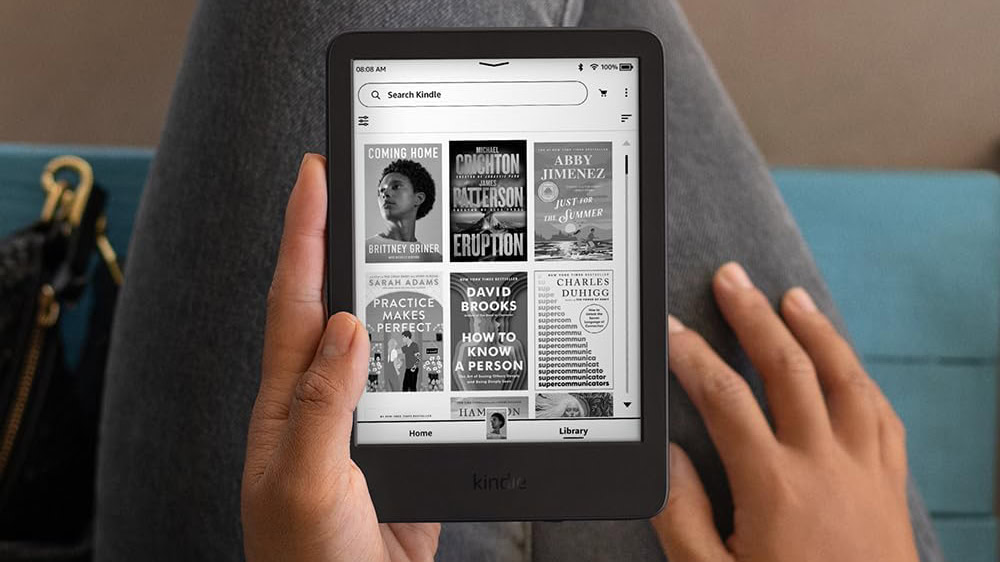
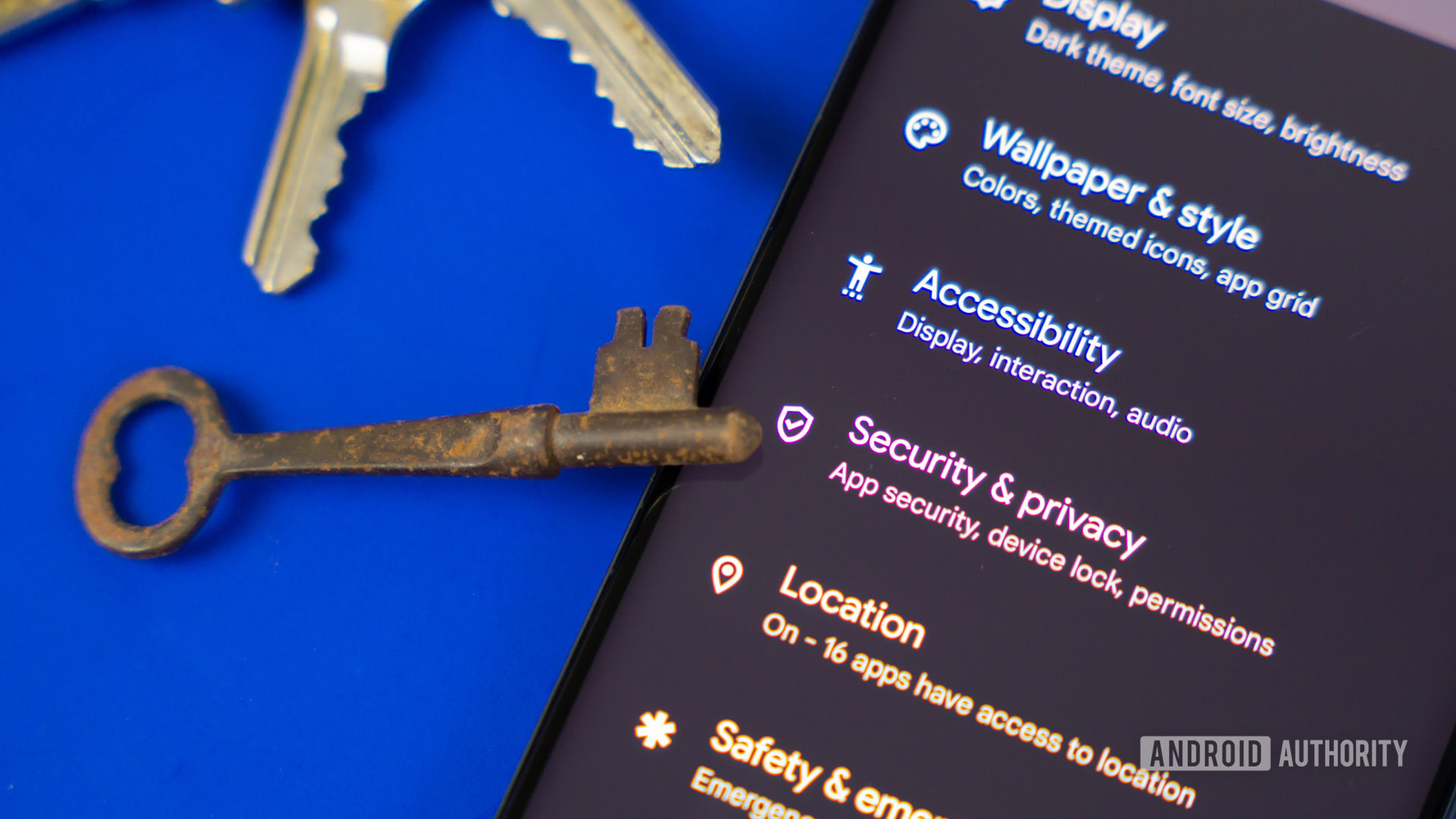





 English (US) ·
English (US) ·