
Sider is an AI assistant that can be used to quickly understand any content. A handy browser extension lets you quickly analyze webpages using ChatGPT, Claude, Gemini, and more. But the real exciting news is Sider’s just-launched iOS app, which features an innovative ChatScreen that can be quickly invoked via a shortcut to analyze any on-screen content without switching apps.
How does it all work? Watch our hands-on video of Sider’s browser extension and the new iOS app in action.
Video walkthrough: Sider iOS app and browser extension
Sider’s iOS app can do a host of things, including:
- Quickly chat with your favorite LLM of choice
- Switch between different models on the fly to compare results
- Ask AI to summarize web pages
- Quickly analyze images, files, and use built-in prompts to process information
- ChatPDF uses AI to summarize the contents of a PDF file
But the standout feature of the SIder iOS app is the aforementioned ChatScreen, which lets you analyze any on-screen content without switching apps. Using the power of shortcuts, users can invoke Sider’s ChatScreen via a trigger, such as a double tap on the back of their iPhone, or via the iPhone 15 Pro’s Action Button.

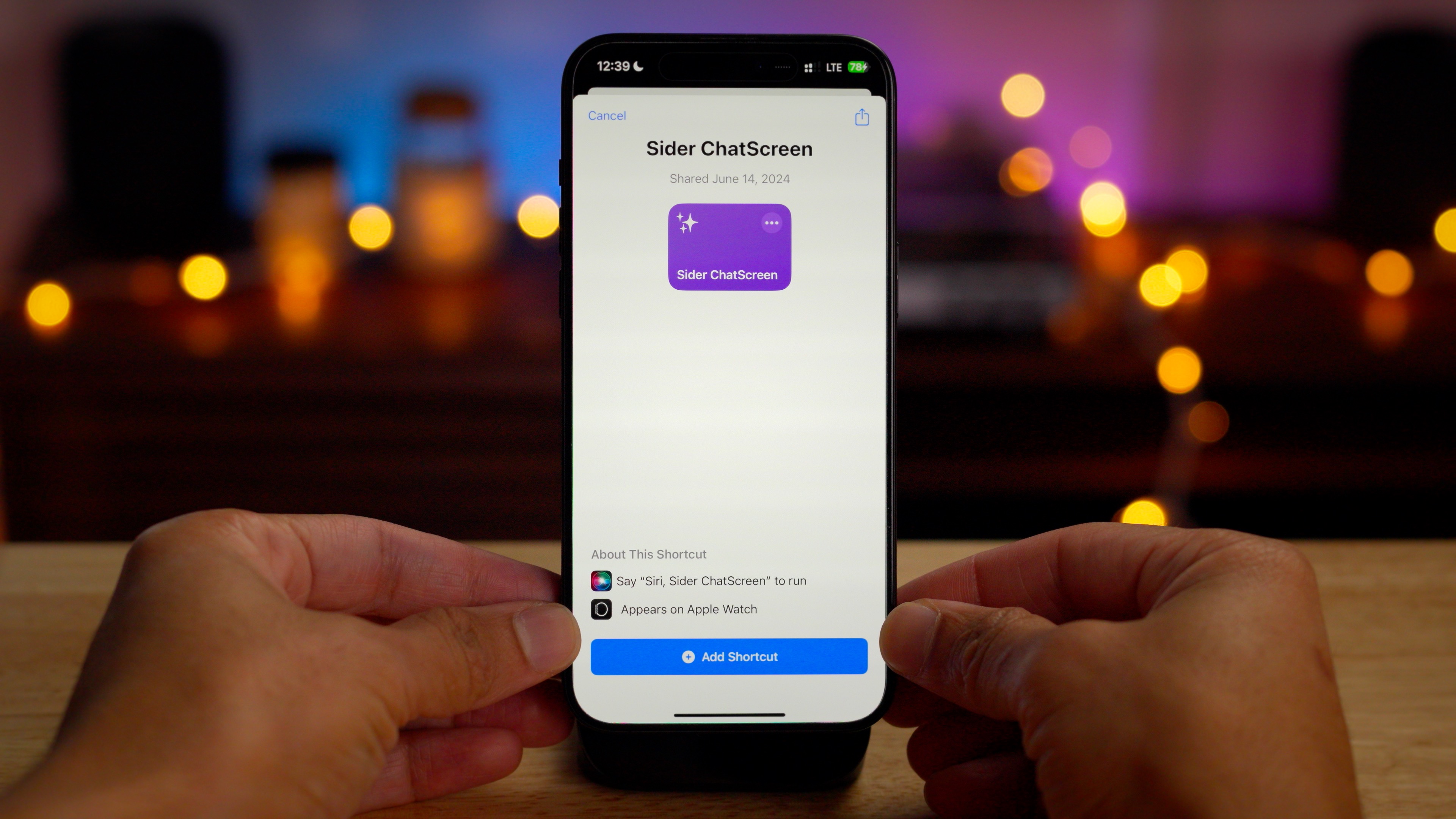


Setting up ChatScreen is easy via the Sider iOS app:
Step 1: Open the Sider app and tap the Profile button
Step 2: Tap ChatScreen → Add ChatScreen Shortcut
Step 3: Tap Add Shortcut
From there, it’s just a matter of adding a Back Tap shortcut, or Action Button shortcut. You can, of course, invoke Sider using any trigger of your choice, but these two suggestions are popular options. Watch the full video above to see Sider’s ChatScreen in action.
If you’re on your Mac or PC, the Sider extension facilitates interacting with links, files, websites, and images all without switching tabs. This extension was among Chrome’s Favorite ChatGPT Extensions of 2023. Sider was also recently featured on Product Hunt, and it’s easy to see why.
The YouTube summary is especially handy for longer videos. It lets you quickly gain an understanding of the contents of a video without having to watch it in full, saving you loads of time. While Deep Reader is great for critical reading. It can also intelligently summarize web pages in mere seconds.
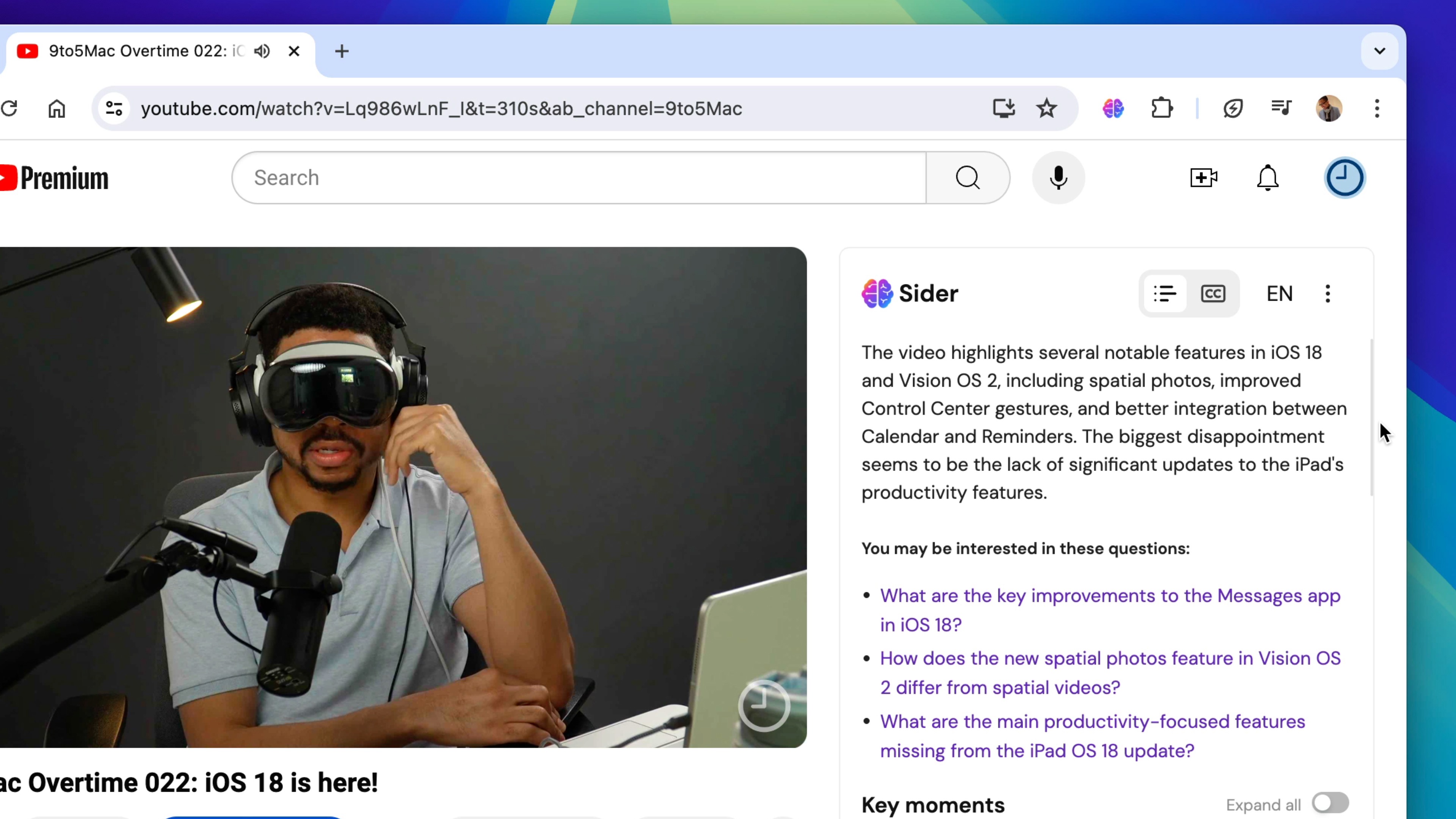
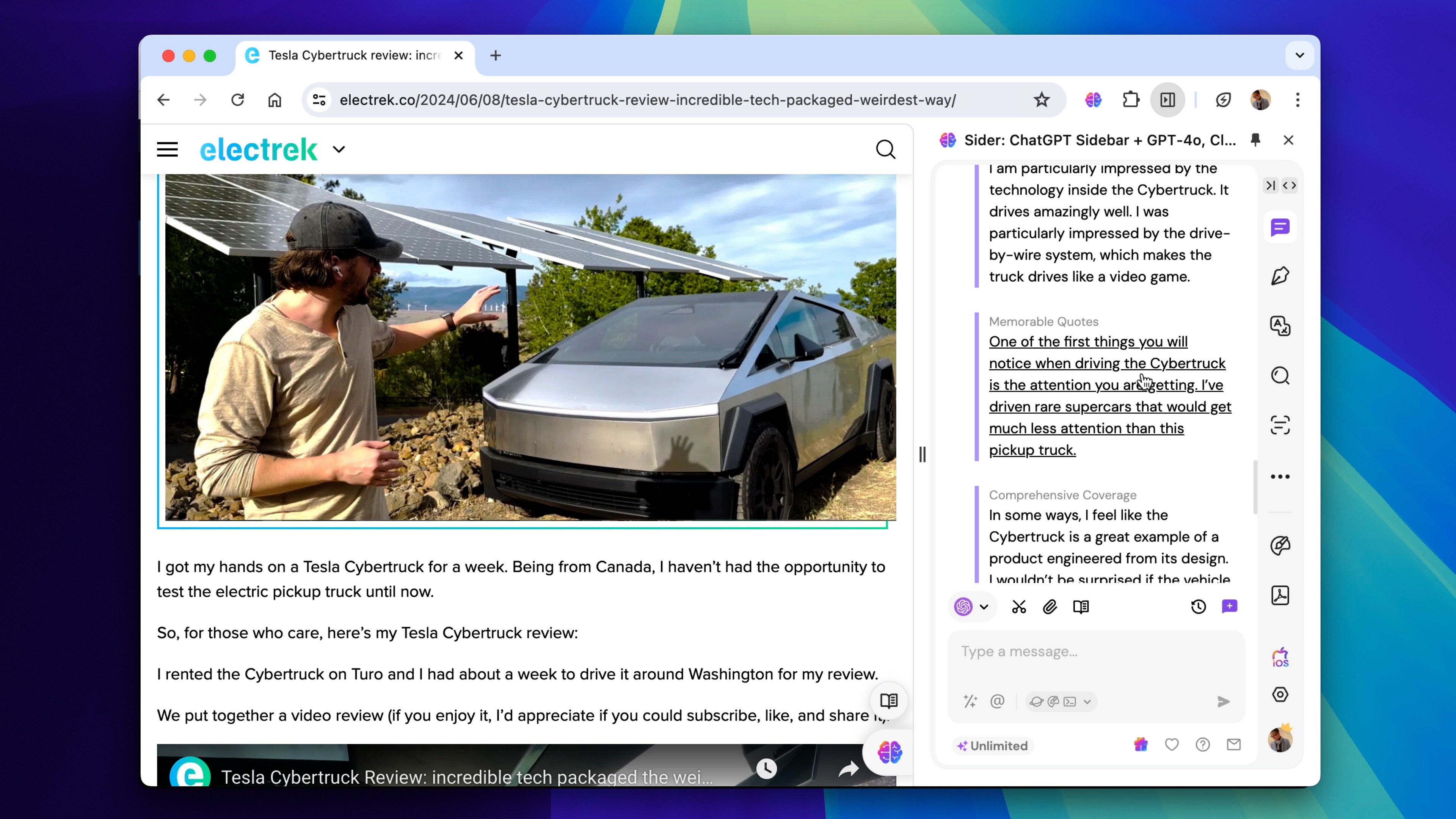
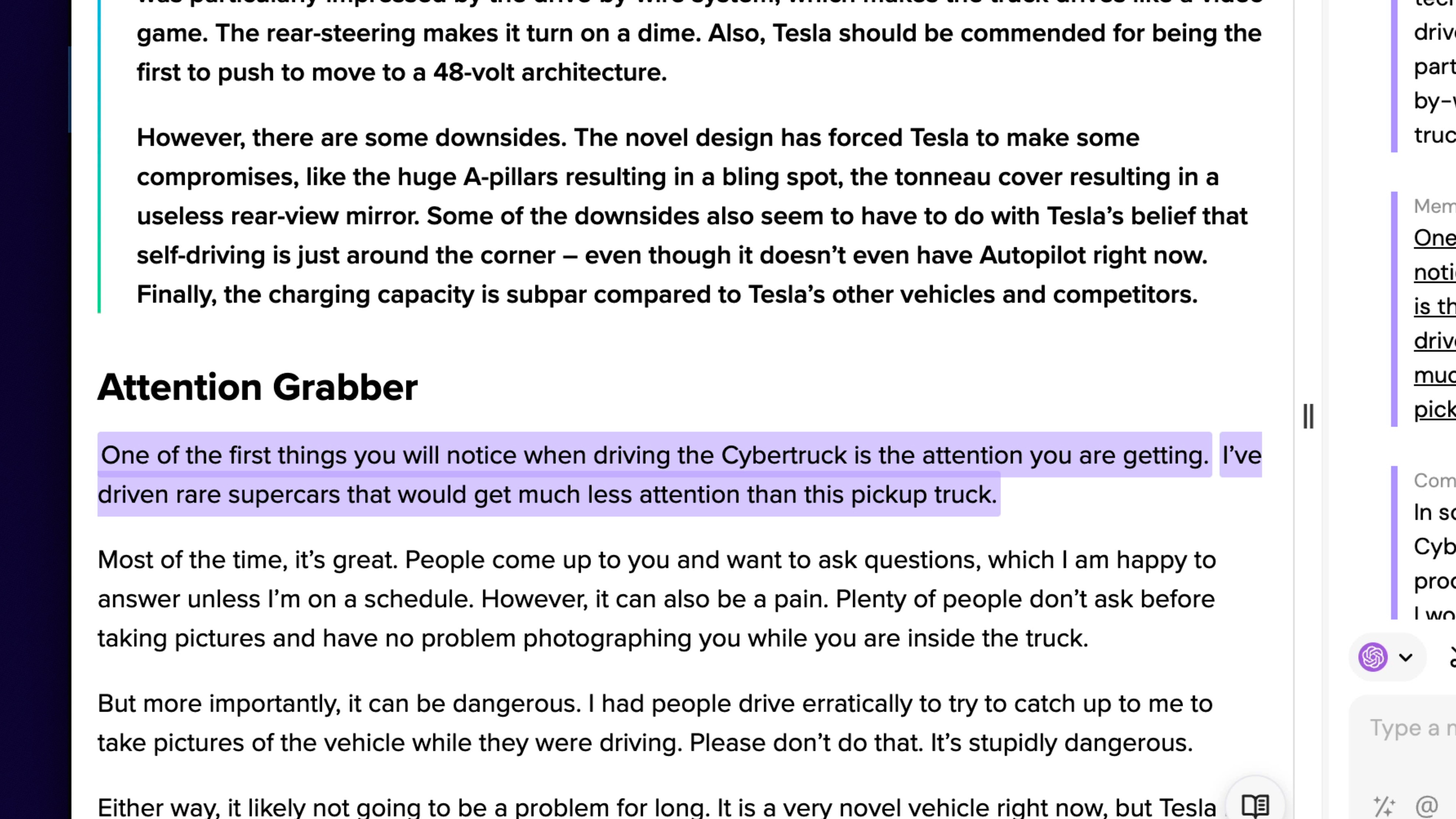
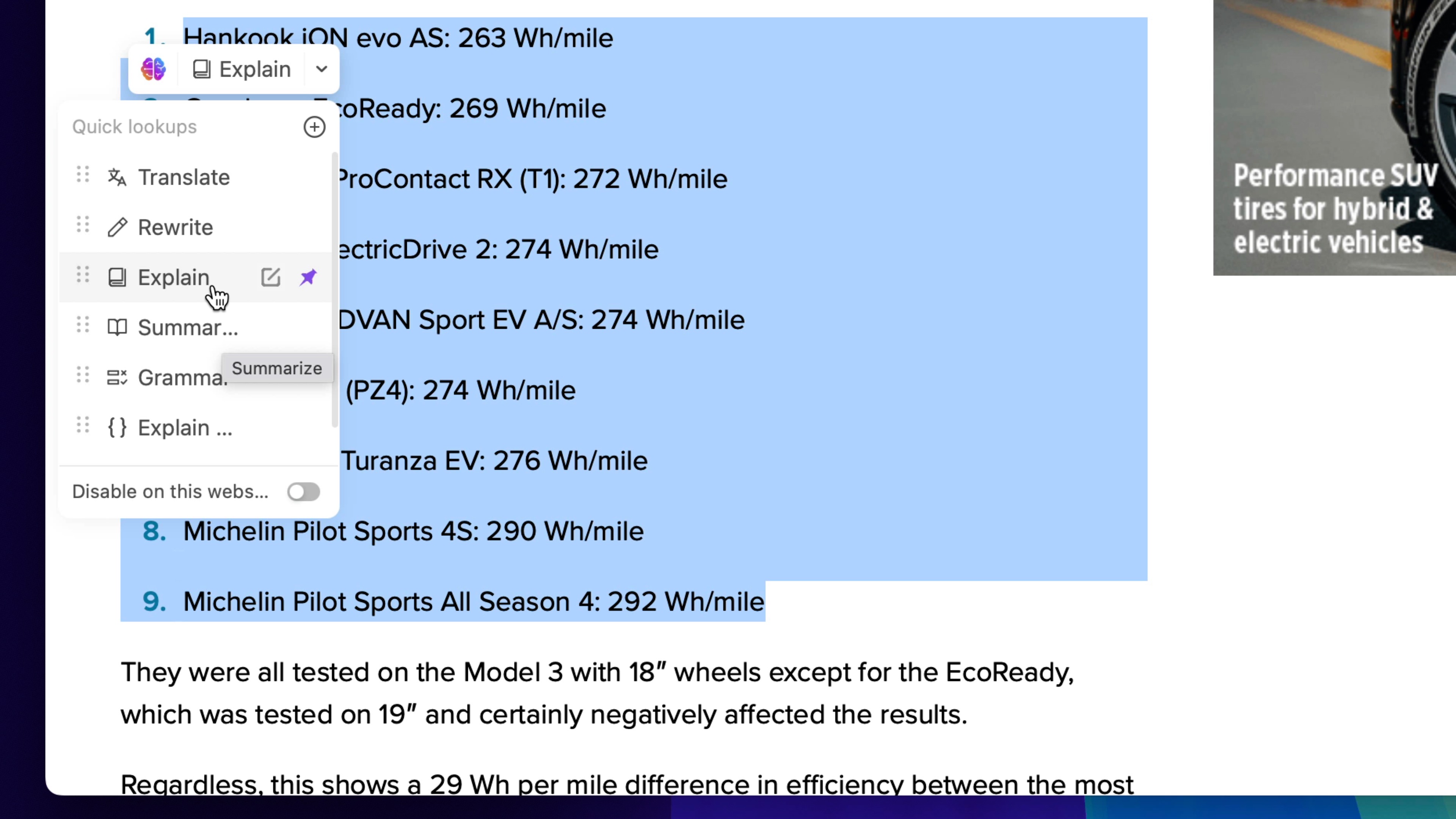
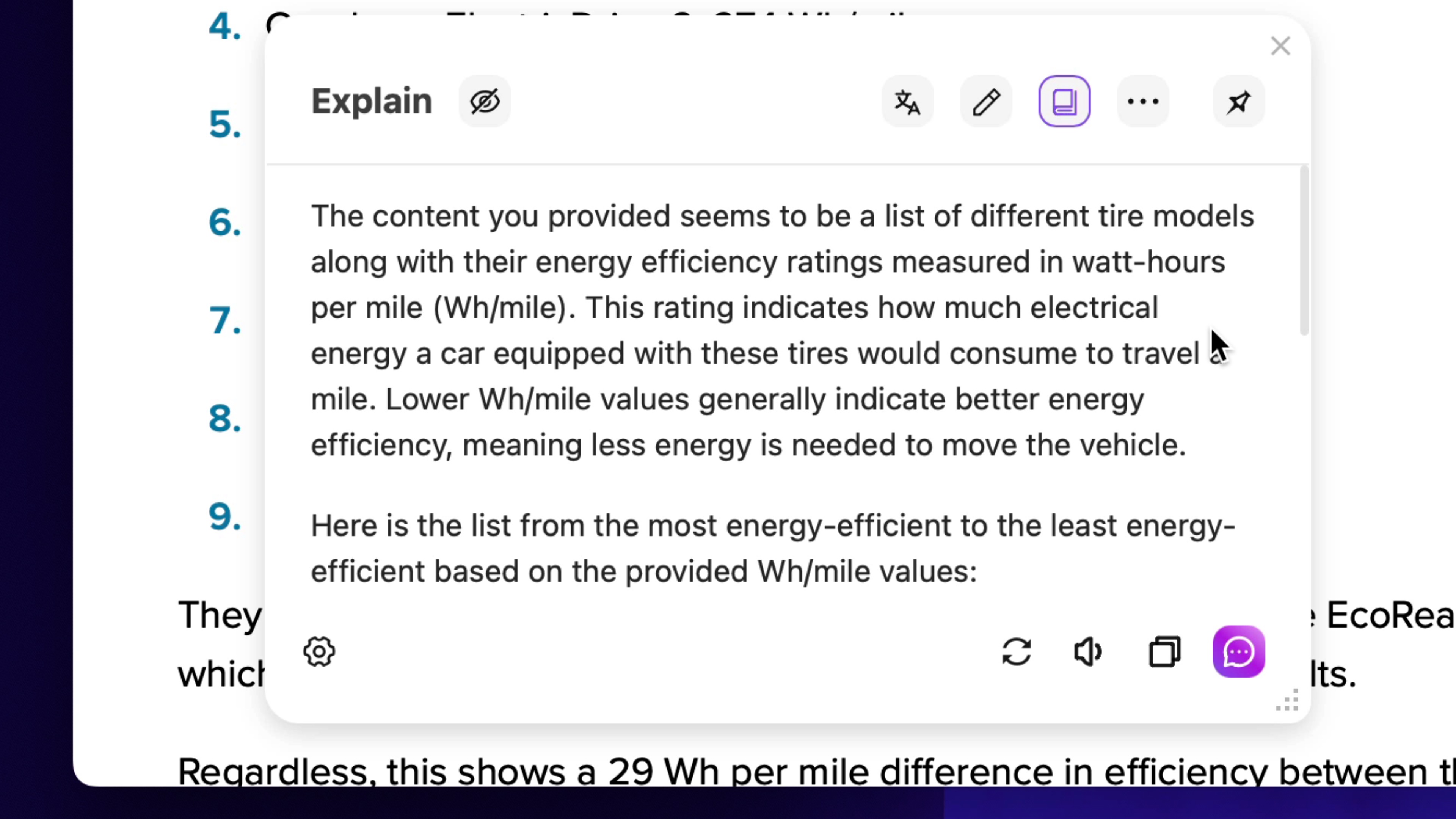
Visit Sider.ai to learn more today, and click the links in the description to download the Sider iOS App and Sider browser extension today.
Special thanks to Sider for sponsoring 9to5Mac.
FTC: We use income earning auto affiliate links. More.

 6 months ago
98
6 months ago
98








 English (US) ·
English (US) ·