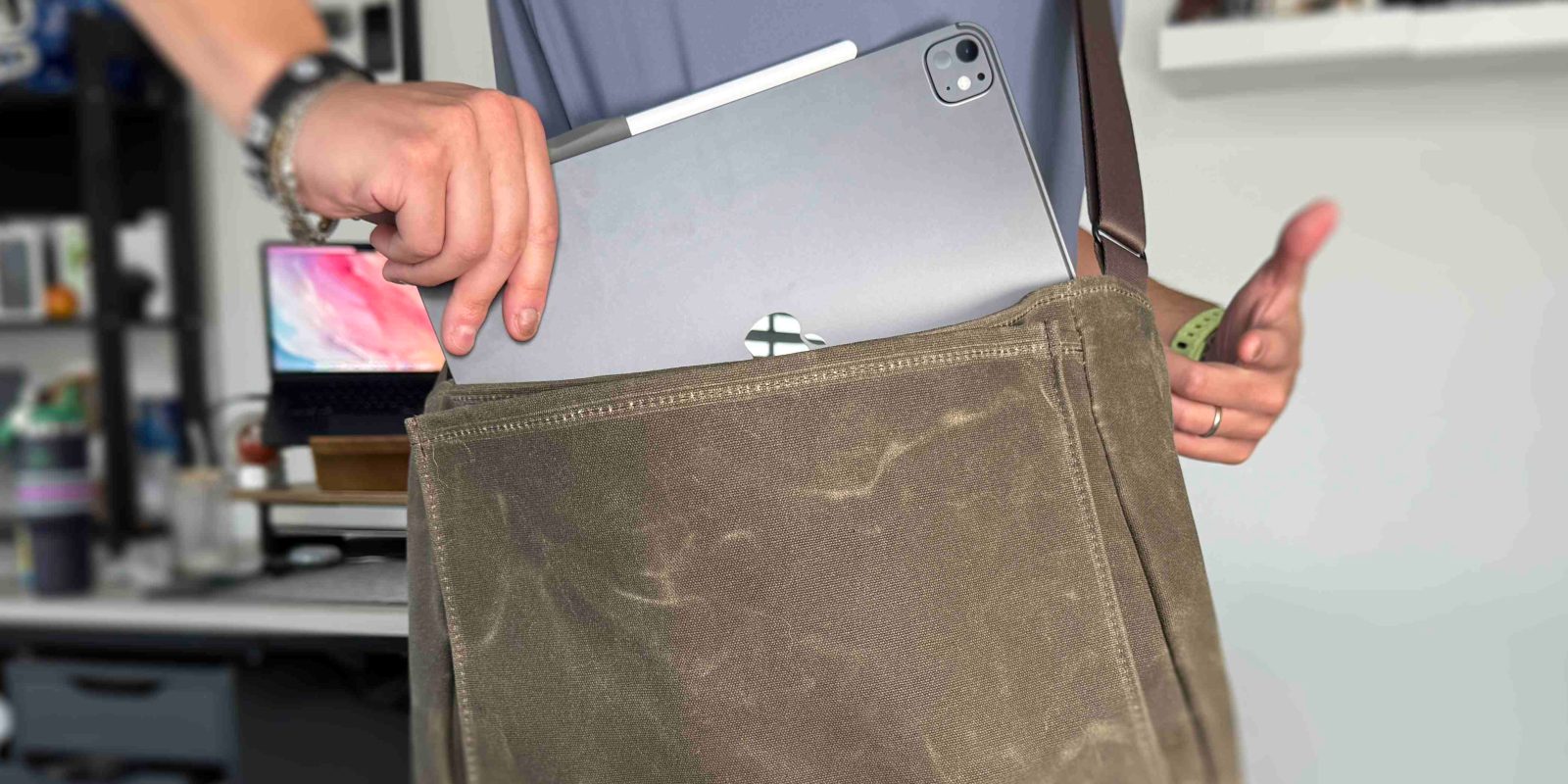
As someone who uses their iPad Pro as their main computer, I tend to bring it with me wherever I go. One of my favorite aspects about the iPad is that it is basically a modular device without actually saying it’s modular. Between the pin connectors, Thunderbolt port, the magnets, and its lightweight chassis, this makes it the perfect computer to pair with many accessories. So here are some of my favorite accessories I have been using with my new M4 iPad Pro, specifically centered around travel.
If you want to see a hands-on video of all of these accessories and more, be sure to check out our video below!
Native Apple accessories
I want to mention briefly that I use Apple’s native accessories for the M4 iPad Pro. If you use your iPad as your main computer, like I do, then getting the new Magic Keyboard is a must. It completely changes how you use the iPad by turning it into a laptop-like experience. It is pretty pricey, but it’s the only true way to make the iPad compete with something like a Macbook Air. Secondly, I am using the new Apple Pencil Pro. I am no designer or artist, but I tend to take a lot of notes and work with Affinity Photo. The new updates to the Apple Pencil Pro, like haptics, the squeeze gesture, and Find My support, have been welcome upgrades. But now that we have those out of the way, lets get into the fun part!
Shinjuku Messenger Bag
I am always looking for new backpacks and messenger bags to carry all of my tech goodies. This new Shinjuku Messenger by Waterfield checks off many boxes for people looking for a high-quality leather bag that’s lightweight and has the perfect amount of storage for a work commute or a quick work weekend. The combination of full-grain leather on the outer flap and their new X-Pac canvas material makes for a nice, well-rounded package.
Specs:
- It comes in two sizes, compact and full
- The compact is made for the 11in iPad Pro and smaller devices
- Full is made for the 13in iPad Pro and also fits the 13in Macbook air and other similar-sized devices
- It comes in three colors: Brown Waxed Canvas, Storm Grey and Black
- Dedicated compartment for iPad Pro with Magic Keyboard
- Larger, more open area for larger items
- Internal water bottle holder
- Exterior zipper on flap for quick access to items




Overall, I think this is a great option for someone who isn’t looking for a large backpack but more of a slick and minimal messenger bag look. You can also fit much more than I thought you could fit in the bag itself. The compact size is $229 and the full size is $239, which is very competitive pricing when considering the build quality and materials.
Woolnut Leather Folio Case
The M4 iPad Pro is not a cheap package, especially when considering the additional Apple accessories. I spent around $1800 on my 1TB iPad Pro with Magic Keyboard and Apple Pencil Pro. So, the first thing I did was to make sure I had a safe way to store my iPad while still being able to bring it with me. The new Leather folio by Woolnut was perfect. This is essentially a perfectly sized leather sleeve that fits your M4 iPad Pro with the Magic Keyboard and Apple Pencil Pro. The outside is made of full-grain leather, which smells fantastic, and the inside is made of this extremely soft and satisfying wool felt. So, it will still be protected even if you place your iPad in the sleeve without the keyboard.
Specs:
- It comes in 3 leather colors: Black, Cognac & Green
- It comes in 3 Matte PU material colors: Black, Blue & Green
- Room for Magic Keyboard & Apple Pencil
- Zipper protection avoids scratches
- Dedicated Apple Pencil holder



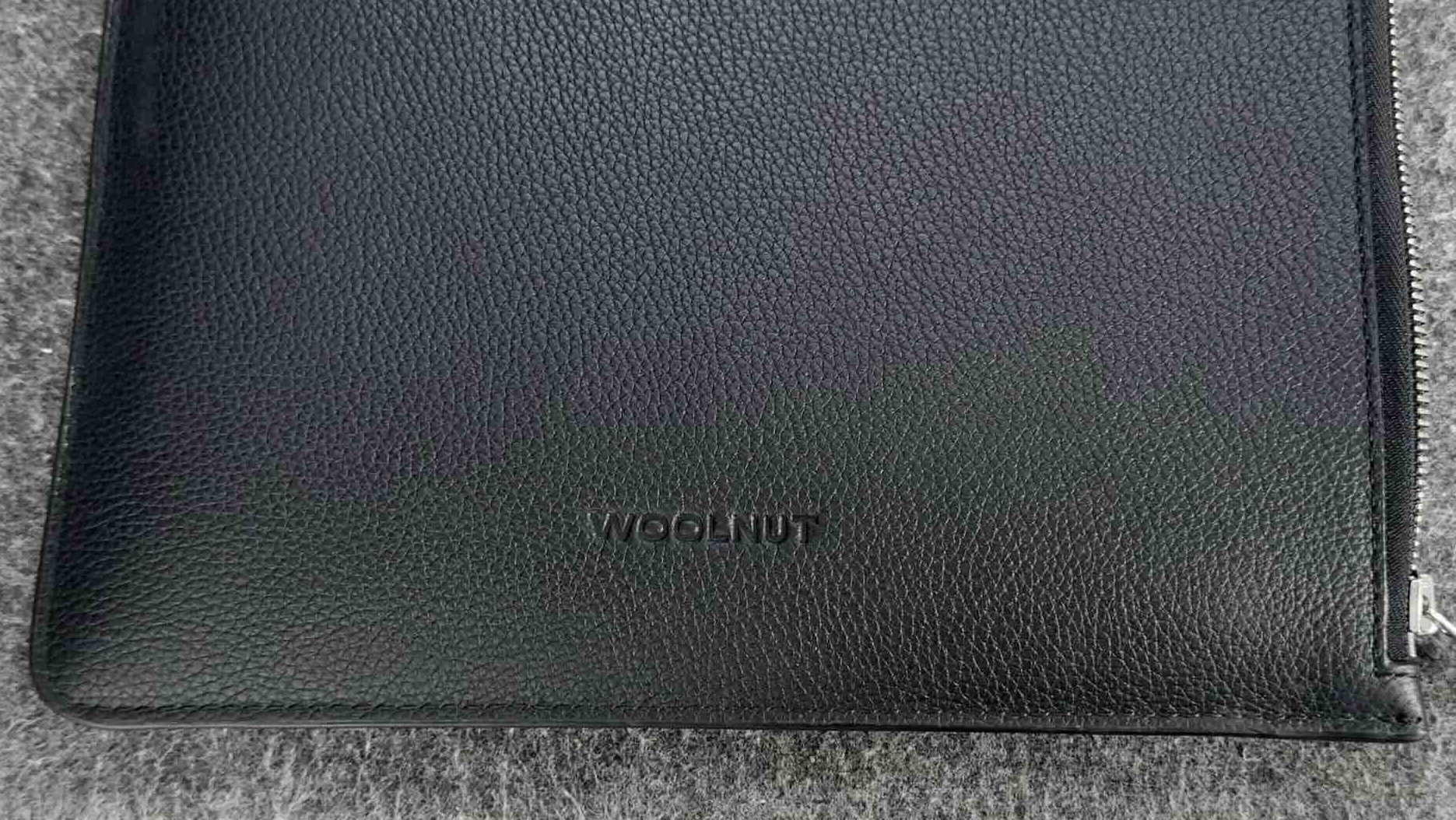
Woolnut does offer these in two different material finishes, in leather and in this matte PU material as well. Both are functionally identical, so if you want to save some money, the matte PU version is on sale for under $60, while the full-grain leather version is $160.
ProtoArc USB- C Hub Mouse
I love it when a product can serve multiple functions. This mouse by ProtoArc does just that. On the surface, it looks like a normal lightweight and portable mouse. It has all your normal functions, like connecting to 3 different devices, a scroll wheel, an extra shortcut button, and charging via USB-C. But the mouse actually houses a mini USB-C hub! If you look at the rear of the mouse, you can actually pull out a 3 in 1 USB-C hub, which is perfect for those on-the-go situations. It has:
- HDMI 2.0 port
- USB-A 3.0 port (up to 5GBps)
- USB-C power passthrough port with 60W support
Of course there are USB-C hubs out there with many more ports and with faster data and power speeds, but for something small compact that is just part of another product, I love this thing. Not only that but it’s only $50 (sometimes on sale for $40). This has been one of my favorite recommendations for anyone looking for a portable mouse.

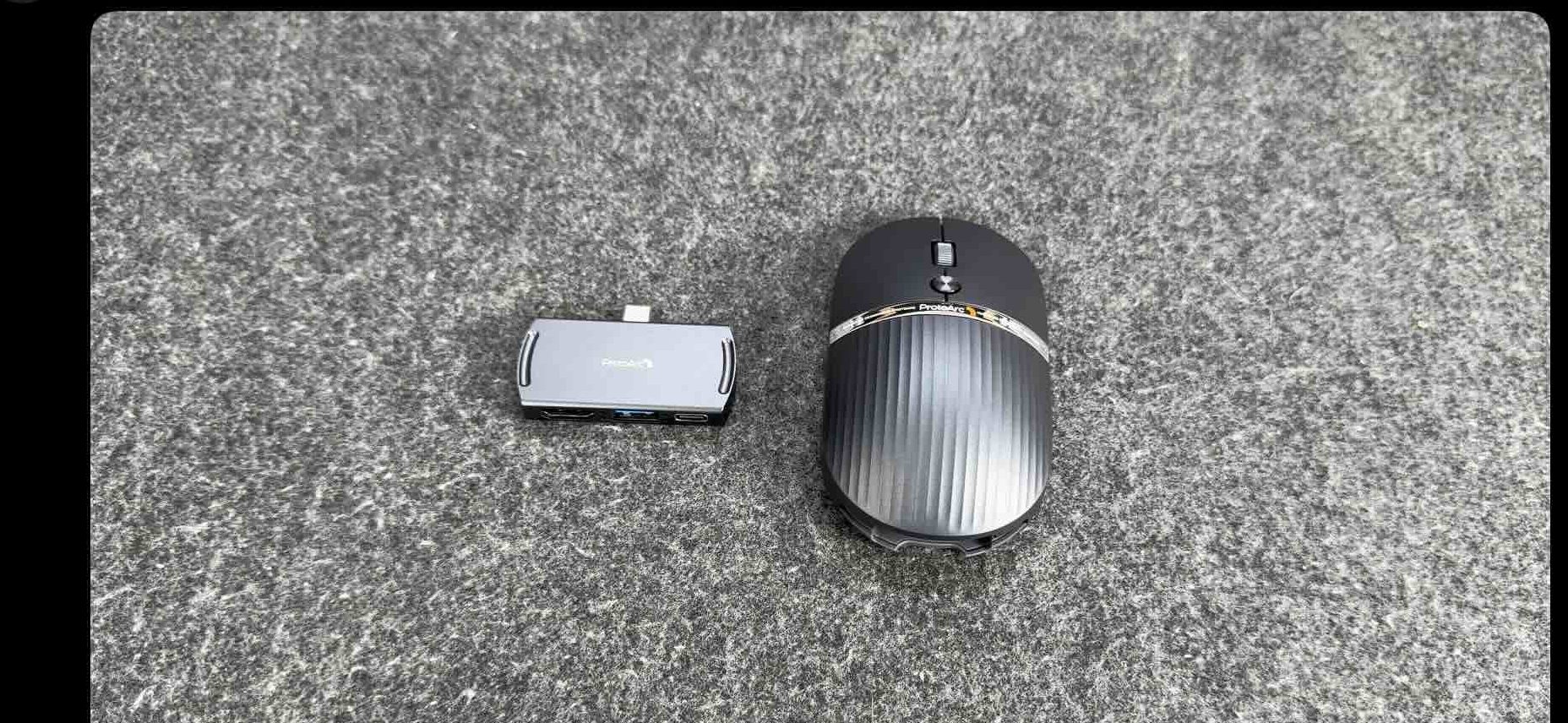
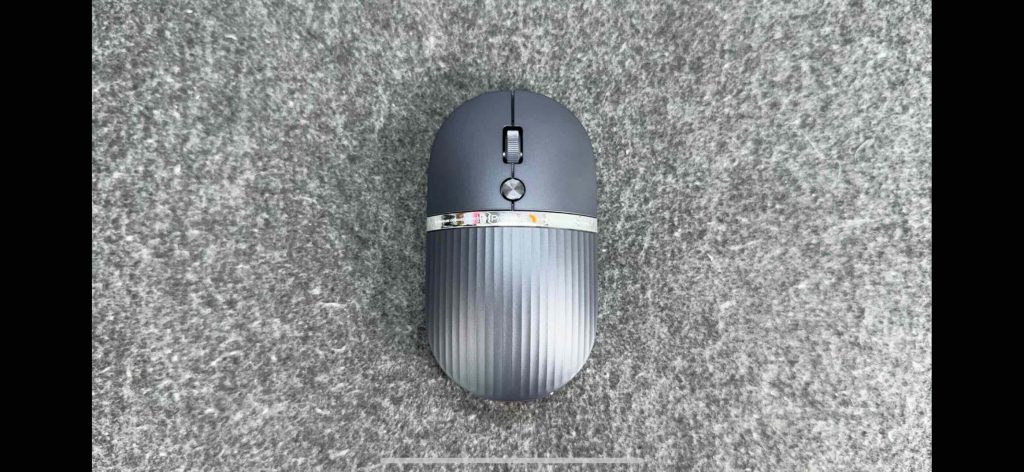
5 in 1 Magic Power Bank
In the same light as the ProtoArc mouse, I wanted to find a charger that did more than just plug into a wall and charge my iPad. Raycon, yes, the headphone company recently released a slew of power-related products, and they are actually great! I recommend checking them out but we are going to focus on their 5 in 1 charger.
So, how is this a 5 in 1 charger? Firstly, it looks and acts as a typical wall charger. It connects to any AC outlet and has a USB-C and USB-A port that outputs 20W. Charges of this size typically can charge at higher wattage, but since this is only for an iPad, the 20W is more than enough, especially considering everything else. Not only does it charge your plugged-in devices, but it also houses a 10,000mAh battery that is constantly charging itself when it’s plugged into the wall. It doesn’t stop there; then it has two short built-in cables, a USB-C cable, and a lightning cable to charge your devices on the go. It also has a Magsafe puck on its side that supports up to 15W of charging. Then the last two things to mention are that it has a small kickstand for your phone and an LED screen that gives you the battery percentage of the power bank.
This is the perfect travel charger for iPads and iPhones. My only gripe is the output. It only charges at 20W, so I wouldn’t consider this a solution for a MacBook.



Other accessories
As I mentioned above, be sure to check out our video here to see the rest of the accessories in my pack. I bring up products like the Sonos Ace, a Magsafe battery bank a cleaning kit and more! Let me know what you think of these accessories. What type of accessories do you use with your iPad? Let’s discuss in the comments below!
FTC: We use income earning auto affiliate links. More.

 6 months ago
146
6 months ago
146


![Ottocast elevates the connected car experience with wireless CarPlay AI Box, CloudSIM, Car TV Mate Pro, more [20% off]](https://i0.wp.com/9to5mac.com/wp-content/uploads/sites/6/2024/12/ottocast2.jpg?resize=1200%2C628&quality=82&strip=all&ssl=1)





 English (US) ·
English (US) ·