
Edgar Cervantes / Android Authority
TL;DR
- California is now the fifth state to support digital IDs on Google Wallet, joining Arizona, Colorado, Georgia, and Maryland.
- The setup process for adding a digital ID to Google Wallet is fairly straightforward.
- The program is part of a pilot initiative limited to 1.5 million participants.
California is now the fifth state to support digital IDs on Google Wallet, joining Arizona, Colorado, Georgia, and Maryland. Among these states, Maryland was the first to get this feature, way back in December 2022 (via 9to5Google).
This update essentially provides Californians with a convenient and secure way to pass through TSA checkpoints. The setup process is fairly straightforward and requires you to open Google Wallet, select the Add to Wallet floating action button, and tap ID card. You’ll see that California is one of the listed states. Tap it and keep your physical ID handy. Next, scan the front and back of your ID and shoot a brief video, which will help the authorities verify if you’re the real owner of the ID.
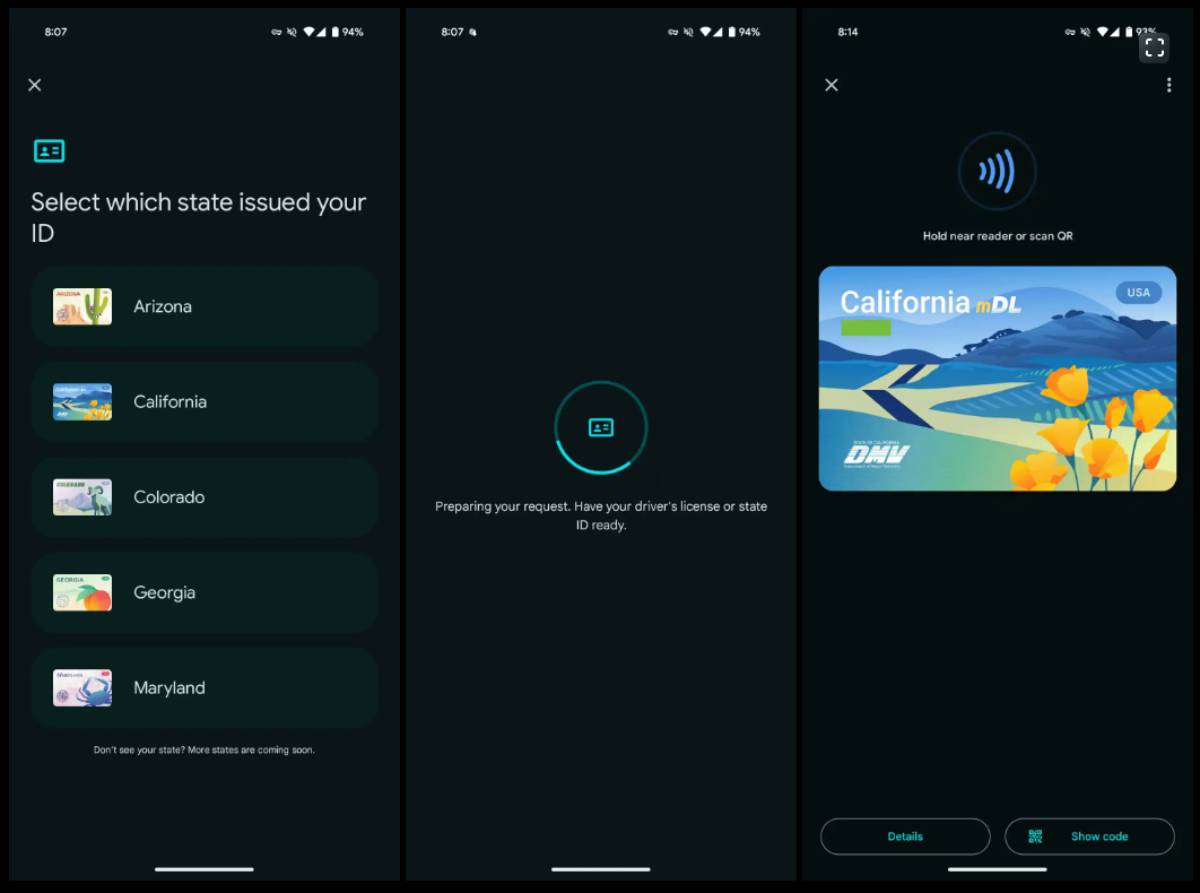
When you complete these steps, Google will send your request to the CA DMV for verification. Should everything check out, you’ll receive confirmation via email and a notification within the app that your digital ID has been added. Expect this step to take a few minutes. Once that’s done, you can verify if your ID has been added by checking if it appears at the top of your Google Wallet list. Keep in mind that since it’s a private pass, it is only available on one device. For security reasons, it won’t sync across multiple devices or the cloud.
The reporting outlet reveals that this program is currently running as part of a pilot initiative, making it limited to the first 1.5 million participants. So, if you’re a California resident, it’s best to add your ID to Google Wallet as soon as you can to benefit from this feature before the limit is reached. It’s worth noting that while airports and even a few car rental apps accept these digital IDs in place of physical IDs to verify your identity, Google recommends carrying your physical ID on you at all times.
Got a tip? Talk to us! Email our staff at [email protected]. You can stay anonymous or get credit for the info, it's your choice.








 English (US) ·
English (US) ·