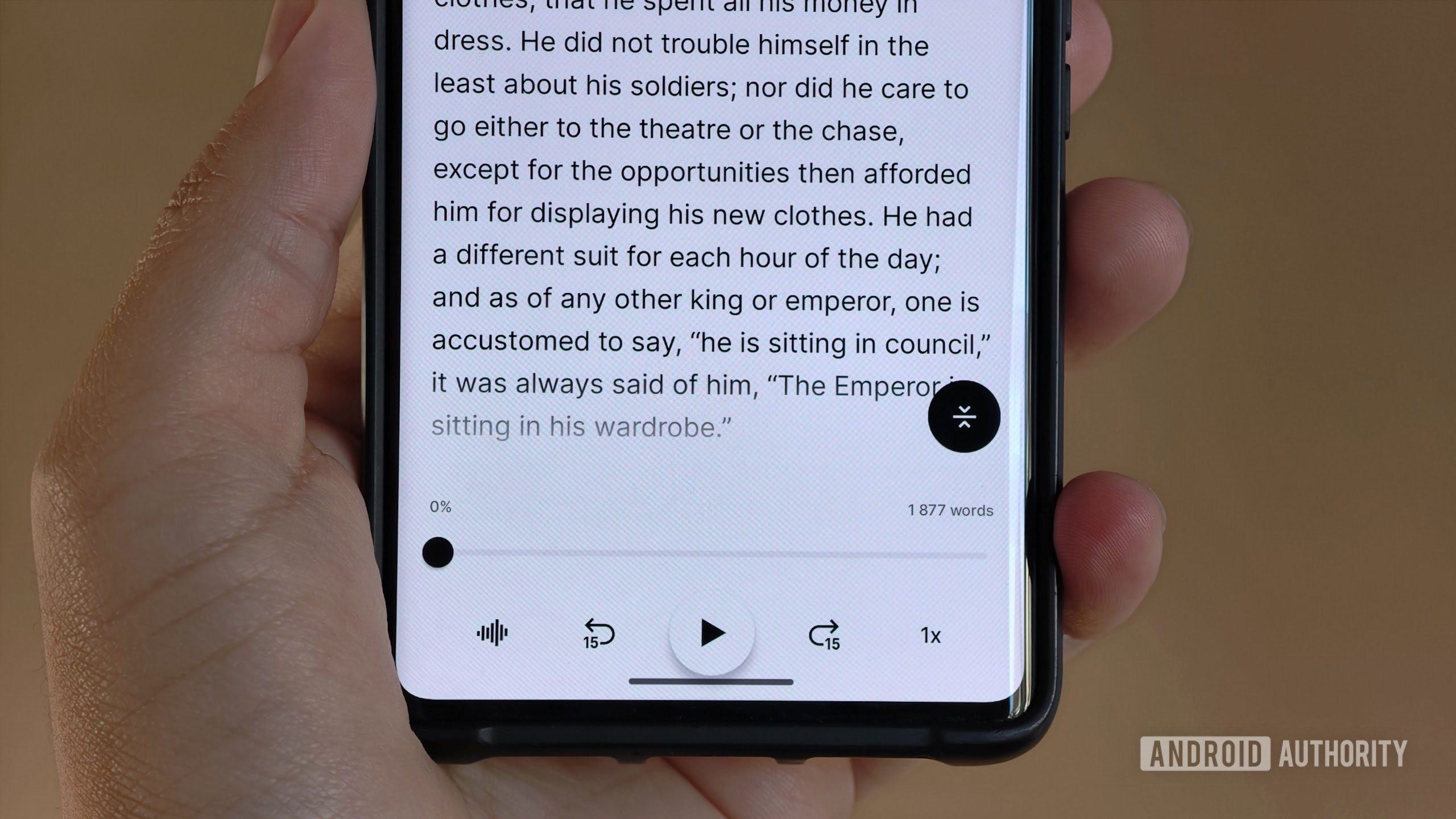
Hadlee Simons / Android Authority
TL;DR
- Text-to-speech company ElevenLabs has released a reader app that offers text-to-speech support for PDFs, ePub files, articles, and more.
- The app lets you choose from a variety of AI voices for narration and is free to use.
Text-to-speech functionality is one of the best accessibility features on smartphones. It’s also handy if you simply want to listen to content instead of reading it (e.g. while driving or running). Thankfully, a new reader app is here that promises to be a major upgrade.
ElevenLabs has announced the availability of the ElevenLabs Reader app for Android and iOS, promising to let you listen to anything on the go. More specifically, the developer says you can listen to PDFs, ePub files, text files, articles, newsletters, or other text content. However, it’s worth noting that the app doesn’t support your Kindle library.
The Reader app offers a variety of AI voices across 32 languages. Weirdly enough, some of the AI voices include dead celebrities like Sir Laurence Olivier, James Dean, and Judy Garland, thanks to deals with their respective estates.
Do you use text-to-speech on your phone?
0 votes
ElevenLabs says the Reader app is free to use and that listening to content won’t consume credits from a monthly web plan. It’s unclear whether actually converting content from text to speech consumes credits of any kind. The app UI doesn’t convey this when uploading files, though.
“We do plan to eventually launch some premium version of the app, but even then we will maintain a generous free plan,” the company added, though.
In any event, I was able to import a couple of old ePub novels just fine, although a few files failed to upload for some reason. As for the voice quality, I’m still not a fan of AI-generated voices, but they seem like a welcome upgrade over robotic legacy text-to-speech engines on smartphones and PCs. It’s also worth noting that you can’t save or share the audio as the options are greyed out in the app. But fingers crossed that we see these features soon.
Got a tip? Talk to us! Email our staff at [email protected]. You can stay anonymous or get credit for the info, it's your choice.







 English (US) ·
English (US) ·