
When Apple Vision Pro was first unveiled to the world, Apple repeatedly emphasized it was a ‘spatial computer,’ not a VR headset. Demos showed it doing computer-y things, and the press release claimed “Vision Pro enables users to be even more productive.”
Since getting into users’ hands, it’s become clear that Vision Pro isn’t necessarily the best platform for getting things done. But visionOS 2 aims to change that, with two key features that might just make the Vision Pro into an actually useful computer.
Big upgrades to Mac Virtual Display

Without question, the best way users have achieved productivity on Vision Pro is through Mac Virtual Display.
That’s right, this ‘spatial computer’ works best when it’s actually just a display target for another computer entirely: the Mac.
Mac Virtual Display is one of the best visionOS features, and it’s getting supercharged in visionOS 2 in a couple key ways:
- Ultra-wide mode: The window for Mac Virtual Display can get a lot bigger in visionOS 2, with a new ultra-wide mode that’s so big it actually wraps the display around you. This mode gives you the equivalent screen real estate of having two 4K monitors side by side, but in one unified—and huge—virtual display.
- Higher display resolution: One of the only common complaints about Mac Virtual Display is that some users find its max resolution insufficient. In visionOS 2, Apple is boosting the feature with a higher display resolution so it can serve as a better monitor alternative for more users.
These look like fantastic enhancements to Mac Virtual Display. The only downside is, they won’t quite be ready for visionOS 2.0.
Apple has scheduled its upgrades to Mac Virtual Display for ‘later this year,’ meaning either in visionOS 2.1 around October, or 2.2 closer to December.
This next productivity upgrade, however, will arrive first as part of visionOS 2’s fall debut.
Proper keyboard and mouse support

The Vision Pro boasts an impressive, controller-free UI that can be navigated seamlessly with eye and hand movements. But when it comes to computing work, it’s still hard to beat a keyboard and mouse/trackpad combo.
Fortunately, visionOS 2 offers solutions.
No more hidden keyboards. visionOS has always supported connecting a Bluetooth keyboard. This is absolutely essential if you’re going to get any work done on the device. But there was a problem: that physical keyboard would be hidden when using an immersive environment.
Now, in visionOS 2, even if you’re fully immersed in an environment or a VR app, the Vision Pro will keep your physical keyboard visible. So you can keep on typing away, with full visibility of what you’re typing on, even while relaxing in Bora Bora or Mount Hood.
Mouse support arrives. When the Vision Pro launched, one of its most curious omissions was support for the Magic Mouse and other Bluetooth mice. Apple’s Magic Trackpad was supported, so clearly the visionOS team favored trackpads over mice.
visionOS 2 remedies that, so you can now connect your favorite mouse to the Vision Pro and navigate the system with your peripheral of choice.
Wrap-up
The Vision Pro is still very early in its life-cycle, so despite Apple’s positioning of the device as a spatial computer, time will tell whether that ends up being its best form of value. Entertainment is a huge strength for visionOS, especially with immersive videos.
I hope Apple continues pushing to make the Vision Pro a true computer for users—and these visionOS 2 updates should move the needle that direction.
Best Vision Pro accessories
- Adapter to combine Solo Knit Band and Dual Loop Band
- Tray to combine Magic Keyboard and Magic Trackpad
- Grey carrying case
- Desk stand
- Black carrying case
FTC: We use income earning auto affiliate links. More.

 4 months ago
69
4 months ago
69
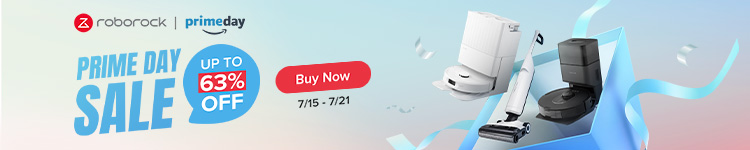
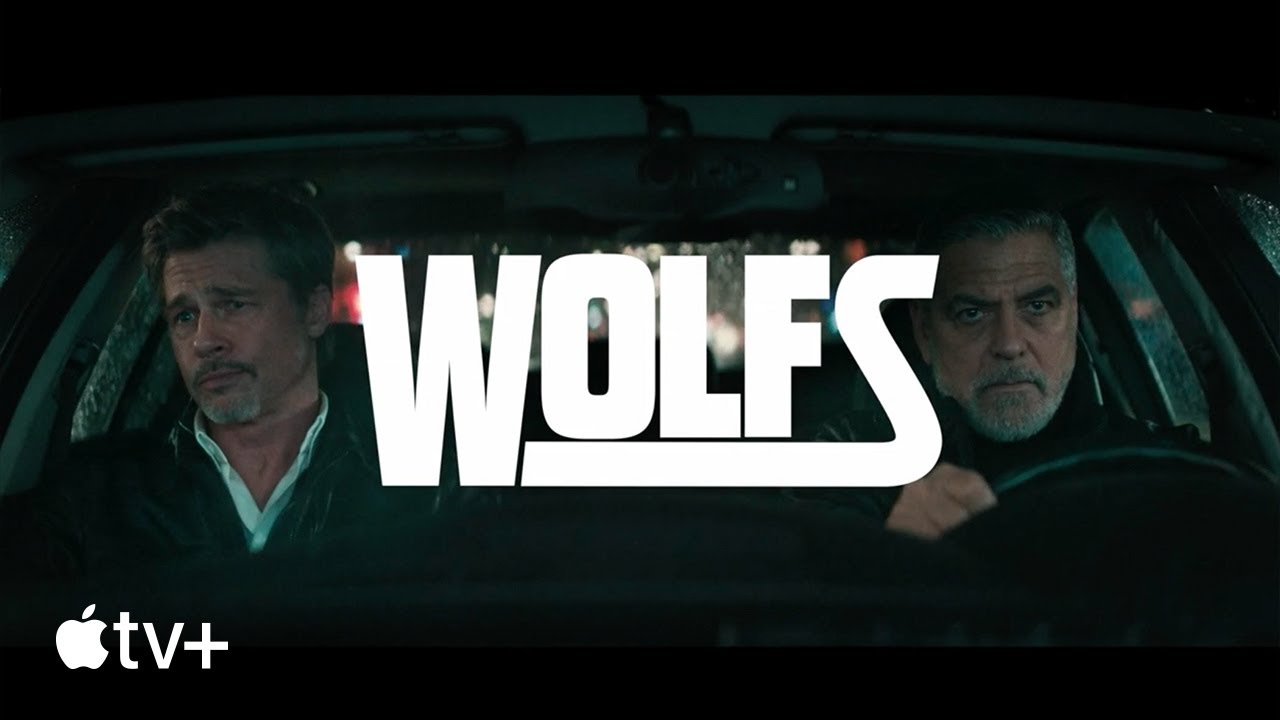






 English (US) ·
English (US) ·