
Hadlee Simons / Android Authority
TL;DR
- The improved Emoji Kitchen UI is now available in the latest Gboard beta build.
- These changes, hinted at in the latest Pixel Drop, bring more Emoji Kitchen suggestions, easier navigation, and other minor tweaks.
Google rolled out the final Pixel Drop of the year late last week, which included plenty of new feature improvements for existing apps. One of those tweaks included nebulous Emoji Kitchen changes for Gboard. Now, users can finally get a taste of what these tweaks entail.
Google wants to ensure that Emoji Kitchen options are easily accessible, so users can now view a list of suggestions above the Recently Used section and tap on the new arrow to access an additional Browse screen with a more extensive list of combos. You can tap on any emoji combination to reveal which two original emojis were used to create it.
The changes also allow users to select a specific emoji and view the full list of potential combos. This is particularly useful for those who don’t want to waste time experimenting. To find a list of your previous creations, tap on the small clock to uncover your Emoji Kitchen history.
Have a closer look at some of the changes below.
These tweaks are minor and surprisingly difficult to notice if you aren’t an Emoji Kitchen regular, but they should improve the feature’s overall usability.
We confirmed these changes while running Gboard 14.8.06.686567880 beta on a Google Pixel 7 Pro, but expect these alterations to roll out more widely across the Android ecosystem in due course.
Got a tip? Talk to us! Email our staff at [email protected]. You can stay anonymous or get credit for the info, it's your choice.

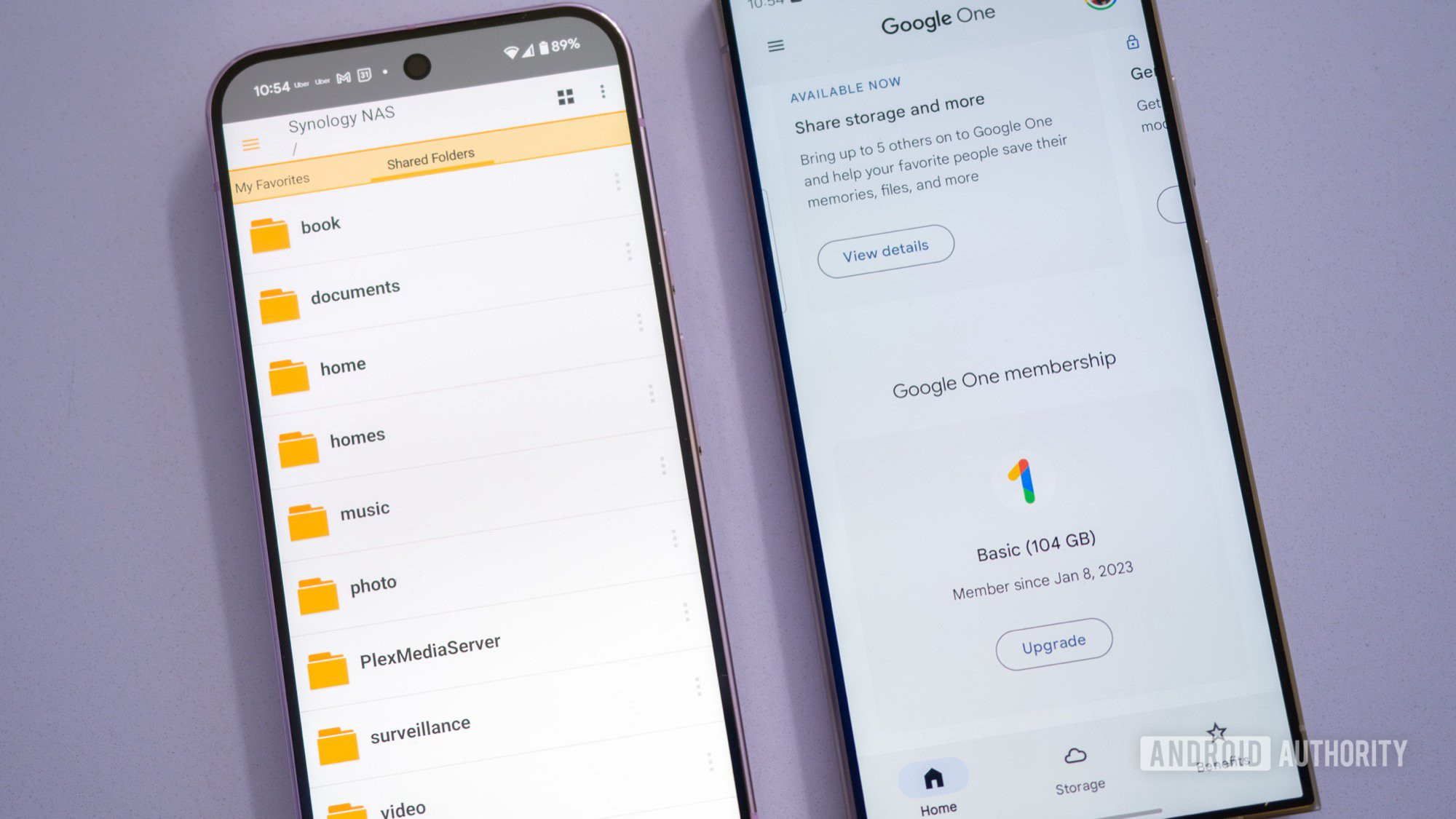




 English (US) ·
English (US) ·