
TL;DR
- OnePlus says that Oxygen OS 15 on its “next generation flagship phone” (i.e. OnePlus 13) is nearly 20% smaller than Oxygen OS 14 on the OnePlus 12.
- The company announced during a briefing that this results in 5GB+ more storage space available to users.
- It accomplished this by removing redundant features, reducing preloaded resources, and reducing the space needed for future Android versions.
OnePlus unveiled the latest version of its Oxygen OS operating system, Oxygen OS 15, late last month, and gave us an early taste of the update in the form of a beta release for its flagship OnePlus 12. The Oxygen OS 15 update delivers refreshed animations, a Share with iPhone feature, updated icon colors, and a split Quick Settings panel on all OnePlus devices, but it also implements some changes that are exclusive to the new OnePlus 13. One of these changes is a dramatic reduction in how much space Oxygen OS 15 takes up, so you can install more apps and games on the OnePlus 13.
You’re reading an Authority Insights story. Discover Authority Insights for more exclusive reports, app teardowns, leaks, and in-depth tech coverage you won’t find anywhere else.
In the reviewer’s guide for Oxygen OS 15, OnePlus says that “Oxygen OS 15 on OnePlus’ next generation flagship phone achieves a remarkable reduction in system storage, shrinking by nearly 20% compared to Oxygen OS 14 on OnePlus 12.” We already know this next generation flagship phone is the OnePlus 13, as it launched in China at the end of last month, but the company hadn’t yet launched it at the time we reviewed Oxygen OS 15, explaining the choice of language there.
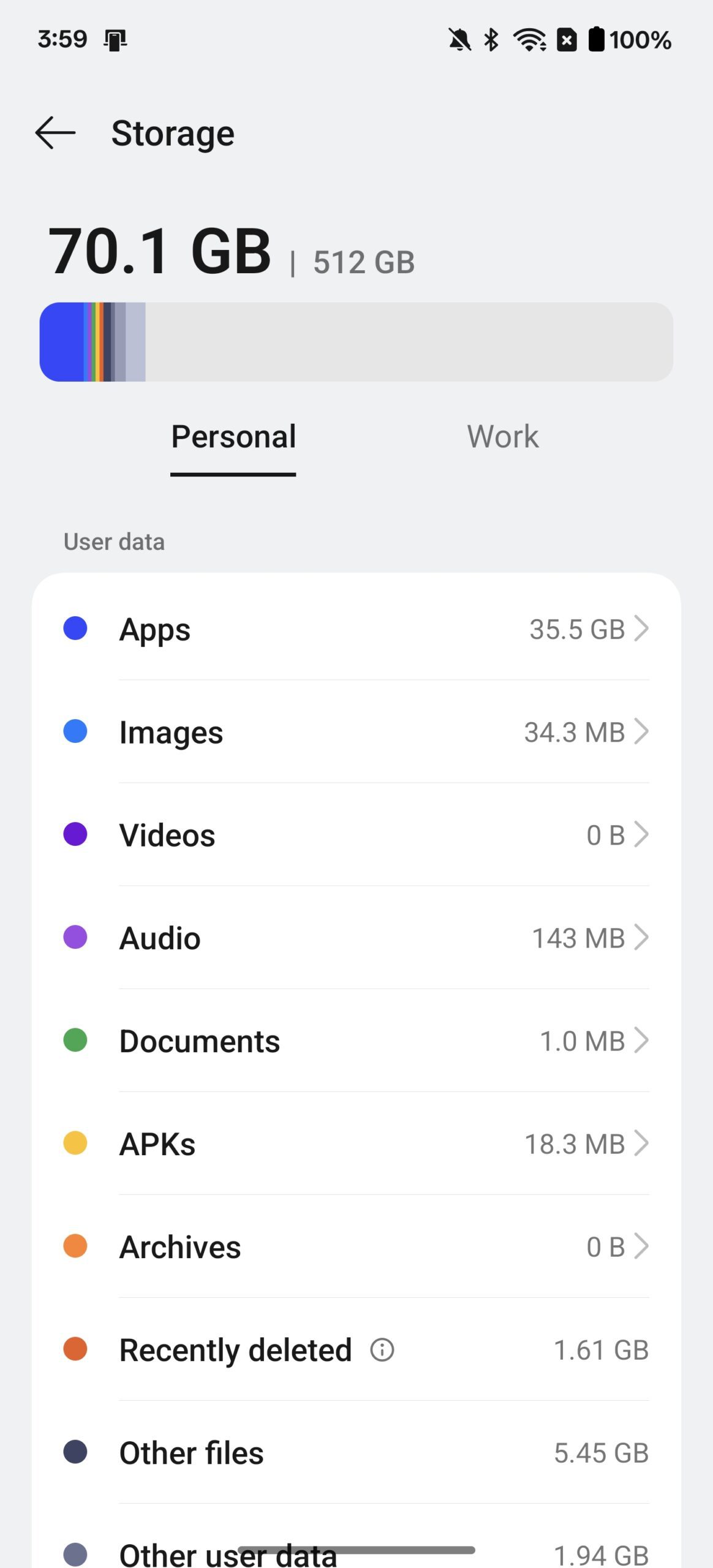
Mishaal Rahman / Android Authority
A reduction of 20% is quite a lot, so you may be wondering how OnePlus achieved it. The reviewer’s guide offers a clue, stating that the company “examined and removed redundant features,” but it didn’t elaborate any further. During a briefing, though, OnePlus explained that it also reduced the number of preloaded resources like wallpapers, instead opting to provide them to users on an as-needed basis. More importantly, though, it reduced the amount of space needed for future Android versions, an amount we can actually precisely calculate.
Before we get to the calculations, though, we need to explain a bit about how companies like OnePlus determine how much space to reserve for system storage in the first place. Key operating system files on modern Android devices are spread across a few dynamically resizable partitions such as “system,” “product,” “system_ext,” and “vendor.” To allow these dynamic partitions to resize during updates without affecting other partitions like the user data partition, they need to be placed within a larger, non resizable partition called the “super” partition.
The size of the super partition determines how large the dynamic partitions within it can resize to. OEMs like OnePlus need to carefully size the super partition at the factory so that it’s large enough for the dynamic partitions within it to grow larger over the course of the device’s lifespan. If the size of the super partition is too small when the device leaves the factory, then the device might not be able to install future updates down the line. Google created a formula that OEMs can use to determine how large the super partition should be, but the formula isn’t based on exact science, as it requires OEMs to estimate the expected growth of the OS over the entire updatable life of the device.
FinalDessertSize = FactorySize + (FactorySize * ExpectedGrowth)
FinalOTASnapshotSize = FinalDessertSize * 0.7
Super = Max(FinalDessertUpdate, FinalDessertSize + FinalOTASnapshotSize - AllowedUserdataUse)
There are also a few other variables that impact how much space needs to be reserved for the super partition, such as whether the device is using virtual A/B with compression or without it (OnePlus is using with), whether the OEM is willing to use some space on the user data partition during an update, and whether the OS is using a compressed file system like EROFS or not (OnePlus is).
Sizing the super partition requires a careful balance between future device updatability and user data needs. It seems that OnePlus took a closer look at how it balanced these two things and found that it was leaving more space than necessary for future updates. That’s why the company decided to shrink the super partition on the OnePlus 13, in turn leaving more room for the user data partition.
From a quick analysis, it seems the OnePlus 12 reserves 16 GiB for its super partition, whereas the OnePlus 13 reserves only 14.3 GiB (a 1.7 GiB reduction). The user data partition on the 1 TB model of the OnePlus 12 is 932.52 GiB whereas it’s 934.71 GiB on the OnePlus 13 (a 2.19 GiB increase).
| Super | 17179869184 bytes (16 GiB) | 15354134528 bytes (14.3 GiB) |
| Userdata | 1001282138112 bytes (932.52 GiB) | 1003632160768 bytes (934.71 GiB) |
Developer MlgmXyysd pulled these numbers from the Chinese versions of the OnePlus 12 and OnePlus 13, though, and thus these figures might not be fully reflective of the global models. After all, OnePlus did mention during our briefing that its next flagship offers up to 5 GB+ more storage space for your apps and files, which is a much bigger improvement than what we’re seeing with the Chinese model. It is worth noting that the size of the super and userdata partitions are the same on the Chinese and global version of the OnePlus 12, though, so we’re not sure what the cause of the discrepancy is.
In any case, we’re excited to find out more about how OnePlus optimized Oxygen OS 15 for the global version of the OnePlus 13, but unfortunately, we don’t have a launch date for it yet. At the very least, we know the OnePlus 13 will leave more room for your apps and games, so you won’t have to worry about running out of space even if you buy the base storage model.
Got a tip? Talk to us! Email our staff at [email protected]. You can stay anonymous or get credit for the info, it's your choice.







 English (US) ·
English (US) ·