
Apple’s public beta program is gearing up for its busiest season. Any day now, Apple is expected to release the first public betas for iOS 18, macOS Sequoia, and several other major updates.
Ahead of the public beta’s release, Apple lets you pre-enroll in the beta program so your device is ready and able to install the new software as soon as it becomes available. Here’s how to do it.
Public beta enrollment available now
If you plan to install the iOS 18 public beta on your iPhone—or any of the other beta releases for another device—you’ll first need to enroll in Apple’s public beta program.
Enrollment is quick and easy, and available now at beta.apple.com. Here’s what you need to do:
- Go to beta.apple.com using any device
- Hit the blue ‘Sign Up’ button
- Sign in with your Apple Account (formerly called Apple ID)
- Read the Beta Software Program Agreement
- Hit the blue ‘Agree’ button
- Follow the device-specific guides for getting beta updates on that device
After you’ve followed these instructions, your device will be set for the public betas’ impending release.
These are the public beta releases coming soon
Public betas will be available for nearly all of Apple’s devices—but not quite all. The following public betas are expected to be available:
- iOS 18
- iPadOS 18
- macOS Sequoia
- watchOS 11
- tvOS 18
- HomePod software 18
Each of these has its own specific instructions for installing the public beta, which you can find here.
While just about every platform offers a public beta, the one notable exception is the Vision Pro. Apple has never offered a public beta for Vision Pro, limiting its betas to developers only. That unfortunately will still be the case this summer with visionOS 2.
Are you planning to install the public betas when they release? Which beta are you most looking forward to? Let us know in the comments.
FTC: We use income earning auto affiliate links. More.

 4 months ago
74
4 months ago
74

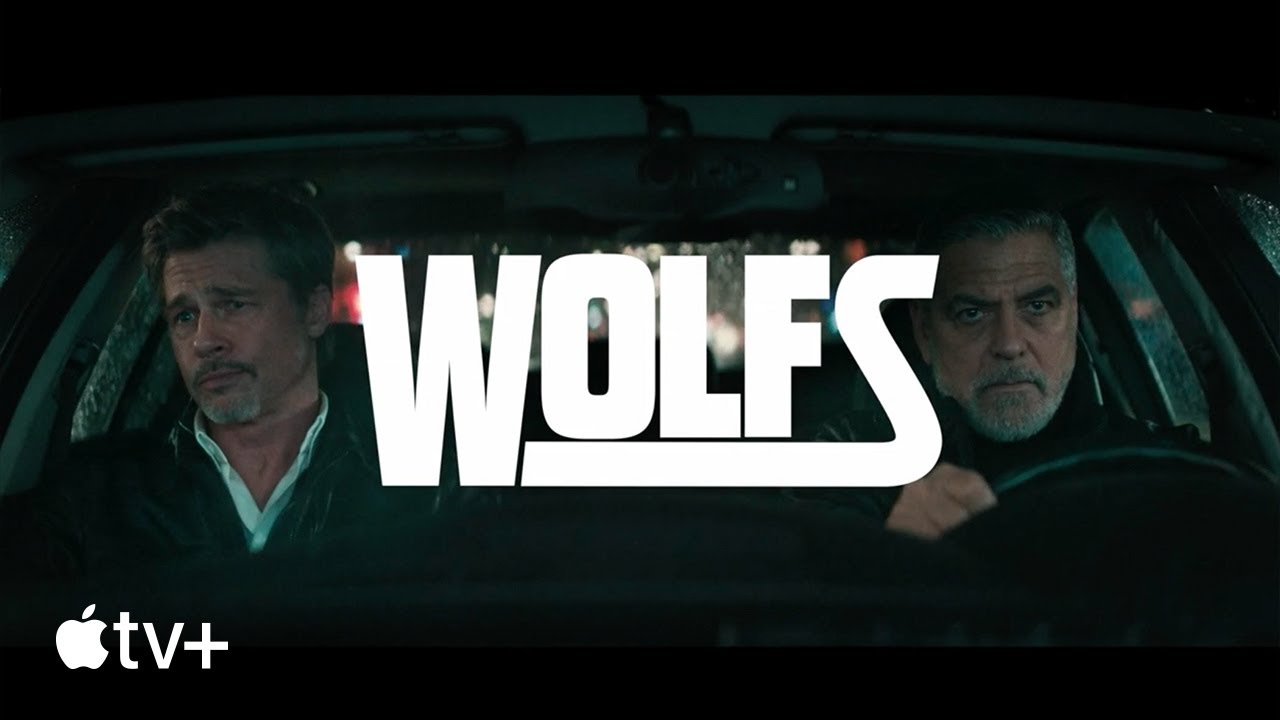






 English (US) ·
English (US) ·