
Dhruv Bhutani / Android Authority
From the Game Boy to the Nintendo Switch, handheld gaming has always been an absolute joy for gamers of all generations. Playing on the go offers a certain level of convenience that console games just cannot; but whether you’re looking to replay some of your favorite Game Boy titles or are just now discovering the retro handheld, finding the original copies of old Game Boy and Game Boy Advance games can be frustrating and expensive to acquire.
Thankfully, emulation has made experiencing old retro handheld games like the GBA easier and more convenient than ever before. In fact, thanks to smartphone emulators, you can play your retro games from the convenience of your iPhone or iPad. Today, we’ll be sharing some of the best GBA emulators for iOS devices that are well worth your time.
Save time and find your best emulator!
Happy Chick
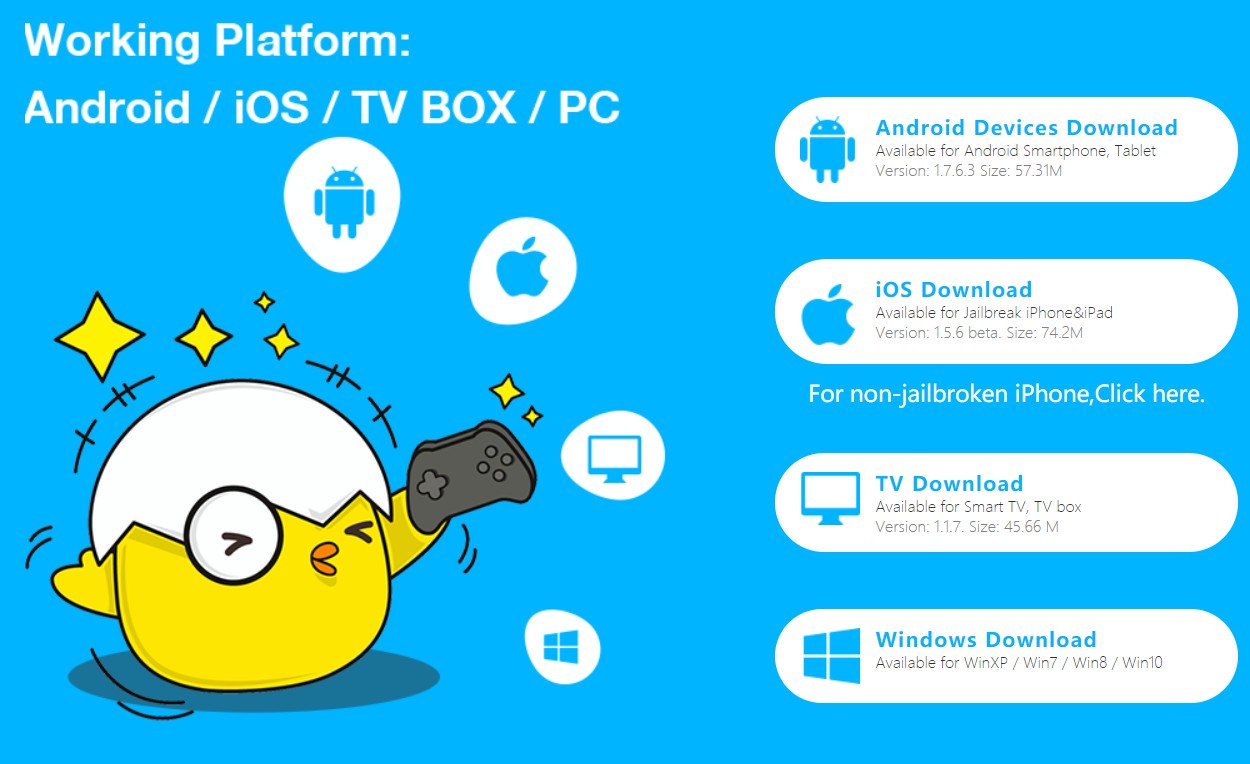
Happy Chick is unique in that it is capable of emulating tons of different game systems including Game Boy, Game Boy Color, Game Boy Advance, Nintendo 64, PlayStation 1, and more. Because of its versatility, it’s a great pick for gamers who may want to emulate more game systems from the convenience of one single app.
Happy Chick packs in some great features such as cloud storage support, online multiplayer, and controller support. The emulator is also completely free to use. While setting it up can be a bit of a pain, it’s overall not too rough and simple to use once the setup and installation process has been completed.
Happy Chick’s versatility and social gaming capabilities make it an excellent choice for those who want a broader retro gaming experience on their iOS devices.
- A versatile emulator that supports multiple consoles, including Game Boy, Game Boy Color, Game Boy Advance, Nintendo 64, PlayStation 1, and much more.
- Provides a vast library of games and a user-friendly interface.
- Supports multiplayer, controllers, and cloud saves.
Delta Emulator

Delta Emulator is another great GBA emulator for iOS, but it’s also so much more. It’s an all-in-one emulator with support for a variety of Nintendo platforms, including NES, SNES, N64, Game Boy Color, Game Boy Advance, DS, and more.
The emulator sports a great UI, use of cheat codes, and a high level of customization (such as multiple controller skin options). Delta’s reputation for reliability, coupled with Testut’s ongoing dedication to improvement, solidifies its standing as a top-tier GBA emulator for iOS users seeking a sleek and dependable gaming experience.
- Features a sleek and polished user interface.
- Compatibility with various Nintendo platforms, including Game Boy Advance and other Nintendo consoles and handhelds.
- Receives regular updates.
Provenance Emulator

Provenance Emulator is another all-in-one emulator, with support for many different game systems other than GBA. It also offers a fair amount of different features, including the ability to autosave, remapping controls, cloud storage, additional graphical filters, and more. As an added convenience, the emulator even supports single-click play, meaning that users will only have to tap one single button upon opening the app to boot back into their game of choice. It’s also compatible with use with Apple TVs, for those looking for a more immersive gaming experience.
Whether you’re a seasoned retro gamer or just diving into the world of emulation for the first time, Provenance provides a reliable and enjoyable platform for reliving the classics on your iOS device.
- Supports multiple game systems such as Game Boy Advance, Sega Genesis, Game Gear, NES, SNES, and more.
- Offers a user-friendly interface and features like cheat code support.
- Regular updates and active development contribute to its stability.
Retroarch

Those who have used emulators for other devices in the past may be familiar with Retroarch, which stands out for many as the all-encompassing emulator. This emulator supports a very broad spectrum of gaming platforms, including the GameBoy Advance though also supports far more niche systems like the Virtual Boy, 3DO, and more. While it may demand a learning curve due to its extensive feature set, Retroarch offers unparalleled customization options and advanced features like shader support and netplay for online multiplayer.
This emulator goes beyond the traditional, providing users with a robust and flexible gaming experience. Retroarch is open source and has a very active development community, which ensures that it remains at the forefront of emulation technology. For users seeking a comprehensive solution for multiple retro consoles, Retroarch stands as a powerful, albeit intricate, choice that rewards dedication with a feature-rich gaming experience.
- An all-in-one emulator that supports tons of platforms, including GBA.
- Has a robust set of features.
- Requires a learning curve but provides extensive customization options.
FAQ
Game Boy Advance emulators are software applications that mimic the functionality of the original Game Boy Advance handheld console. These emulators allow users to play Game Boy Advance games on various devices, including iOS smartphones. By recreating the console’s hardware and system, these emulators enable users to enjoy classic games from the past without the need for the original hardware.
Yes, emulators of all kinds are legal as emulators themselves are simply the software used to emulate a game console. The act of downloading an emulator is not piracy, as it is only the software used to play games, not games themselves. In the same way that a DVD player isn’t illegal but a bootleg DVD is, an emulator is not illegal but copied ROMs played on it are. It’s important to own the original copies of the games or ensure that the games are obtained through legal means, such as from the copyright holder or authorized distributors.
Generally, reputable Game Boy Advance emulators for iOS are safe to use, especially when downloaded from trustworthy sources. However, users should exercise caution and avoid downloading emulators from unofficial or suspicious websites. Stick to well-known sources and app stores to minimize the risk of malware or other security issues. Additionally, ensure that your device’s security settings allow installations only from trusted sources to enhance safety.
No. Although Apple has been slow to fully embrace sideloading apps, most of the emulators on this list are available on the AltStore. Check out the instructions on each page for more details.



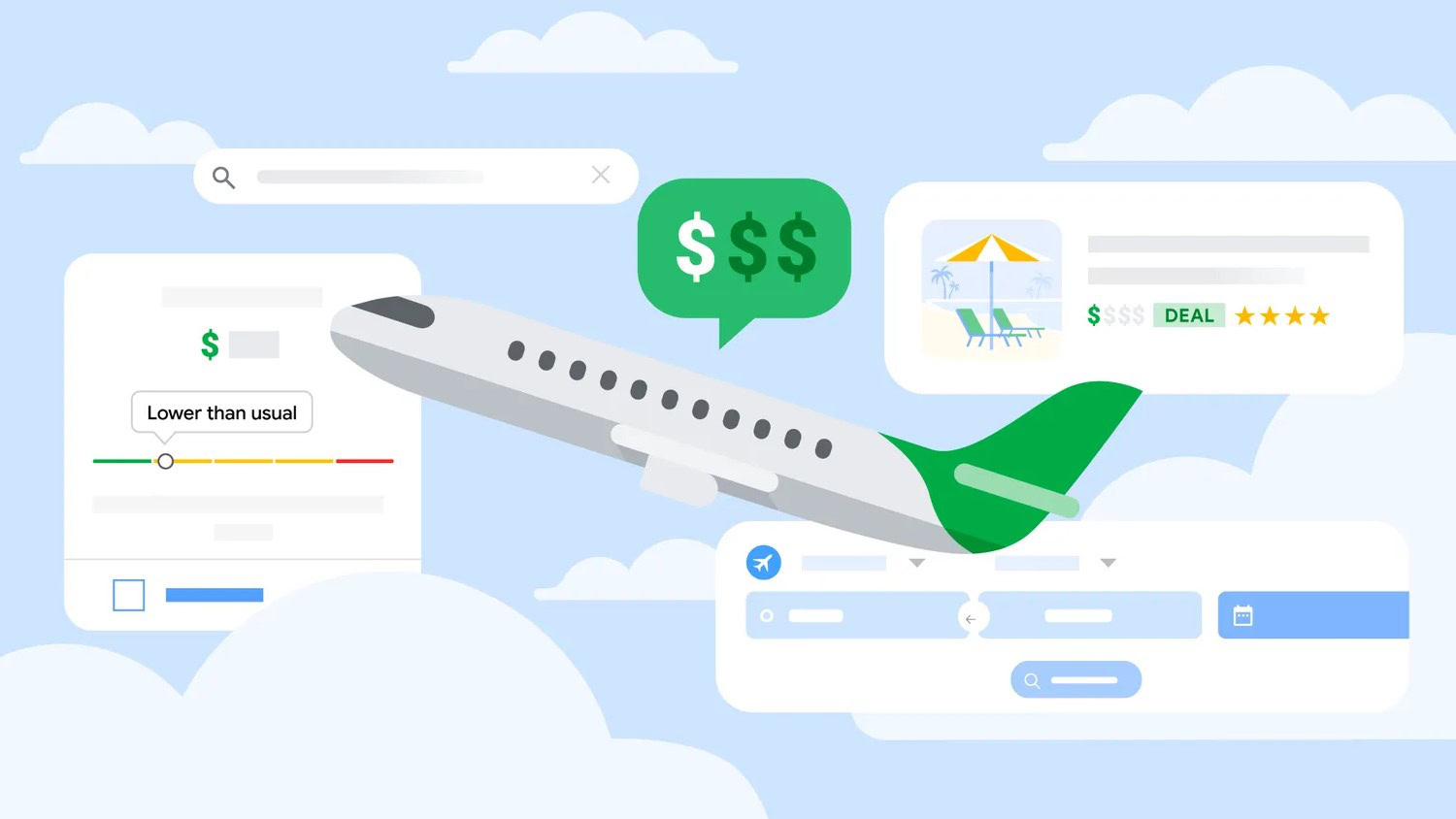




 English (US) ·
English (US) ·