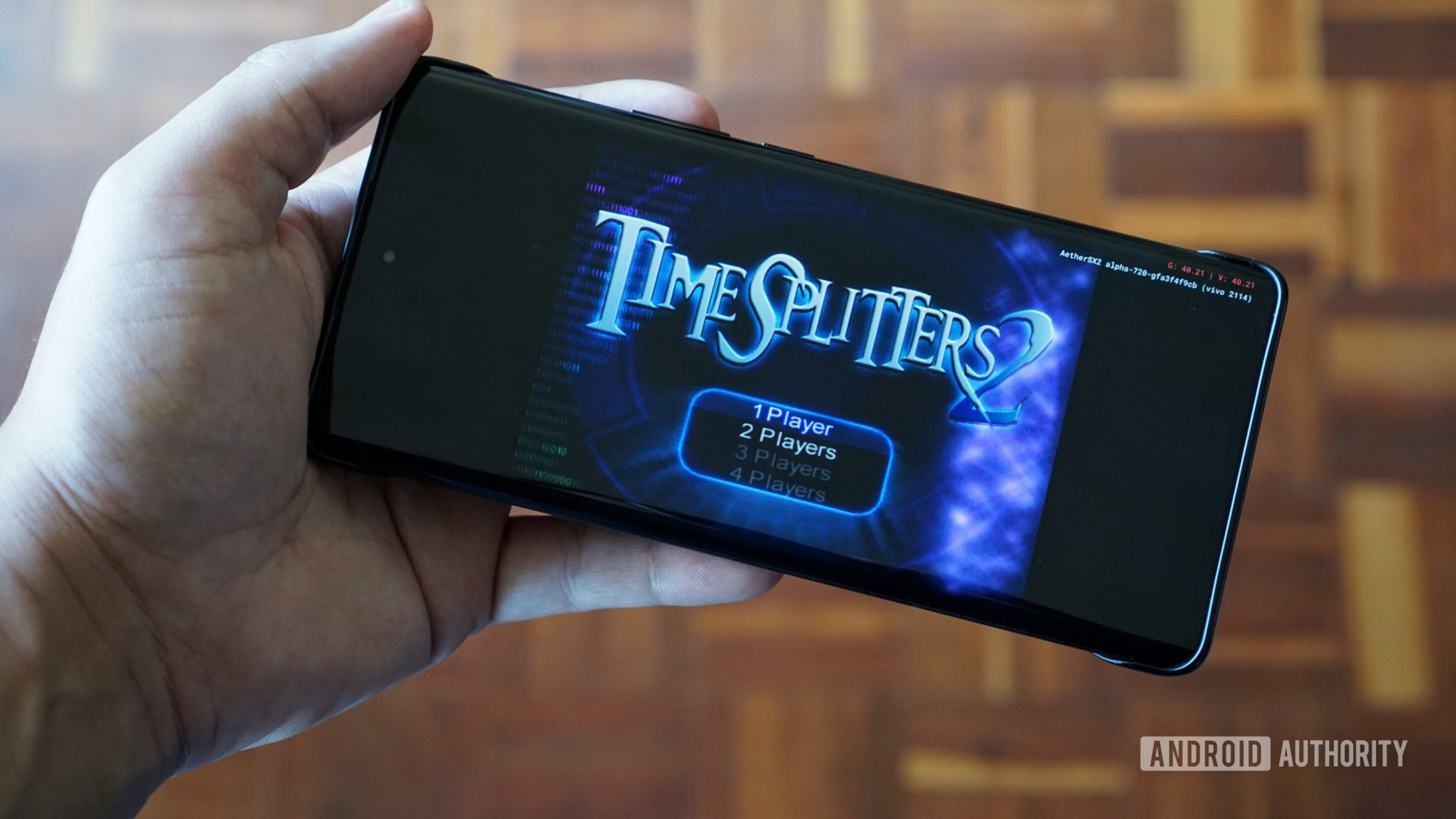
Hadlee Simons / Android Authority
TL;DR
- ES-DE update 3.1.1 adds many new features to the popular emulation front end.
- These include numerous bug fixes on Android, as well as support for four additional languages.
- Other changes include more alternative emulators and experimental multi-window support.
Setting up emulators on Android devices has always been a bit of a nightmare, but projects like EmulationStation Desktop Edition (now officially called ES-DE Frontend) make things much more manageable. Today, update 3.1.1 dropped with a variety of new features for every supported platform.
For starters, ES-DE Frontend now supports four additional languages: Catalan, German, Dutch, and Korean. This builds on the 11 additional languages added in September.
On Android, the update fixed a number of audio bugs and swapped the default audio driver to OpenSL ES. This should reduce the audio latency on most devices. There’s also experimental support for multi-window mode on devices that support it, such as tablets and foldables. Experimental support was also added for Nintendo WiiU emulation.
The Android version of ES-DE Frontend is a paid app that's partially closed-source.
Three alternative emulators are also supported: SWF Player standalone for the Flash system, Infinity standalone for Pico8, and Virtual Virtual Boy standalone for the Virtual Boy. The FinalBurn Neo RetroArch core was removed due to a lack of compatibility.
If you’re not familiar with EmulationStation, it’s an emulator front end that creates a graphic interface for all of your emulators in a single app. It greatly simplifies installing and using emulators on Android and includes other useful features like a built-in scraper to download game info and media.
ES-DE Frontend is available for Windows, Linux, and Android, although the Android version is a paid app that’s partially closed-source. Read the full patch notes or download the Android app via Patreon, the Samsung Galaxy Store, or the Huawei AppGallery.
Got a tip? Talk to us! Email our staff at [email protected]. You can stay anonymous or get credit for the info, it's your choice.

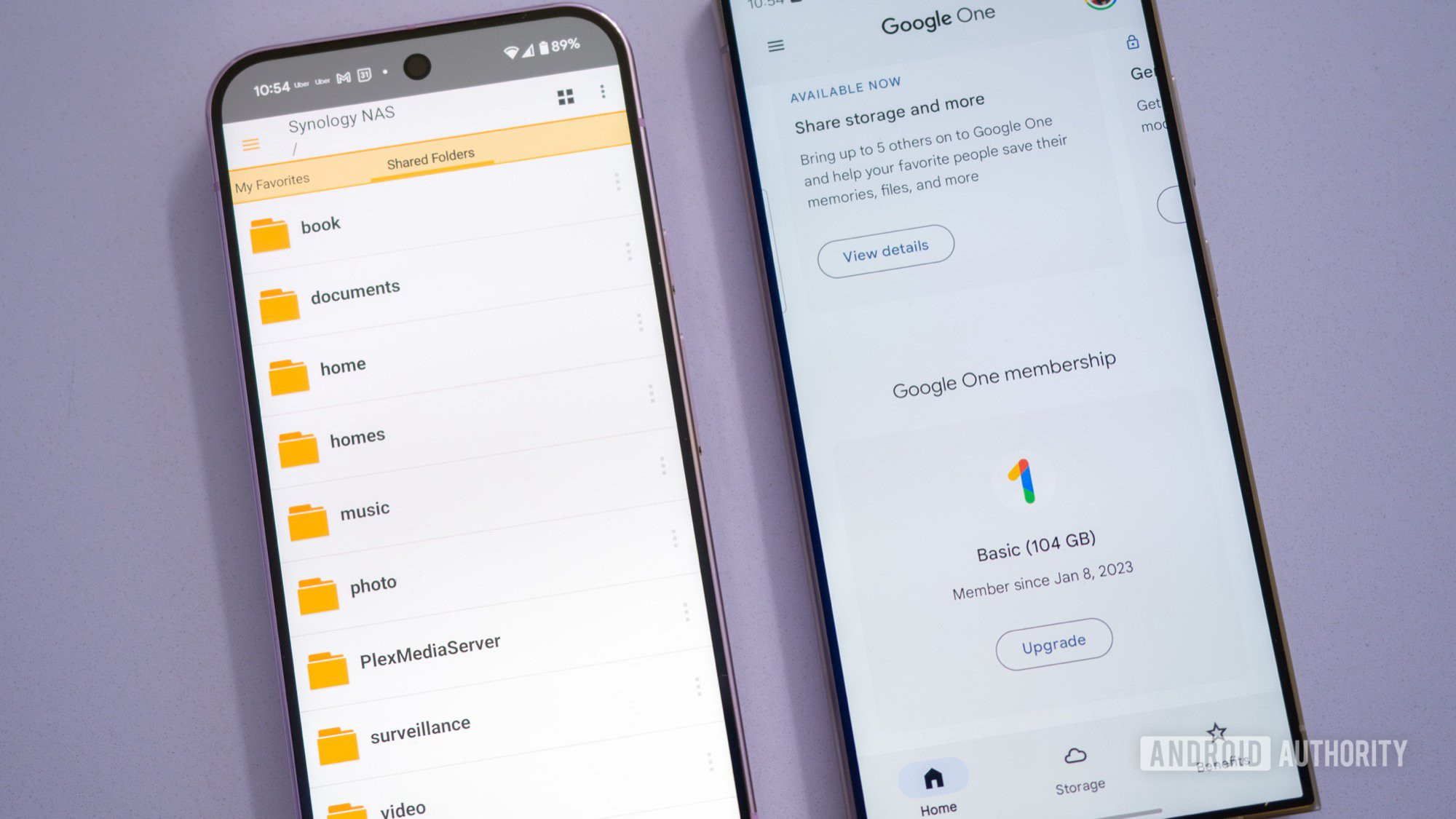





 English (US) ·
English (US) ·