
Ryan Haines / Android Authority
TL;DR
- Spotify just introduced a custom playlist cover art editor.
- The feature is available in beta to both Free and Premium users across 65 markets.
- As well as adding photos, customization options include text styles, colors, gradients, visual effects, and stickers.
There are a similar number of custom Spotify playlists as there are people alive on the planet, and the music streaming giant is now allowing users to add an extra level of individuality to their creations. As of today, subscribers have the option to design and customize their own Spotify playlist cover art.
News of the development was announced on Spotify’s website on Tuesday morning. The feature, which just rolled out in beta, allows both Free and Premium users to get creative with their playlist covers and share the results with the world.
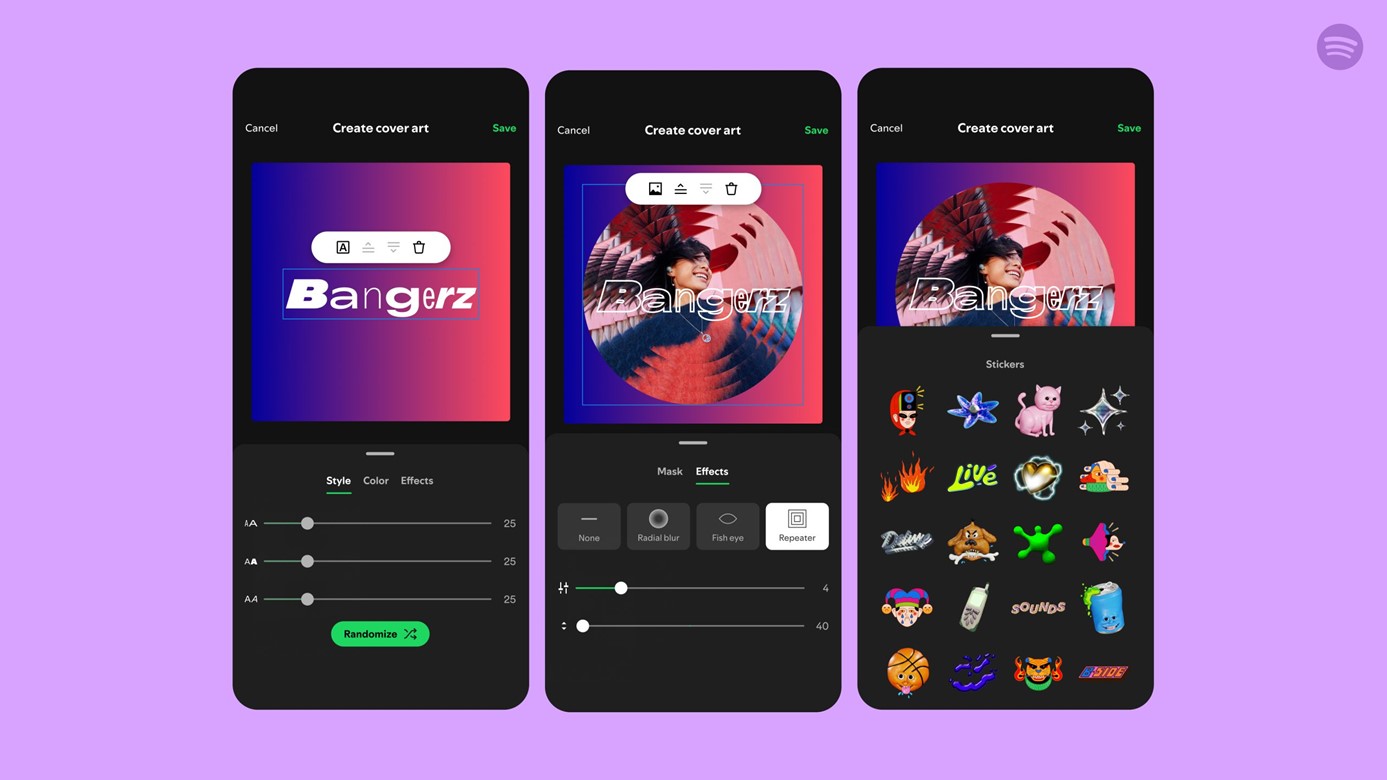
The custom cover art tool is available in 65 markets through the Spotify mobile app, and it’s simple to use. Here’s how it works:
- On the mobile app, go to a playlist you’ve created.
- Tap the three-dot menu.
- Choose Create cover art.
From there, you can upload a photo or explore customization options that include text styles, colors, gradients, visual effects, and stickers from popular artists like Jun Ioneda and Sam Lyon.
Spotify warns that only one custom cover can be saved per playlist at a time. If you want multiple versions, you should copy your playlist before adding new artwork.
Got a tip? Talk to us! Email our staff at [email protected]. You can stay anonymous or get credit for the info, it's your choice.







 English (US) ·
English (US) ·