
Robert Triggs / Android Authority
While it’s hard to go wrong with any of today’s top-tier smartphones, ending up with the best bang for your buck or splitting the mid-range wheat from the chaff is still often a case of deciphering a phone’s spec sheet. This already laborious task isn’t helped by the marketing gobbledegook thrown around by various brands in a bid to make their otherwise mediocre handsets stand out. Just what the heck is “virtual RAM” anyhow?
To help, let’s break down all the key smartphone specifications and highlight what to look out for — and what to ignore — when making your next purchase.
Your phone’s brain: The processor
Good specs:
- Snapdragon 8XX or 7XX series
- Tensor, Exynos 2XXX, Dimensity 9XXXX
Ignore:
- Undisclosed “octa-core” CPU
- An old chip that’s nearing end-of-life
We’ll start with the processor (or SoC) first. Weirdly, this is both the most and least important aspect of your phone, depending on what you expect from your next handset. If you have to have the absolute best performance, features, and networking capabilities, then a flagship chip is a must, but often these features are surplus to requirements.
There are too many chipsets to get into them all, but virtually every smartphone processor built since the turn of the decade is ample for running key mobile tasks: browsing Facebook, scrolling Insta, that sort of thing. Google’s Pixel range is a prime example of smartphones that don’t pack the absolutely fastest processors around yet still offer one of the best mobile experiences in their price brackets. It’s more about what your phone can do than what it benchmarks. That said, I’d urge everyone to avoid the bottom-of-the-barrel processors you’ll still find in ultra-affordable handsets, if it can be helped. Anything that lists itself as little more than an “octa-core” processor is still probably bad news.
Ignore core counts and GHz; you need to look at a chip's broader capabilities.
iPhones, of course, all sport high-end chips, so there’s little issue (or choice) here anyway. If you want to be sure of top-tier Android performance, stick to flagship-grade chips from the big players. Qualcomm’s Snapdragon 8 and 8S, MediaTek’s Dimensity 9___, Samsung’s Exynos 2___, and Google’s Tensor series are all rock solid, even if you pick a model that’s a generation or two old at this point. High-end mobile gamers, however, will find the latest features, such as ray tracing, and the fastest performance on the latest processors, such as a phone with a Snapdragon 8 Gen 3, which is also a boon for heavy multitaskers and those who edit their photos and videos on the go. It’s those less mainstream use cases that really benefit from focusing on the processor as a key component, but even then, you have to consider thermals and cooling as well, and bigger phones tend to do better at that.
If you’re on a tighter budget, sliding down to the Snapdragon 7 or even 6 series, along with MediaTek’s more recent Dimensity 8XXX range, is a fair compromise that won’t disappoint on the networking or security fronts, and even AI capabilities are quickly making their way down to these price points.
How does the phone perform under stress, and does it have the gaming, AI, or other features you want?
Of course, you can get pretty granular on all the internal processor differences. CPU core counts and microarchitectures for general processing, GPU for gaming and other graphics, ISP capabilities for pictures and video, and the latest trends in NPUs for AI. While interesting from an enthusiast standpoint, we can’t mix and match these parts ourselves, and it would be a waste of time to make a purchasing decision based on specs like clock speed GHz or AI TOPS. It’s less of a headache to follow the general portfolio trends outlined above and pay attention to the on-device features that a given handset is capable of and maybe a benchmark or two if you need higher-end performance.
The bottom line is that picking the best processor used to matter a lot more than it does today. However, elite gaming and AI are starting to shift focus back to the flagship-tier chipsets once more.
Cameras, cameras, cameras

Robert Triggs / Android Authority
Good specs:
- Wide, ultrawide, and telephoto combo
- Wide aperture on the main and tele
- Good-sized sensors on all lenses
Ignore:
- Counting megapixels
- Ultra-long range zoom claims
- Macro lenses
For most people, their smartphone is their primary camera. As such, navigating this increasingly complex area of a modern smartphone is a must, but it isn’t easy. First, let’s dive through the key terms.
- Megapixels — More is better? Well, it depends. In theory, more pixels mean more detail, providing enough light to make it to the tiny pixel. More pixels in a small space means less light per pixel, which can reduce dynamic range, increase noise, or longer shutter speeds. Not good. Modern pixel-binning sensors aim to get around this by merging data from nearby cells while allowing for high-resolution photography, but you’re often left shooting at a lower resolution by default. Still, remember that just 12MP is more than enough for a 12-inch print. Don’t be swayed by the allure of a 200MP sensor.
- Sensor size — The flip size of megapixels is the overall sensor size; the bigger the sensor, the bigger the pixels, and the better the light capture. 1-inch is as large as we’ve seen in smartphones, though around 1/1.3-inch is more typical for primary cameras and often much smaller for secondary and third cameras. Sensors below 1/2 are small by modern standards and won’t pair well with high megapixel counts or low-light environments. Bigger is better, but that comes with a larger camera bump as a trade-off, so there’s a limit, and around 1/1.5 inches or above is adequate.
- Aperture — Part of the “exposure triangle,” the aperture measures how wide the lens opening is. Again, wider means more light, which is good, and more bokeh, which is also deemed good (mostly). However, very wide apertures and very large sensors can struggle with partial subject focus, particularly at close ranges, and they don’t make for the sharpest landscapes. Thankfully, variable aperture technology gives you the best of both worlds, but it’s only found in a handful of premium smartphones. Don’t dwell on this spec, but be cautious of any smartphone lens with an aperture below f/3; it probably won’t be very good in low light.
- Focal length/zoom — These are two halves of the same coin; divide two lens’ focal lengths and you get the zoom factor when switching between them. For example, a 75mm telephoto lens has 3x the zoom factor of a 25mm lens. Paying attention to the optical zoom levels a phone has is important; you’ll receive the best image quality at these points. Factors in between will rely on software upscaling of some kind, which leaves a big gap between, say, a 1x and 5x lens. Equally, focal length tells you a little bit about what the lens is good for. Below 20mm is extremely ultrawide, good for landscapes and broad scenes but at the expense of distorted proportions. 35 mm is roughly equivalent to the human eye’s field of view, 50mm or so is considered the most flattering for portraits, and 100mm or more is a long-range zoom. Also, ignore any claims of 50x or 100x zoom; those are always digital and look terrible.
We could dive deeper into autofocus technologies (make sure your wide lens has AF at least!), backplane types, and the like, but that’s getting too deep into the weeds for this article and probably shouldn’t sway your entire phone choice unless you’re after something very, very specific. Instead, the next step is to look at what camera lenses the phone has. These typically fall into five categories: ultrawide, wide/primary, telephoto, periscope, and macro.
99% of the time, a dedicated macro camera is just there to pad out the numbers. They’re usually low resolution, tiny, and basically bad. Pretend the phone doesn’t have it; you’ll likely forget about it anyway. A wide and ultrawide pairing is most common in the mid-range market, offering a step back to fit more in but lacking long-range or truly portrait-friendly capabilities. Telephoto and periscope are two different ways of building a zoom camera; the latter bounces light off a mirror or two, creating a longer focal length but losing some light in the process. Ultra-premium phones regularly offer two zoom cameras to cover multiple distances with high quality. 3x to 5x is good for portraits and nearby subjects, while 10x will capture those concert stages. There are no strict winners here; take your pick based on the type of photos you typically take.
How many GB of space do I need?

Robert Triggs / Android Authority
Good specs:
- 256GB for multimedia
- UFS4 storage type is the fastest
Ignore:
- microSD card support (rare and often slow)
- eMMC storage (slow and outdated)
Just like the processor, how much physical storage space (in gigabytes or GB) you need depends on how you use your phone. If you just make calls, check emails, and browse the same four websites, you can probably get away with a smaller storage option. But if you’re a gamer, photographer, or meme archivist, you’ll need a more forgiving amount of space.
Even though it’s still often the base configuration, 128GB isn’t all that much storage in the age of mass media and mobile photography. Subtracting the size of the OS and some apps, you might be lucky to be left with 80GB free for other content. That’s the equivalent of roughly 10,000 8MB JPEG photos, 20,000 four-minute MP3 tracks, or 80 hours of compressed 1080p video. That sounds like a lot, but bringing years of old pictures and whatever else to a new phone eats further into this. While you can mitigate physical limitations with cloud storage, that’s an expensive solution in the long term.
If you’re the designated family photographer, I recommend 256GB at minimum. You might even want to future-proof your purchase with 512GB, though those upfront prices can be eyewatering.
The other factor to consider is storage speed. While most flagships use the fastest storage available (UFS 4 at the time of writing), budget options often use slightly slower versions like UFS 3.1 or even 2.0. Mostly, this will marginally affect large app or game loading times or your phone’s ability to record very high-resolution (4K or 8K) video, which is less of a requirement for budget models anyway. I’d avoid anything still listed with eMMC storage, as that’s positively outdated.
Dazzling displays

Ryan Haines / Android Authority
Good specs:
- Dynamic refresh rate (1-120Hz)
- HBM (High Brightness Mode)
- High PWM rate
Ignore:
- Peak brightness in nits
- 4K resolution
- Niche HDR formats
Display technology has long been a battleground between the senses and snake oil. There’s a load we could get into here, from aspect ratios and contrast to sub-pixel layouts and refresh rates. Let’s hit those key terms again.
- Resolution — Can you see the difference between 4K and 1080p on a 6-inch screen watching a compressed YouTube video? Absolutely not. In fact, your phone almost certainly defaults to an FHD+ software resolution, even if it has a QHD+ hardware panel, to help save on battery. An FHD+ resolution (above or around 1,920 x 1,080, accommodating for aspect ratio) is sufficient, even for a large form factor phone; consider anything above that a bonus, but don’t quibble over a few pixels
- Brightness — Ripe for exploitation, peak brightness (in nits) is not a hugely helpful metric on its own because it fails to tell you under what circumstances this brightness is achieved and if it’s sustained. Often, the largest metric you see here refers to instantaneous peak brightness in a very localized part of the screen, such as when viewing HDR content. Ignore claims of 4,500 nits. 200 – 300 nits is all you need for indoor viewing, and 600 – 800 for outdoor. Anything above that is a bonus but not strictly necessary. Even if you love to watch HDR video on a tiny screen, peak 1,500 – 2,000 nits is plenty.
- HDR — HDR technology is a boon for movie viewers, but its benefits are contentious for tiny screens that are often viewed in less-than-ideal conditions. Still, most high-end and even mid-range panels are HDR-capable. They often come in flavors supporting HDR10+ and/or Dolby Vision; take your pick depending on your preferred content format.
- AMOLED, OLED, etc.— The OLED vs. LCD battle is over, and OLED won. Even many inexpensive smartphones now use some OLED in some form, whether that’s AMOLED, POLED, flexible OLED, or something else derivative, delivering superior viewing angles, contrast, and color. That said, ultra-budget phones still use LCD, and the viewing experience suffers as a result. I’d suggest springing for an OLED panel if you can.
- Refresh rate — This spec can make more of a meaningful difference to how responsive your phone feels. Scrolling through web pages looks much smoother at 120Hz than at 60Hz, with 90Hz being a decent compromise for mid-range models. What you really want here, though, is an adaptive/dynamic refresh rate, preferably with a display that can go as low as 1Hz to save power when not showing moving content. These are most often LTPO-type displays reserved for the higher end of the market.
- PWM rate — While refresh rate determines how quickly content updates on the display, PWM (Pulse Width Modulation) controls the actual pulsing rate of the display’s light in order to dim a display so it appears darker. Low PWM rates can cause headaches in the small percentage of users who are sensitive to flickering lights, even in cases where you can’t perceive any flickering. The effect is most acute when dimming the phone’s display when you’re in a dark room. Higher PWM values are good here, and an excess of 1,000Hz helps, but don’t agonize over this if you’re not sensitive.
A huge amount of technology is packed into the latest smartphone displays, and picking out exactly what you want depends on what you need from a display. Higher refresh rates will be most important if you’re a doom-scroller or gamer. If you like to read while commuting, a robust and reliable outdoor peak brightness will be key. Or if you find displays give you a headache while reading in the dark, grab one with a higher PWM rate.
RAM: Don’t just download more
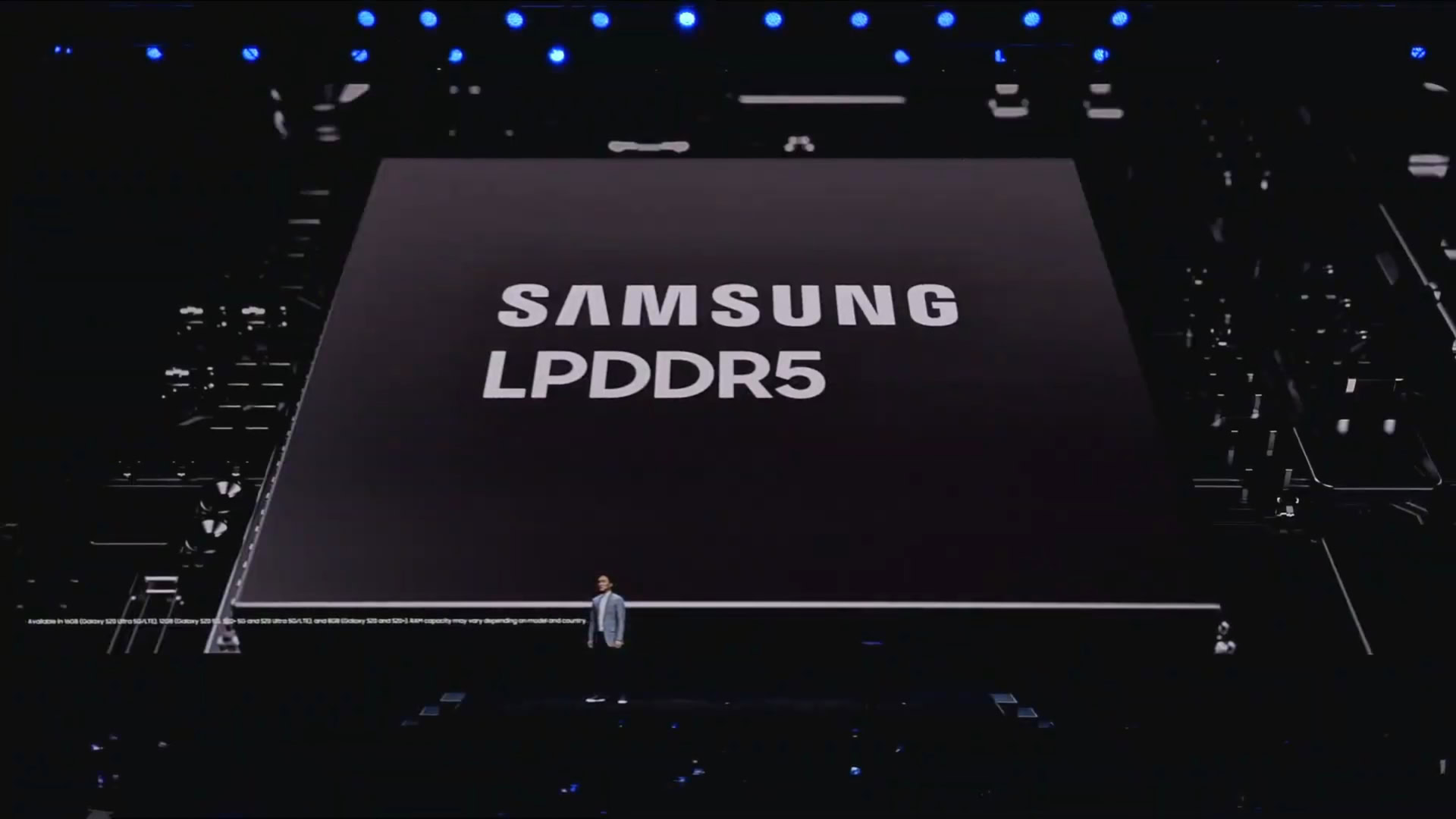
Good specs:
- 8GB+ LPDDR5X for multitasking
- 12GB+ LPDDR5X for AI/gaming
Your phone’s temporary storage, or RAM, is further down this list but nonetheless important, particularly if you’re eyeballing a phone for AI or gaming. 8GB of RAM has been and remains plenty for most mobile multitasking use cases, but if you want to keep lots of apps and games open or run trailblazing AI features from Gemini Nano, you’ll want 12GB or even more.
Equally, those demanding use cases want RAM that’s quick. At the time of writing, LPDDR5X is the fastest available type of RAM, but LPDDR4X is still fine for a budget model where basic multitasking is more important than loading up Genshin Impact.
There is a recent gimmick to be aware of here, though: virtual RAM. You might also see this listed as Dynamic RAM, Memory Expansion, or such, but the idea is the same. This is essentially swap space that stores unused programs in a portion of your main internal storage rather than in RAM. The benefit is that fewer apps will close if you fill up your regular RAM, but storage is slower than RAM, so there’s absolutely no performance benefit for AI or gaming. Virtual RAM is useful for phones with a small amount of real memory, but only to a point, and is not a replacement for proper RAM.
RAM is more important for AI phones. Gloss over virtual RAM, it's not a cure-all.
Virtual RAM allows companies to claim a phone has very large amounts of memory, such as 24GB, but the split may only be 12GB real RAM and 12GB virtual. That’s fine, but there’s not a huge benefit to virtual RAM, especially in such huge sizes. Always check the fine print, particularly on mid-rangers from China, where this trend is more prevalent, and make sure you buy a phone with a healthy chunk of physical RAM.
Charging power and protocols

Robert Triggs / Android Authority
Good specs:
- USB Power Delivery (PPS) support
- Qi wireless charging support
Ignore:
- 100W or higher in phone
While we’re on the subject of inflated numbers, charging power has to be one of the biggest minefields to navigate in recent memory. It’s not just the Chinese brands claiming 100W or 200W that can catch you out; even Google’s Pixel 6 was caught playing fast and loose.
But more power equals faster charging, right? Well, yes, in theory, but are you measuring at the plug or the phone, how long can you sustain that power, and under what conditions? If I had a dollar for every ultra-high-wattage phone I’ve tested that failed to maintain peak power for more than two minutes, well, I wouldn’t be rich, but you get the idea. If you live in a warm country, these effects will be even worse. Even if you can hit 100W, so what if you’re confined to the in-box charger or bricks from one specific brand? While high power and fast times are nice, we should consider the battery longevity, real charge times, and ecosystem and e-waste trade-offs.
Forget 200W, grab a phone that charges nicely with third-party plugs and power banks.
What’s most important, in my book, is how quickly a phone charges via the USB Power Delivery standard — the default protocol for charging over USB-C. If your phone plays nicely with USB PD (and the newer USB PD PPS), it’ll charge quickly with virtually any modern plug. Around 45W takes even the largest batteries from empty to full in an hour or so, while 65W is properly fast for a phone and suitable for many laptops. 30W or below is on the slower side but still far better than many of the aforementioned proprietary brands that can sit at 18W or under when not using their special blend of brick and cable. Similarly, a phone with Qi or Qi2 wireless charging will play nicely with a range of accessories, even if it charges slower than proprietary standards.
Finally, a word on battery capacity (in mAh). This is too dependent on handset size and other specifications to give a definitive guide. However, 4,000mAh should see most users through a single day, while around 5,000mAh is better for gamers and power users. If you know you use your phone a lot, it’s better to err on the side of a bigger battery.
Maximum durability

Robert Triggs / Android Authority
Good specs:
- Gorilla Glass protection
- IP68 rating
Ignore:
- No-name glass protection
- Water-resistance claims with no rating
After um-ing and ah-ing about the internals, you should also consider the external hardware protecting your phone. There are two main things to ponder: screen/glass protection and water/dust resistance.
We have a handy guide on IP ratings. Broadly speaking, some level of water protection is a must. Accidents happen, and you’ll be glad you invested in an IP rating when “someone” spills coffee all over that expensive new purchase. We’d suggest an IP54 rating as the bare minimum, with an IP68 rating being the golden standard when spending money on upper-mid and flagship smartphones.
Likewise, glass protection can be the difference between “few!” and “$100s” down the drain and hours wasted organizing a screen replacement. Corning Gorilla Glass is the industry standard, with Victus 2 and Gorilla Armor being the strongest options around. Apple uses Corning’s Ceramic Shield, which touts a similar, if not superior, hardening process, and there are various other industry players offering their own flavors. Comparing the various glass types is fraught with difficulties, but newer tends to be better, so we suggest not picking a phone with anything too dated. Of course, something is better than nothing at all. Oh, and be sure to check if there’s a difference between front and back protection, if your phone has a glass back. There usually is, but you don’t want to trade down too far and end up with a smashed case.
I’d place less emphasis on any metal parts mentioned. While these can marginally affect a phone’s weight, aluminum, titanium, or others offer little to no indication of a phone’s ability to withstand drops or bends, as we’ve seen countless times over the years.







 English (US) ·
English (US) ·