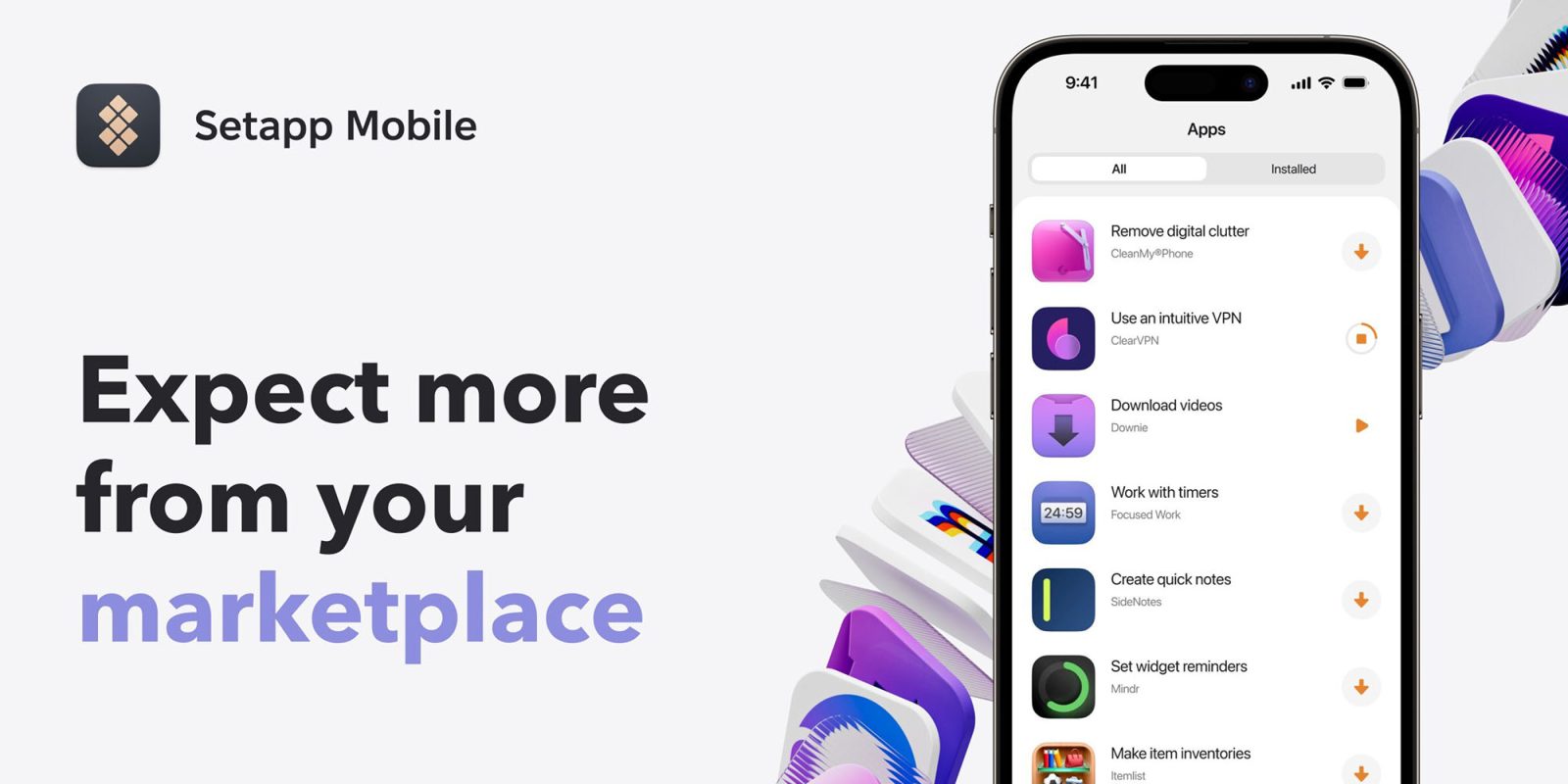
Setapp Mobile, a third-party iOS app store offering multiple apps for a single monthly subscription, is now available to anyone in the EU. It follows an invitation-only beta that launched back in May.
As with any third-party app store, Apple makes you jump through quite a few hoops to install it, but downloading apps from within it is then quick and easy …
Installing third-party app stores
The EU’s Digital Markets Act (DMA) requires Apple to allow third-party app stores on the iPhone, and Apple announced its plans to comply back in January – albeit in as grudging a fashion as possible.
The installation process mandated by Apple involves around a dozen screens, as The Verge noted when it tried it.
A potential roadblock to widespread third-party marketplace adoption is just how fiddly it is, with each store taking around a dozen screen interactions to install […] There are enough steps and scary language to make it irritating and act as a deterrent — especially when Apple’s App Store only requires a single click to get going. It’s hard to view this as anything other than the company’s attempt to sap people’s energy and dissuade them from carrying on, especially given Apple’s historical prowess at designing user experiences.
Setapp Mobile open to all
The app store is still officially in beta, but MacPaw has announced that it’s now available to all EU users, and – unlike the limited beta – is no longer free.
Access costs €9.49 per month, with 50 apps available at present. There are no in-app purchases or ads in any of the apps.
A free 7-day trial is available, and here’s how to install it:
- Open the Setapp Mobile page on your iPhone and tap “Try Now.”
- Register for Setapp using your credentials or your Apple account. Tap Continue.
- Read the conditions and ensure your phone meets the requirements. Tap “Set up free trial.”
- Tap “Start 7-day free trial.”
- Add payment details and save them.
- Tap Install Setapp Mobile. A pop-up message will ask you to approve the developer in settings. Approve and go back.
- Tap Install App Marketplace.
Image: MacPaw
FTC: We use income earning auto affiliate links. More.

 3 months ago
23
3 months ago
23


![Ottocast elevates the connected car experience with wireless CarPlay AI Box, CloudSIM, Car TV Mate Pro, more [20% off]](https://i0.wp.com/9to5mac.com/wp-content/uploads/sites/6/2024/12/ottocast2.jpg?resize=1200%2C628&quality=82&strip=all&ssl=1)





 English (US) ·
English (US) ·