
Mishaal Rahman / Android Authority
TL;DR
- Chat Assist in One UI 6.1.1 can now generate suggested replies for you.
- These suggested replies can be used to quickly respond to messages from the Galaxy Z Flip 6 cover screen or from a paired Galaxy Watch running One UI Watch 6.
- Messages are processed on-device for privacy, according to Samsung.
When you’re on the go, it can be difficult to type up a full reply to someone. Fortunately, Android offers a plethora of canned replies you can send in these situations. This is powered by the operating system’s Smart Reply feature, which uses an on-device machine learning model to parse notifications and suggest a few canned replies you can pick from. These canned replies won’t always make sense or be appropriate, though, which is why Samsung is offering its own version of the feature that uses a more intelligent on-device model to suggest replies. This feature, called suggested replies, is available starting in One UI 6.1.1, and it works on both the cover screen of the Samsung Galaxy Z Flip 6 as well as on any Galaxy Watch running One UI Watch 6.
One of the many features under the Galaxy AI umbrella that Samsung debuted with the Galaxy S24 series earlier this year is called Chat Assist. Chat Assist uses generative AI to translate messages in messaging apps, change the tone of your writing, and provide spelling and grammar suggestions. With the launch of the Galaxy Z Flip 6 and Galaxy Z Fold 6, though, Chat Assist added another tool under its belt: Composer. Composer uses generative AI to compose full text blocks based on a snippet of text or prompt you provide.
While Composer was announced at the recent Galaxy Unpacked event last week, the other new addition to Chat Assist wasn’t mentioned by Samsung at its recent event. This new addition, called Suggested Replies, uses AI to suggest replies to messages you receive. It’s found under Settings > Galaxy AI > Chat Assist > Suggested replies and, according to its description, processes messages on device to suggest replies, likely using Google’s Gemini Nano large language model.
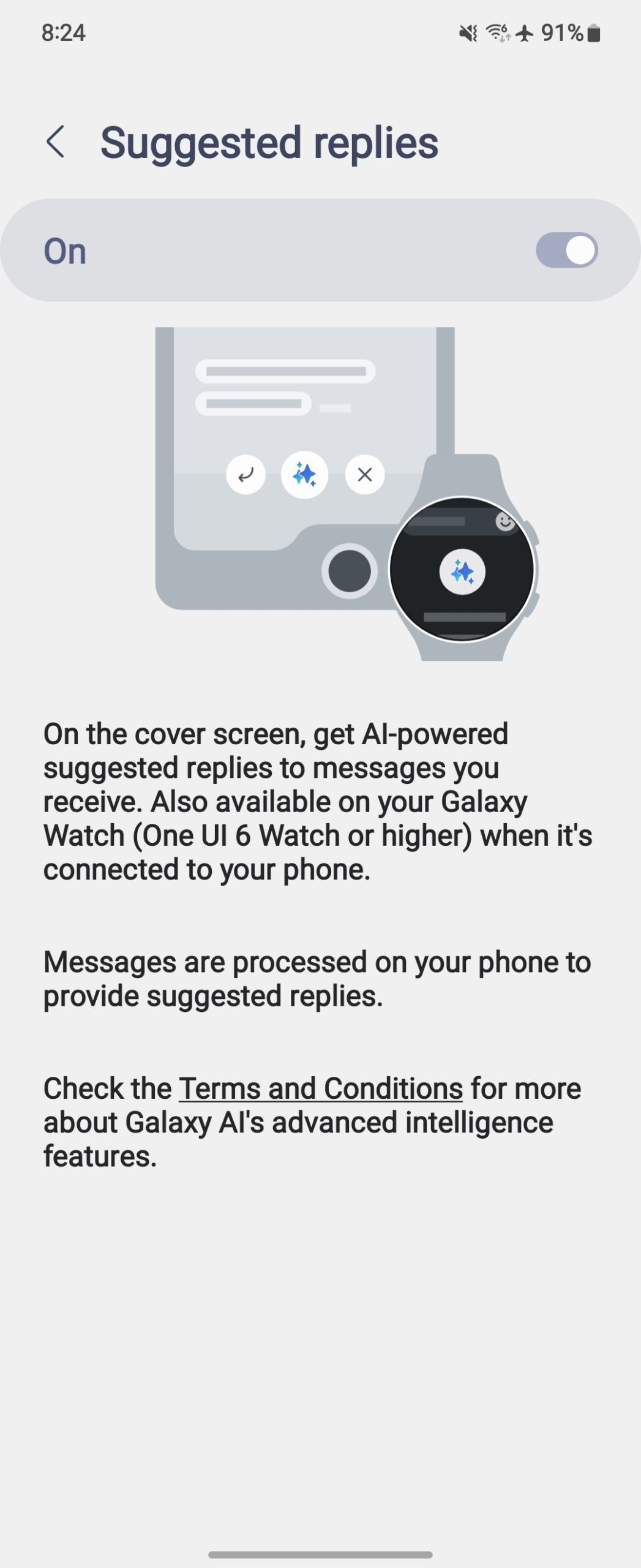
Mishaal Rahman / Android Authority
Suggested replies can be generated on the cover screen of the Galaxy Z Flip 6 or from the notifications panel of a Galaxy Watch series device running One UI 6 Watch or higher, so that includes the Galaxy Watch 4 or later. In the latter case, the watch needs to be paired to a Samsung phone running One UI 6.1.1, as messages are processed by an on-device model on the phone instead of on the watch.
“On the cover screen, get AI-powered suggested replies to messages you receive. Also available on your Galaxy Watch (One UI 6 Watch or higher) when it’s connected to your phone. Messages are processed on your phone to provide suggested replies. Check the Terms and Conditions for more about Galaxy AI’s advanced intelligence features.”
Here are a few examples of suggested replies on a Galaxy Z Flip 6. I tested it using the Google Chat and Telegram apps, but it’ll probably work with most chat or messaging apps for Android. As you can see, the results are a bit hit or miss. While the AI generated replies can be better than the canned replies offered by Android, they still sound a bit too formal and not like how I text. The suggested replies are more contextual than the canned replies, though, which is nice.
If messages were to be processed in the cloud by a larger version of Gemini, I’m sure I’d get even better results. But at the same time, I don’t want every conversation I have with my friends, family members, or colleagues to be uploaded to the cloud, so I’m glad that Samsung opted for processing messages on-device. This is the kind of feature that large language models like Gemini Nano should be better at than existing machine learning models for smart replies, so I’m hoping Samsung and Google work out the tone and style issues I mentioned to make suggested replies sound more like the user.
Thanks to Reddit user FragmentedChicken for the tip!
Got a tip? Talk to us! Email our staff at [email protected]. You can stay anonymous or get credit for the info, it's your choice.







 English (US) ·
English (US) ·