
Lanh Nguyen / Android Authority
Small but mighty, the Samsung Galaxy Ring packs a lot of power into a tiny form factor. From tracking users’ all-day heart rates to recording their overnight stats, the smart ring has plenty of wellness benefits. Make the most of your device with our Galaxy Ring tips below.
Purchase the right size

Kaitlyn Cimino / Android Authority
Before hitting check out, find out what size Galaxy Ring will fit your finger best. An adequate fit is key to health and fitness tracking accuracy, comfort, and battery life and Galaxy Ring sizes do not align with traditional ring sizes. Instead, Samsung offers in-store fitting services or the option to have a sizing kit sent to your home. If you opt for the latter, make sure you use the sizing kit appropriately.
- Test out the options and wear the best-fitting size for 24 hours to make sure it’s the right pick.
- Align the ring’s sensors with the palm side of your finger using the indicator line on the ring’s side.
- The device should stay put on your finger but not fit so tightly that it will become uncomfortable after all-day wear.
Prep for charging on the go

Kaitlyn Cimino / Android Authority
Ample battery life is crucial to any smart ring user experience. Samsung’s clamshell charging case packs its own built-in battery, allowing you to take your charging routine on the road. Simply keep your charger powered up before packing up. The case charges via USB-C cable or wireless PowerShare and equips LED lights to indicate battery levels.
- With a juiced-up case, you can power your ring fully from 0 to 100% in about 90 minutes, without an outlet nearby.
- According to Samsung, a fully charged case can charge a Galaxy Ring’s battery up to 1.6 times.
Track workouts automatically
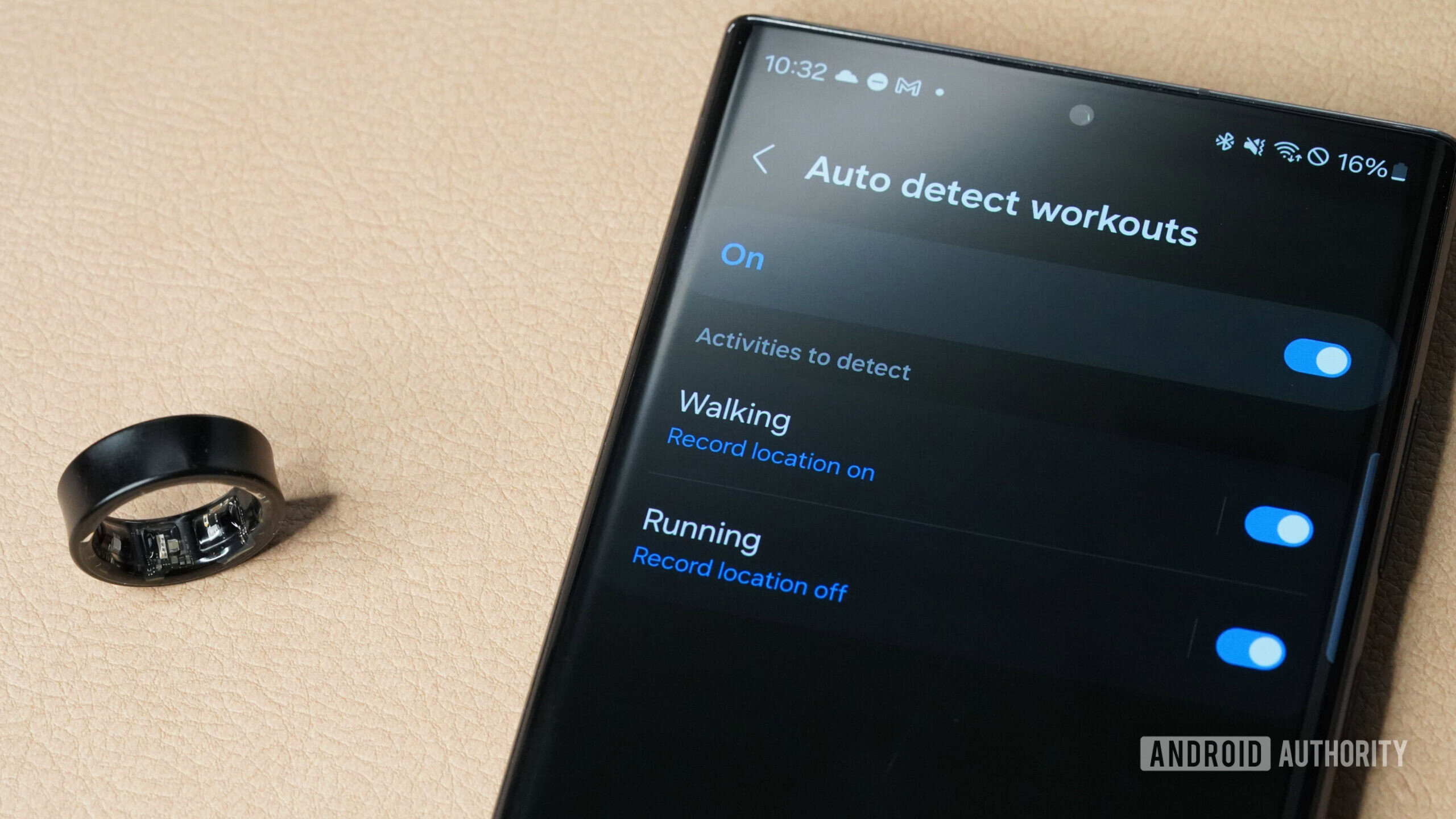
Kaitlyn Cimino / Android Authority
One of the Galaxy Ring’s biggest selling points is the set-and-forget nature of its unobtrusive form factor. While blending into your day-to-day, the ring quietly tracks important health and activity stats without distracting you. It can even automatically track walks and runs so long as the feature is enabled.
- Open the Galaxy Wearable app on your paired smartphone and tap Health Settings, then tap Auto detect workouts.
- Enable auto detection for both walking and running.
- Review your stats post-workout in the Samsung Health app.
Keep your ring clean and accurate

Kaitlyn Cimino / Android Authority
Trapped lotions and debris can impede the accuracy of your Galaxy Ring’s sensors and even cause skin irritation. Likewise, contaminants can also mar the ring’s appearance. To keep your device in working order, avoid exposure to chemical products, hand sanitizers, and detergents. Clean it at least once a week, and always rinse with water if the device is exposed to soaps or lotions.
- Samsung recommends wiping the ring with a soft, lint-free cloth or, if needed, rinsing it using a soap-free detergent.
- Be sure to dry the ring thoroughly to prevent skin irritation from moisture.
Use Find My Ring to keep tabs on your device

Kaitlyn Cimino / Android Authority
If you can’t remember where you last placed your Samsung Galaxy Ring, don’t stress. Use the Samsung Wearable app to locate a lost device in no time via the Find My Ring feature. You will need to enable the Offline finding setting on your phone which is listed under Security and Privacy within the phone’s settings menu.
- On your paired smartphone, open the Galaxy Wearable app and tap Find My Ring.
- Tap continue and allow all permissions, then select your ring to see its location.
- The ring will also leverage its built-in LEDs to flash indicator lights that can be helpful if it is lodged somewhere dark, like under the bed.
Use the ring to track your sleep

Kaitlyn Cimino / Android Authority
With its minimal thumbprint, comfortable fit, and lack of a bright, flashing screen, the Galaxy Ring is a suitable bedmate. Thanks to its sensors, it can track a variety of overnight metrics to help you analyze and optimize your sleep, including sleep stages, blood oxygen levels, and skin temperature. Sleep tracking should begin automatically once you connect your ring to the Galaxy Wearable app, but you can enable advanced features as well. Then, simply wear the ring to bed and check your stats in the morning.
- Open the Galaxy Wearable app on your paired smartphone and tap Sleep. Tap the three vertical dots in the upper right-hand corner and select Advanced measurement.
- Toggle the switches next to Blood oxygen and Skin temperature during sleep.
- Review your tracked data and insights in the Samsung Health app.
Optimize your ring’s battery life with your Galaxy Watch

Kaitlyn Cimino / Android Authority
Packed into this itty bitty form factor are miniature battery cells measuring between 18mAh and 23.5mAh (depending on your ring size). According to Samsung, each battery cell should power the device for up to one week of use between charges. Our experience with the ring has been that usage lands closer to 4 days between charges.
However, you can stretch the battery life of your device by wearing a Galaxy Watch at the same time as your Galaxy Ring. The device’s companion app will automatically detect that two devices are being equipped and disable overlapping sensors to minimize the drain on your Galaxy Ring. This can extend your usage time by up to 30%.

Samsung Galaxy Ring
Lightweight, comfortable build • Convenient case-style charger with built-in battery • No subscription fee
Fancy Titanium ring, with fancy sensors
The Samsung Galaxy Ring is a leap into a new device segment for Samsung. Available in nine sizes 5 through 13, this jewelry-inspired wearable is packed with sensors to track your health and fitness, and some basic controls for your smartphone. Designed for 24/7 wear.








 English (US) ·
English (US) ·