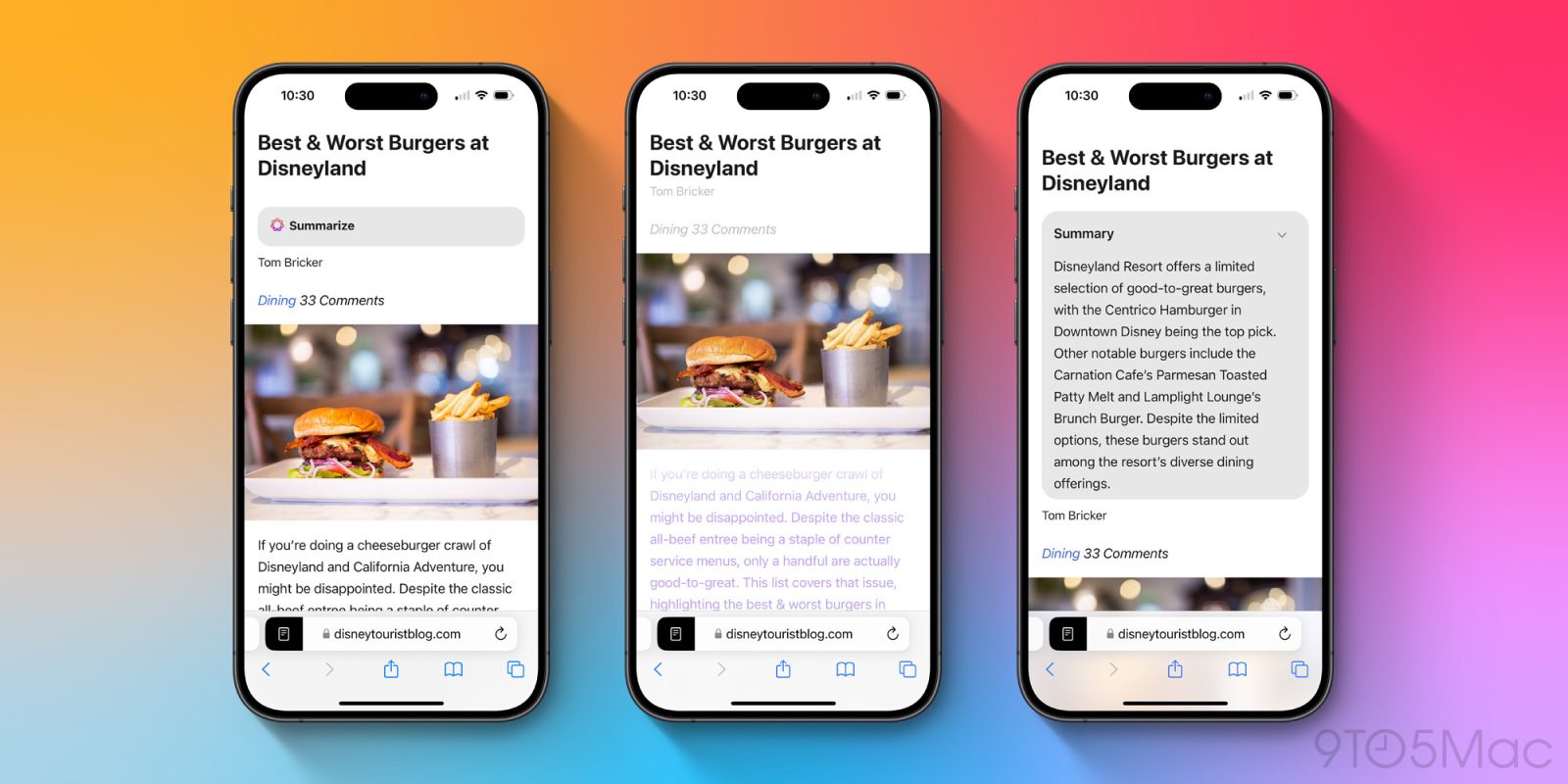
The first iteration of Apple Intelligence is now in users’ hands. New betas for iOS 18.1, iPadOS 18.1, and macOS Sequoia 15.1 have brought a subset of AI features in an early preview version. One such feature arrives in Apple’s browser, Safari.
Here’s how iOS 18.1 infuses Safari with AI to provide webpage summaries.
Safari summaries in the improved Reader mode
Safari’s Reader mode gets multiple new features this year. There’s a table of contents feature for pages containing headings and subheadings. And Reader is also where the new Apple Intelligence-powered page summaries live.
When you open Reader view in iOS 18.1, there’s a new ‘Summarize’ button at the top. It’s flanked by the Apple Intelligence logo.
Hit the button, and an animation will appear to scan the contents of the page with a purple Apple Intelligence glow.
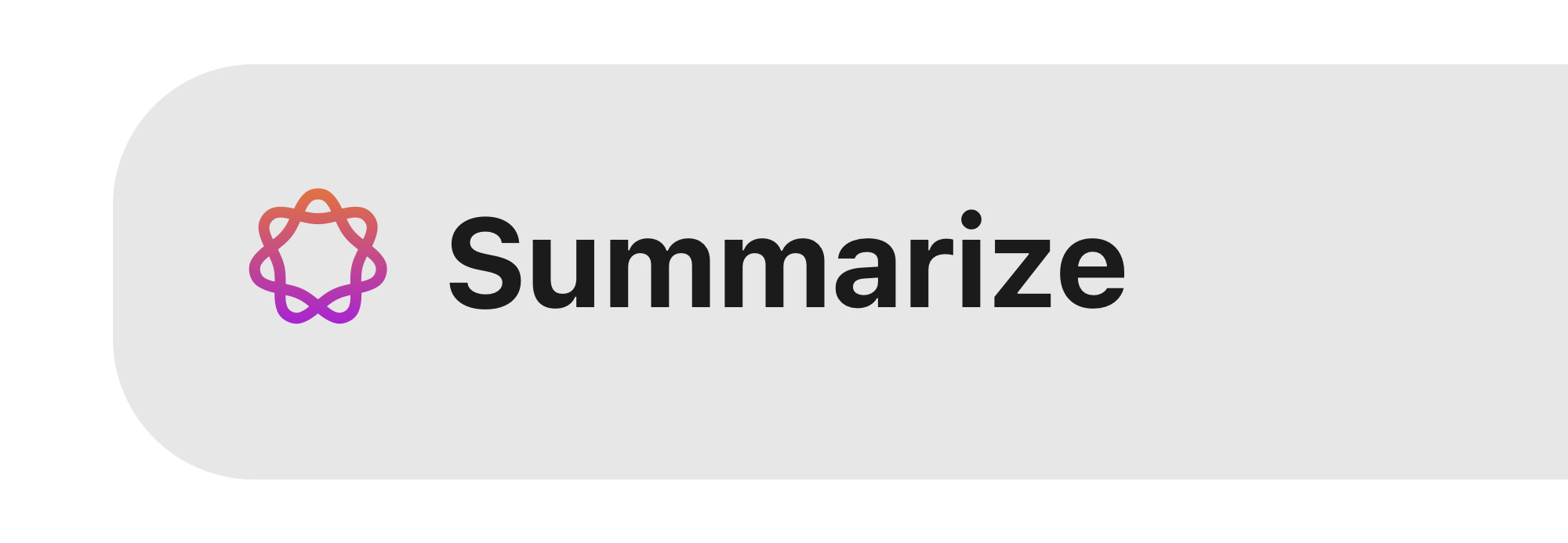
In my testing, this scan only ever took a second or two. Summaries were delivered very quickly across every device I used, including:
- my M4 iPad Pro
- the iPhone 15 Pro
- and even my M1 MacBook Air from 2020
Once the scan is complete, the page summary becomes available immediately.
On iPhone, you’ll see the summary at the top of the page, while on iPad and Mac it’s displayed in a sidebar.
Early results with Safari AI summaries
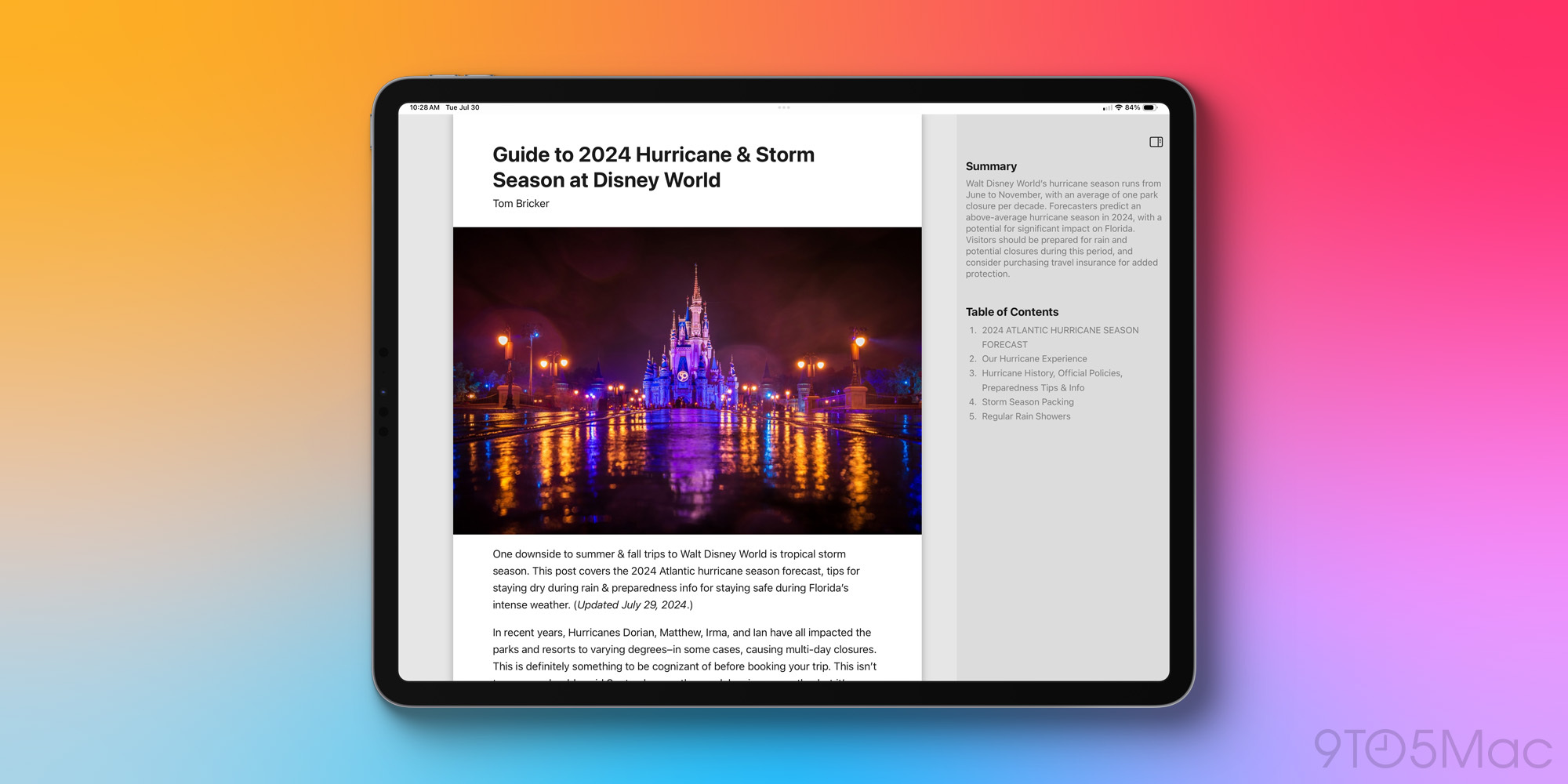
I’ve found Safari’s summaries both intelligent and helpful in my early use. This initial beta version will undoubtedly improve over time, but they’re nice to have.
By building summaries into Safari’s Reader mode, Apple is in a sense minimizing how many people will actually use them.
Safari summaries aren’t automatic, and they aren’t available in the normal website view. You have to open Reader before gaining the option for a summary. Even then, you need to manually request it every time.
I’m curious if this decision was made in an effort to simply preserve processing power. Perhaps there was another reason?
In future versions, it could be nice if summaries were viewable apart from Reader mode. It’d be great to have a dedicated summaries button in the Safari toolbar.
Surprise Apple Intelligence feature
When Apple first unveiled Apple Intelligence back in June, Safari was scarcely mentioned. New features like site summaries were detailed, but not as part of the Apple Intelligence story.
Now that the first betas are out, however, it appears that Apple Intelligence is behind Safari summaries after all. The Apple Intelligence logo is used, and the interface works a lot like the summaries available with the new AI writing tools.
It’s unclear what this means for users without an Apple Intelligence-supported device, or if things might change during the beta cycle.
Per Apple’s iOS 18 website, Safari summaries will be available for all users, not just those with AI devices. Perhaps one Apple Intelligence feature, at least, will be making its way to a broader set of iPhones, iPads, and Macs.
Have you used Safari’s summarize feature? How well did it work? Let us know in the comments.
FTC: We use income earning auto affiliate links. More.

 4 months ago
50
4 months ago
50








 English (US) ·
English (US) ·