
Edgar Cervantes / Android Authority
TL;DR
- Google Play could soon let users install updates for sideloaded apps.
- The change will show users available updates for sideloaded apps on the Play Store and give them the option to “Update from Play.”
- Update: The feature has been spotted rolling out to users.
Update, August 12, 2024 (10:45 AM ET): Google Play Store is rolling out the option to update sideloaded apps, as highlighted by Telegram user Ayan (h/t Mishaal Rahman).
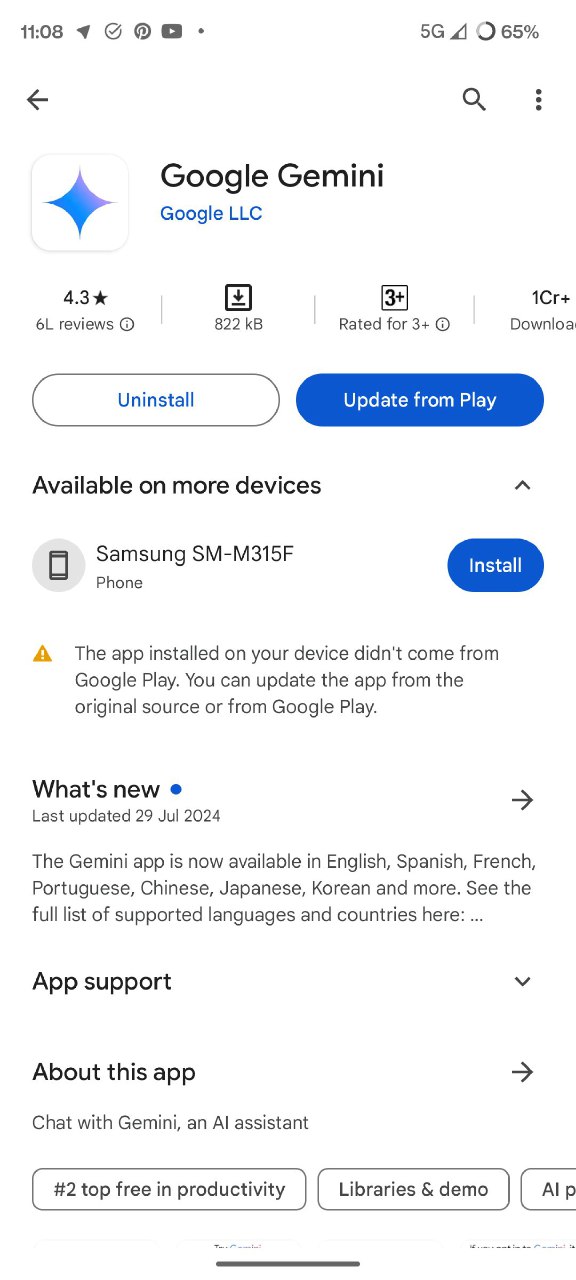
The feature works in the same way as we predicted, allowing the Play Store to reclaim update ownership over sideloaded apps with user consent.
Original article, July 30, 2024 (11:47 AM ET): The Google Play Store could soon let you install updates for apps that have either been sideloaded or installed from a third-party store. Evidence spotted in Play Store version 42.0.18 suggests that users may see a new “Update from Play” option on Play Store listings for apps installed from third-party sources, giving them the option to download and install updates from the Play Store instead of the original source.
An APK teardown helps predict features that may arrive on a service in the future based on work-in-progress code. However, it is possible that such predicted features may not make it to a public release.
Google introduced a useful change with Android 14 that lets an app store set update ownership for apps downloaded from it. This move was intended to prevent users from accidentally installing the wrong version of an app from a different store by presenting a confirmation pop-up that highlights the original source and alerts the user that installing the update from a different source may change functionality.
While this feature doesn’t prevent you from installing updates from a different app store, it currently doesn’t give you the option to give the Play Store update ownership for apps that were sideloaded or installed from a third-party app store. That may change soon.
A new flag spotted in the latest Google Play Store release suggests that users may see the option to install updates for apps downloaded from a different source. As you can see in the attached screenshots, the Play Store will show available updates for apps downloaded from different sources. On the app listing, you’ll also see a new “Update from Play” button that will switch the update ownership from the original source to the Play Store.
The listing will also show an alert stating, “The app installed on your device didn’t come from Google Play. You can update the app from the original source or from Google Play.” At the moment, it’s not clear if selecting the “Update from Play” button will switch all future updates to the Play Store. We’ll need to wait until the change rolls out to users to know for sure.
Got a tip? Talk to us! Email our staff at [email protected]. You can stay anonymous or get credit for the info, it's your choice.








 English (US) ·
English (US) ·