Rita El Khoury / Android Authority
TL;DR
- Google has started rolling out Pixel Studio 1.4 to Pixel 9 series devices.
- The update enables the Gboard integration that lets you easily share generated stickers in any app.
- It also introduces a dedicated Stickers tab to the Pixel Studio app.
Google recently released the December 2024 Pixel Drop for its devices. The update introduces several handy features, including a new Gboard integration for the Pixel Studio app that lets users easily share generated stickers in other apps. This functionality is rolling out with the latest Pixel Studio update, but it’s not the only new feature in the latest release.
The Gboard integration introduces a Pixel Studio tab for the keyboard app’s Stickers picker to give users quick access to generated stickers (via 9to5Google). Users will see a prompt to add this tab once they open Gboard after installing the latest Pixel Studio update, after which all generated stickers will become available within the new tab.
In addition, Pixel Studio 1.4 introduces a new Stickers tab in the “My projects” section that shows the default set of stickers and any custom stickers you’ve created. You can use the “Create a sticker” button in this tab to generate a new sticker using a custom prompt with the “Describe your sticker” option or “Make one from existing photo.”
The update also introduces a new “Style suggestions” option. It allows users to generate images in fourteen unique styles, including Freestyle, 3D Cartoon, Video Game, Cinematic, Sketch, Anime, Sticker Art, Claymation, Crochet, Watercolor, Construction Paper, Vector, Art, and Patches.
Pixel Studio 1.4 is rolling out to Pixel 9 series devices. The app is currently unavailable on older Pixel models, but we recently spotted evidence suggesting that Google could soon bring it to Pixel 8 series devices.
Got a tip? Talk to us! Email our staff at [email protected]. You can stay anonymous or get credit for the info, it's your choice.

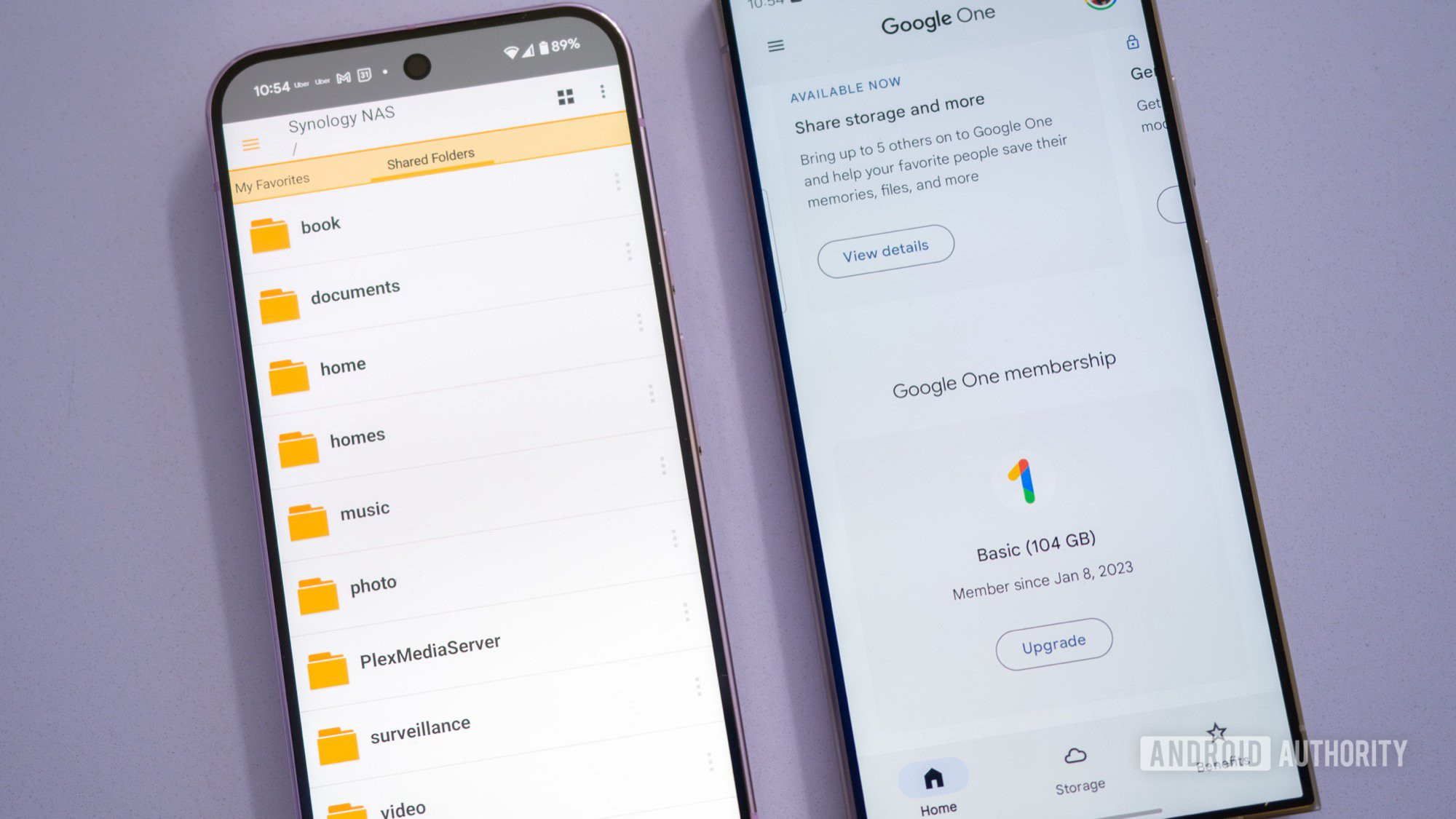




 English (US) ·
English (US) ·