Robert Triggs / Android Authority
Tucked away in a recent Pixel Feature Drop, Google has finally included the long-anticipated option to cap battery capacity at 80% as part of the Charging optimization menu. But what does the phone do when it hits 80% and it’s still plugged in? Does it slow down and trickle charge the battery, or does it bypass the cell completely and provide power directly to the components?
While we can’t know for certain without Google’s say-so, I’ve conducted a few tests to help figure it out. They all suggest Pixels do indeed now support bypass charging as a side effect of the 80% limit option.
Bypass power for Pixels
To test, I navigated into the Charging optimization menu and switched my Pixel 8 Pro from Adaptive Charging to “Limit to 80%.” I then proceeded to charge the phone normally to see what happened, and the phone displayed a “Done charging” message once the handset hit 80% and the plug stopped supplying power. So far, that’s precisely what you’d expect.
Battery apps that monitor the state of the incoming power also switch from “charging” to “not charging” as soon as the phone hits 80%. However, they continue to display that a charger is connected, so the phone knows there’s a power source available. See the screenshot below as an example.
Robert Triggs / Android Authority
That’s a pretty good sign that bypass power is in play. Further confirmation can be had by directly monitoring the power from the wall while the phone is plugged in to see if usage varies the supplied power. Here are some averaged results from my Pixel 8 Pro.
- Screen off idle: 0.1W
- Homescreen idle: 0.74W
- App transition: 2.6W
- Geekbench 6 benchmark: 4.6W
- 3DMark benchmark: 7.6W
Robert Triggs / Android Authority
That’s pretty much what you would expect the phone to consume in each of these instances, which is, again, very telling. But what’s particularly striking is how erratically the power spikes up and down while in this state — cycling multiple times per second. You certainly wouldn’t charge a battery like this; instead, this appears to closely follow the power consumed by the task at hand. If Google were powering the battery at this time, you would expect a much slower rate of change.
If more proof is needed, toggle the phone back into adaptive charging mode, and the power from the plug instantly jumps up. Battery monitoring apps also confirm that the phone is charging again.
Battery bypassing pros without cons
Mishaal Rahman / Android Authority
Like other brands, Google’s optional 80% charging limit is designed to prolong battery health by reducing voltage stress and trickle charging, which can accelerate cell degradation. However, the bypassing charging aspect we appear to see at the 80% limit has some other perks as well.
For one, it means you can use the phone while it’s plugged in without cycling the battery — another boon for battery health. It also makes for a cooler handset if you’re using it while charging. Gamers, for example, can play for long periods without worrying about their handset becoming too uncomfortable to hold or causing the phone to throttle back on performance.
There aren’t really any downsides here other than not having a full battery when you take the phone off the plug. A dedicated bypass charging toggle would be more useful for gamers, for instance. Of course, Google isn’t the first Android manufacturer to include a battery charging bypass feature. It’s a staple of Android gaming handsets like the ASUS ROG Phone series, and Samsung and Sony offer it, too.
Unfortunately, I haven’t been able to test exactly which Pixel phones this feature is available on. It likely requires a USB power chip that is capable of bypassing the battery, which may or may not be the same across all recent models. We’ve reached out to Google to confirm exactly how this all works and will update the article when we hear back.

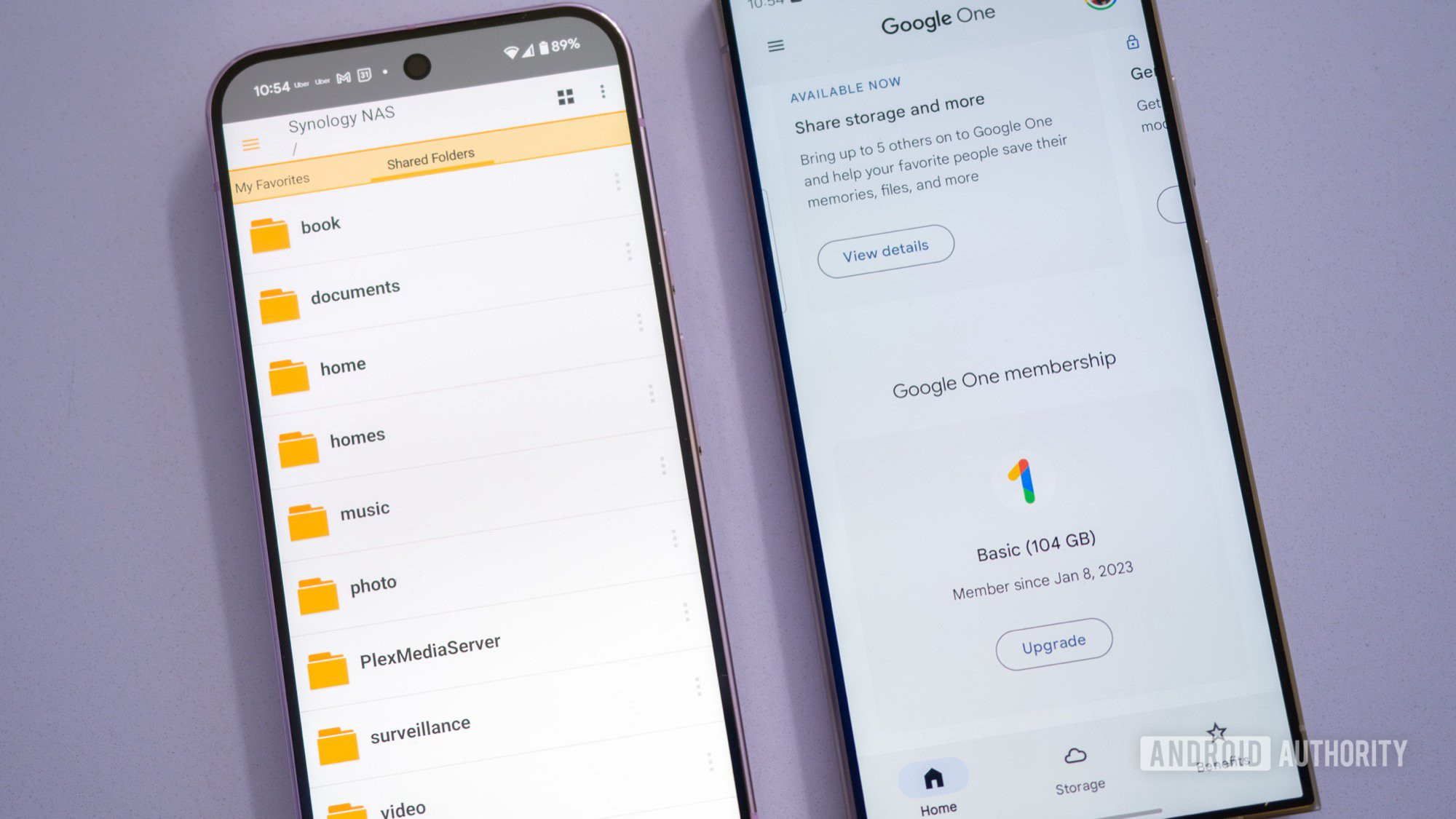




 English (US) ·
English (US) ·