Robert Triggs / Android Authority
If you’re looking for a stellar camera phone, you can’t go wrong with a Google Pixel smartphone. But Pixels are much more than just their camera. The software of Pixel smartphones is what makes them unique, as these phones tend to get better over time. Google does push the hardware to its limit in all the right ways, and the software magic on Pixels, as experienced through Pixel Feature Drops, is proof of it. But what are Pixel Feature Drops, and what do they bring to the table for your Google smartphone and other Pixel devices? We explore this in this article!
What is a Pixel Feature Drop?
When people refer to Android as a platform, they are referring to the Android Open Source Project (AOSP). AOSP is the barebones but open version of Android that Google develops. Anyone can take AOSP, make modifications on top of it, and release this modified version of Android. This is what manufacturers like Samsung and OnePlus do for their own phones by releasing heavily modified Android skins.
In fact, Google also does the same thing. It takes AOSP (the open platform that it develops) and makes modifications on top of it. These select modifications are exclusively released to Pixel smartphones in the form of Pixel UI.
Pixel Feature Drops add and update Pixel-exclusive features.
Thus, a Pixel smartphone can get three types of updates. The first is monthly security patches, which fix critical security issues. The second is Android platform updates, which upgrade the base Android version on the device. These happen annually for the major Android versions and periodically in between for minor releases. The third is Pixel Feature Drops, which adds exclusive features to Google Pixel smartphones.
Rita El Khoury / Android Authority
Google sometimes opens up some select Pixel-exclusive features to the broader Android community, usually through Android Feature Drops. So, while Pixel Feature Drops are Pixel-exclusive initially, they may not forever remain so.
On the opposite end of the above statement, some features from Pixel Feature Drops also do not make it to older Pixel smartphones. This is mainly because these old smartphones either do not have the requisite hardware for a good experience or the phones are no longer supported.
Pixel Feature Drops include features for all devices in the Pixel ecosystem, including the Pixel Fold foldable, the Pixel Tablet, the Pixel Watch, and even the Pixel Buds.
When is the next Pixel Feature Drop?
Ryan Haines / Android Authority
Google has not committed to a specific release schedule for Pixel Feature Drops. Instead, the company says that Feature Drops arrive “every few months.”
Based on historical trends, Pixel Feature Drops arrive once in three months, but Google has deviated from its conventions often. One feature drop was released on December 6, 2023, but Google also released a surprise feature drop on January 24, 2024, followed by another drop on March 4, 2024. The latest drop arrived on June 11, 2024.
If we stick to the three-month convention, we could expect the next drop to land in September or October. With another drop expected in December, we could see as many as five feature drops in total across 2024.
Rumored features for future Pixel Feature Drops
Ryan Haines / Android Authority
Feature Drops hold a lot of surprises for Pixel users, but we have a few leaks that shed light on what could come in the future.
- The taskbar on tablets and foldables could get a search bar (h/t Mishaal Rahman).
We’ll update the article when we hear about more of these upcoming features.
Google Pixel Feature Drop: June 2024
- Released on June 11, 2024.
Here’s everything Google rolled out in the June 2024 Pixel Feature Drop, including several new features for the Pixel 8 series.
Broader Gemini Nano availability

Edgar Cervantes / Android Authority
- Available on Pixel 8a, Pixel 8, and Pixel 8 Pro.
Initially limited to the Pixel 8 Pro, Gemini Nano is now available on the Pixel 8 and Pixel 8a. Gemini Nano is the company’s language model designed to run exclusively on smartphones. It powers plenty of onboard processing smarts, including Gboard Smart Reply, Recorder summaries, and Magic Compose.
If you’re using a Pixel 8 and Pixel 8a, you’ll need to manually enable Gemini Nano by activating and enabling developer options and all AICore features therein.
DisplayPort support
- Available on Pixel 8a, Pixel 8, and Pixel 8 Pro.
Google is rolling out DisplayPort support to the latest Pixels, allowing users to expand or duplicate their phone’s screen to a larger display via a cable. Notably, this is a software activation, as the Pixel 8 models have the hardware necessary to support the protocol. However, this does mean that older Pixels won’t gain this functionality.
Reverse Phone Number Lookup
- Available on the Pixel 6 and newer phones, including the Pixel Fold.
Reverse Phone Number Lookup is a new feature in the Phone app that allows users to easily reverse search a number from your call log. If you stumble across a number you’re not sure about, tap the Lookup icon to initiate a search. This addition should simplify the process of discovering unknown callers.
Thankfully, the feature isn’t limited by any hardware or AI support, so the Pixel 6 and newer devices will gain support.
Recorder updates
- Gemini Nano features are limited to the Pixel 8a, Pixel 8, and Pixel 8 Pro. Other features available on Pixels that support the Recorder app.
There are two big updates coming to Recorder. The first relies on Gemini Nano, and means it’ll only be available on the Pixel 8a, Pixel 8, and Pixel 8 Pro. It can automatically identify speakers in an audio transcription recording and attribute a name to each.
The second feature allows users to instantly export transcripts and summaries to Google Docs. This nice quality of life improvement is coming to all Pixels with Recorder support.
Find My Device support for powered-off devices
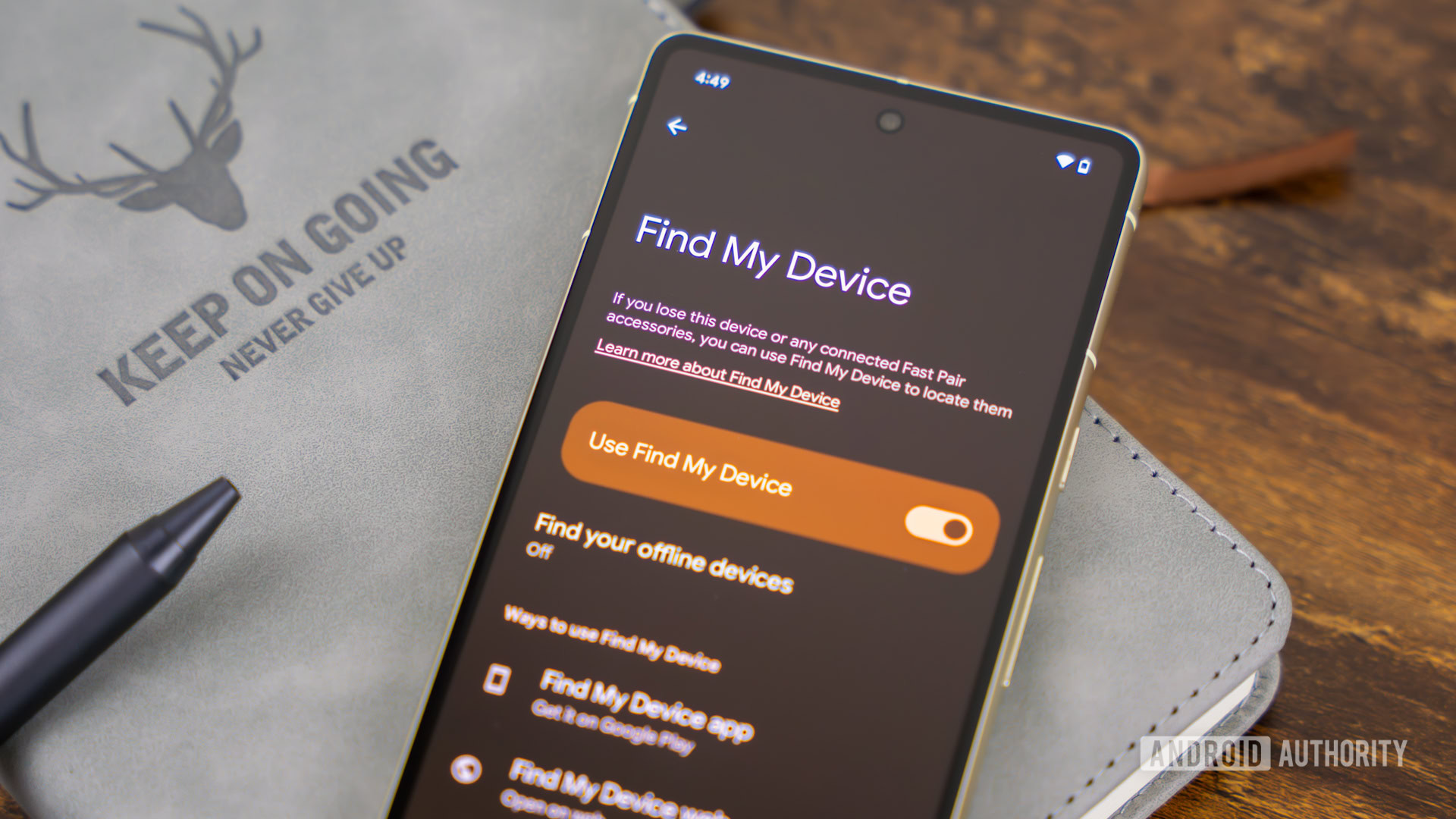
Edgar Cervantes / Android Authority
- Available on the Pixel 8 and Pixel 8 Pro.
Google is finally rolling out offline Find My Device support for the Pixel 8 and Pixel 8 Pro. This feature will ensure that devices can still be located on the Find My Device Network, even if they’re switched off. This particular Find My Device feature requires specific hardware to function, so while it might roll out more broadly across the Android ecosystem at a later date, we expect its availability to be limited.
HDR+ updates
- Available on the Pixel 6 and newer phones, including the Pixel Fold.
Supported Pixel phones can now select the best frame when using HDR+ shooting modes, which should save plenty of time when glossing through a slew of very similar shots in a roll.
Google Pixel Tablet updates
Google’s Pixel Tablet is gaining a notable feature that will make it more useful in a smart home setting.
- Smart doorbell support: The Google Pixel Tablet will now provide a live feed preview of a smart doorbell’s camera when docked in Hub Mode. The feature is triggered when a visitor rings the bell, and supports first and second generation wired Nest Doorbell models and the battery-powered Nest Doorbell.
- HDR+ updates: The Pixel Tablet also gains support for the new HDR+ frame selection feature mentioned above.
New Pixel Watch updates
The Pixel Watch series is gaining plenty of functionality with the June 2024 Pixel Feature Drop.
- Car Crash Detection: Exclusive to the Pixel Watch 2, Car Crash Detection will use the watch’s sensors to detect if a wearer is involved in a road accident. It’ll then initiate a wellness check and contact emergency services and trusted contacts if you cannot respond. This feature originally debuted on Pixel smartphones, but it’s great to finally have it on a wearable.
- Bicycle Fall Detection: Similar to Car Crash Detection, this feature is specifically crafted for bicycle users. It’s available across the original Pixel Watch and the Pixel Watch 2.
- Google Wallet updates: Tap payments via PayPal is now supported in Google Wallet. Notably, this feature was announced in Google’s Android Feature Drop in May 2024 and will be available on all Wear OS 4 watches.
- Google Home updates: Another feature announced in May’s Android Feature Drop, Pixel Watches gain new Google Home complications, more smart home controls, and an updated Google Home tile. This feature will be available on all Wear OS 4 devices.
Google Pixel Feature Drop: March 2024
- Released on March 4, 2024.
Here are the features announced by Google as part of the March 2024 feature drop.
Circle to Search comes to more devices
Adamya Sharma / Android Authority
- Available on Pixel 7 and Pixel 7 Pro, in addition to Pixel 8 and Pixel 8 Pro.
With this feature drop, Circle to Search is expanding to Pixel 7 and Pixel 7 Pro. This makes it easier to search for anything that is appearing on your phone’s screen.
10-bit HDR video and Ultra HDR photos on Instagram
- Available on Pixel 7, Pixel 7 Pro, Pixel 8, Pixel 8 Pro, Pixel Fold
Instagram is expanding support for 10-bit HDR videos and Ultra HDR photos to the Pixel lineup for devices newer than the Pixel 7. Pixel phones can now also capture and share 10-bit HDR reels on the platform.
Call Screen gets a new “Hello?” chip
- Available on Pixel 6 and Pixel 6 Pro, Pixel 7 series, Pixel 8 series, Pixel Fold
Call Screen lets Pixel users in supported regions use Google Assistant to vet callers and figure out if the incoming call is worth their time. With this feature drop, Call Screen is getting a new “hello” chip that you can use when a caller is unresponsive. Clicking on it will make Google Assistant prompt the caller to speak, so you can understand why they were trying to reach you.
App screen sharing
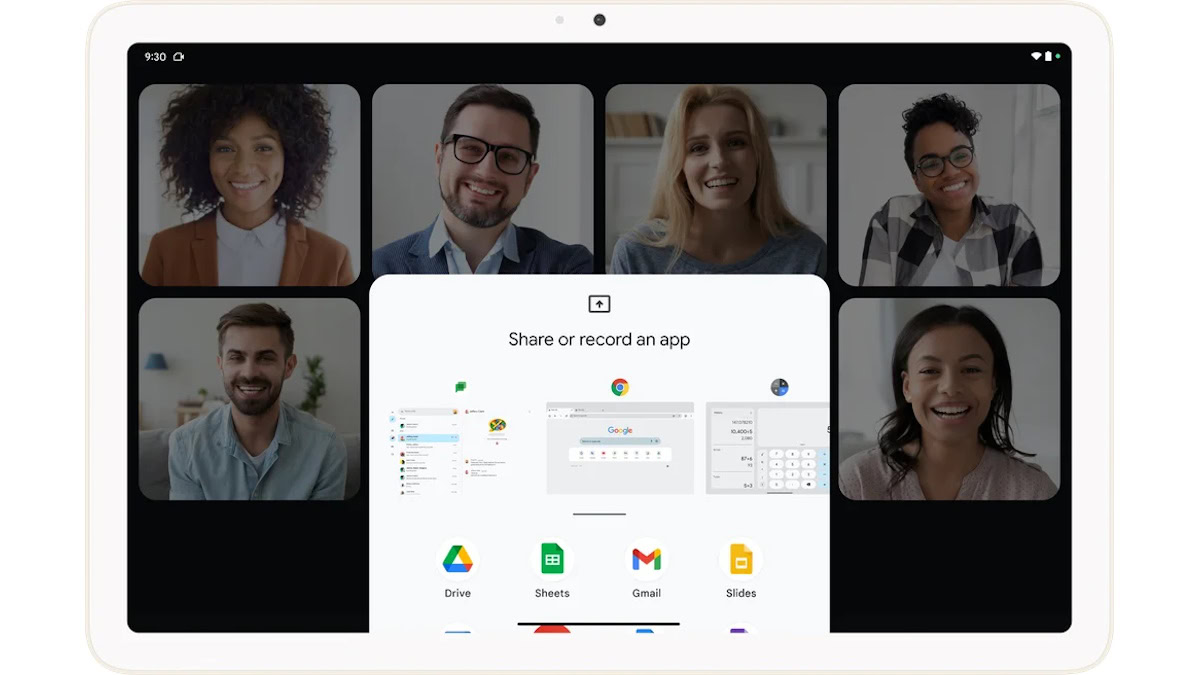
- Available on Pixel 5a 5G and newer phones, Pixel Tablet
App screen sharing, also known as partial screen recording, allows you to screen record or screen share a specific app instead of your entire visible screen. Through this, you won’t be recording or sharing any stray content, such as sensitive notifications or other apps.
Fast Pair Subsequent Pairing
- Available on Pixel 5a 5G and newer phones, Pixel Tablet
Fast Pair makes it easy to connect to supported Bluetooth accessories. With this feature drop, Fast Pair accessories that you have previously connected to on past devices through the same Google account will now appear on your new Pixel. You can see the new “Previously used with account” option on the Connected Devices page.
New Pixel Watch features
With this feature drop, Google is expanding new features spotted on the Pixel Watch 2 to the Pixel Watch:
- Auto workout mode: In addition to auto-pause, the first-generation Pixel Watch can now auto-start and auto-stop workouts. This works for running, walking, elliptical, spinning, outdoor bike, treadmill, and rowing.
- Pace Training: You can use your device to set a goal pace during an exercise to know when you are within your target.
- Heart Zone Training: You can track the time spent at certain heart rate zones to help optimize your workout. You’ll also get notifications when your heart rate moves from one zone to another.
- Redesigned workouts interface: The interface now has larger text and brighter colors, making it easier to see workout stats at a glance.
- Fitbit Relax app: You can now use the app to guide yourself through breathing exercises and moments of mindfulness.
Google Pixel Feature Drop: January 2024
- Released on January 24, 2024.
Here are the features announced by Google as part of the January 2024 feature drop.
Body temperature measurements with Fitbit integration
Dhruv Bhutani / Android Authority
- Available on Pixel 8 Pro.
The Pixel 8 Pro has a temperature sensor, and Google upgraded its capabilities with this feature drop. After finally securing FDA approval, the Pixel 8 Pro’s temperature sensor can be used for medical-grade body temperature measurements. You can also save your readings to your Fitbit profile.
Circle to Search

- Available on Pixel 8 and Pixel 8 Pro.
Circle to Search launched on the Galaxy S24 series, but Google is bringing the feature to the Pixel 8 series, too. You can long-press the home button or on the navigation bar and then circle, highlight, tap, or scribble over the content present on your screen. This will pass on the selected context to Google Search, and you can get more information right on that screen itself.
Magic Compose
- Available on Pixel 8 and Pixel 8 Pro.
Magic Compose is a feature within the Google Messages app that uses generative AI to rewrite drafted messages in different styles. The feature works on-device on the Pixel 8 Pro and through the cloud on the Pixel 8.
Photomoji
- Available on Pixel 3a and newer phones.
The Photomoji feature within Google Messages lets you transform a photo into a reaction.
Audio Switch
- Available on Pixel 5a and newer phones, Pixel Tablet, Pixel Watch, and Pixel Watch 2, when used with Pixel Buds Pro.
The Pixel Buds Pro could automatically switch between paired devices depending on where audio is playing. This feature is expanding to allow switching between the Pixel Watches and Pixel Tablet. Users will now also get notifications about where their audio is switching to.
Google Pixel Feature Drop: December 2023
- Released on December 6, 2023.
Here are the features announced by Google as part of the December 2023 feature drop.
Video Boost with Night Sight
- Available on Pixel 8 Pro.
Video Boost is the highlight feature of the December 2023 Pixel Feature Drop and also one of the primary Pixel 8 Pro camera features. Video Boost extends the power of computational photography to videography, but it needs to rely on Google’s cloud infrastructure for processing help.
On the Pixel 8 Pro, you can shoot a video and upload it or back it up to Google Photos. Google will then process the video online to improve the color, lighting, stabilization, and graininess of the video. For low-light and night videos, it will also bring over Night Sight Video, which will use AI to apply noise reduction for richer details and color. Once the processing is complete, you can view and download the boosted video.
Gemini Nano-powered Smart Reply in Gboard and Summarize in Recorder
- Available on Pixel 8 Pro.
Alongside the Pixel Feature Drop, Google also launched Gemini, its latest large language model. Gemini comes in three different sizes: Nano, Pro, and Ultra. Gemini Nano arrives on the Pixel 8 Pro with this feature drop as part of the Android AICore app, opening up new AI-powered enhancements like Smart Reply in Gboard and Summarize in Recorder. The AI model is running on-device, so you don’t need to upload anything or even need an internet connection for the AI bits to work.
Smart Reply in Gboard is a Gemini Nano-powered feature that is available as a developer preview. The on-device AI model can now suggest high-quality predictive responses with conversational awareness. Since it is a limited release, you can currently only use it with Gboard, using the United States English keyboard language, for responses within the WhatsApp app. Google has promised to expand the feature to more apps in 2024.
The Recorder app on the Pixel 8 Pro can now generate a short summary of your recorded conversations. Since this is powered by Gemini Nano on-device, you can generate summaries even offline.
Night Sight in Timelapse
- Available on Pixel 8 and Pixel 8 Pro.
On the new Pixel 8 series, you can now record longer timelapse videos in low light. You will need to set your phone steady, preferably on a tripod, and set the Night Sight setting under the Timelapse mode to Auto. You will then be able to shoot a long timelapse video that will have the bonus processing of Night Sight, giving you much more quality than you would have otherwise received with just the regular Timelapse mode.
Portrait Light
- Available on Pixel 6 and newer phones and Pixel Tablet.
Portrait Light feature in Google Photos is seeing an improvement, with a new AI model that enables Balance light that removes harsh shadows. Since this is a Google Photos feature, you can use it across all new and old portrait photos.
Photo Unblur for animals
- Available on Pixel 6 and newer phones and Pixel Tablet.
Photo Unblur continues to remain available for all Pixels, while Pixel 6 and newer and the Pixel Tablet can now also unblur images of dogs and cats.
Dual Screen Preview
- Available on Pixel Fold.
As the name suggests, Dual Screen Preview uses the Pixel Fold’s outer display to show a preview of the camera viewfinder while you click a photo using the controls and viewfinder on the inner display. This will make it easy for people to adjust their poses to get the perfect shot.
Use your phone as a webcam
- Available on Pixel 6 and newer phones and Pixel Tablet.
You can now use your recent Pixel device as a webcam for your PC. You will need to connect your phone to your laptop or desktop via a USB Cable and choose the webcam option on your phone. Start a video call, and your Pixel device will give you an option to choose from the various cameras present on your device.
As a note, when I tried the feature, the Pixel only passed on the video feed and no audio from the microphone, so you’d still need to arrange for an audio input.
Clean feature when scanning documents
- Available on Pixel 6 and newer phones and Pixel Tablet.
When you scan a document through the Pixel camera app, you can now remove smudges and stains from the scanned image using AI.
Contextual replies in Call Screen
- Available on Pixel 6 and newer phones.
Google Assistant’s Call Screen feature is getting contextual replies, letting you properly reply to conversations with ease.
Repair Mode
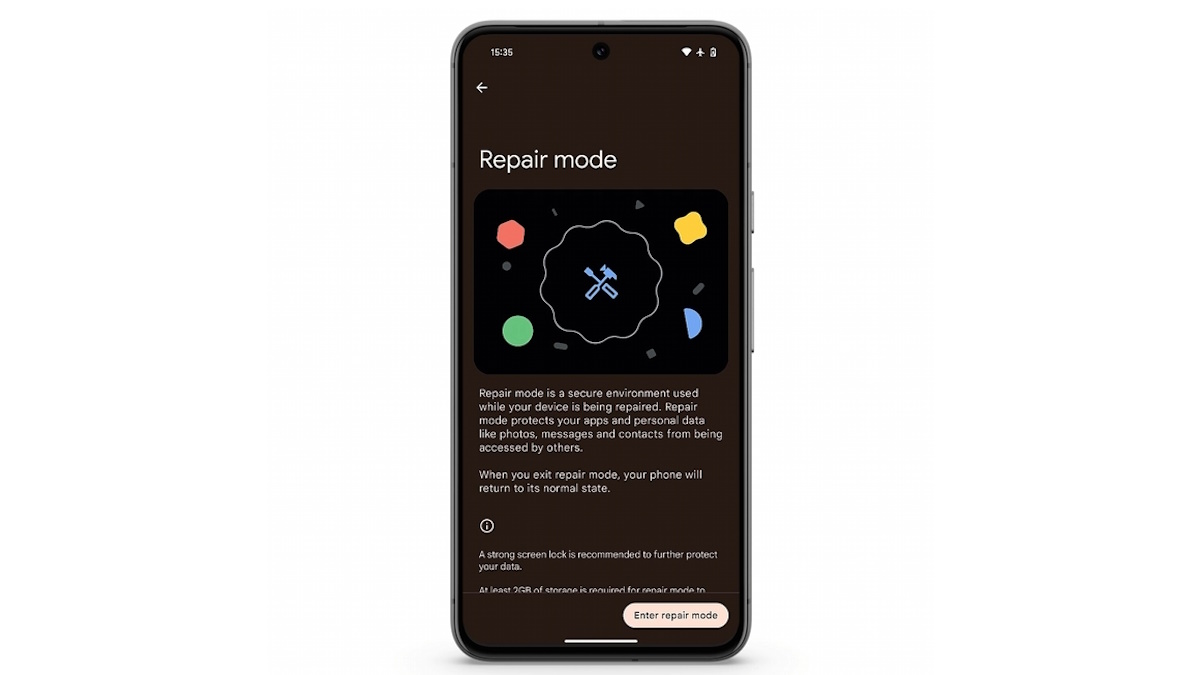
- Available on Pixel 5a (5G) and newer phones.
Repair Mode is a new feature that lets you send your device for a repair without needing to wipe the data on it, just to keep the data safe from a snooping repair technician. Repair Mode saves your user data and simulates a fresh instance of the OS, allowing the repair technician to assess your phone’s hardware during the repair process while still keeping your data away from them. Once the repair is complete, you can exit Repair Mode to get back your data.
Better Passkey support in Google Password Manager
- Available on Pixel 5a (5G) and newer phones and Pixel Tablet.
The Google Password Manager can now identify which of your accounts support Passkey. You can then add Passkeys to them easily.
Clock app can now show the Weather
- Available on Pixel 5a (5G) and newer phones and Pixel Tablet.
The Clock app can now show a brief summary of the live weather for the different world clocks that you have added. This weather summary will also appear in widgets. So now you can get more information from just a glance.
Set different live wallpapers on the lockscreen and homescreen
Aamir Siddiqui / Android Authority
- Available on Pixel 5a (5G) and newer phones and Pixel Tablet.
You can now set different live wallpapers on the lockscreen and homescreen of your Pixel device.
Expanding existing features
In addition to new features, Google also took the opportunity to expand some existing features to new regions:
- The Recorder app can now transcribe in 28 new languages.
- Pixel’s Direct My Call and Hold for Me are expanding to business numbers in the US that operate without a toll-free prefix. This is available only on the Pixel 8 series in English.
- Pixel’s Direct My Call and Hold for Me is also now available in the UK.
New Pixel Tablet features
The Pixel Tablet gets two new features with this update: Clear Calling and spatial audio.
- Clear Calling: With the help of AI, the Pixel Tablet can now reduce background noise and enhance speed sounds to give you the best possible call quality.
- Spatial audio: This update opens up spatial audio support on the Pixel Tablet across its speakers and compatible headsets. You will also need a compatible app and supported content.
New Pixel Watch features
This update included a few new features for the Pixel Watch:
- Call Screen is now also available on the Pixel Watch, so you can get an idea of what the caller wants beforehand.
- Pixel Watch can now unlock your phone when it is nearby, letting you skip your phone’s password, fingerprint, or face unlock requirements as long as you are wearing the Pixel Watch and it is also unlocked.
- The first-gen Pixel Watch can now sync your Pixel phone’s Do Not Disturb and Bedtime Modes.
- The first-gen Pixel Watch is also getting the watch faces and complications that were launched with the Pixel Watch 2.
Google Pixel Feature Drop: October 2023
- Released on October 4, 2023.
Here are the features announced by Google as part of the Fall 2023 feature drop and the Android 14 release.
New Pixel Camera app
Ryan Haines / Android Authority
A refreshed camera app now includes two primary buttons that toggle between camera and video capture sections, which is much easier to use in our experience. You’ll also find easy access to modes within each section, including Night Sight, Portrait, and Slow Motion.
Custom clock and wallpaper collections
- Available on Pixel 4a (5G), Pixel 5, and newer phones.
Android 14 lands with new custom clock and wallpaper collections. Users can now tweak quick actions on the lock screen, notifications, and Smartspace info.
Monochromatic themes
- Available on Pixel 4a (5G), Pixel 5, newer phones, and Pixel Tablet.
Don’t like Google’s recent trend towards color? You can enable a monochromatic theme that’ll bring gray tones to your device’s widgets, apps, and menu items.
Dual Screen interpreter mode
- Available on the Pixel Fold.
Dual Screen interpreter mode fully uses the Pixel Fold’s two screens. Users can have a full-blown conversation with another user by displaying their preferred language on the outer screen and your preferred language on the inner screen. This lets you have more natural conversations with others.
RAW image improvements
- Available on Pixel 6, newer phones, and Pixel Tablet.
RAW images now open automatically in a user’s preferred RAW editor.
Charging notifications
- Available on Pixel 6, newer phones, and Pixel Tablet.
If there’s an issue with your charging accessory, cable, or wall adaptor, Pixel phones will notify you of an issue.
Battery Saver improvements
Battery Saver and Extreme Battery Saver now display what is being restricted on devices, allowing users to exempt apps from restrictions. There’s also an option to trigger Battery Saver and Extreme Battery Saver at 10% and 20% battery life.
App streaming
- Available on Pixel 4a (5G), Pixel 5, and newer phones. Limited region availability.
If you own a Chromebook, you can start running an app on your Pixel and seamlessly switch it to your laptop later.
New Pixel Tablet features
- Google Kids Space gains a streamlined navigation bar, making it easier for younger users to command the tablet.
- The “Hey Google” hot word now supports news and podcasts.
Google Pixel Feature Drop: June 2023
- Released on June 13, 2023.
Here are all the new features Google announced as part of the June 2023 feature drop.
Macro Focus Video
- Available on Pixel 7 Pro.
The big highlight of this feature drop was the rollout of macro focus to video mode. This feature uses the Pixel 7 Pro’s new ultrawide lens to get close in on subjects. Previously, this feature was used only for still photography. But with this update, Pixel 7 Pro users can also record macro mode videos.
Palm Trigger for hands-free photos
- Available for Pixel 6 and newer phones.
You can take a hands-free selfie on newer Pixel smartphones by raising your palm. This will trigger a timer, which can be either three or 10 seconds.
Cinematic Wallpapers and Emoji Workshop
- Available for Pixel 6 and newer phones.
On newer Pixel smartphones, you can use AI to transform your 2D wallpaper into a dynamic 3D wallpaper. The phone automatically identifies the subject in the foreground and the background and separates the two with motion animation for a cinematic look.
If that is not to your taste, you can also create emoji live wallpapers by mixing and matching over 4,000 emoji with different patterns and colors.
Safety Check and Emergency Sharing
Users can ask Google Assistant to schedule a safety check on their Pixel phone. If you don’t respond to your safety check that is triggered after the set duration, your emergency contacts will be notified, and your real-time location will be shared.
Pixel phones also have had car crash detection for a few years. Now, in addition to contacting emergency services, the feature can also share your real-time location and call status with your emergency contacts.
Recorder Improvements
- Available for Pixel 6 and newer phones.
The Recorder app on Pixels is excellent for recording sound and audio conversations. With this update, the Recorder app can generate speaker-labeled video clips, search for speakers within recordings, and export transcripts into Google Docs.
Redesigned Google Home panel on Pixel lockscreen
If you use the Google Home app to control your smart home devices, you can now access the newly redesigned home panel of the Home app from the left of your lockscreen. This makes it easy to access your favorite smart home devices, turn off lights, see your cameras, and much more.
Smarter haptics
- Available for Pixel 6a and Pixel 7a.
Pixel’s adaptive haptics on the Pixel 6a and Pixel 7a can now lower its intensity when it detects that it is on a hard, flat surface like a desk or table.
Adaptive Charging now uses Google AI
The Adaptive Charging feature on the Pixel now uses Google AI to help extend the lifespan of your Pixel battery. Your phone can now predict a long charging session based on your previous charging habits. Then, it can modify the charging rate to slowly reach 100% one hour before it is expected to be unplugged.
Two new Google Assistant voices
Google Assistant now has two more voice options, totaling 12 voices for US English.
New Pixel Watch features
This update included a lot of new features for the Pixel Watch:
- Added blood oxygen saturation (SpO2) monitoring.
- Added high and low heart rate alerts.
- Google Assistant on Wear OS is now available in Italian, Portuguese, Swedish, Polish, and Spanish.
- Added three new Spotify tiles.
- Added ability to automatically pause and resume run, walk, or bike exercise.
Google Pixel Feature Drop: March 2023
- Released on March 13, 2023.
Here are all the new features Google announced as part of the March 2023 feature drop.
Faster Night Sight
- Available on Pixel 6 and Pixel 6 Pro.
When Google launched the Pixel 7 and the Pixel 7 Pro, it included a new faster Night Sight feature that used new algorithms to take faster low-light photos. With this feature drop, the feature has also been extended to the Pixel 6 and Pixel 6 Pro.
Magic Eraser comes to more phones
- Available on all Pixel phones through the Google Photos app.
Magic Eraser allows you to remove objects from your photos easily, and it is surprisingly good. The feature remained a Pixel 6 series and Pixel 7 series exclusive for a while.
With this feature drop, Google extended the feature to all past Pixel phones. Non-Pixel users can access this feature through a paid Google One subscription.
New Direct My Call comes to more phones
- Available on Pixel 4a and newer phones in the US.
With the Pixel 7 and Pixel 7 Pro, Google launched an improved version of the Direct My Call feature. This improved version lists out menu options for select toll-free numbers in the US before they are even spoken. This makes it as easy to navigate those calls as it is to navigate a visible menu on your phone.
With the March 2023 feature drop, the feature has been extended to the Pixel 4a and its newer siblings.
Built-in Health Connect
The Health Connect app was announced at Google I/O 2022. It is a service that syncs data across several different health and fitness apps and gives you a central set of controls for managing this data. With this feature drop, Google is integrating Health Connect into Pixel UI, so you don’t need to download an additional app to begin using it.
If you want this feature on your other smartphones, Google has planned to integrate Health Connect into the Settings app on Android 14.
Cross-device timers
With this update, you can see timers that you have set on your smart speaker on your Google Pixel smartphone. The At a Glance widget will show the countdown on your phone. You will also receive a push notification when the timer goes off, letting you disable or extend it.
Expanding existing features
In addition to new features, Google also took the opportunity to expand some existing features to new regions:
- Fast Pair was expanded to Chromebooks to let them automatically pair with Pixel Buds and other Fast Pair-enabled Bluetooth headphones.
- New emoji combinations are now available on Emoji Kitchen via Gboard.
- Hold for Me expands to Japan (in addition to the US, Australia, and Canada).
- Pixel 7 and Pixel 7 Pro now support two eSIMs in Dual SIM Dual Standby mode.
- UWB digital car key rolled out in the weeks after this announcement.
New Pixel Watch features
This update included a lot of few notable features for the Pixel Watch:
- Fall detection is now available on the Pixel Watch, letting you connect to emergency services if the watch detects you’ve taken a hard fall.
- While not directly included in this update, the announcement post also mentions the new sound and display settings available through the Wear OS 3 update that was slated to arrive on the Pixel Watch soon. This would allow the Pixel Watch to:
- Use mono-audio to limit disorientation caused by split-audio.
- Use new color correction and greyscale modes.
Google Pixel Feature Drop: December 2022
- Released on December 5, 2022.
Here are all the new features Google announced as part of the December 2022 feature drop.
VPN by Google One
- Available on Pixel 7 and Pixel 7 Pro.
The Google Pixel 7 and Pixel 7 Pro now include VPN by Google One for free in several countries. VPN, short for Virtual Private Network, adds a layer of security to your internet surfing. So, if you need to access important information like your bank account from public Wi-Fi in an airport, you can have some peace of mind. Your internet activity will be shielded from eavesdropping hackers and network operators, while your IP address will be masked from sites and apps that you visit.
VPN by Google One is usually included as part of the Premium 2TB plan of Google One. Now, Pixel 7 and 7 Pro users can avail of the same without subscribing to Google One.
New unified security and privacy settings
This feature drop now consolidates security and privacy settings, risk levels, and other security-related information in one place. Consequently, reviewing all of this information is now easier. New action cars also notify of any security risks and their remedies.
Clear calling
- Available on Pixel 7 and Pixel 7 Pro.
The Clear calling feature uses machine learning and AI to reduce the background noise from the other party and enhance the caller’s voice. So, even if your caller is in a noisy place, you can still hear them clearly.
Recorder: Speaker labels
- Available on Pixel 6 and newer.
When you record and transcribe an English conversation through the Pixel’s Recorder app, the app will now identify and label each speaker and even insert line breaks when the speaker changes. This feature uses machine learning to process speaker labeling live and on-device. Once the recording is complete, you can re-label the speakers with their names. Thus, with this, you can easily record an interview, meeting, lecture, or conversation with each person labeled individually.
Cough and Snore Detection
- Available on Pixel 6 and Pixel 6 Pro.
Google launched cough and snore detection with the Pixel 7 series, and this feature drop brings the features to the previous flagships. You need to set up Bedtime mode in Clock and Digital Wellbeing settings and then use the Pixel to help you understand what affects your sleep.
New wallpapers and live wallpapers
This feature drop includes three new Curated Culture wallpapers to celebrate the International Day of People with Disabilities. It also includes the new Live Bloom wallpaper collection that shifts and sways images when your Pixel homescreen moves around.
Spatial Audio
- Available on Pixel 6, Pixel 6 Pro, Pixel 7, Pixel 7 Pro.
Spatial Audio support was announced for the abovementioned devices. You would need a Pixel Buds Pro alongside a compatible app and content. You can even use it with wired headphones.
Expanding existing features
In addition to new features, Google also took the opportunity to expand some existing Pixel features to new regions:
- You can now share your digital car key with iPhones and devices with Android 12 and above.
- Gboard’s Grammar Check is now available in French, in addition to English and Spanish.
- Live Translate can now translate sent and received texts in your messaging apps in five more languages: Arabic, Persian, Swedish, Vietnamese, and Danish.
- Pixel 4a and newer Pixels now get access to the more powerful Search.
- Pixel 4a and newer Pixels now get access to Voice Message Transcription in Messages.
New Pixel Watch features
This update included a lot of few notable features for the Pixel Watch:
- Sleep Profile: Google expanded a Fitbit Premium feature to the Pixel Watch. With Sleep Profile, the Pixel Watch considers ten aspects of sleep, including duration, bedtime consistency, and disruption, to give you insights into your sleep habits. You need to wear your Pixel Watch for at least 14 nights every month, and results will be available on the first day of the following month.
- Pixel Watch gets a new Sunrise/Sunset tile from the Weather app.
- The Contacts app now lets you pin five contacts for easier access.
FAQs
The latest Pixel Feature Drop will automatically be downloaded and installed on your Pixel smartphone. You can check if you have any pending software updates by going to Settings > System > System update.







 English (US) ·
English (US) ·