
Parallels has just released the brand new Parallels Desktop 20 for Mac. The new version includes an AI-ready virtual machine toolkit that can be securely downloaded and operated offline, making it easier than ever for developers to experiment with and deploy AI applications.
AI development simplified with Parallels Desktop 20
One of the most significant additions to Parallels Desktop 20 is the Parallels AI Package. This innovative solution includes a pre-configured virtual machine with 14 AI development toolsets, sample code, and detailed instructions. Designed to accelerate AI development, this package allows developers—seasoned professionals or beginners—to experiment with AI models quickly and securely. The AI VM operates entirely offline, providing a secure and private environment ideal for sensitive development work. This package also allows users to customize resources and disable network access, enhancing security.
As PCs become more AI-capable, we believe AI will soon be standard on every desktop. This shift challenges developers to update their applications to fully leverage AI-enabled PCs, said Prashant Ketkar, CTO at Parallels. That’s why we created the Parallels AI Package: to equip development teams—whether experts or beginners—with accessible AI models and code suggestions. This enables ISVs to build AI-enabled applications in minutes, significantly boosting productivity for every software development team using a Mac.
Parallels Desktop 20 compatibility and performance enhancements
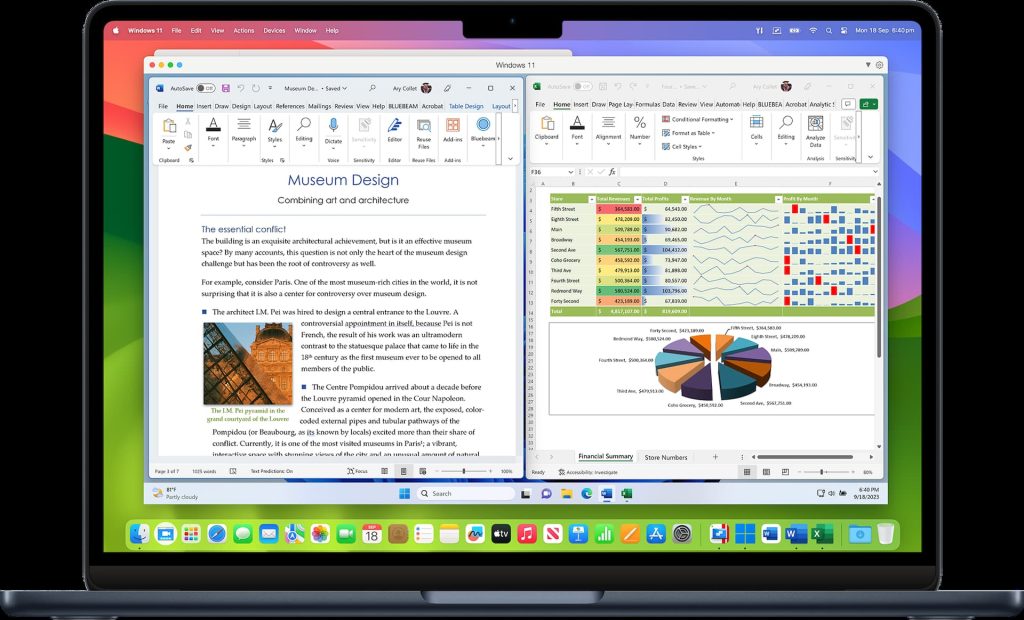
Parallels Desktop 20 ensures compatibility with the latest operating systems from Apple and Microsoft, including macOS Sequoia and Windows 11 24H2. The software has been optimized to maintain workflow efficiency while running legacy Windows applications. Thanks to the enhanced Prism emulator built into Windows 11 on Arm, some workloads can experience up to an 80% performance boost. Additionally, Parallels Desktop 20 improves performance in shared folder technology, delivering up to 4x faster operations on Mac files in Linux VMs.
For businesses, Parallels Desktop 20 introduces a new Enterprise Edition, which includes a management portal for greater control, visibility, and efficiency in managing virtual machines and security policies. This edition also supports advanced licensing options, including Single Sign-On (SSO) and volume licenses, and comes with premium support and onboarding services.
Security remains a top priority, with Parallels Desktop 20 achieving a SOC 2 Type 2 report and undergoing regular third-party penetration testing. This commitment to security ensures that businesses can trust the platform for their most critical applications.
Developers will find enhanced DevOps services, allowing them to build software in Windows, Linux, and macOS VMs on Macs from any location. The updated Visual Studio Code Extension integrates Microsoft Copilot, enabling users to control VMs using natural language, further simplifying development workflows.
Wrap up on Parallels Desktop 20
Parallels Desktop 20 for Mac is available in Standard, Pro, and Business editions. The Parallels AI Package is included at no additional cost in the Business and Enterprise editions and will be free of charge in the Pro Edition throughout 2024. Whether you’re a professional, developer, or an individual seeking to run multiple operating systems on a Mac, Parallels Desktop 20 is a critical tool that enhances productivity and creativity.
Learn more about all the new features of Parallels Desktop 20
FTC: We use income earning auto affiliate links. More.

 2 months ago
19
2 months ago
19








 English (US) ·
English (US) ·