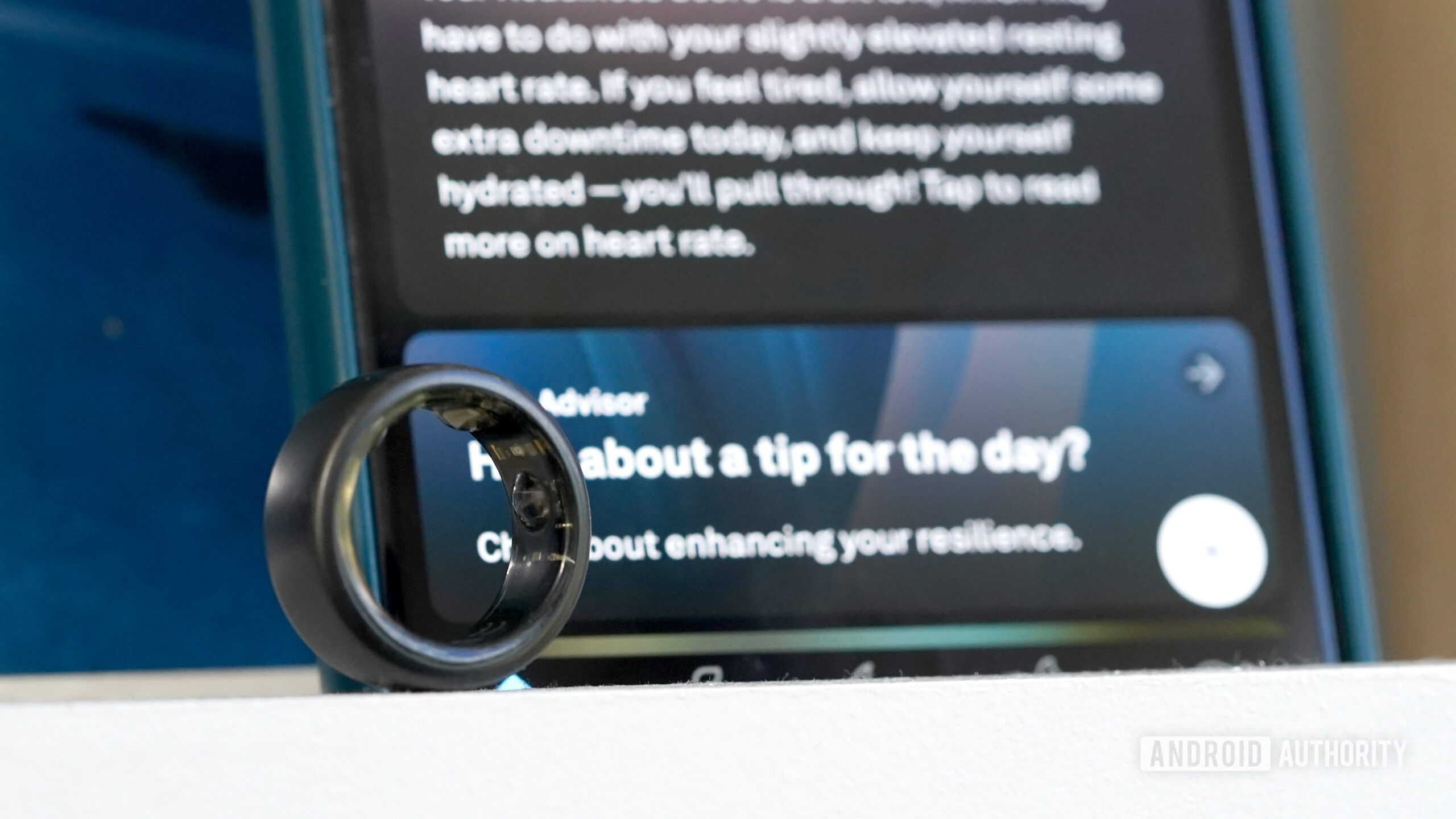
Kaitlyn Cimino / Android Authority
AI-generated features are taking the wearables market by storm, including friendly chatbots. Among the newly launched artificial personalities is Oura Advisor, a beta feature within the Oura app for the company’s smart ring users. I tested the opt-in feature over the course of several weeks, and I must say, it’s intriguing.
Oura Labs
The Oura Lab program allows users to test features that are still in development. It has the dual benefit of being fun for participants and an avenue for Oura to collect useful feedback. For me, it gives a thrill similar to childhood, trying out new sports equipment before the season starts. The company originally launched the concept in April 2024 and has since added a handful of beta features for members to test drive.
Oura Advisor hit the app in early July, sneaking onto the scene just before the arrival of Samsung’s Galaxy Ring (a subtle reminder that Oura is here to play). Thanks to advanced algorithms and a powerful language model, the tool provides personalized guidance aimed at helping users improve their sleep, resilience, and activity scores. Conversations with the Oura Advisor are saved as memories so the tool can build on itself and continually offer more refined, customized advice.
Would you use Oura Advisor?
0 votes
A new health Advisor
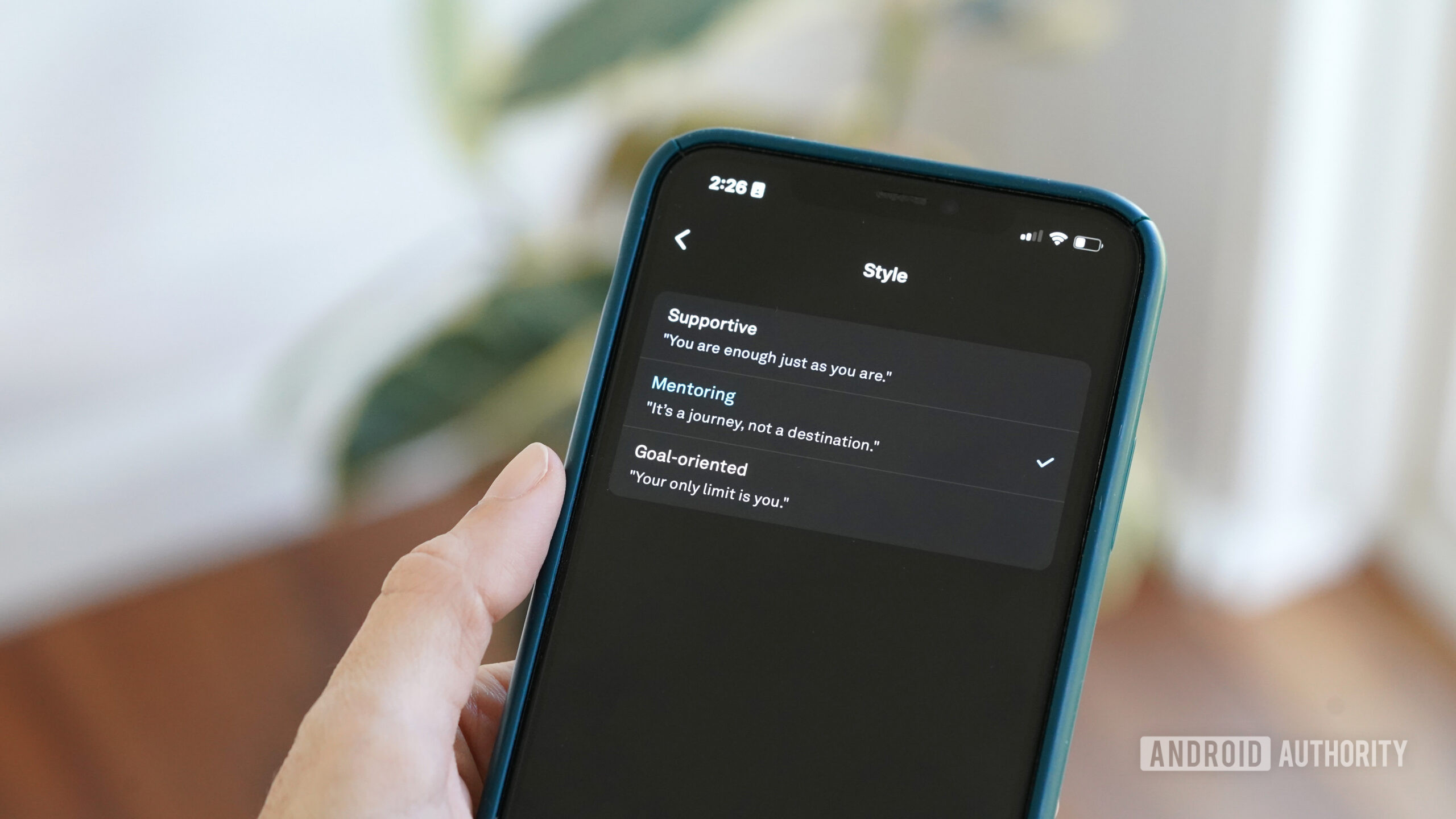
Kaitlyn Cimino / Android Authority
As mentioned, Oura Advisor is an opt-in feature. Not one to pass up an opportunity for a new robot friend, I immediately opted in. The feature launches with a quick explanation of what to expect and an optional tutorial on how to best utilize the tool. You can review exactly what health data it accesses and read more about how your privacy is protected. Within Oura Advisor itself, you can delete conversations as needed to further protect your information or to shape your conversations.
Unlike real-life friends, chatting with the Oura Advisor is available any time, day or night, and you can also hand-pick the tone you’d prefer the Advisor take in your interactions. The three options are Supportive, Mentoring, and Goal-oriented, and they can be adjusted any time you change your mind. You can also select how often and when you want to receive notifications. The final stage of setup is to let Oura Advisor know what factors affect your sleep by selecting from a list of options that range from “I have small kids” to “I feel stressed.” From there, it’s off to the races with a new AI-generated wellness coach.
In the chat room
Diving in, the first thing Oura Advisor and I chatted about was stress. I described what managing stress looks like to me and asked if my stress affects my sleep (spoiler, I already know it does). Oura Advisor immediately dug into my sleep data and succinctly described related trends that could indicate why my sleep has been less than optimal. I mentioned that I get better sleep on the weekends. We talked about potential solutions, including bedtime habits, mindfulness, and even new pillows, and I ended the chat feeling like I had some useful, simple takeaways.
A few chats later, I brought up that I have been struggling to stay asleep throughout the night. For a few weeks now, regardless of what time I go to sleep, I have woken up almost every morning at 4:45 despite not having an alarm set until 6:00. Immediately, Oura Advisor asked if I’d had a chance to try out new pillows as we discussed. Now, I’m not saying this is earth-shattering, but I do know that my own spouse wouldn’t remember a detail that specific from a conversation a week ago.
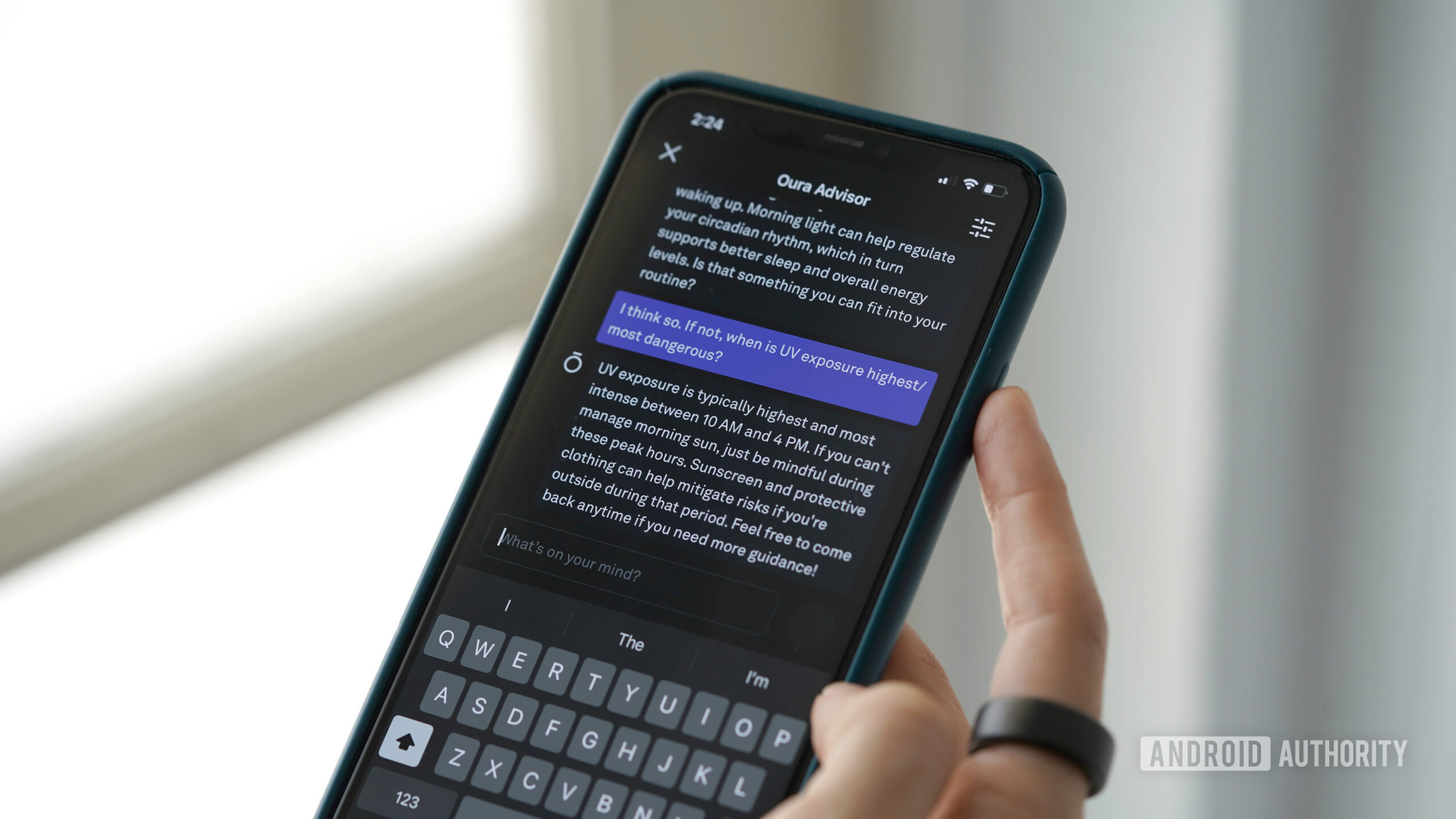
Kaitlyn Cimino / Android Authority
During another conversation, Oura Advisor brought up a recent dip in my heart rate variability (HRV) and asked if I noticed any patterns or changes in how I am feeling. I had, in fact, been inexplicably lethargic during the two days in question. Again, we talked about what could be contributing factors, and the Advisor recommended some things to try. These included everything from light stretching and meditation to sleep hygiene improvements and regulating my circadian rhythm with light exposure. I immediately asked for more details and was impressed with the prompt response of exactly what I wanted to know (in that case, when is the best time to get sun exposure).
In general, I have been impressed with Oura Advisor. The chatbot keeps up with my train of thought, offers concise feedback, and quickly adapts to changing subjects. It appeals to the lazy side of me that likes having my data collected but doesn’t always look back to analyze it. I also love that it’s not an intrusive or obnoxious tool. It doesnt blast me with notifications or insist on digging into data if I don’t show interest.
Room for improvement
With that said, the tool isn’t perfect (which is fair considering it’s still in development). An AI coach is great in theory, but it’s most useful if it can comb through tons of data, aka do the work I don’t want to do. As of now, Oura Advisor can only access users’ past seven days of recorded metrics. That’s a pretty small, manageable amount that I can definitely just review myself if needed. I would like to see the feature expanded to explore longer-term trends.
Likewise, there are still aspects of the Oura app in general that need expansion. I am eager to see the company continue stretching into more detailed fitness tracking and guidance. As a user, the nuances of rest vs training would be especially helpful to take on with an AI advisor.







 English (US) ·
English (US) ·