
Robert Triggs / Android Authority
TL;DR
- The latest One UI 7 beta allows you to change how you access the quick panel.
- Swiping down from the right corner is the default method, but users can now choose to switch this to the left corner.
- This setting can be found by opening the quick panel, going into editing mode, and tapping on Panel settings.
One UI 7 introduces several new changes to Samsung’s Android skin. It’s the biggest change the UI has seen in a long time. One of the most notable modifications is having the ability to separate notifications and Quick Settings into two different panels. In the latest beta for the OS, Samsung is now letting you choose how you access the quick panel.
In One UI 7, if you go into Panel settings, you can choose to keep notifications and Quick Settings together or separate them. If you separate them, you’ll have two ways to access the quick panel: either by swiping down from the right corner of the screen or opening the notifications panel and swiping left from the right side of the screen.
As you can imagine, these actions may not be all that convenient for some Galaxy users. But it appears that the third beta for One UI 7 fixes this oversight.
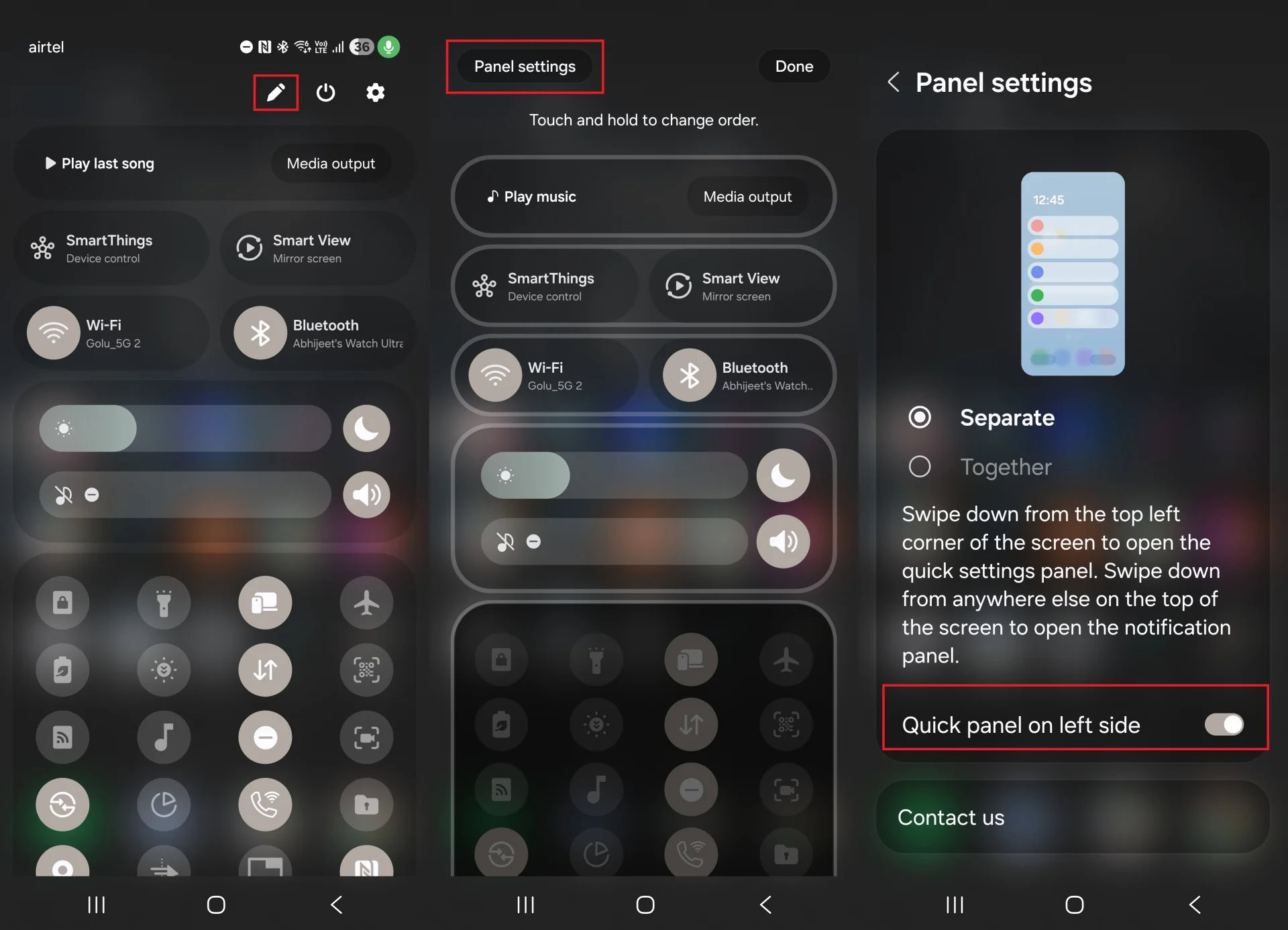
The latest beta introduces the option to put the swipe-down gesture in the opposite corner. This setting is called “Quick panel on the left side” and can be found in Panel settings.
In the image provided by SamMobile, you can see how to get to this setting. You’ll need to open up the quick panel, tap on the pencil icon to go into editing mode, press on Panel settings in the top left corner, and the toggle can be found right above Contact us. Choosing this will still allow you to access Quick Settings from the notification panel, but you’ll now need to swipe right from the left side of the screen.
Got a tip? Talk to us! Email our staff at [email protected]. You can stay anonymous or get credit for the info, it's your choice.


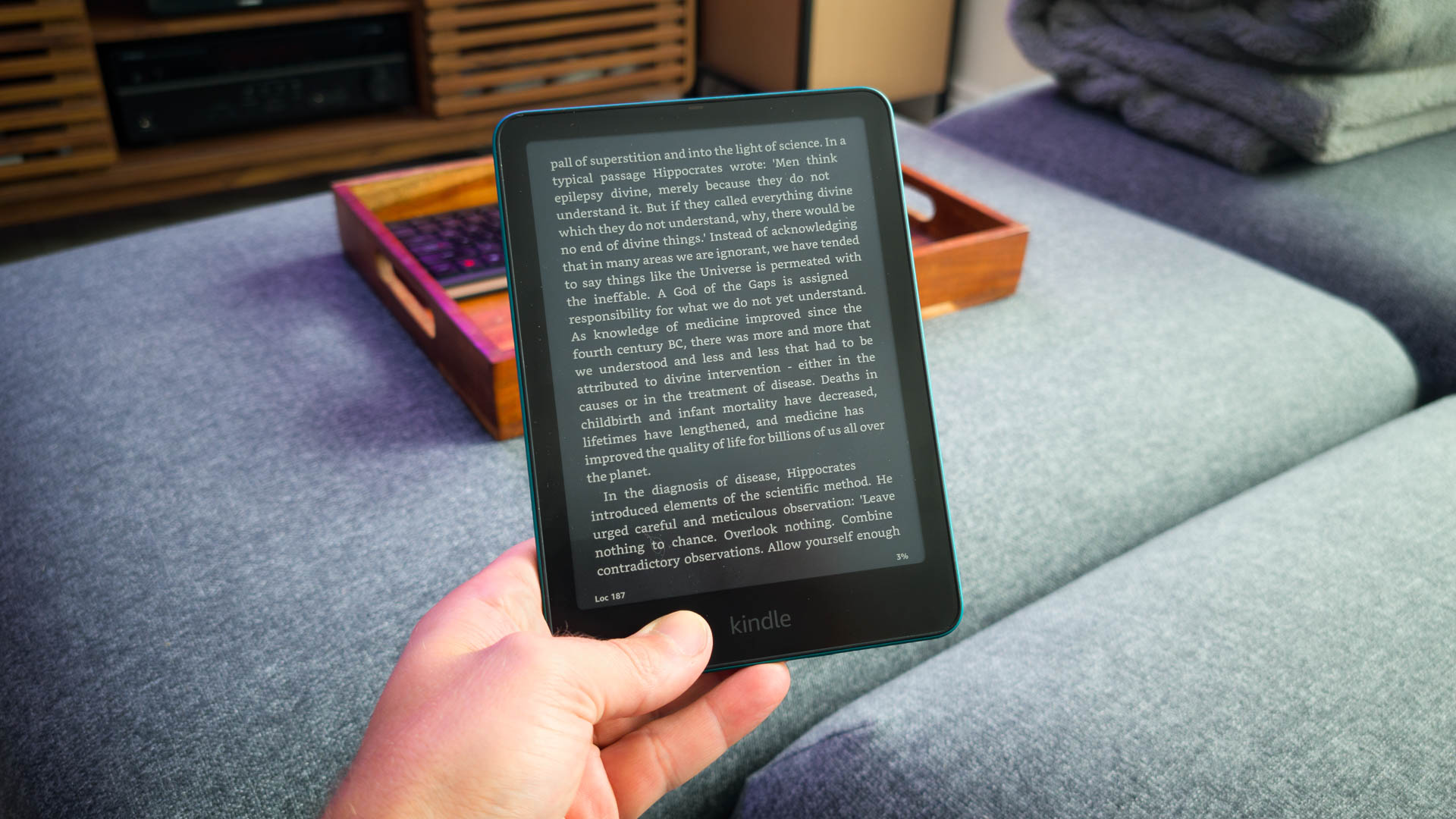




 English (US) ·
English (US) ·