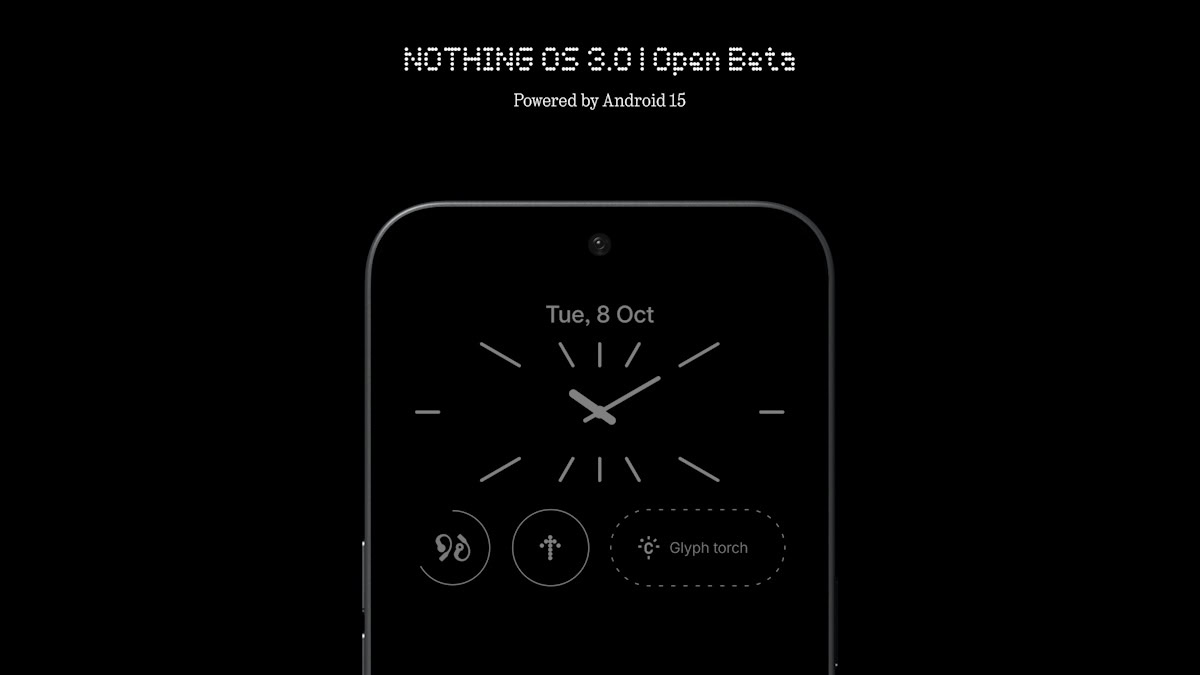
TL;DR
- Nothing has announced its Open Beta program for Nothing OS 3.0 based on Android 15.
- The stable update will begin rolling out in December 2024, but Phone 2a users can experience the new update right away.
- Since this is a beta, expect bugs and stability issues, so we advise you not to install it on your daily driver.
We’re gearing up for the launch of stable Android 15 this month, and companies are announcing their own beta programs for the new platform update. After announcing Developer Previews in May, Nothing has now announced Nothing OS 3.0 beta, coming to all of its smartphones this year.
Nothing is targeting a general release of Nothing OS 3.0 based on Android 15 for December this year. Ahead of the general release, experienced users can enroll in the Open Beta program to try out the new update on their phones. The Open Beta is currently available for the Nothing Phone 2a, with the Phone 2 expected to join the program in November, while the Phone 1, Phone 2a Plus, and the CMF Phone 1 will join in December.
Interested users will have to download the Nothing Offline OTA Update APK and then check for a beta update in their system settings. The company warns that this is a beta release, so you should back up your data before installing the update. Betas are generally unstable and contain bugs, so we advise you not to proceed ahead on your daily driver phone and wait for the stable release instead.
What’s new in the Nothing OS 3.0 (beta) update
Highlights of the Nothing OS 3.0 include the obvious jump up to the Android 15 platform, as well as Nothing-specific changes such as upgraded lock screen clock faces, enhanced pop-up view, and improved camera performance. You can check out the full changelog below:
- Lock screen
- New lock screen customization page. Access by long-pressing the lock screen.
- Upgraded clock faces. Choose your favorite style.
- Expanded widget space, allowing you to place more widgets on your lock screen.
- Smart Drawer
- Added AI-powered Smart Drawer feature to automatically categorize your apps into folders. For better organization and easy access.
- For ultimate convenience, you can pin your favorite apps to the top of the app drawer. No scrolling required.
- Quick Settings
- Reconsidered Quick Settings design with an optimized editing experience.
- Enhanced widget library design.
- Updated visuals in Settings, including better Network & Internet and Bluetooth options.
- Camera improvements
- Faster camera launch speed under the Camera Widget.
- Reduced HDR scene processing time.
- Optimized portrait effects by fine-tuning blur intensity based on face size.
- Boosted camera performance in low-light environments.
- Improved zoom slider display.
- Enhanced pop-up view
- Movable pop-up view for cleaner and more productive multitasking.
- Easily resize the pop-up view by dragging the bottom corners.
- Pin the pop-up view on the screen edge for quick access.
- View information without leaving your current app. Simply swipe down on incoming notifications to enter the pop-up view. Enable via Settings > System > Pop-up view.
- Other improvements
- New fingerprint animation with signature dot matrix styling.
- Added support for auto-archive function to automatically free up storage space without removing apps or data from your device.
- Partial screen sharing for more efficient and secure screen recording. Record just an app window rather than the entire screen.
- Updated setup wizard to version 3.0 for the smoothest introduction to Nothing OS.
- Enabled predictive back animations for apps that have opted in.
Have you installed the Nothing OS 3.0 beta on your Nothing Phone 2a? Please comment below with your experience!
Got a tip? Talk to us! Email our staff at [email protected]. You can stay anonymous or get credit for the info, it's your choice.








 English (US) ·
English (US) ·