
TL;DR
- NotebookLM is getting some big upgrades for Gemini 2.0.
- You can now interrupt the hosts of an Audio Overview podcast and ask them questions.
- Google also gives the tool a new interface and is introducing a Plus version with higher usage limits.
With all the new AI-powered systems we see launched everyday, sometimes it feels like companies are just throwing stuff at the wall and seeing what sticks. This year, one that definitely stuck for us was NotebookLM, Google’s tool for summarizing information and offering the ability to present it in the form of an automatically generated “podcast,” complete with two virtual hosts. Following this week’s introduction of Gemini 2.0, Google’s sharing what’s next for NotebookLM, and that includes one very cool-sounding upgrade to its podcasts.
For starters, NotebookLM is showing off a new interface, with a very straightforward triptych layout. You compile all your source material over in the left panel, give NotebookLM instructions and let it know what you’re looking for in the middle, and configure your output options over on the right. The whole thing is responsive, letting you resize sections to work more comfortably as you go along.
Google’s also introducing a new service tier, NotebookLM Plus, largely intended for enterprise users. Compared to the base level, it supports more sources, has higher usage limits, offers more customization, and adds privacy and security tools useful for large-scale teams. Plus is available via Workspace now, and will be coming to Google One AI Premium next year.
But the best part of Google’s NotebookLM news has got to be this: Audio Overviews now let you interact with the virtual podcast hosts. This is still in beta testing right now, but once you opt in to trying out this new interactive mode you’ll be able to interrupt their conversation and jump in with a question or a suggestion for what you’d like them to talk about. Think of it like a call-in show where you’re the only guest!
If you already created Overviews, you’re not going to be able to instantly revisit them and start interacting with the hosts — this feature is only available for new ones you generate with NotebookLM going forward. But even with these few restrictions in mind, this sounds like a fantastic addition to a tool that already had a lot going for it. Check it out for yourself and let us know what you thought of your experience in the comments.
Got a tip? Talk to us! Email our staff at [email protected]. You can stay anonymous or get credit for the info, it's your choice.

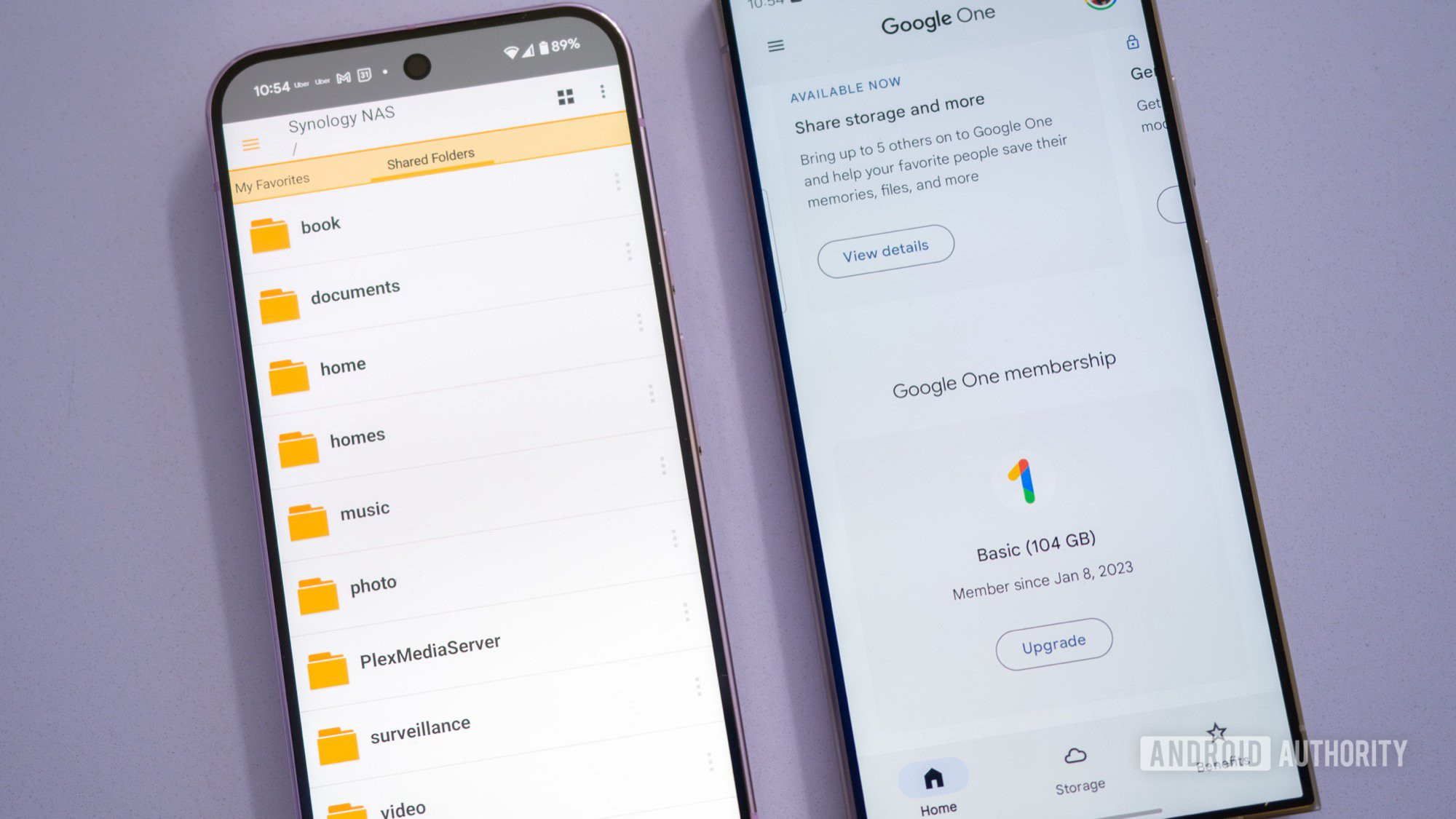





 English (US) ·
English (US) ·