Ryan Haines / Android Authority
TL;DR
- The latest beta of the Google app has added a Quick Settings tile for Song Search.
- Tapping on the quick setting tile opens the usual song search feature.
- The Quick Settings tile is available by default.
If you’re ever having trouble remembering a song, you can always turn to Google’s helpful Song Search feature. The feature can be accessed by heading to the Google app home page. But to make the tool even easier to use, Google has given the feature its own Quick Settings tile.
The latest beta version (15.39.39.29.arm64) of the Google app has added a new Song Search tile to Quick Settings. The tile is available by default, so if you have the beta installed, you’ll now see a tile with a music note icon followed by the words “Song Search.”
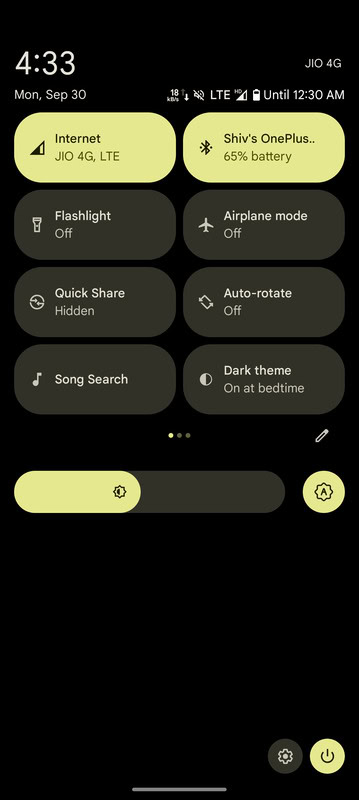
If you want to see the tile in action, you can check out the video below.
When you tap on the tile, it launches the fullscreen globe effect, just like when you access the tool through the Google app’s home page. Once it identifies your song, it should present a Google Search results page with your matched song. Long pressing on the tile will instead open the App info page, where you can choose permissions, manage notifications, and more.
If you want to add the tile to your Quick Settings, you’ll need to fully open your Quick Settings and tap on the pencil icon. From there, you’ll just need to scroll down and find Song Search, then drag it to the position you want it to be in.
Got a tip? Talk to us! Email our staff at [email protected]. You can stay anonymous or get credit for the info, it's your choice.








 English (US) ·
English (US) ·