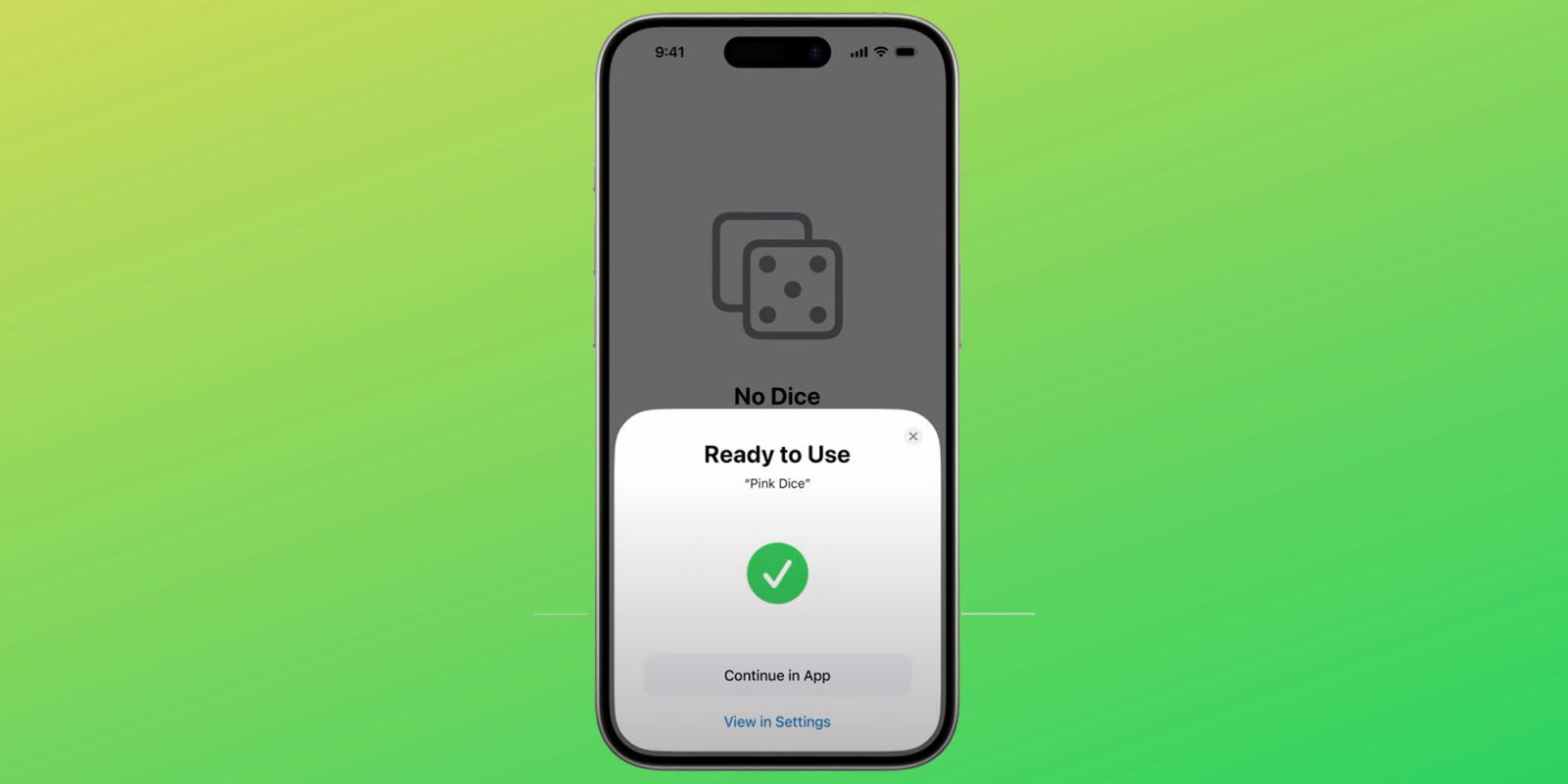
When Apple first launched AirPods back in 2016, it also introduced a whole new accessory setup process, designed to avoid the usual pain point of Bluetooth pairing.
For almost eight years, it seemed like the company wanted to keep this exclusive to its own headphones, with competitors unable to take advantage of it. But all that changes in iOS 18 …
Bluetooth pairing is a pain
Granted, Bluetooth pairing isn’t a huge deal. It’s a pretty quick one-off process with a new device, and the accessory then automatically reconnects in future.
But while it can take 30 seconds or so in the best case, it’s a theoretically straightforward process which all too often turns into a bit of a battle.
How do you put your new headphones (say) into pairing mode? Some will automatically enter pairing mode as soon as you first power them on. Another device might require you to identify and hold down a dedicated pairing button for two seconds. Or three seconds. Or four. Or five.
Another might need you to hold down the power button, also for a variable number of seconds. In some cases, you can power it on and then do that, in other cases you must hold it continuously down from powered off, else you’ll just switch it off again.
Or it might not be a dedicated button or the power button, but rather another one you have to hold down for a number of seconds you again need to look up in the user guide.
Maybe you’ll get a red-blue flashing LED to indicate you’ve succeeded, maybe just a blue flashing one, maybe a fast flash, maybe a slow pulse – or maybe no light at all.
Having done that, you open your Settings app, select Bluetooth, scroll down below your previously-paired devices and wait … for an unknown period.
For some accessories, with a companion app, you may also need to grant both Bluetooth and Wireless permissions for that.
For what should be a quick and simple process, it’s amazing how many quirks there can be.
AirPods setup is a delight in comparison.
Open the case, bring it close to your iPhone, tap Connect, follow the prompts. No buttons to press, no Settings app involved. This is the very definition of Just Works.
But rather than making this streamlined process available to all iPhone users, no matter what their chosen headphones (or other Bluetooth accessories), Apple seemed determined to make this a USP of its own products.
New accessory setup in iOS 18: Everyone wins
That changes in iOS 18. With a new API called AccessorySetupKit, third-party brands can now offer their customers the same pain-free setup experience.
Of course, that will require compatible hardware (and it’s unclear whether that involves the brand paying a licence fee to Apple), so it’ll be a while before we see it from other companies, but it will hopefully soon become the norm.
That’s a win for third-party brands, as it allows them to compete with Apple on a level playing field. It’s an obvious win for consumers, who now get to enjoy the same seamless setup process with their choice of accessories. But I’d argue it’s also a win for Apple.
Yes, keeping it exclusive might have won some sales over competing brands, so perhaps there’s a financial hit here. But the bigger issue is that it improves the iPhone-owning experience for everyone, not just those opting for Apple accessories. It further extends the ecosystem, and that – as much as the quality of its products – is a key part of Apple’s appeal.
9to5Mac collage of images from Apple and Sincerely Media on Unsplash
FTC: We use income earning auto affiliate links. More.

 6 months ago
103
6 months ago
103


![Ottocast elevates the connected car experience with wireless CarPlay AI Box, CloudSIM, Car TV Mate Pro, more [20% off]](https://i0.wp.com/9to5mac.com/wp-content/uploads/sites/6/2024/12/ottocast2.jpg?resize=1200%2C628&quality=82&strip=all&ssl=1)





 English (US) ·
English (US) ·