
Edgar Cervantes / Android Authority
TL;DR
- Google is transitioning more Assistant actions to new Extensions powered by Gemini, enhancing integration with apps like WhatsApp, Google Messages, and Spotify.
- Gemini will also learn which Extension you use for calling and messaging each of your contacts.
- Users can manage Gemini’s behavior based on their activity, such as choosing which Extension to use for calling or messaging contacts and disabling any unwanted Extensions.
Google is converting more Assistant actions into Extensions that will be powered by Gemini. Previously, when you asked Gemini to send a WhatsApp message or a text through Google Messages, It relied on Google Assistant to perform the action. This is changing now with new Extensions for Gemini. The AI is also getting smarter and will soon start learning your Extension preferences for performing certain tasks.
You're reading an Authority Insights story on Android Authority. Discover Authority Insights for more exclusive reports, app teardowns, leaks, and in-depth tech coverage you won't find anywhere else.
Android Authority contributor Assemble Debug managed to activate new Gemini Extensions in the Google app’s beta version 15.40.31.29. A screenshot below shows a prompt explaining how more Google Assistant actions are converting to Extensions. Users’ Gemini activity will be used for actions like choosing a contact. It’s mandatory to have the Gemini Apps Activity turned on for using Extensions.
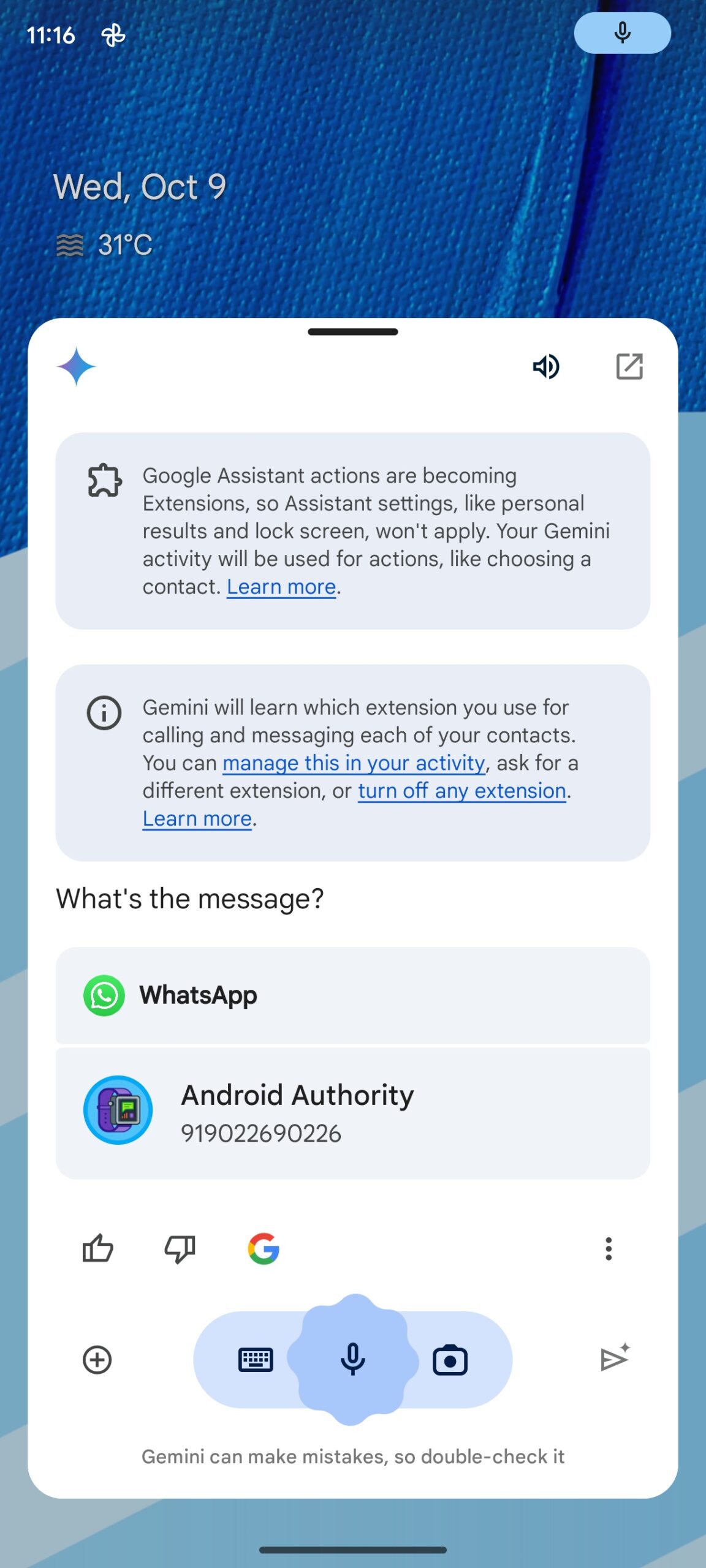
AssembleDebug / Android Authority
More importantly, Gemini will also soon learn which Extension you use for calling and messaging each of your contacts. Users can manage this in their activity, ask for a different Extension, or turn off any Extension they want.
New Extensions for WhatsApp, Google Messages, and Spotify
Assemble Debug found and activated Extensions for WhatsApp, Google Messages, and Spotify. The WhatsApp Extension now relies on Gemini to send messages and place calls. This integration was previously powered by the Google Assistant. In the demo below, you can see that Gemini directly opens up WhatsApp when you want to modify a message. This is not possible in the current version of the Google app.
The Google Messages Extension works in exactly the same way as the WhatsApp Extension. In its description, Google notes that the Extension is capable of sending and reading messages, but as of now, it can only send the messages, not read them. For instance, we tried giving Gemini commands like “show me my last message from Google message,” but it did not throw up a result.
The Spotify Extension is similar to the YouTube Music Extension. It works for both free and Premium Spotify users. When you ask Gemini to play a song, and you’ve enabled the Spotify Extension, it will start playing the song from Spotify and show you a thumbnail. Tapping the Spotify thumbnail will take you straight to the app.
Please note that we were able to activate these new Extensions by tinkering around with the Google app beta. They are not rolling out widely just yet, but we will inform you when they become available to everyone.
Got a tip? Talk to us! Email our staff at [email protected]. You can stay anonymous or get credit for the info, it's your choice.








 English (US) ·
English (US) ·