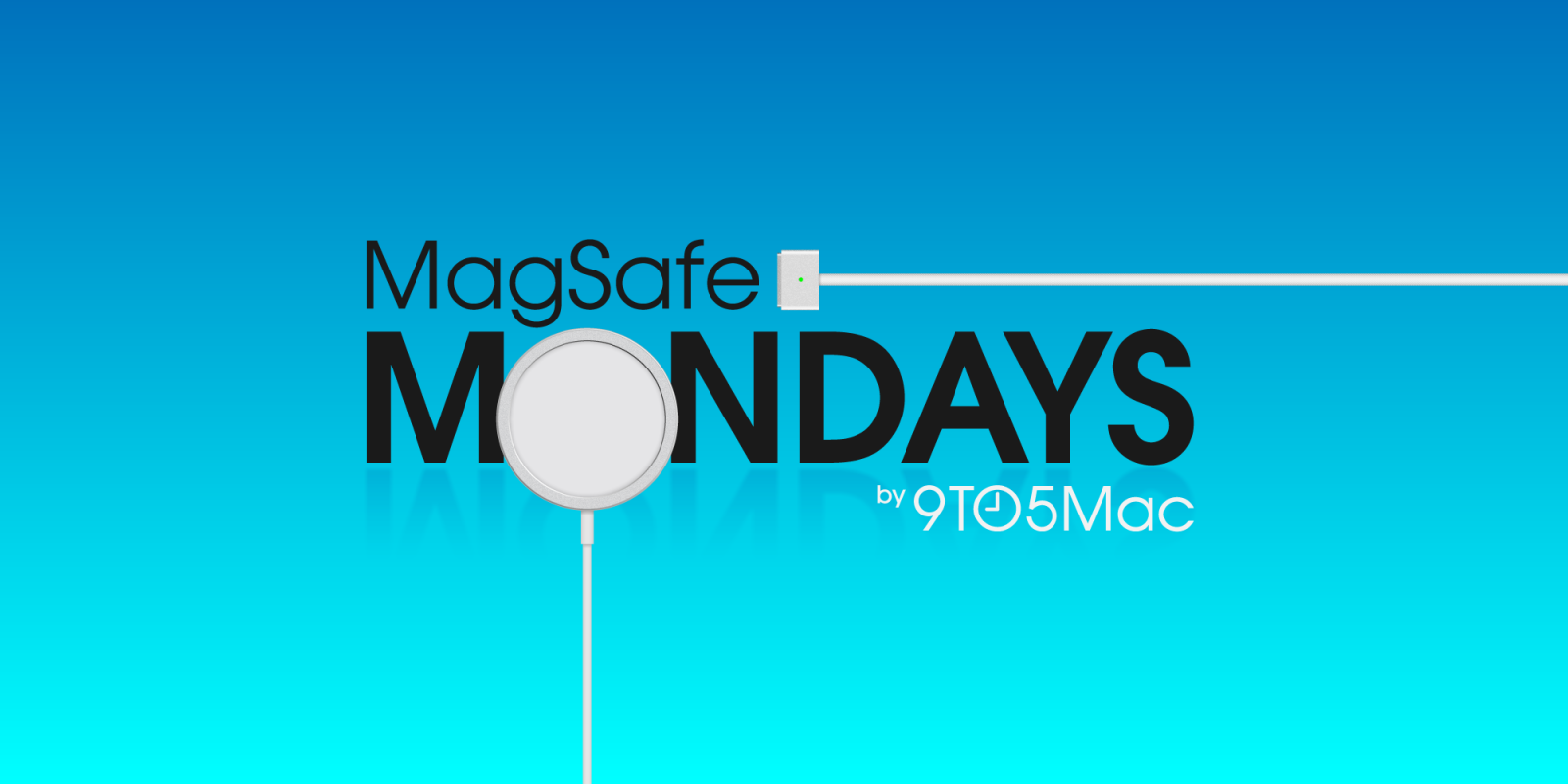
Keeping your iPhone charged in the car is one of the key use cases for MagSafe, and I’ve long been a fan of air vent mounts as it keeps my iPhone cool in the summer months. Today, I am looking at the Spigen OneTap Pro 3 Cryomax.
MagSafe Monday: Every Monday, Bradley Chambers looks at the latest and greatest in the MagSafe and wireless charging industry to help you get the most out of your Apple devices that support wireless charging.

What’s included in the Spigen OneTap Pro 3
The Spigan OneTap Pro 3 CryoMax Air Vent Car Moun offers in-car charging for MagSafe-compatible iPhones. The CryoMax from Spigen technology keeps your phone cool with a 5100 RPM cooling fan while maintaining fast wireless charging. The CryoMax charging operates at an average noise level of 43.5dB, so you won’t hear it over your music or podcasts. Spigen’s OneTap™ technology ensures a secure hold with strong N52 magnets providing 1200gf magnetic strength, capable of holding iPhones of all sizes. An ambient LED light confirms a secure connection between the mount and your iPhone.
What makes it unique

What makes the Spigen OneTap Pro 3 unique from all of the other products I’ve tried for in-car MagSafe charging is that the USB cable is built-in to the product. The benefit is that you don’t have to find another cable to charge your device or have it come unplugged occasionally. The downside is that if the cable isn’t long enough or you don’t have a USB-C port in your car, you’ll need an extender or add a USB-C DC plug. My car has a built-in USB-A port, so I have to use a USB-C car adaptor to charge it.
I love that the device supports 15-watt fast charging as well.
Installation process
With its all-in-one design, it’s one of the faster MagSafe car charger products you’ll find. On the backside of the mount, you’ll find a rotating dial. You’ll want to get the Spigen OneTap Pro 3 slotted into your air vent, then tighten it to lock it into place. You’ll then plug up the USB-C plug to turn it on, and then you can mount your iPhone to start the charging process. As noted earlier, you’ll know it’s working when you see the blue ambient LED light turn on.
My only complaint about the device compared to other products I’ve tried is that I wish it had a support piece on the bottom. If you have “flimsy” air vents, a heavier iPhone (Pro Max) may pull it down quite a bit.
You can buy the Spigen OneTap Pro 3 from Amazon or directly from Spigen
FTC: We use income earning auto affiliate links. More.

 4 months ago
43
4 months ago
43
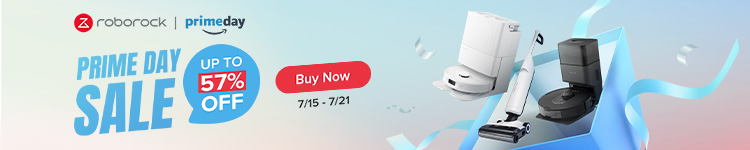
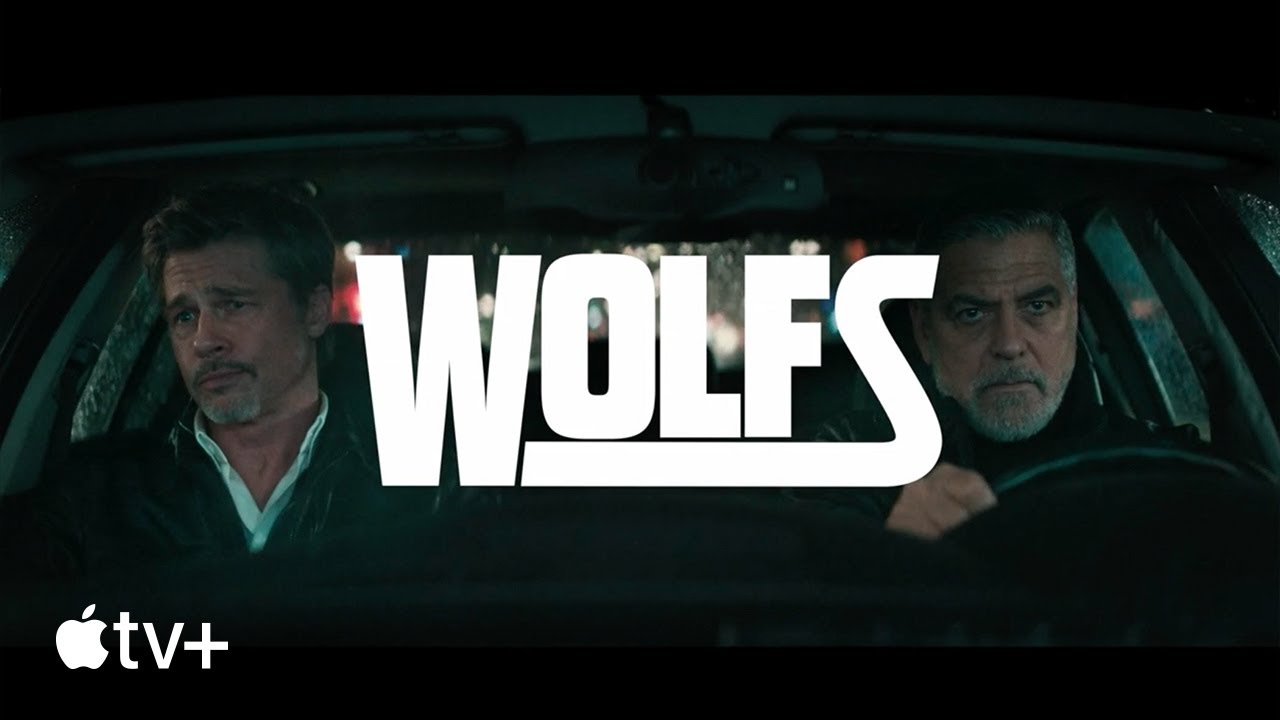






 English (US) ·
English (US) ·