
On the macOS Sequoia beta, the Headphone Accommodations options are in the System Settings app under Accessibility → Audio. The settings allow you to customize the audio for all AirPods and select Beats headphones. For example, Apple says you can amplify soft sounds and adjust certain frequencies to help music, phone calls, and more sound more crisp.
When a user configures Headphone Accommodations settings for second-generation AirPods Pro on macOS, the adjusted audio will persist when the headphones are connected to other audio sources, according to a note on Apple's developer website.
These settings were previously only available in the Settings app on the iPhone and iPad.
macOS Sequoia is currently in beta for developers, with a public beta to follow in July. The update will likely be widely released in September or October.
Related Roundup: macOS Sequoia
Related Forum: macOS Sequoia
This article, "macOS Sequoia Lets You Customize AirPods Audio in System Settings" first appeared on MacRumors.com
Discuss this article in our forums


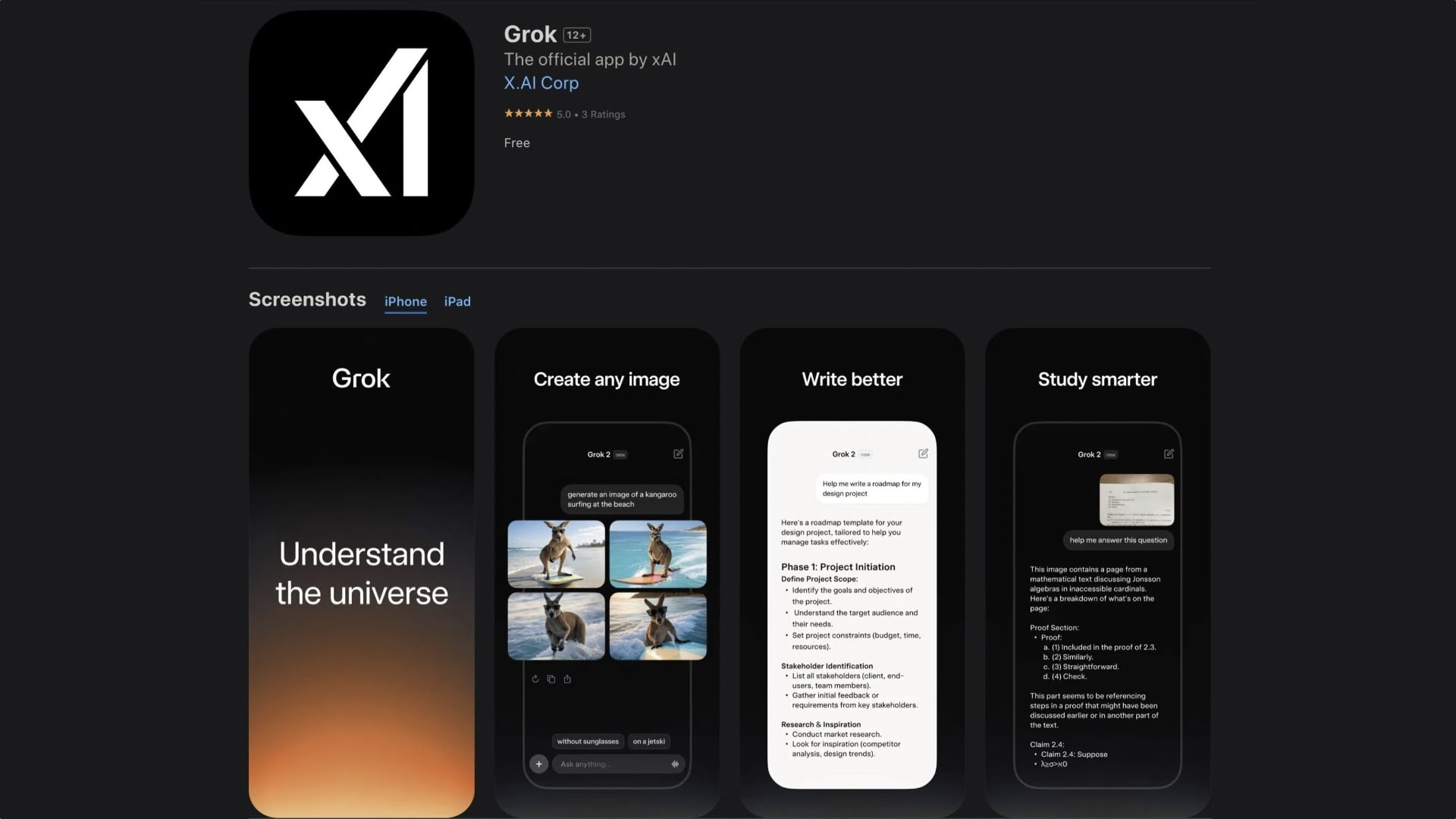
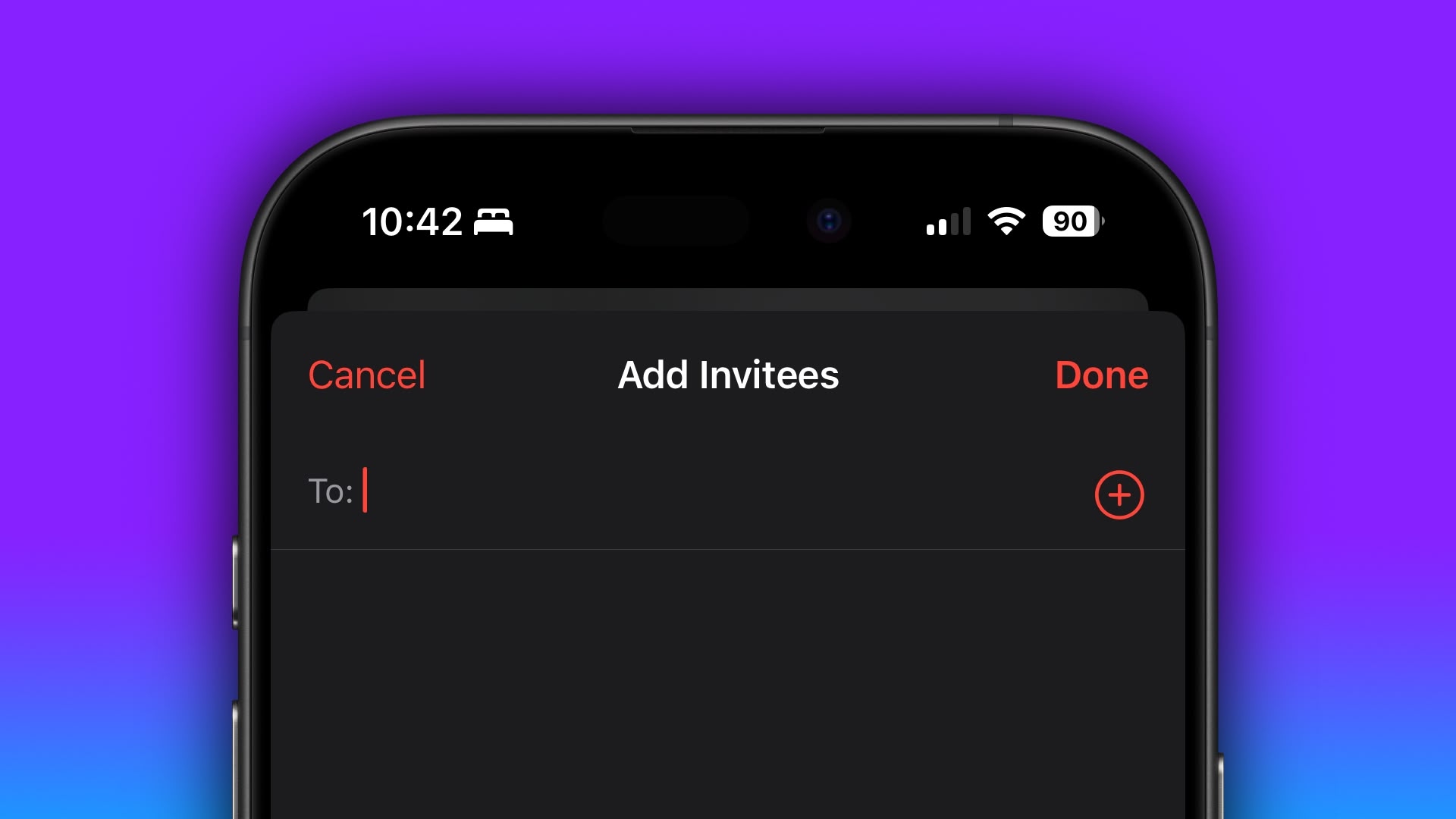




 English (US) ·
English (US) ·