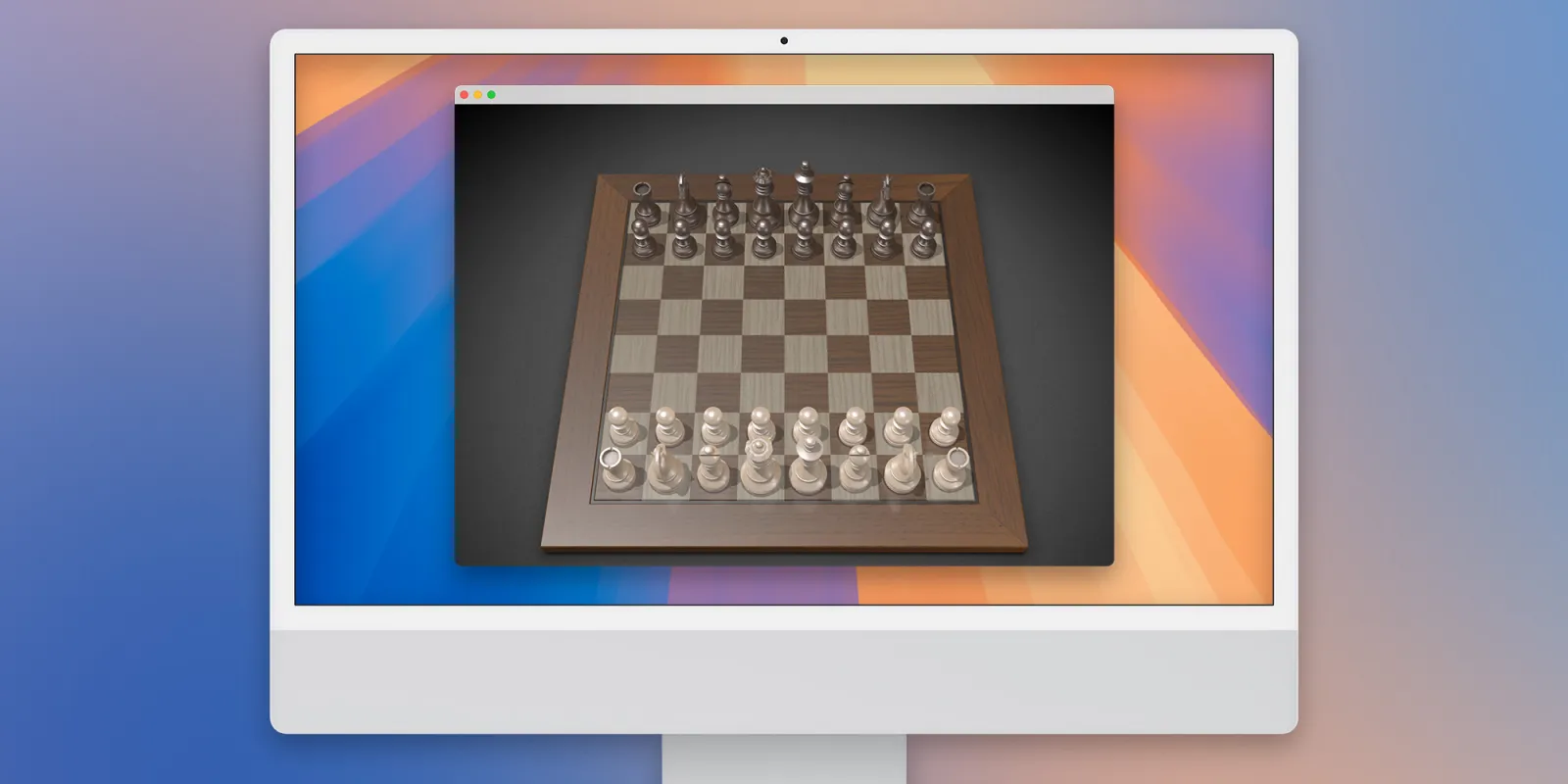
Apple announced macOS Sequoia, or simply macOS 15, at WWDC 2024 on Monday. The update comes with a bunch of improvements, including new features in Messages and a new way to mirror your iPhone on your Mac screen. Interestingly, the new version of macOS also brings an unexpected update to the Chess game that comes pre-installed on every Mac.
Apple updates its Chess game for macOS
With macOS Sequoia, Apple’s Chess game has been rebuilt with new, more modern graphics. The glossy background has been replaced by a new grainy gradient, while the board and pieces now have brighter, more realistic textures.
However, while the previous version of the game had four different style options, the new one only has three: Wood, Marble, and Metal (Grass has been removed). Another thing missing from the new version is the ability to select different styles for the board and pieces.
Still, it’s nice to see that Apple still cares about this classic macOS game. For those unfamiliar, Apple’s Chess game dates back to the days of NeXTSTEP, the predecessor to Mac OS X, and was later ported to the latest versions of the operating system. The last time Apple updated the game was in 2012 with the release of OS X Mountain Lion.
At the time, the game got Game Center integration and minor graphical tweaks.

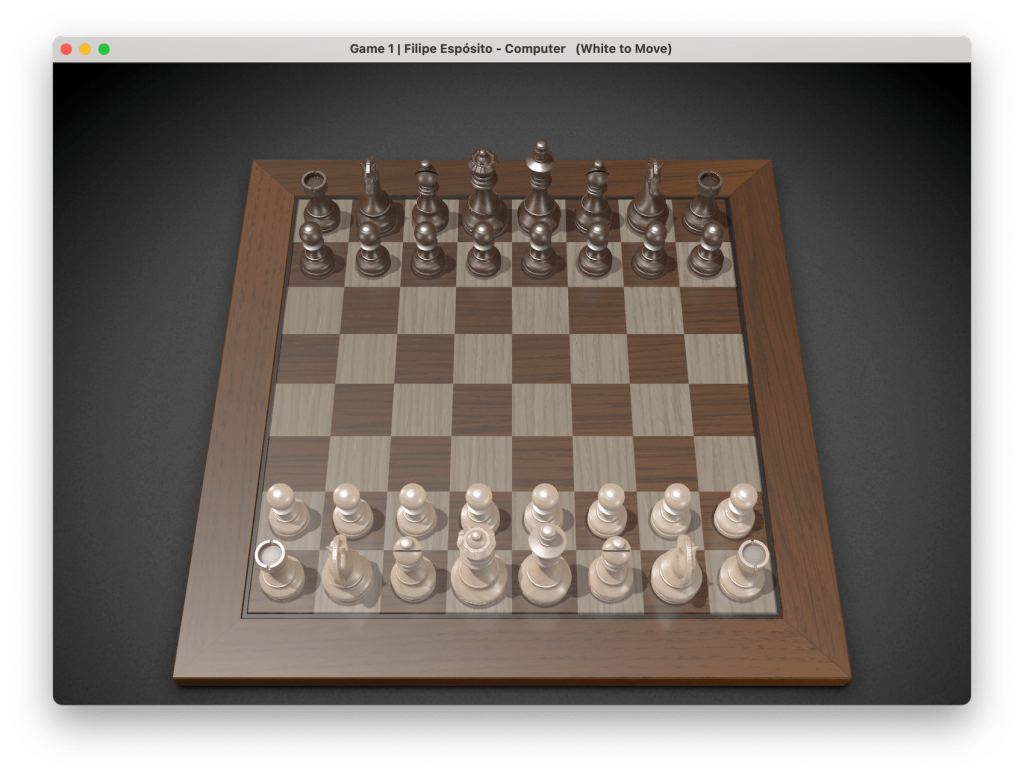
Old (left) vs new (right) Chess
More about macOS Sequoia
With macOS 15 Sequoia, users have new ways to take advantage of Continuity features between Mac and iPhone. For example, users can now not only mirror their iPhone screen on their Mac, but also interact with the iPhone screen.
Apple has also introduced a standalone Passwords app with macOS Sequoia, letting users easily manage their passwords without the need for third-party apps. And coming later this year, Apple Intelligence will enable many AI-based features for the Mac.
macOS Sequoia will be available to the public this fall. A developer preview is now available, while a public beta will be released next month.
- How to install macOS Sequoia developer beta, now available for all users
- These are the macOS Sequoia features not available on Intel Macs
- Here’s how to use automatic window tiling in macOS Sequoia including keyboard shortcuts
- These are the iPhones, iPads, and Macs compatible with ‘Apple Intelligence’
- TestFlight getting new design with app descriptions and screenshots later this year
FTC: We use income earning auto affiliate links. More.

 6 months ago
90
6 months ago
90


![What Apple product are you most looking forward to in 2025? [Poll]](https://technewsmix.com/site/assets/img/broken.gif)





 English (US) ·
English (US) ·