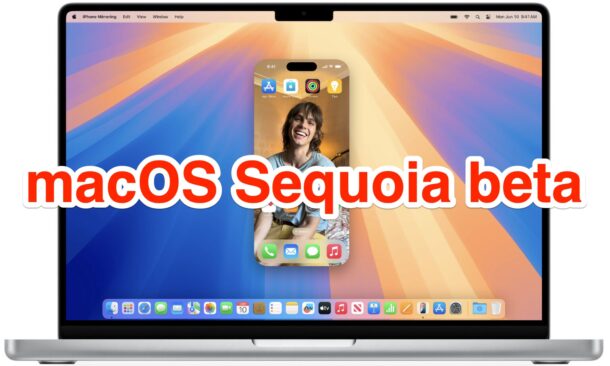
MacOS Sequoia beta 5 is now available for users enrolled in the developer beta testing program to download and install onto their Macs. MacOS Sequoia beta 5 carries the build of 24A5309e, and usually a new developer beta build is soon followed by a matching build for public beta testers as well.
MacOS Sequoia is set to bring a variety of new features to the Mac, including iPhone Mirroring, a new window tiling feature, dedicated Passwords app, Apple Intelligence AI, a series of new screensavers and wallpapers, improvements to Safari and other default apps,a nd more.
Separately, Apple has also released iOS 18 beta 5, ipadOS 18 beta 5, watchOS 11 beta 5, tvOS 18 beta 5, and visionOS 2 beta 5.
How to Download & Install MacOS Sequoia 15 Beta 5
Backup with Time Machine or your backup method of choice before starting a system software update:
- Go to the Apple menu, then select “System Settings”
- Choose “General”, and then choose “Software Update”
- Select to “Update Now” to download and install MacOS Sequoia 15 developer beta 5

While beta system software is intended for advanced users who are comfortable with bugs and other quirky behavior associated with beta system software, anyone can install and run macOS Seqouia developer beta on a compatible Mac by enrolling their Apple ID in the beta testing program.
Direct Download for macOS Sequoia 15 Beta 5 Installer & IPSW File
Mac users can download IPSW files for restoring Apple Silicon Macs or making easy virtual machines of Sequoia, and they can also download the package installer for creating a USB boot disk and performing other tasks as desired:
If you’re not interested in beta system software, the latest final stable builds of Apple operating systems are macOS Sonoma 14.6 iOS 17.6, iPadOS 17.6, watchOS 10.6, and tvOS 17.6.
Apple has said that macOS Sequoia, versioned as MacOS 15, will be released to the public in the fall.








 English (US) ·
English (US) ·