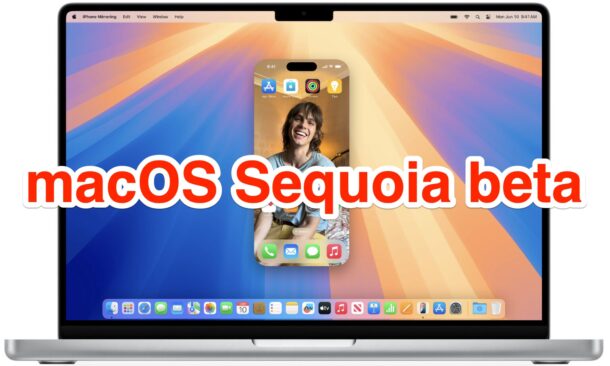
Apple has issued macOS Sequoia beta 3 for developers participating in the MacOS Sequoia beta testing program.
MacOS Sequoia, versioned as MacOS 15, includes a variety of new features, including iPhone Mirroring that allows you to see and interact with your iPhone on your Mac screen, a new Passwords app, Apple Intelligence AI features, a nifty new window tiling feature, improvements to default apps like Safari and Notes, and some notable changes to Photos app, as well as many other smaller features and changes.
While anyone can enroll their Apple ID to participate in the developer beta program, running beta system software is really only appropriate for advanced users. If you’re savvy and/or adventurous enough to be curious, you can learn how to install MacOS Sequoia beta here with the developer beta.
Aside from MacOS Sequoia beta 3, developers can also find iOS 18 beta 3 and iPadOS 18 beta 3, watchOS 11 beta 3, tvOS 18 beta 3, and visionOS 2 beta 3, for testing purposes as well.
How to Download & Install MacOS Sequoia 15 Beta 3
It’s important to backup the Mac with Time Machine or your backup method of choice before installing any system software update, but especially so with beta releases.
- Pull down the Apple menu, and select “System Settings”
- Select “General”
- Select “Software Update”
- Choose “Update Now” for MacOS Sequoia 15 developer beta 3

As always, you’ll have to restart to complete installation.
Downloading the Full MacOS Sequoia Beta 3 Installer via Terminal
Beta users can also download a full installer for macOS Sequoia beta 3 by using the command line:
softwareupdate --download --fetch-full-installer --full-installer-version 15.0
This will download the full installer which will appear in the /Applications folder as “Install macOS Sequoia beta.app”.
macOS Sequoia 15 Beta 3 Installer Direct Download Link & IPSW File
It is also possible to download the full macOS Sequoia beta 3 installer from Apple, along with a MacOS Sequoia beta 3 IPSW file from Apple:
IPSW files can be used to restore Apple Silicon Macs, and also to easily setup virtual machines. The installer file can be used to upgrade Macs to Sequoia, or to create a boot disk, and more.
These files may be useful for advanced users who are looking to install MacOS Seqouia betas into a virtual machine, onto multiple Macs, restore Macs, create boot disks, and more.
Apple has said the final version of macOS Sequoia will be available to all users this fall.








 English (US) ·
English (US) ·