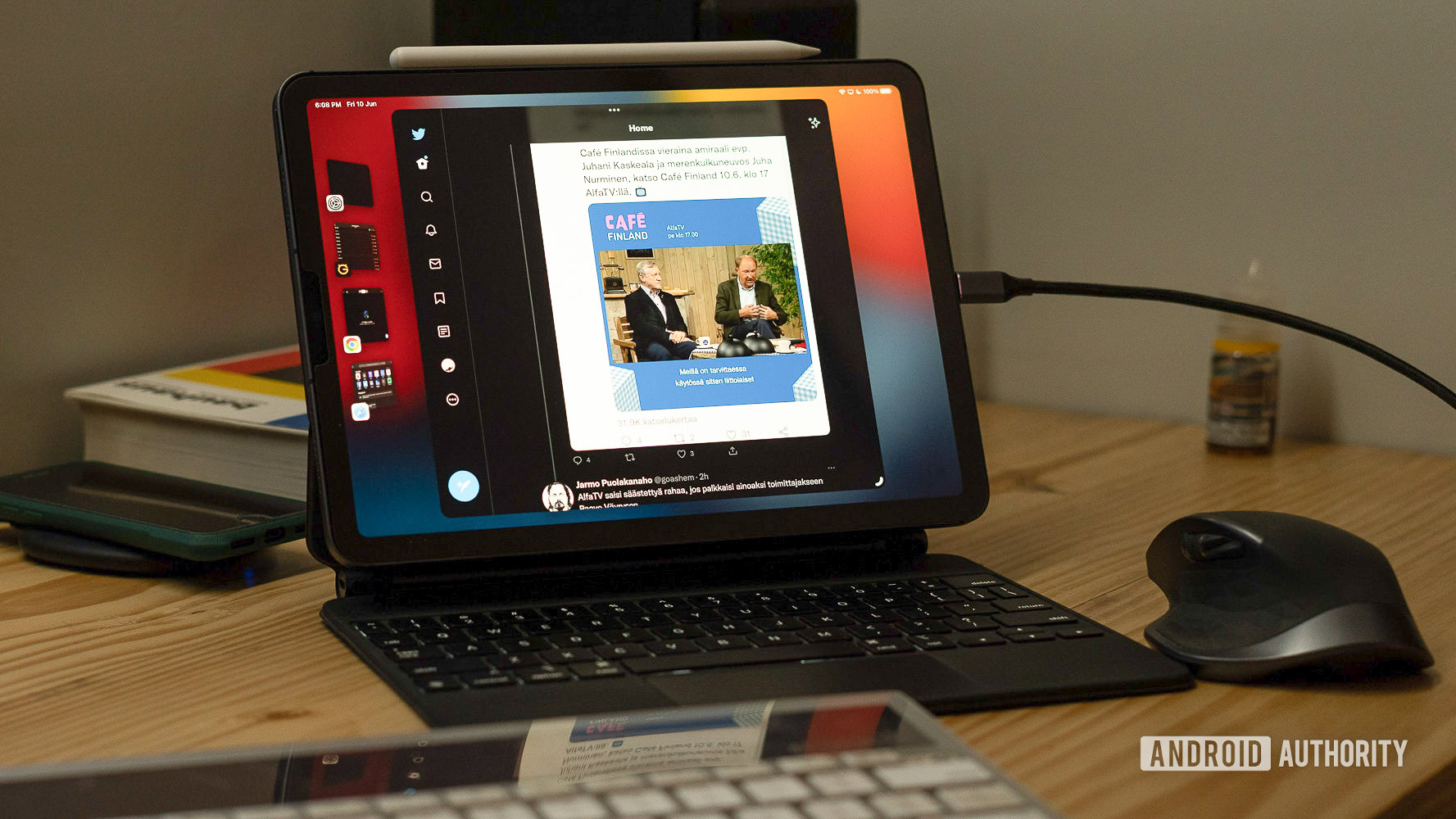
Dhruv Bhutani / Android Authority
TL;DR
- The first betas of iOS and iPadOS 18 include a new option in the Files app that allows users to reformat external drives when erasing them.
- Beta testers can currently pick between the APFS, ExFAT, and MS-DOS (FAT) formats, which serve different purposes.
- Picking the APFS format allows users to encrypt the external drive using a password of their choice and opt for case sensitivity.
Apple has been gradually boosting its latest iPhones and iPads by introducing fresh power-user features with every annual OS update, and this year is no different. The first betas of iOS 18 and iPadOS 18 pack a new functionality that allows testers to reformat external drives when erasing them.
The ability to erase connected external drives using the Files app on iPhones and iPads has existed for a while. As Kaleb Cadle discovered, though, iOS and iPadOS 18 upgrade this feature by allowing users to pick between three formats instead of being limited to a default one.
So, when users attempt to erase an external drive using the Files app on iOS and iPadOS 18, they’ll be prompted to pick between the APFS, ExFAT, and MS-DOS (FAT) formats. Notably, opting for Apple File System (APFS) allows you to toggle case sensitivity and set a password to encrypt the drive.
Meanwhile, ExFAT and MS-DOS (FAT) miss out on the aforementioned perks but offer a wider compatibility. This extends the drive’s support beyond iOS, iPadOS, and macOS to include Windows PCs, cameras, and other non-Apple devices.
Given that Apple seemingly hasn’t referenced the new reformatting feature on its website, there’s a slim chance it’ll be removed in a future beta. After all, we’re currently testing the first betas of iOS 18 and iPadOS 18, and we’re expecting around seven more pre-release builds before the stable launch. So, a lot could change by then. Ultimately, we hope this feature makes it to the public release, as it’ll spare iPhone and iPad users the need to rely on their Macs whenever they want to reformat a drive.
Got a tip? Talk to us! Email our staff at [email protected]. You can stay anonymous or get credit for the info, it's your choice.

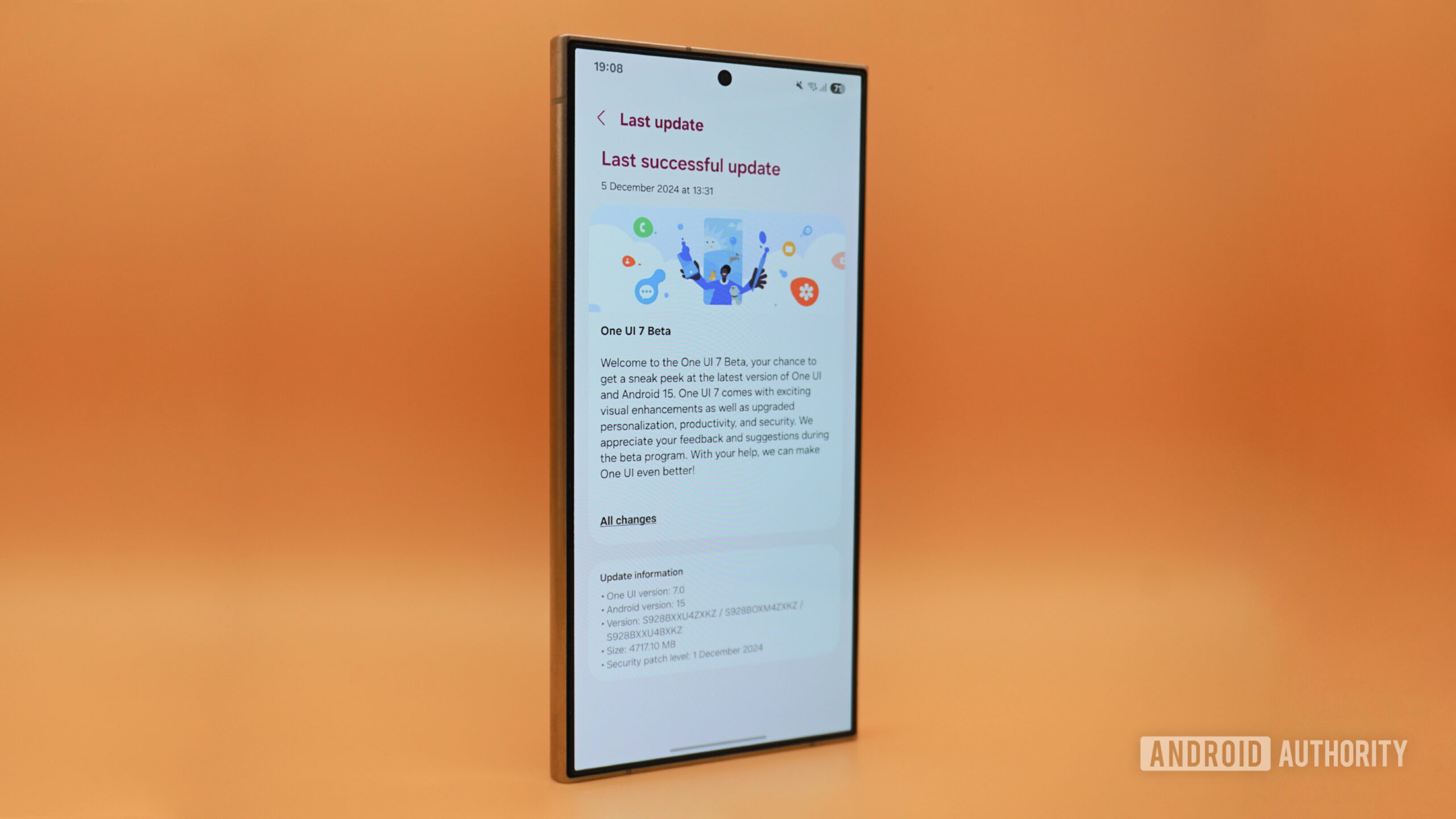






 English (US) ·
English (US) ·