
Below, we explain the differences between the two upcoming software updates, including new features and estimated release timing.
New Features
iOS 18.0
iOS 18 introduces new customization options for the Home Screen and Control Center, a redesigned Photos app, numerous enhancements to the Messages app, an option to lock apps behind Face ID or Touch ID, and much more.

The highlight of iOS 18 is Apple Intelligence, but the rollout of these artificial intelligence features was pushed back to iOS 18.1.
Read our in-depth iOS 18 roundup to learn more about the update.
iOS 18.1
The first iOS 18.1 developer beta added some Apple Intelligence features for testing, including new writing tools for generating and summarizing text, suggested replies in the Messages app, email summarization, phone call recording and transcribing, and a few others.

The third iOS 18.1 developer beta added added a few more Apple Intelligence features, including a "Clean Up" tool in the Photos app that "can identify and remove distracting objects in the background of a photo," and notification summaries for additional apps beyond Mail and Messages.
Apple Intelligence features that are still not available to try include Image Playground for custom-generated images, Genmoji for custom-generated emoji, and several enhancements to Siri, including ChatGPT integration, richer language understanding, deeper per-app controls, on-screen awareness, and personalized context.
Release Timing
iOS 18.0
iOS 18 will likely be released in mid-September, based on the timing of previous major releases:
- iOS 17: September 18, 2023
- iOS 16: September 12, 2022
- iOS 15: September 20, 2021
- iOS 14: September 16, 2020
iOS 18.1
iOS 18.1 will likely be released in late October, based on the timing of previous similar updates:
- iOS 17.1: October 25, 2023
- iOS 16.1: October 24, 2022
- iOS 15.1: October 25, 2021
- iOS 14.1: October 20, 2020
Latest Versions
As of August 28 at 12:55 p.m. Pacific Time, the latest iOS 18 and iOS 18.1 betas are as follows:
- iOS 18 Developer Beta 8
- iOS 18 Public Beta 5
- iOS 18.1 Developer Beta 3
- iOS 18.1 Public Beta not currently available
How to Install Betas
Developer Betas
iOS 18 and iOS 18.1 are both available as developer betas.
To enroll in Apple's developer beta program, visit developer.apple.com, sign in to your Apple ID, and accept the terms and conditions of the Apple Developer Agreement.
Since 2023, installing iOS developer betas no longer requires being enrolled in the Apple Developer Program for $99/year. Anyone with an Apple ID can accept the Apple Developer Agreement and access the betas for free.
After accepting the agreement, open the Settings app on your iPhone and tap General → Software Update → Beta Updates. This is where the iOS 18 and iOS 18.1 developer betas are listed, and you can tap on one to begin the installation process. Note that the iPhone must be signed in to the same Apple ID set up as a developer account.
Due to software bugs and other potential issues, we recommend installing the iOS 18 or iOS 18.1 betas on a secondary iPhone, rather than the device that you use daily. We also highly recommend backing up your iPhone to your Mac before installing beta software on the device, to prevent data loss in the event something goes wrong.
Step-by-step guide: How to Get the iOS 18 Developer Beta on Your iPhone
Public Betas
iOS 18 is available as a public beta, but iOS 18.1 is not currently.
To enroll in Apple's free public beta program, visit beta.apple.com, sign in to your Apple ID, and accept the terms and conditions.
After signing up, open the Settings app on your iPhone and tap General → Software Update → Beta Updates. This is where the iOS 18 public beta is listed, and you can tap on it to begin the installation process. Note that the iPhone must be signed in to the same Apple ID enrolled in the public beta program.
Due to software bugs and other potential issues, we recommend installing the iOS 18 public beta on a secondary iPhone, rather than the device that you use daily. We also highly recommend backing up your iPhone to your Mac before installing beta software on the device, to prevent data loss in the event something goes wrong.
Step-by-step guide: How to Install the iOS 18 Public Beta
Compatible iPhones
iOS 18 is compatible with the same iPhone models as iOS 17 is:
- iPhone 15
- iPhone 15 Plus
- iPhone 15 Pro
- iPhone 15 Pro Max
- iPhone 14
- iPhone 14 Plus
- iPhone 14 Pro
- iPhone 14 Pro Max
- iPhone 13 mini
- iPhone 13
- iPhone 13 Pro
- iPhone 13 Pro Max
- iPhone 12 mini
- iPhone 12
- iPhone 12 Pro
- iPhone 12 Pro Max
- iPhone 11
- iPhone 11 Pro
- iPhone 11 Pro Max
- iPhone XS
- iPhone XS Max
- iPhone XR
- iPhone SE (2nd generation or later)
This article, "iOS 18 vs. iOS 18.1: Here's How the Two Updates Compare" first appeared on MacRumors.com
Discuss this article in our forums

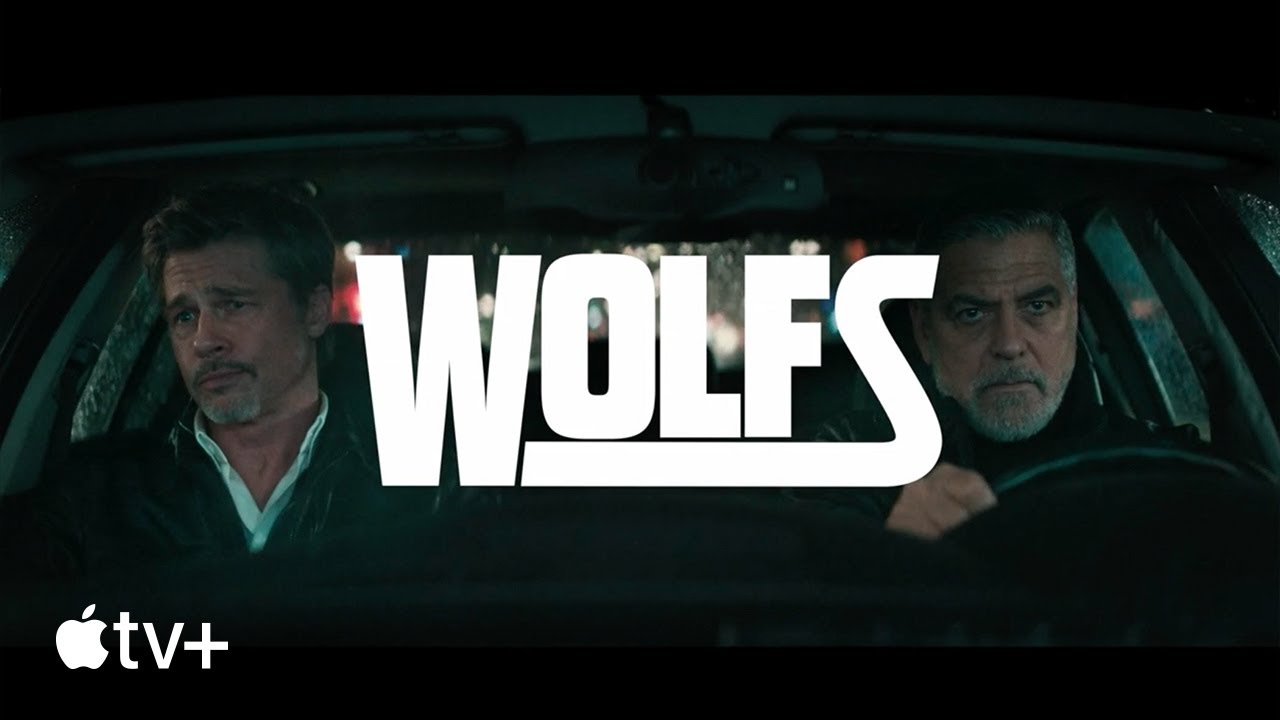






 English (US) ·
English (US) ·