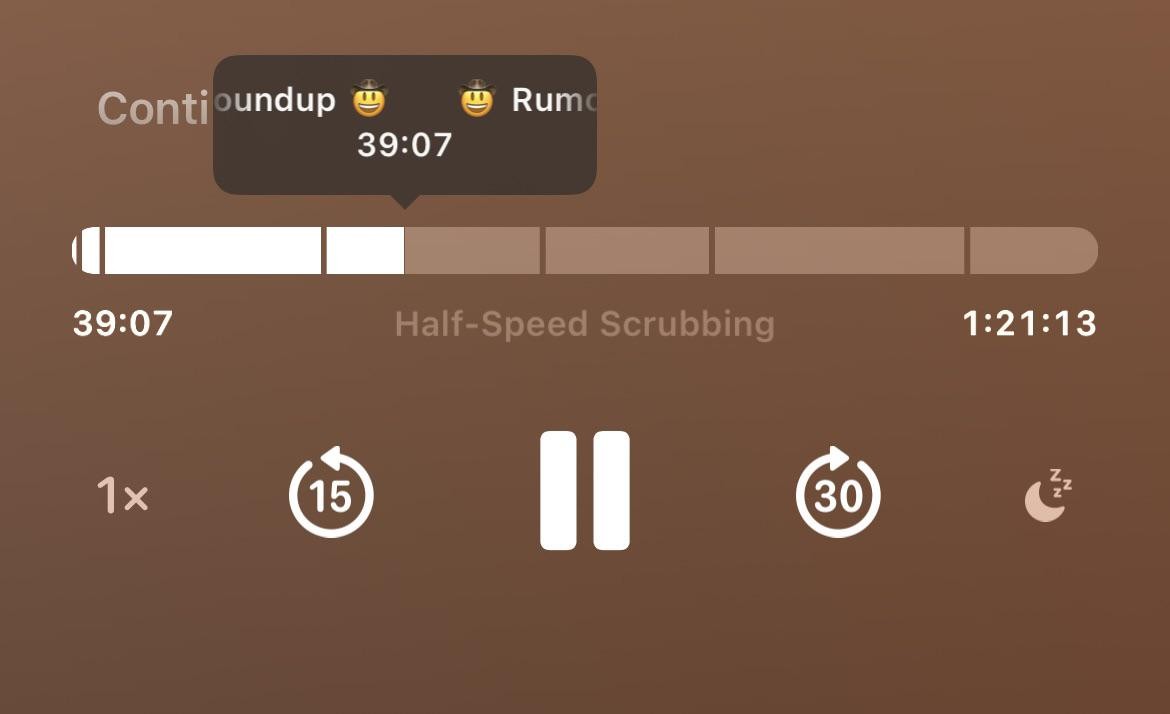
Image credit: Reddit user Wristnut
As spotted by Redditor "Wristnut," navigating the timeline across the chapter segments shows the chapter name above the line. Note that this behavior appears in the Podcasts app proper, and it is not currently reproducible on the Lock Screen media controls in iOS 18 beta 2.
While the ability to scrub through chapter segments is new, chapters themselves are not. Some podcast listeners may not be familiar with them because creators have to manually add chapters, and many shows have not adopted them. Creators must specify chapters in the header of an MP4 file or by modifying the ID3 tags of MP3 or AAC files using third-party tools.
When creators do support chapters, listeners can find them by swiping up on the Now Playing screen on iOS and iPadOS or by clicking the Chapters button located in the top-right corner of the Podcasts app for macOS. Creators can also provide chapter-specific artwork that is displayed on the Now Playing screen and on the Lock Screen on iOS and iPadOS, providing a timely visual supplement to the podcast.
Apple Podcasts supports chapters for MP4, MP3, and AAC files, whether they are available from the directory or manually added to the Library via an RSS feed. Some of the tools used to add chapters include Ferrite on iOS and iPadOS, Forecast by Overcast, Podcasts Chapters on macOS, and Vizzy on the web.
iOS 18 is currently in its second developer beta, with a public beta expected in July, followed by a general release in the fall.
Tag: Apple Podcasts
This article, "iOS 18: Podcasts App Now Shows Chapter Segments When Scrubbing" first appeared on MacRumors.com
Discuss this article in our forums








 English (US) ·
English (US) ·