
Apple TV and HomePod owners have the option of setting up these devices as a Home Hub to control HomeKit and Matter accessories remotely. However, while you can set up multiple devices as Home Hubs, there’s no option to choose a specific hub as the main one. But that’s changing with iOS 18 and tvOS 18, which finally give users this option.
New options for Home Hubs in iOS 18
As noted on the HomeKit subreddit, the Home app in iOS 18 has a new option to set a “Preferred Home Hub.” The menu lets users choose between Apple TVs and HomePods connected to HomeKit. The system will then use the chosen device to control other home accessories remotely, and will only use another device if the main one is unavailable.
This feature is particularly useful since a user may have multiple Apple TVs or HomePods at home, and the system could end up relying on an older model with a slower wireless connection to send HomeKit commands. Users can now also choose a specific Apple TV connected to the wired network for better stability.
Of course, there are a few things to keep in mind. All of the user’s devices must be running the beta versions of their respective operating systems in order for this feature to work. Even so, a number of people have reported not seeing the new menu in the Home app, which should be fixed with future updates.
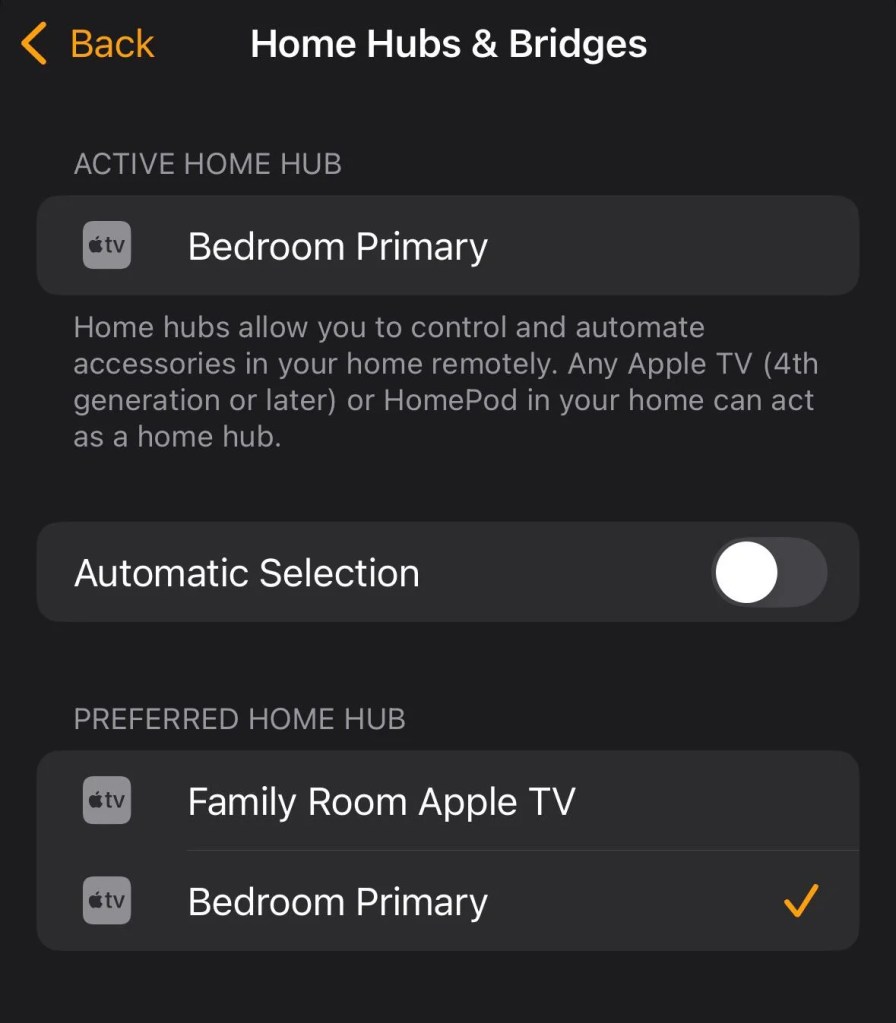
Both iOS 18 and tvOS 18 are currently available as beta for developers. A public beta will be released next month, while the official launch is set for this fall.
Read also
- iPads can no longer be used as HomeKit hubs starting with iOS 16
- New iOS 18 API gives camera apps special privileges when added to the Lock Screen
- watchOS 11 brings Live Activities to the Apple Watch
- TestFlight getting new design with app descriptions and screenshots later this year
FTC: We use income earning auto affiliate links. More.

 5 months ago
71
5 months ago
71








 English (US) ·
English (US) ·