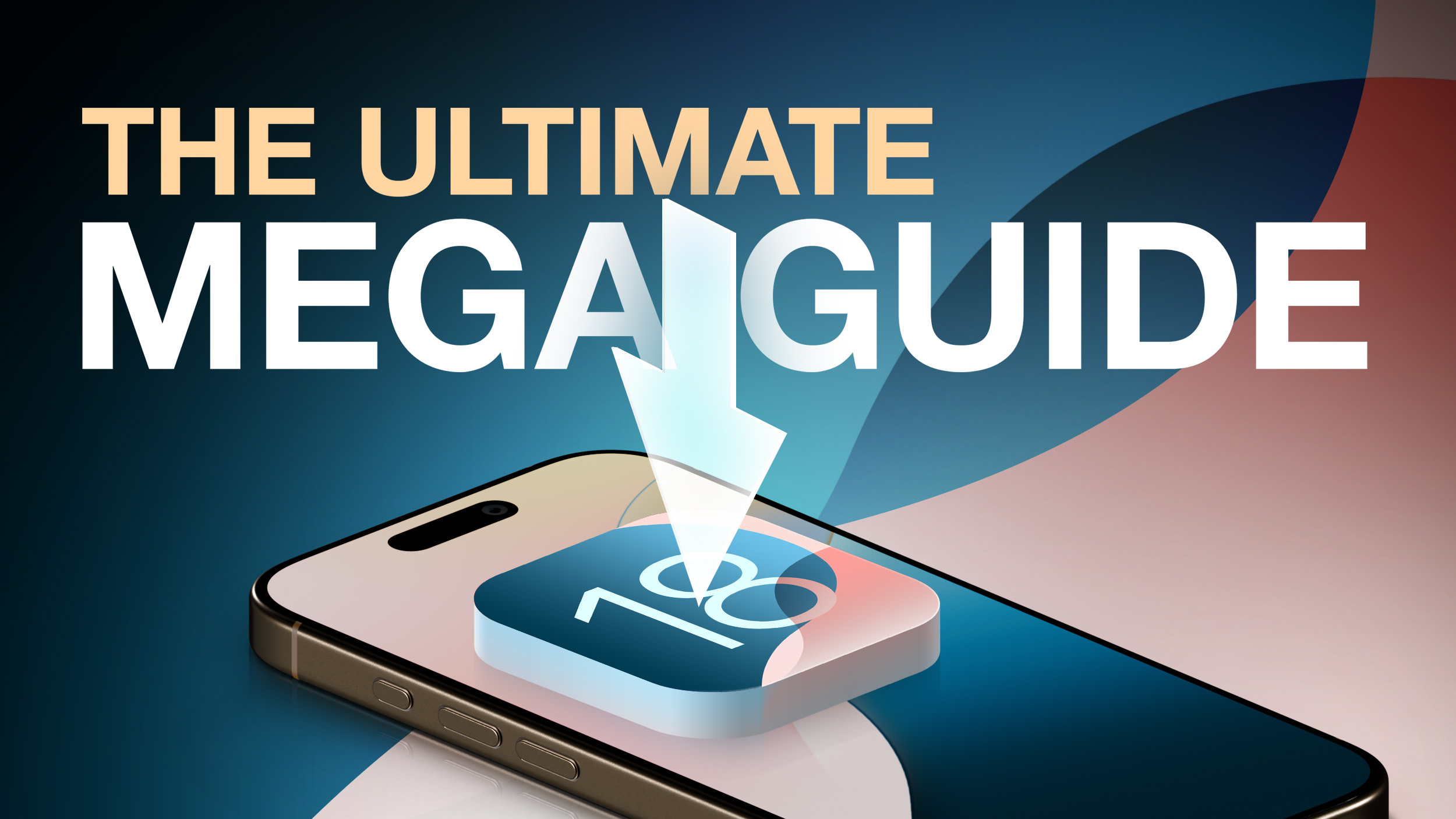
This comprehensive guide includes all of our coverage, and it is a great resource for iPhone and iPad users who haven't had a chance to test out iOS 18 and those who might not remember all of the new features. Everything is organized by app or feature to make it easy to find what you're looking for, and we'll be adding to it over time as we publish new guides and how tos.
Home Screen Updates
Apple overhauled the Home Screen, introducing new options for personalization and customization. You can put icons where you want, change their size, change colors, and even hide apps.
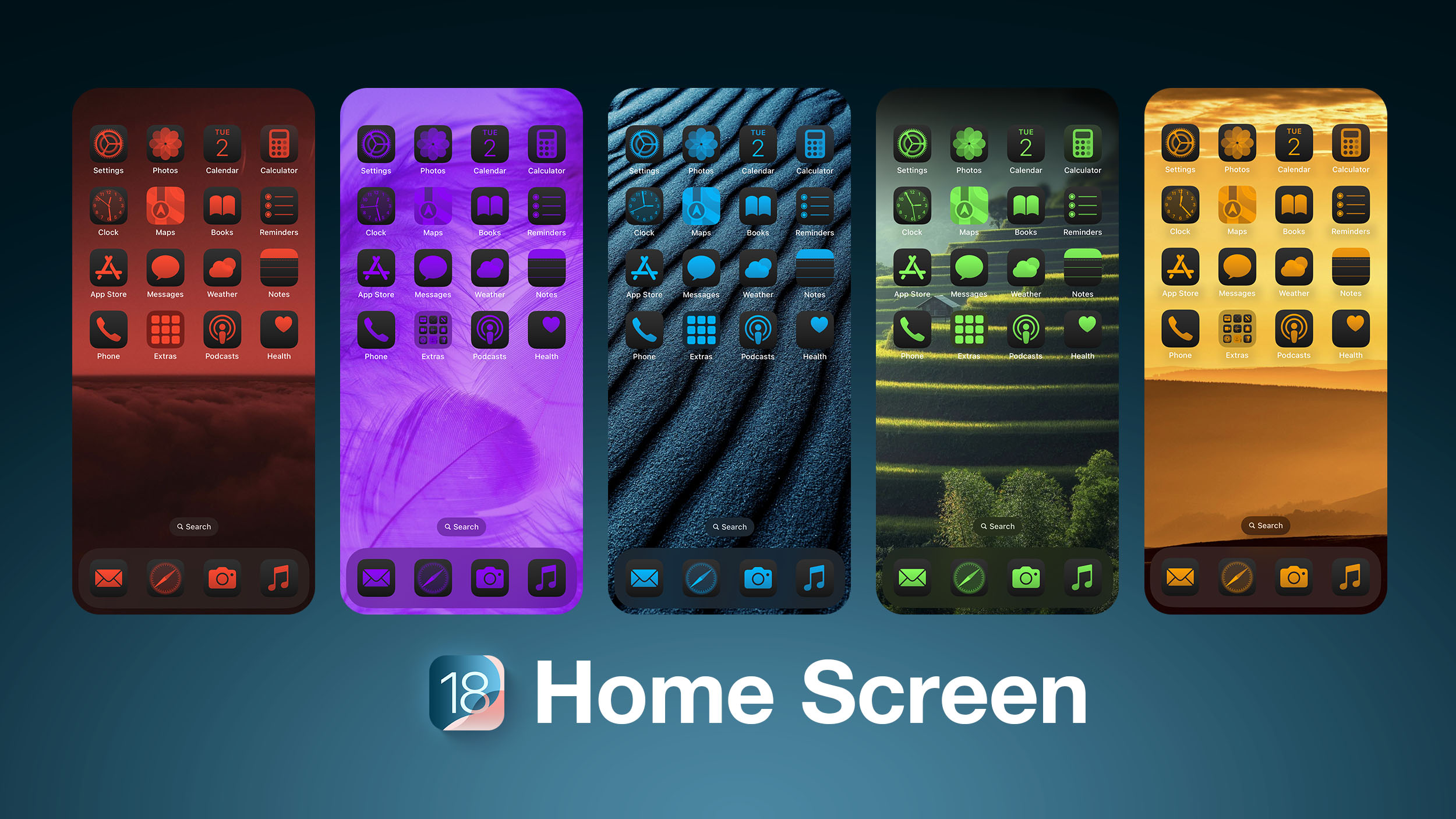
- Every new feature for the iOS 18 Home Screen and Lock Screen
- How to Lock and Hide iPhone Apps
- How to Hide App Names on Your iPhone Home Screen
- Arrange Icons Around Your iPhone Wallpaper
- Switch Out Camera and Flashlight Buttons on Your Lock Screen
- Make Your iPhone Home Screen Icons Dark
- Add a Tint to Your iPhone Home Screen Icons
Control Center
The Control Center can be rearranged to put your most used controls front and center, plus you can set up multiple pages for improved organization. Third-party app developers can create Control Center controls for the first time, and as part of the Control Center tweaks, you can swap out the Flashlight and Camera icons on the Lock Screen with other quick access buttons.

- 10+ Changes to the iOS 18 Control Center
- How to Reorder, Resize, and Remove Buttons in Control Center
- How to Use the Controls Gallery to Customize Control Center
- How to Add Multiple Pages to Control Center
Passwords App
Apple added a dedicated Passwords app in iOS 18, where logins and passwords stored in iCloud Keychain can be accessed. It's essentially the Passwords section that used to be located in the Settings app, but in a dedicated app that makes it easier to find your stored login information.

Safari
Safari adds a Highlights feature that surfaces the information you most want to know on a website, such as driving directions and hours.

- Every iOS 18 Safari Feature
- How to Use the Redesigned Reader Mode in Safari
- How to Get Rid of Website Distractions in Safari
Messages
The iOS 18 Messages app has a long list of new features, from Send Later for scheduling messages to support for using any emoji when you send a Tapback response. There's RCS support that improves texts with Android users, and support for sending messages via satellite when you don't have a Wi-Fi or Cellular connection.

- Everything new in the iOS 18 Messages App
- How to Schedule Messages to Send Later
- How to Use Emoji as Tapback Reactions in Messages
- How to Use New Text Effects in Messages
- How to Use the New Text Formatting Options in Messages
- Perform Calculations and Conversions in Messages
Phone
You can record, transcribe, and summarize phone calls for the first time (with consent from everyone on the line), plus there are some other useful changes in Apple's Phone app.

Photos
Apple redesigned the Photos app and gave it a unified design that gets rid of all of the navigation tabs. There's a new focus on Collections, plus improved search, new utility albums, and more.

- iOS 18 Photos App: All the New Features and Design Updates
- Navigating the Redesigned Photos App in iOS 18
- How to Customize and Reorder the Photos App Interface in iOS 18
Notes
Along with the aforementioned Math Notes feature, the Notes app has support for transcribing and summarizing any audio recording (Apple Intelligence required for that last part), and there are several other quality of life improvements worth checking out.

Calculator
Apple overhauled the Calculator app in iOS 18, adding a new Math Notes feature that's useful for solving equations and making conversions in Notes, the Calculator app itself, and across the operating system. There are also a few other notable changes.

Maps
Maps on the iPhone has support for detailed topographic maps, including maps that cover all of the U.S. national parks, plus support for custom routes.

Camera
There are some minor new features in the Camera app, the most notable of which is an option to continue having music playing while recording video.
AirPods Pro
If you have the AirPods Pro 2, you're in luck because there are a handful of new AirPods Pro features in iOS 18 like head gestures for controlling Siri.

Accessibility
Every iOS update adds new Accessibility options, and iOS 18 is no exception. There's an Eye Tracking feature for navigating with just your eyes, a Motion Sickness reduction tool, and Vocal Shortcuts that let you change the wake word for activating Siri. You can also set up all kinds of special phrases that can activate iPhone features.
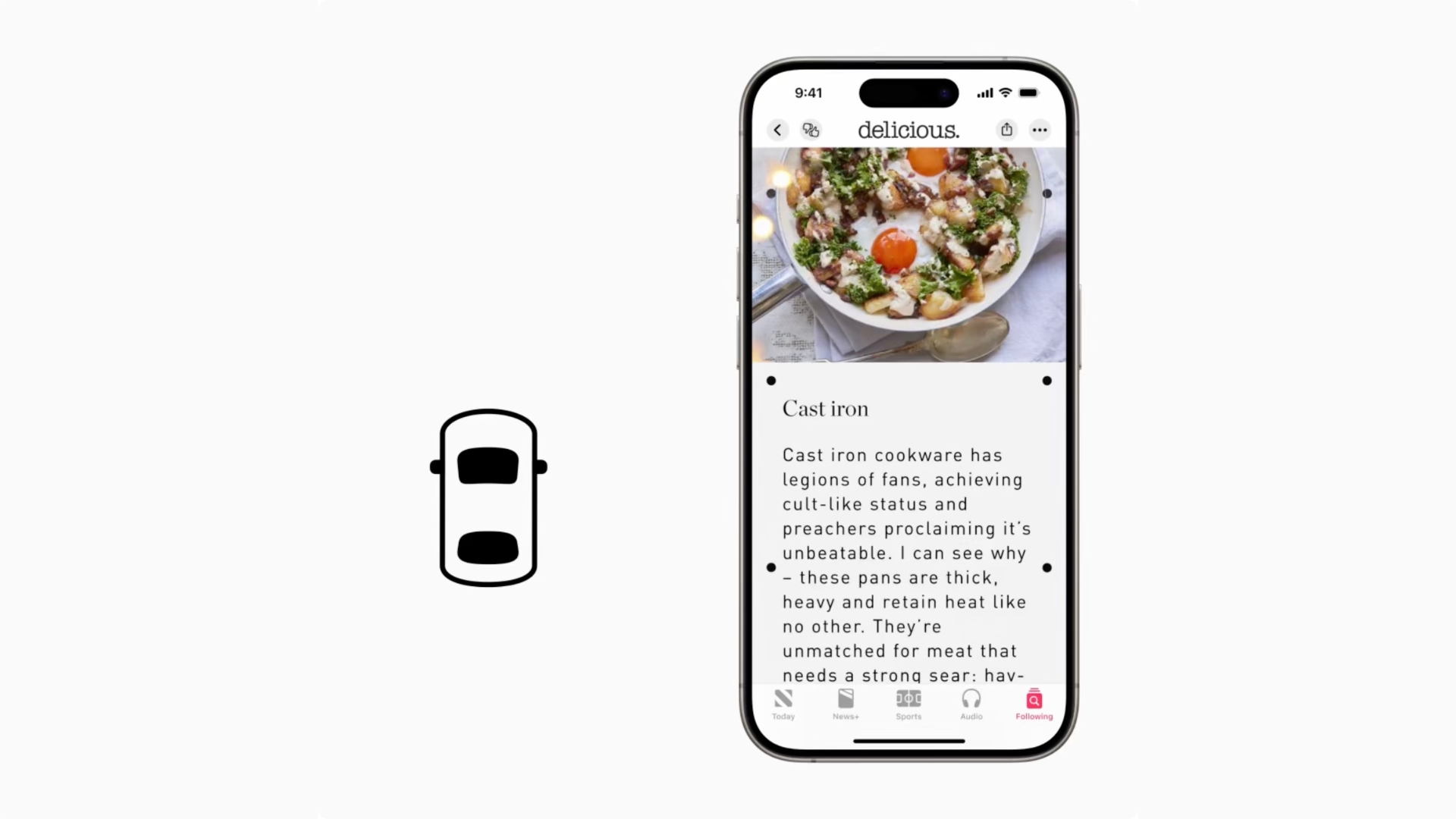
Read More
We have a complete overview of all of the new features in iOS 18 in one handy place in our iOS 18 roundup, which is also well worth checking out for all of the little details that didn't make it into our guides and how tos.
This article, "iOS 18 Features: The Ultimate Mega Guide" first appeared on MacRumors.com
Discuss this article in our forums

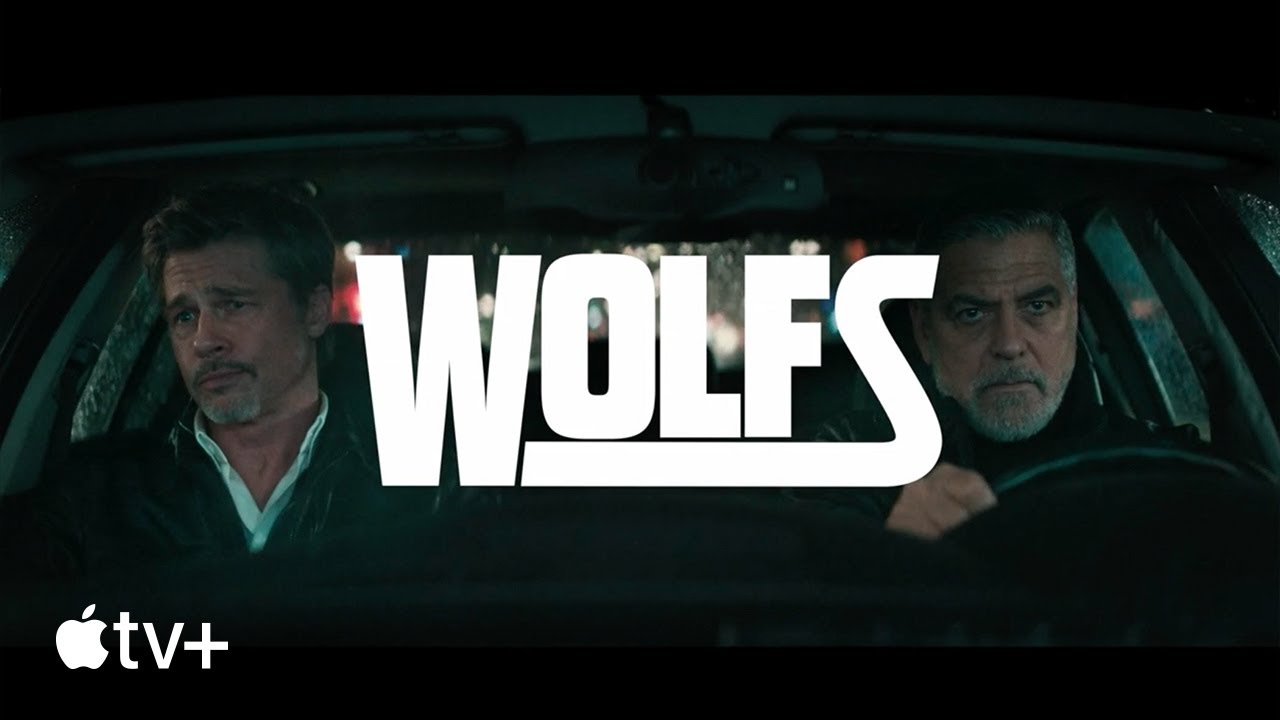






 English (US) ·
English (US) ·